FatFileFinder
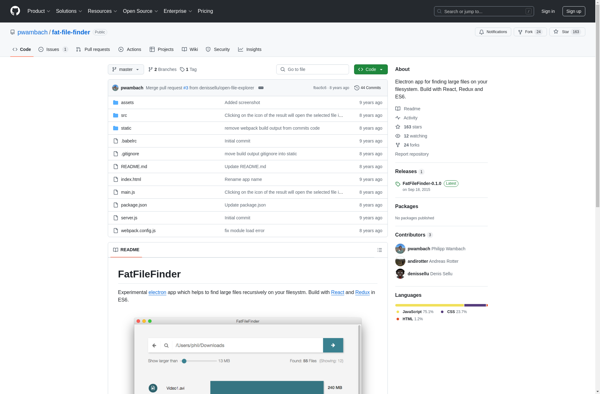
FatFileFinder: Disk Space Analyzer & Duplicate File Finders
Find duplicate files, visualize disk usage, and locate large files with FatFileFinder, a powerful tool for Windows users.
What is FatFileFinder?
FatFileFinder is a powerful disk space analyzer and duplicate file finder for Windows. It provides an intuitive graphical tree map view of your disk usage, making it easy to visualize where space is being used. Just glance at the interactive map to see the largest files and folders consuming space.
Key features include:
- TreeMap visualization clearly shows sizes and distribution of files/folders
- Pie charts break down usage by file type
- Filter system finds files by age, type, size, attributes
- Search tools instantly locate files by name or partial string
- Duplicate file finder identifies copies to recover wasted space
- Compares folder structures to reveal replication
- Versatile export options for reporting and archiving
- Portable version available for use on multiple PCs
Whether you need to analyze disk usage, find your largest files for cleanup, or eliminate dupes wasting space, FatFileFinder makes it fast and easy. The intuitive visual maps and powerful search/filtering shine a spotlight on wasted space to help you clean up your drives.
FatFileFinder Features
Features
- Visualize disk usage with interactive treemaps
- Locate large files and folders quickly
- Find duplicate files to recover wasted space
- Filter results by file type, size, date modified, etc
- Preview files before deleting
- Secure delete options
Pricing
- Freemium
Pros
Cons
Official Links
Reviews & Ratings
Login to ReviewThe Best FatFileFinder Alternatives
Top File Management and Disk Space Analyzer and other similar apps like FatFileFinder
Here are some alternatives to FatFileFinder:
Suggest an alternative ❐TreeSize
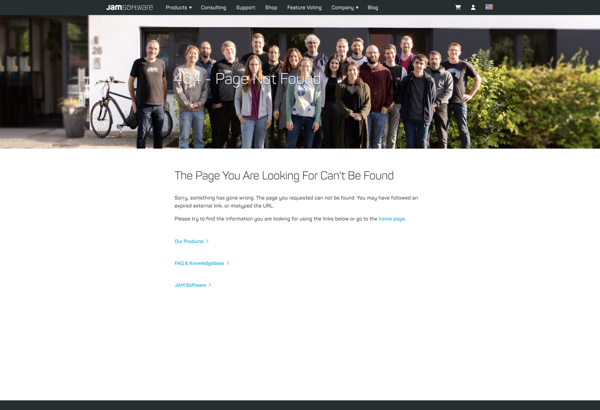
WizTree

Large Files Finder
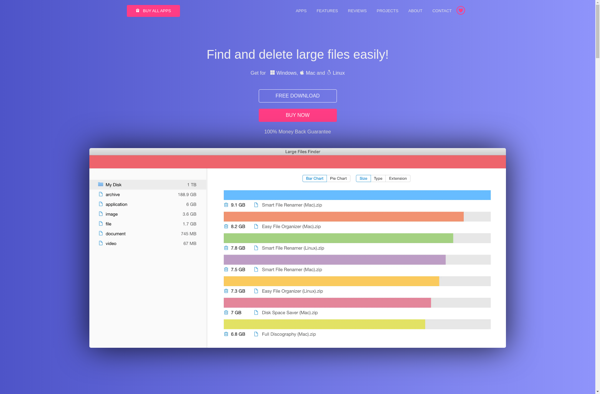
Disk Space Saver
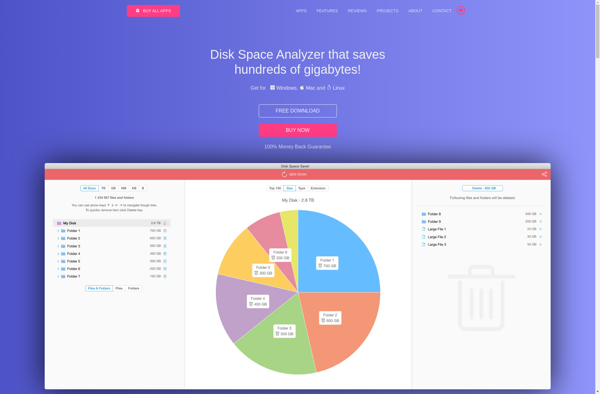
SquirrelDisk
