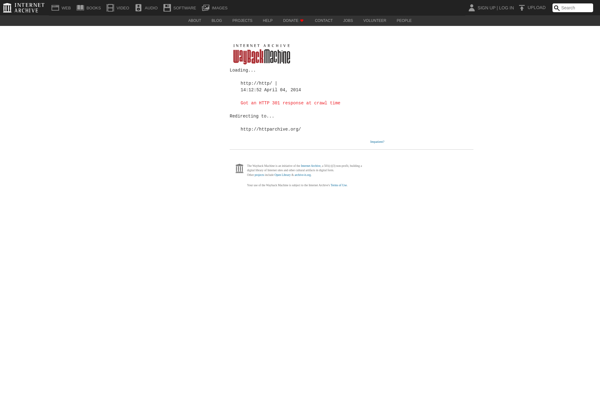Docs To Go
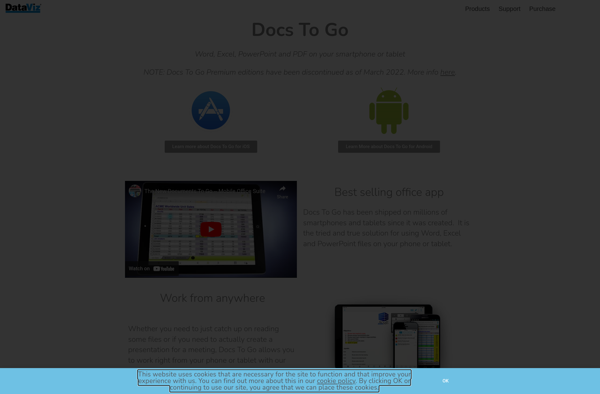
Docs To Go: Mobile Office Suite
A mobile office suite app allowing view, edit, and create of Word, Excel, and PowerPoint files on iPhone, iPad, and Android devices with cloud storage syncing to Dropbox, Google Drive, and Box.
What is Docs To Go?
Docs To Go is a versatile mobile office suite application developed by DataViz for iPhone, iPad and Android devices. It provides users with on-the-go access for viewing, editing and creating Word, Excel and PowerPoint documents.
Some key features of Docs To Go include:
- Full editing capabilities for Word, Excel and PowerPoint files
- Syncing with cloud storage services like Dropbox, Google Drive, Box and more to access files
- Create new Word documents, Excel spreadsheets and PowerPoint presentations
- View and edit Office file attachments from email
- Support for opening password-protected Office files
- Convert Office files to PDF format
- Desktop-like interface tailored for mobile
- Available for iPhone, iPad and Android smartphones and tablets
With its robust capabilities packed into an intuitive mobile interface, Docs To Go aims to provide productivity and seamless access to documents for professionals, students and general consumer audiences on the go. Its compatibility across platforms like iOS and Android along with connectivity to popular cloud services makes it easy for users to keep their files organized in one place.
Docs To Go Features
Features
- View, edit and create Word, Excel and PowerPoint files
- Sync with cloud storage services like Dropbox, Google Drive, Box
- Support for opening password-protected Office files
- Track changes and comment on Word documents
- Cell formatting, formulas, charts in Excel spreadsheets
- Present slides in PowerPoint
- PDF viewer
Pricing
- Freemium
- Subscription-Based
Pros
Cons
Official Links
Reviews & Ratings
Login to ReviewThe Best Docs To Go Alternatives
Top Office & Productivity and Document Editing and other similar apps like Docs To Go
Here are some alternatives to Docs To Go:
Suggest an alternative ❐AppleWorks
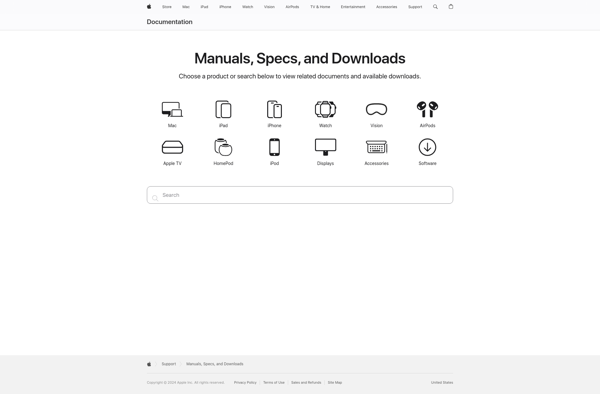
Yozo Office
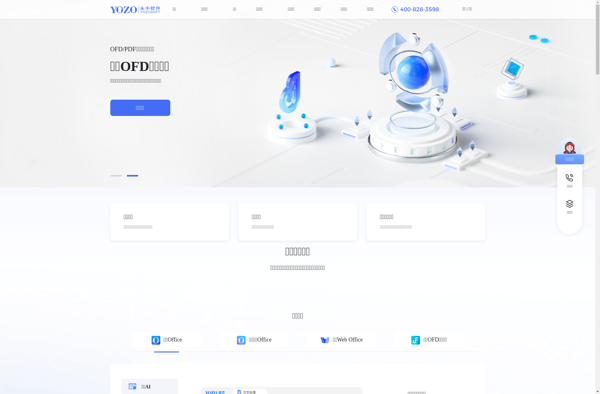
IPushPull
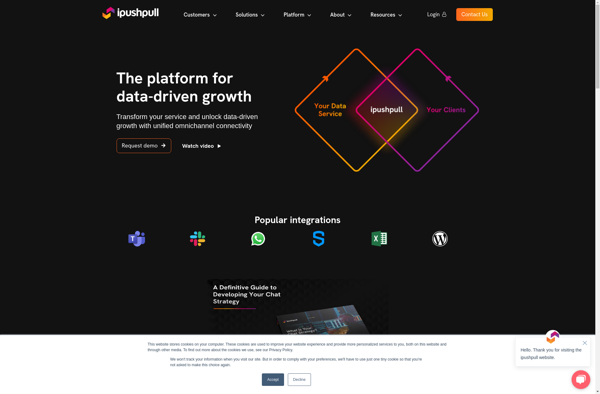
GDocs for Android

EditGrid