IPushPull
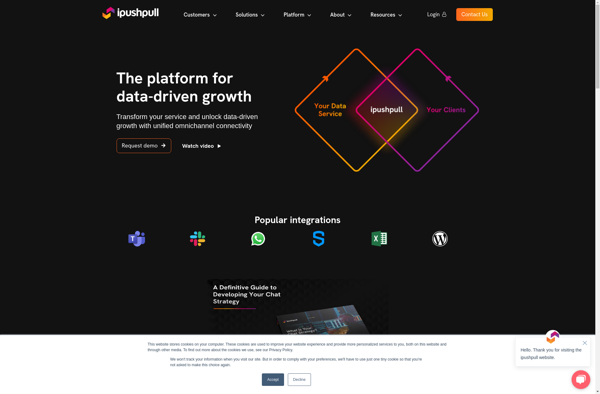
iPushPull: Local File Transfer App
File transfer application for iOS and Android devices, allowing quick and easy transfer of files over WiFi without cables or cloud services
What is IPushPull?
iPushPull is a mobile app available for both iOS and Android that enables easy, fast file transfer between devices over WiFi. It eliminates the need for cables, cloud services or logging into accounts to transfer files from one device to another.
Some key features of iPushPull include:
- Simple, intuitive interface to select files/photos/videos and send to another device on the same WiFi network
- Transfers content between iOS, Android, Mac and Windows devices
- Secure peer-to-peer file transfer without needing internet connectivity
- Much faster transfer speeds compared to Bluetooth
- No size limits on transfers
- View and manage all your device transfers in a single place
With iPushPull, you no longer need cables, complicated setups or cloud services just to share a few photos or videos with friends and family nearby. It makes the process seamless over WiFi between your smartphones, tablets, laptops and desktop devices regardless of platform. Both sender and receiver need to have the iPushPull app installed.
IPushPull Features
Features
- File transfer between iOS and Android devices
- Transfer photos, videos, documents etc
- Transfer over WiFi without cables
- No need for cloud services
- Easy and quick local file sharing
Pricing
- Free
Pros
Cons
Official Links
Reviews & Ratings
Login to ReviewThe Best IPushPull Alternatives
Top File Sharing and Local File Transfer and other similar apps like IPushPull
Here are some alternatives to IPushPull:
Suggest an alternative ❐Google Sheets
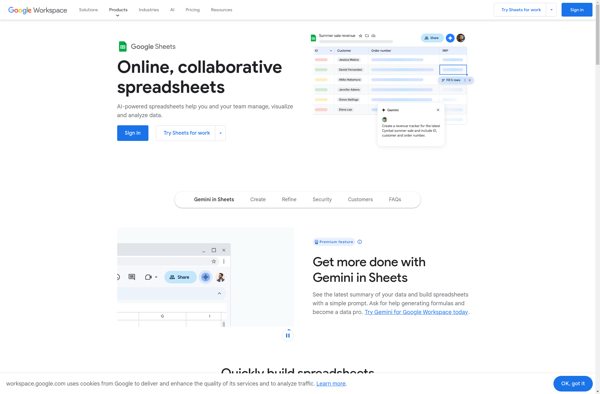
Excel Online
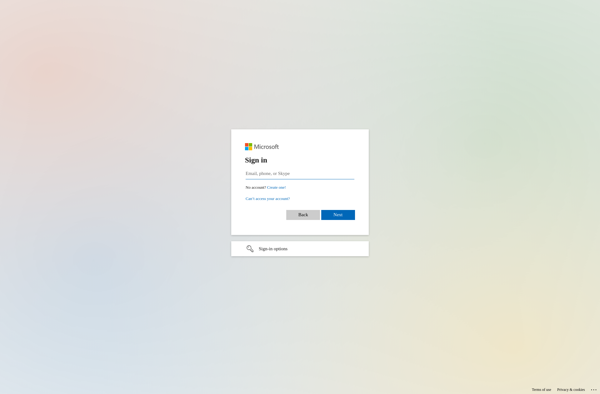
Docs To Go
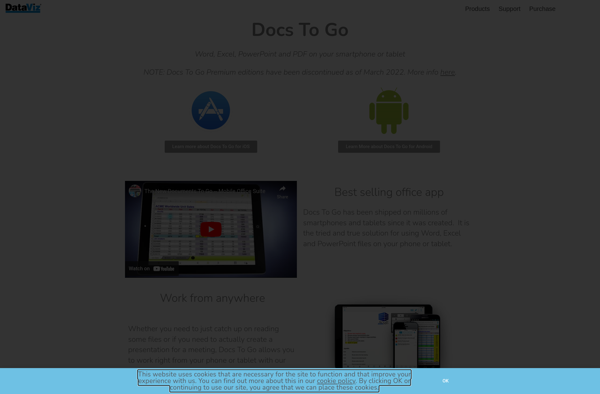
Calligra Suite
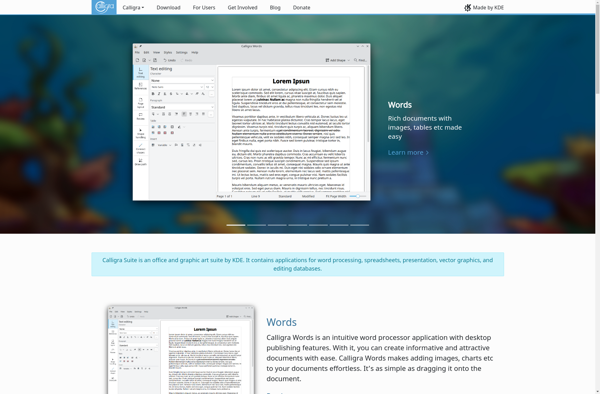
Sheetgo
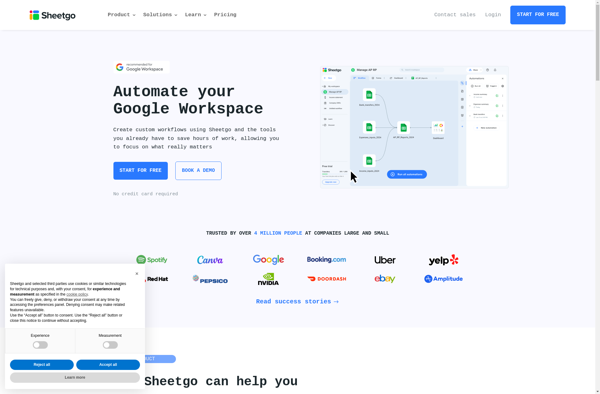
Hancom Office
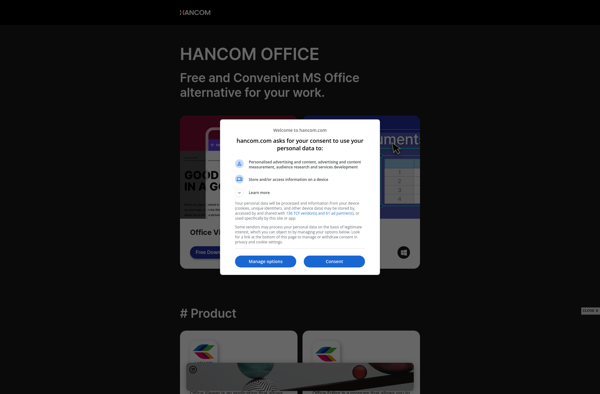
EtherCalc
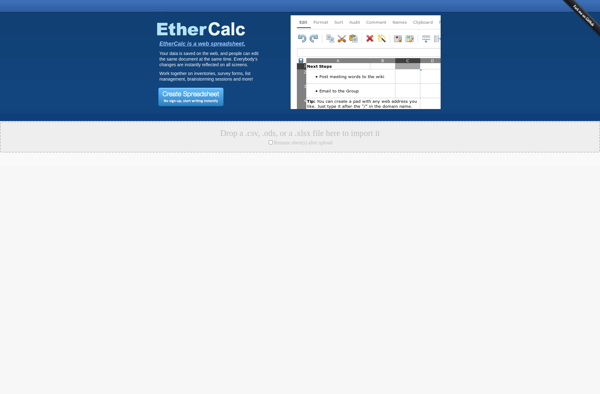
Arcane Sheets
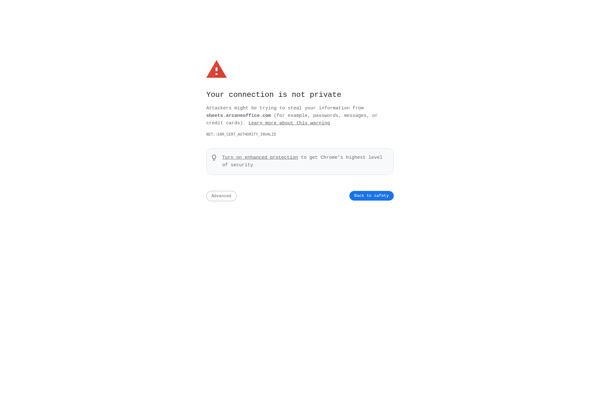
CollateBox
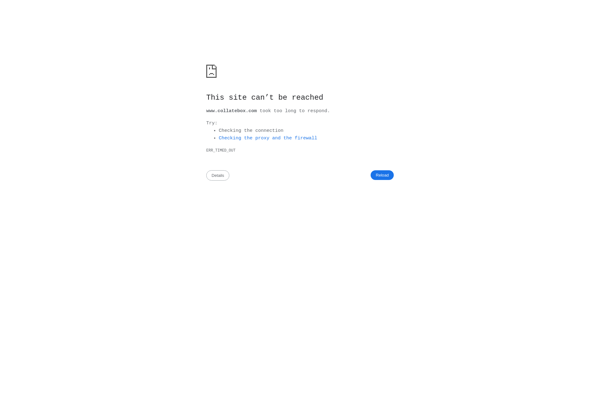
MyOffice