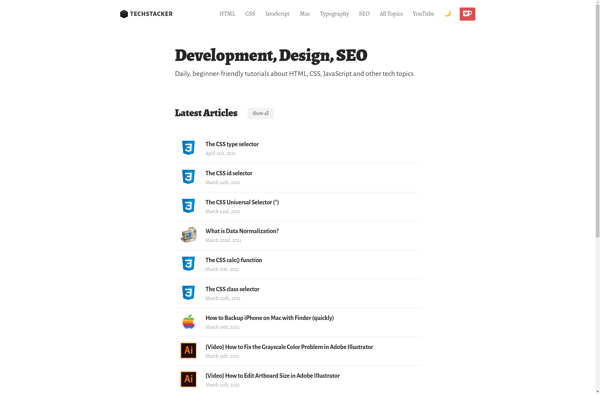Excel Online
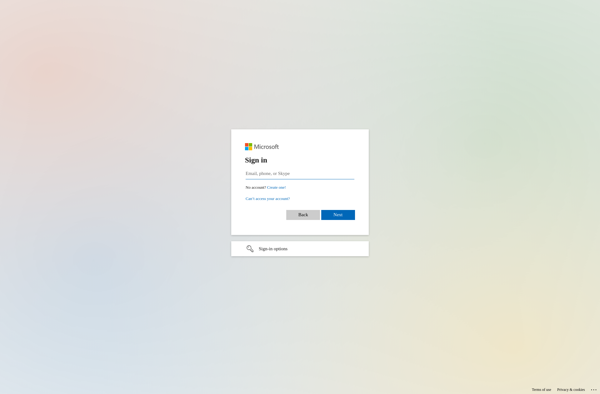
Excel Online: Web-Based Microsoft Excel
Excel Online is the web-based version of Microsoft Excel that allows users to view, edit, and share Excel documents directly in a web browser. It provides core Excel features like formatting, calculations, and basic charting capabilities for free with an Office 365 subscription.
What is Excel Online?
Excel Online is the web-based version of Microsoft Excel included with Office 365 subscriptions. It allows users to view, edit, and share Excel workbooks directly in a web browser without needing to install the desktop application. Excel Online has a streamlined interface and provides many of the common Excel features for basic spreadsheet editing on the go.
With Excel Online, users can perform tasks like:
- View, edit, format, and print Excel workbooks
- Edit cell data, formulas, formatting, cell borders, font styles
- Add and edit charts, images, shapes, and hyperlinks
- Highlight cells, sort and filter data
- Enter comments and track changes
- Co-author workbooks in real-time collaboration
However, because Excel Online runs in the browser, it does have some limitations compared to the full desktop app. Complex formulas, macros, pivot tables, data connections to external sources, and other advanced Excel features are not supported.
Excel Online is most suitable for viewing, basic editing, and collaboration on Excel workbooks when you don't have access to the desktop application. It allows you to stay productive with Excel files from any web browser.
Excel Online Features
Features
- Online editing and viewing of Excel spreadsheets
- Real-time co-authoring
- Access Excel files from anywhere with an internet connection
- Basic Excel features like formatting, calculations, charts
- Integration with OneDrive for cloud storage and sharing
Pricing
- Freemium
Pros
Cons
Official Links
Reviews & Ratings
Login to ReviewThe Best Excel Online Alternatives
Top Office & Productivity and Spreadsheets and other similar apps like Excel Online
Here are some alternatives to Excel Online:
Suggest an alternative ❐LibreOffice - Calc
Google Sheets
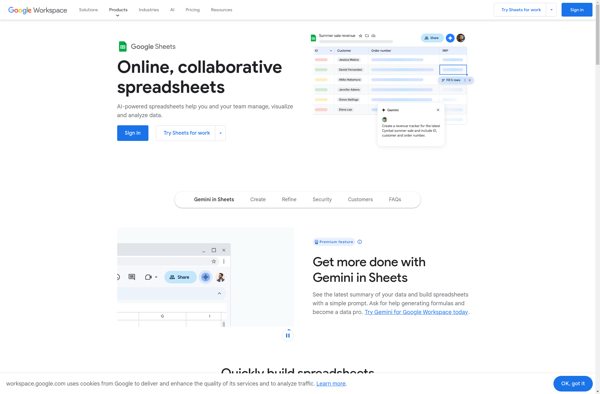
ONLYOFFICE
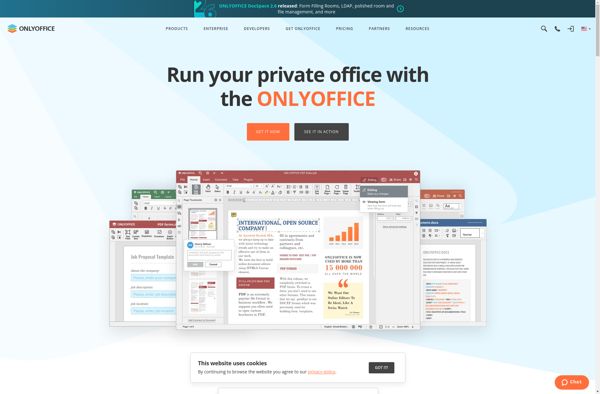
Numbers
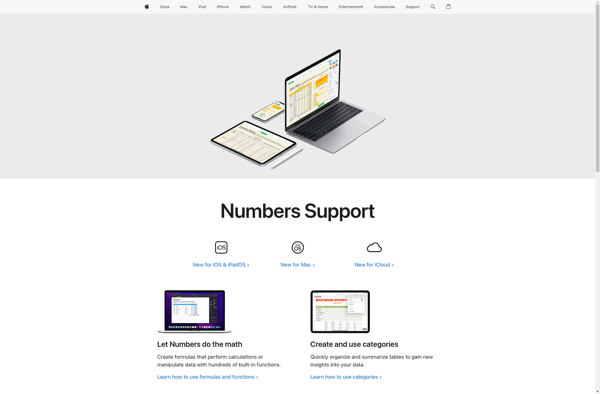
NeoOffice
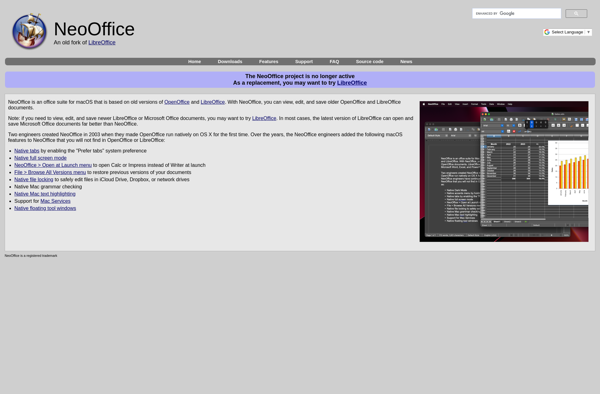
Gnumeric

Sheetgo
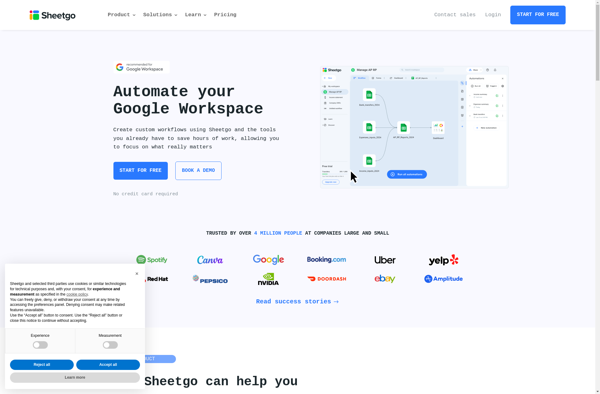
WPS Spreadsheet
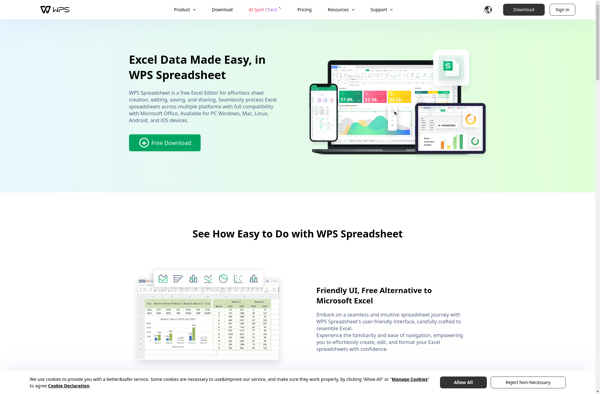
Zoho Sheet
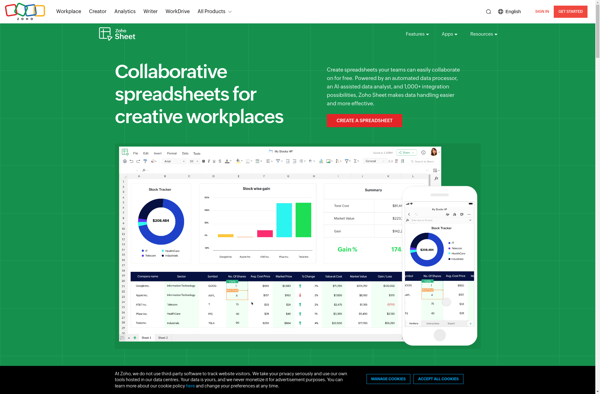
Framacalc
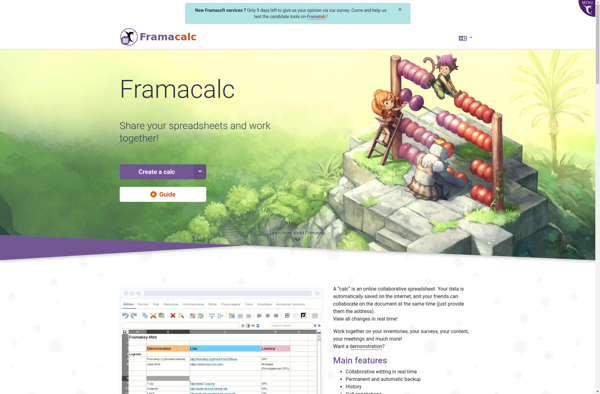
Appizy
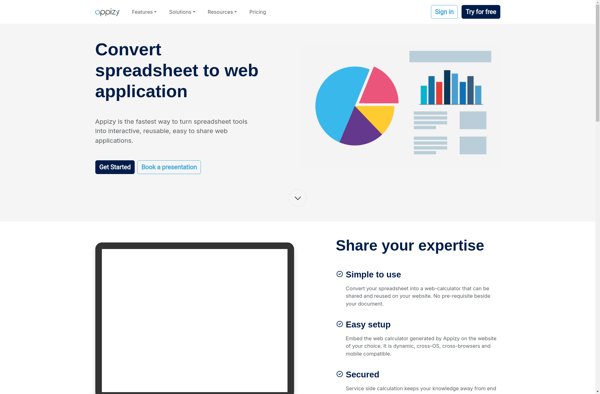
DhtmlxSpreadsheet
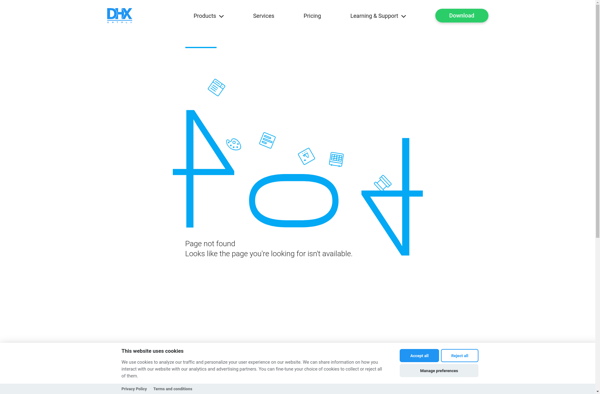
Publisheet
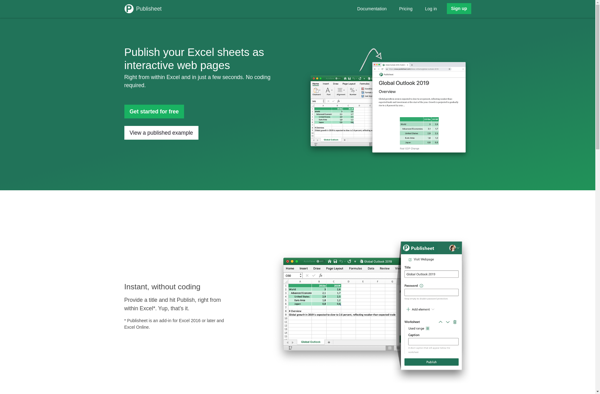
Apache OpenOffice Calc

IPushPull
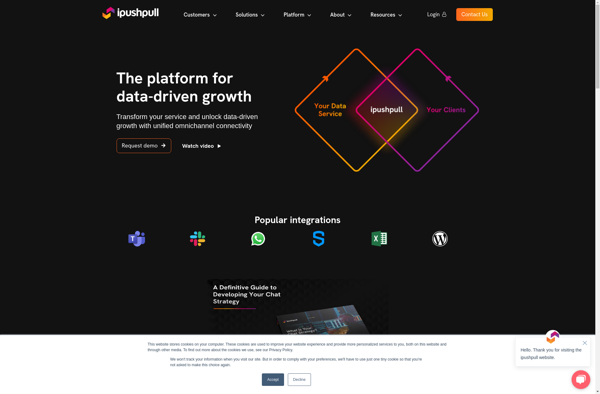
EtherCalc
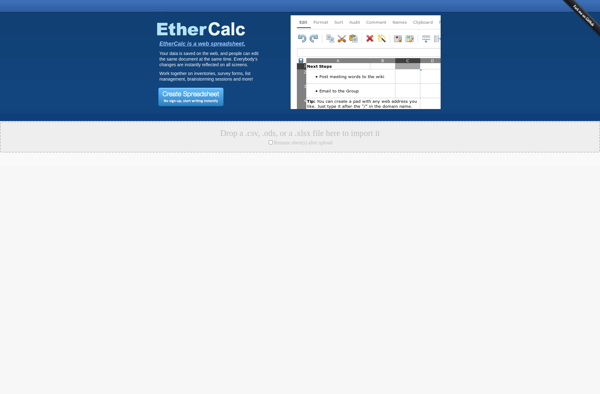
TechStacker