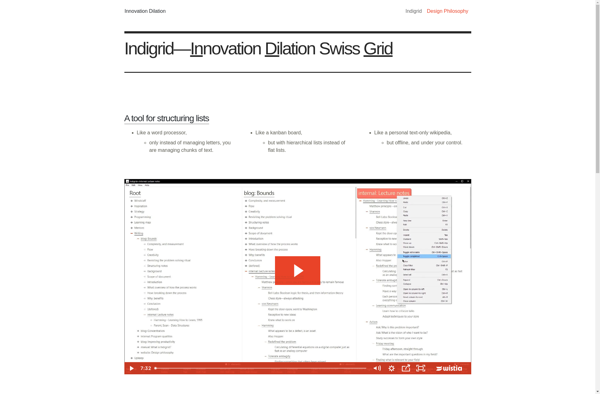Documents Viewer
Documents Viewer: View Various Document Formats
Documents Viewer allows users to view PDF, Microsoft Word, Excel spreadsheets, PowerPoint presentations and more with features like zooming, page navigation, searching and annotation.
What is Documents Viewer?
Documents Viewer is a versatile document viewing software that supports a wide range of file formats. It can open and display PDFs, Word documents, Excel spreadsheets, PowerPoint presentations, text files and images seamlessly.
One of the key highlights of Documents Viewer is its intuitive and easy-to-use interface. It has a clean design that allows users to quickly open documents and view them as intended by the creator. The pages load rapidly so you can scroll through documents smoothly. It also offers handy page navigation controls that let you jump to specific pages quickly.
Documents Viewer really shines when it comes to viewing PDF files. It renders PDFs perfectly while retaining formatting, fonts, images and other elements. You can easily zoom in and out of pages or switch to presentation view for more comfort. It also allows you to search for text within PDFs to quickly find information.
For spreadsheet files like Excel, Documents Viewer neatly displays cell content, formulas, charts and other objects. You can scroll both vertically and horizontally with ease. For PowerPoint files, slide animations, transitions and media are preserved during viewing.
Annotating documents is easy with Documents Viewer's intuitive annotation tools. You can highlight, underline, strike-out, add text comments and more. These annotations are automatically saved with the file for future reference.
In summary, Documents Viewer is the perfect universal document viewer and reader. Its smooth performance, wide format support and easy-to-use interface make Documents Viewer a must-have software.
Documents Viewer Features
Features
- View PDFs
- View Word docs
- View Excel sheets
- View PowerPoints
- Simple interface
- Zooming
- Page navigation
- Searching
- Annotations
Pricing
- Freemium
- Subscription-based
Pros
Cons
Official Links
Reviews & Ratings
Login to ReviewThe Best Documents Viewer Alternatives
Top Office & Productivity and Document Viewers and other similar apps like Documents Viewer
Here are some alternatives to Documents Viewer:
Suggest an alternative ❐Microsoft Word

Google Docs

Rentry.co

WPS Office
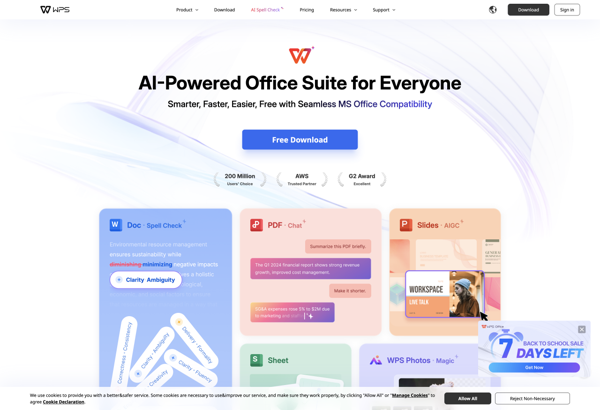
Pages
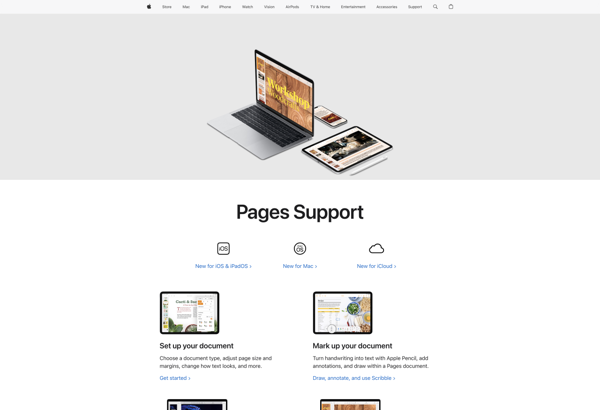
Walling
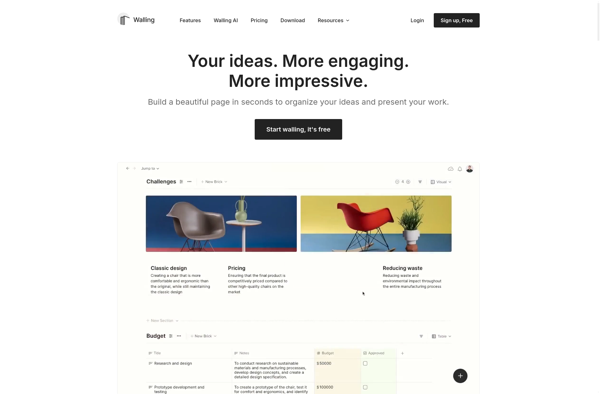
Dictanote
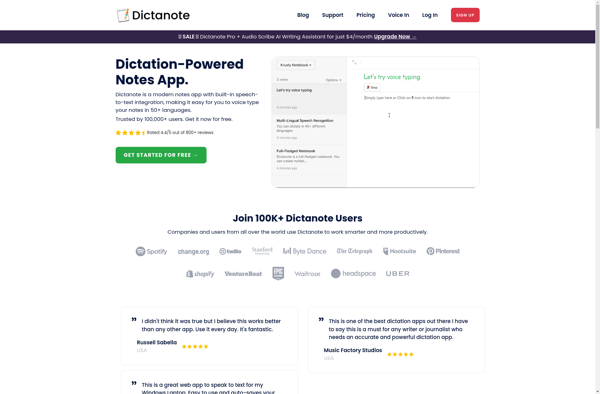
Twake
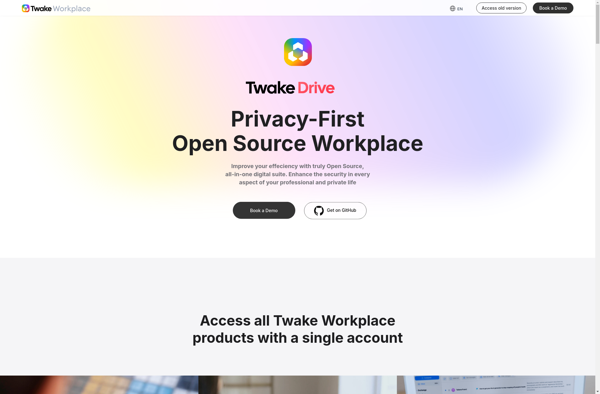
Zoho Writer
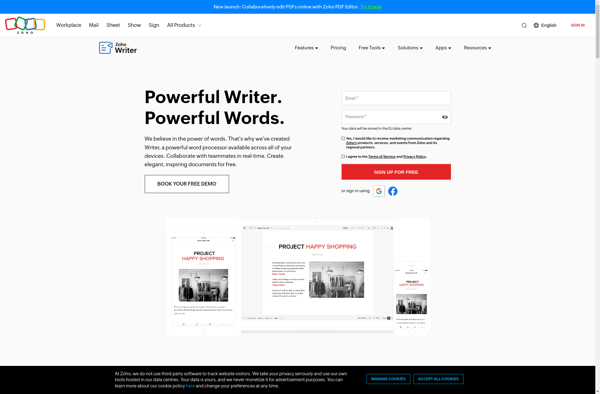
Fibery
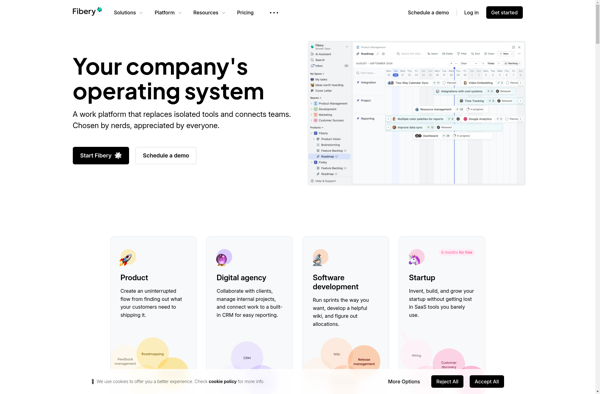
Indigrid