Domain Blocker
Domain Blocker: Block Unwanted Domains
Block unwanted domains from loading in your web browser, prevent ads, trackers, and malware with Domain Blocker, a free and open source software.
What is Domain Blocker?
Domain Blocker is a free and open source ad blocker and privacy protection software. It works by blocking requests to domains that serve ads, trackers, malware and other unwanted content before they can load in your web browser.
Domain Blocker maintains a frequently updated list of tens of thousands of known ad, tracking and malware domains. When you try to load a webpage, Domain Blocker checks all requests against this blocklist and stops any domains on the list from loading. This prevents ads, popups, analytics scripts, session trackers and harmful software from ever reaching your browser.
As an open source software, Domain Blocker is transparent in how it works. The blocklists are community-driven and regularly updated. Users can also customize their own blocklists to meet specific privacy and security needs. Domain Blocker works on all major browsers like Chrome, Firefox and Safari.
Key features include:
- - Blocks ads, trackers and malware
- - Lightweight software with minimal RAM usage
- - Frequently updated domain blocklists
- - Customizable allow/block lists
- - Works across all major browsers
Overall, Domain Blocker is an effective tool for protecting your privacy, security and improving page load speeds by controlling unwanted requests before they reach your browser.
Domain Blocker Features
Features
- Blocks unwanted domains from loading in web browser
- Prevents ads, trackers and malware by blocking requests to blacklisted domains
- Open source software with community-driven blocklists
- Easy to install browser extension
- Customizable domain blocking rules
- Lightweight and resource efficient
Pricing
- Open Source
- Free
Pros
Cons
Reviews & Ratings
Login to ReviewThe Best Domain Blocker Alternatives
Top Security & Privacy and Ad & Tracker Blocking and other similar apps like Domain Blocker
Here are some alternatives to Domain Blocker:
Suggest an alternative ❐One Sec
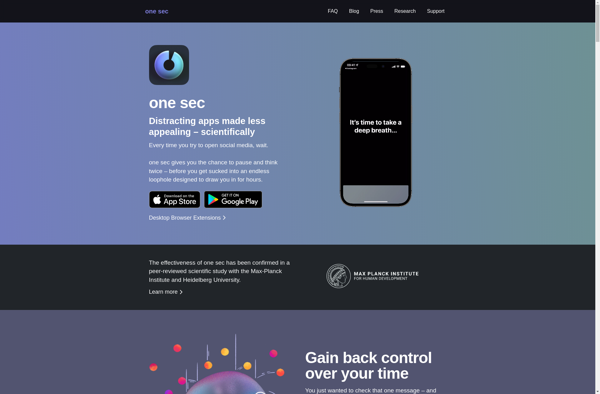
BlockSite
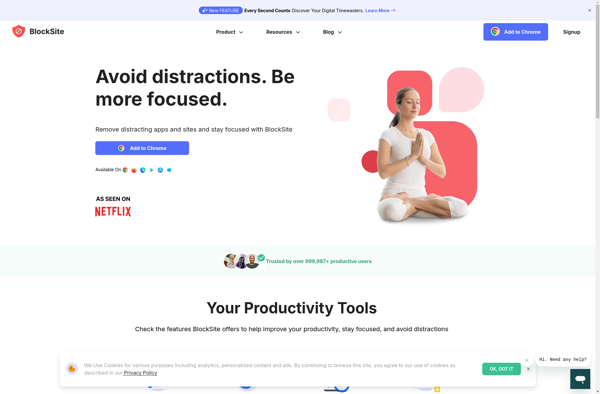
FocalFilter

Block Site Extension
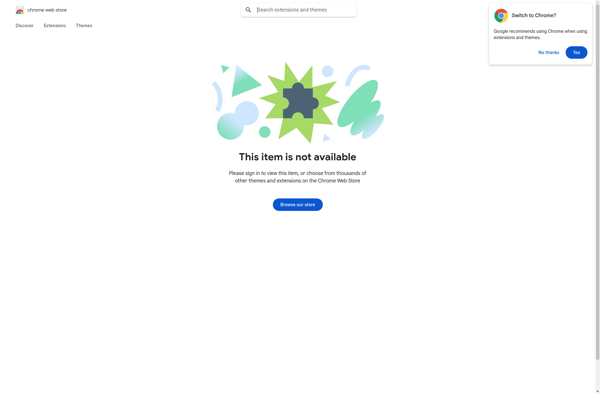
HackeyBlock
