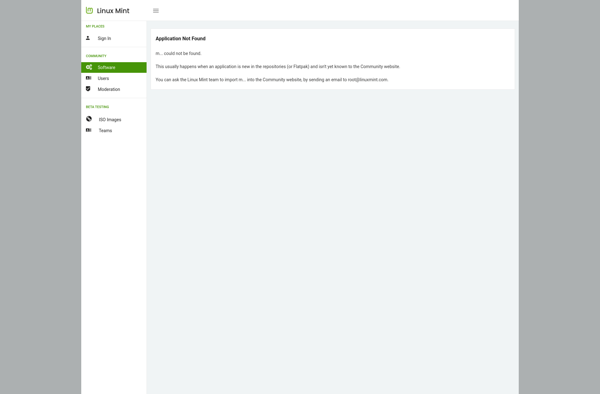Block Site Extension
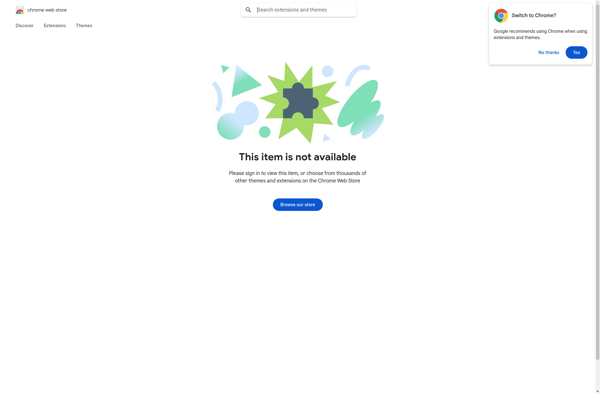
Block Site: Productivity Browser Extension
Block Site is a browser extension that allows users to block access to distracting or unproductive websites. It works by letting you create a custom list of sites to block, and it will prevent those sites from loading when you try to access them.
What is Block Site Extension?
The Block Site browser extension is a productivity tool that gives users more control over their web browsing habits. It works by allowing you to specify certain websites that tend to be unproductive or distracting, and blocking access to those sites.
Once installed in your web browser, Block Site will run in the background and monitor pages you attempt to load. If the URL matches one you've added to your blocking list, Block Site will prevent the page from loading. This helps eliminate distractions and keeps you focused on more important tasks.
To use Block Site, you simply add website URLs to your block list within the extension's control panel interface. You can add as many sites as you want, categorize them with tags, and set specific time periods when each site should be blocked.
Beyond simple website blocking, Block Site includes useful productivity features like the option to set short break intervals where all sites are unblocked temporarily. There is also a Strict Mode that prevents the extension from being disabled without a password during block times.
With the ability to customize website blocking to match your own workflow and habits, Block Site puts you in control of your browsing experience. It helps reduce distractions in order to boost productivity and focus when you need it most.
Block Site Extension Features
Features
- Allows blocking access to specific websites
- Customizable blacklist of sites to block
- Set time limits for site blocking
- Block sites during certain periods or times of day
- Password protect access to blocked sites
- Sync settings across devices
- View detailed site usage analytics
Pricing
- Freemium
- Subscription-Based
Pros
Cons
Reviews & Ratings
Login to ReviewThe Best Block Site Extension Alternatives
Top Productivity and Website Blocking and other similar apps like Block Site Extension
Here are some alternatives to Block Site Extension:
Suggest an alternative ❐Cold Turkey
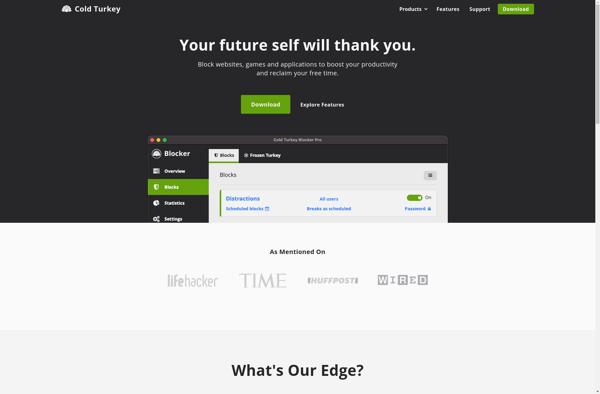
One Sec
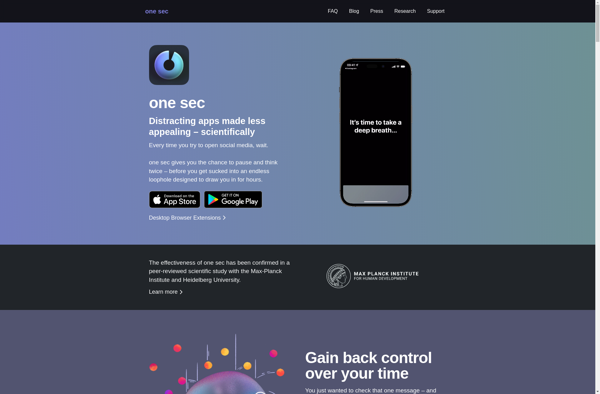
BlockSite
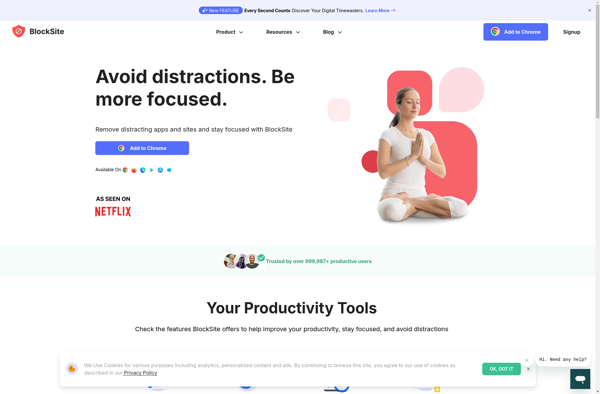
Time Companion
FocalFilter

Domain Blocker
MintNanny