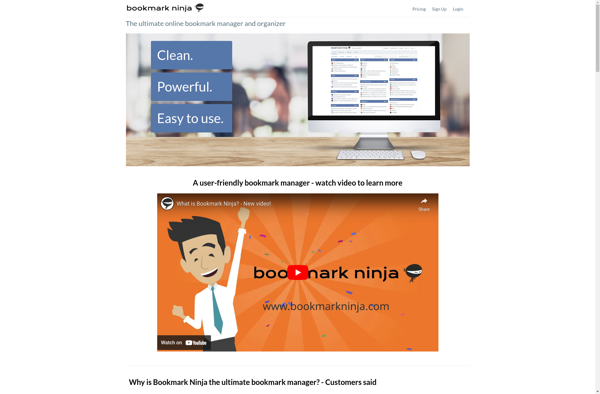Domostra.com

Domostra.com: Website Builder for Non-Code Pros
A user-friendly website builder with drag-and-drop interface, built-in SEO tools, e-commerce features, and designer templates, empowering anyone to create a professional website without coding.
What is Domostra.com?
Domostra.com is an easy-to-use website builder designed for entrepreneurs, small business owners, bloggers, artists, and anyone else looking to establish an online presence without needing to know how to code. It features an intuitive drag-and-drop interface that allows you to add and customize different elements like text, images, videos, contact forms, and more.
One of the key highlights of Domostra is its library of professionally designed templates across a wide variety of niches and industries. Whether you need a simple landing page, online store, portfolio, or blog - there's a template to match. The templates are fully customizable as well, so while they provide a starting design you can tweak the color schemes, fonts, layouts, and more to match your brand.
Domostra also has built-in SEO tools to help optimize your site for search engines like Google. This includes alt text generators for images, SEO-friendly URL paths, title and meta description customization, and more. There are also integrated social media features so you can easily add share buttons, connect your social profiles, and enable followers.
For those looking to sell products or services online, Domostra provides extensive ecommerce functionality such as digital shopping carts, payment integrations, coupons/discounts, inventory management, and the ability to sell both physical and digital product types. You can build an online store as easily as creating any other page.
Overall, if you want to create a website yourself without needing to understand web development and coding concepts, Domostra's user-friendly editor paired with its abundant design templates and built-in marketing tools make it an ideal choice.
Domostra.com Features
Features
- Drag-and-drop website builder
- Intuitive user interface
- Built-in SEO tools
- Integrated e-commerce features
- Designer-made templates
- Mobile-responsive designs
- Custom domain support
- Multi-language capabilities
- Analytics and reporting
- Third-party integrations
Pricing
- Freemium
- Subscription-Based
Pros
Cons
Official Links
Reviews & Ratings
Login to ReviewThe Best Domostra.com Alternatives
Top Business & Commerce and Website Builders and other similar apps like Domostra.com
Here are some alternatives to Domostra.com:
Suggest an alternative ❐Netvibes

Start.me
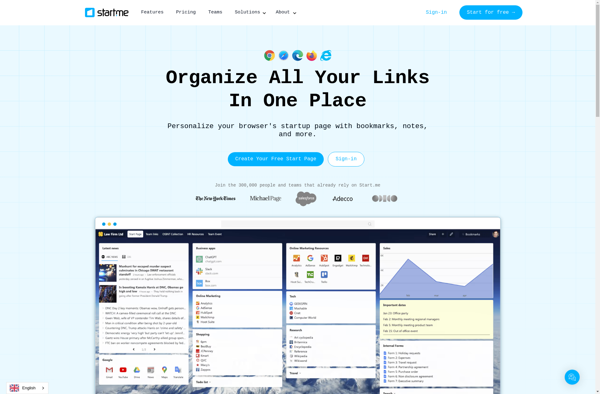
FVD Speed Dial
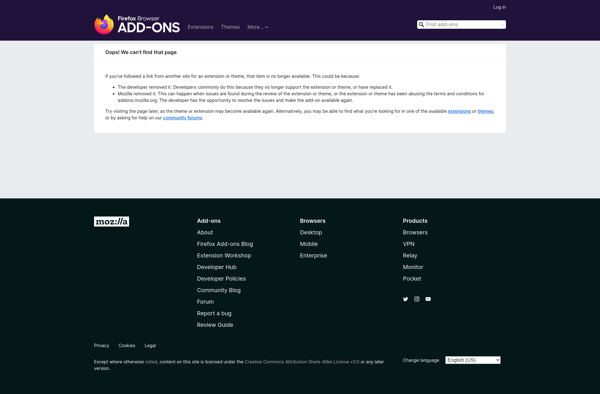
Momentum
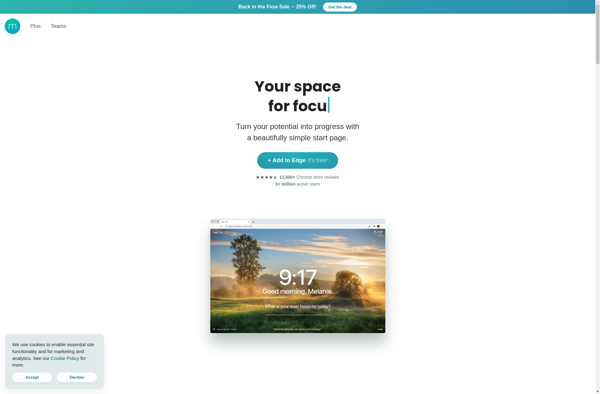
My Yahoo
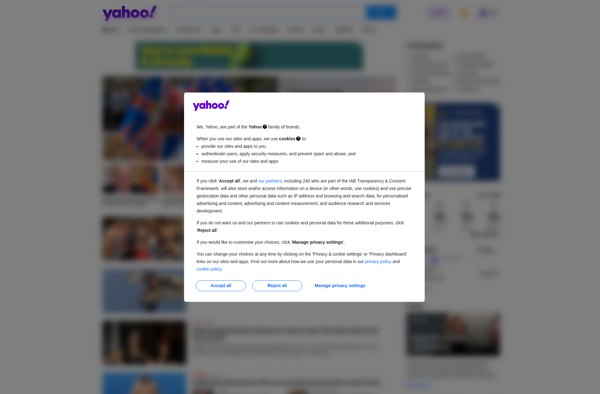
Symbaloo
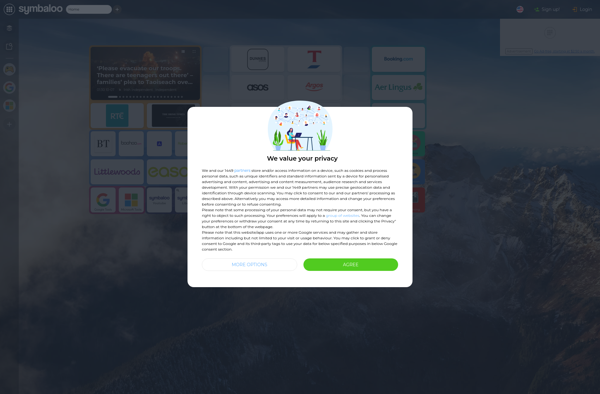
MyFav.es
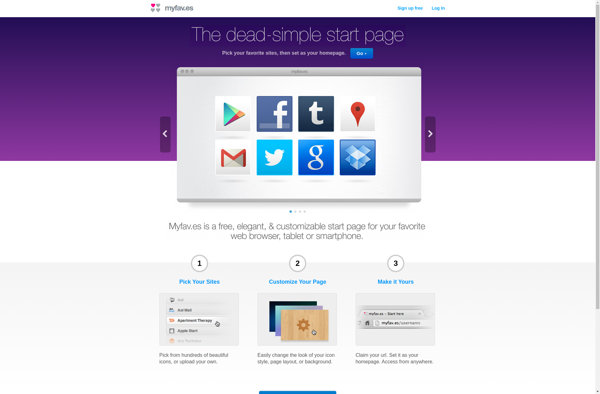
Wibki
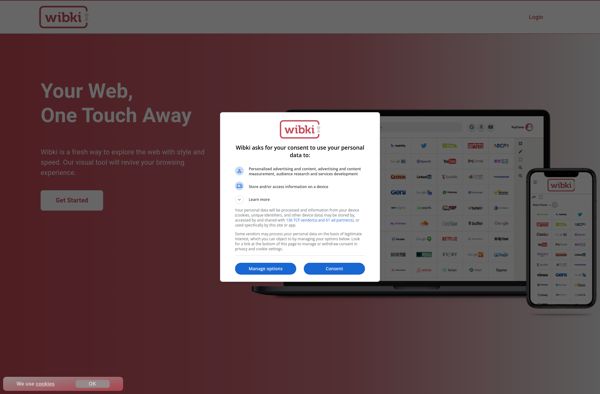
Protopage
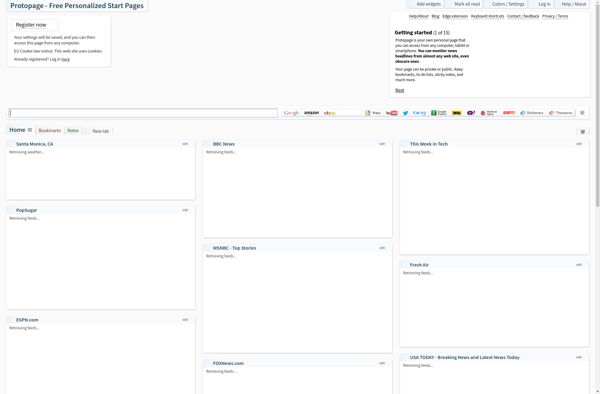
All My Faves
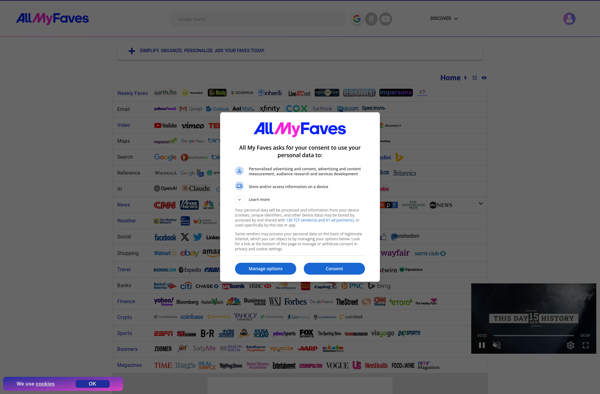
Favepad
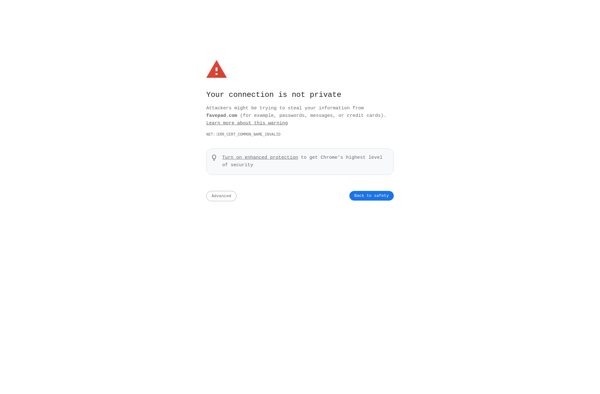
Bookmark Ninja