All My Faves
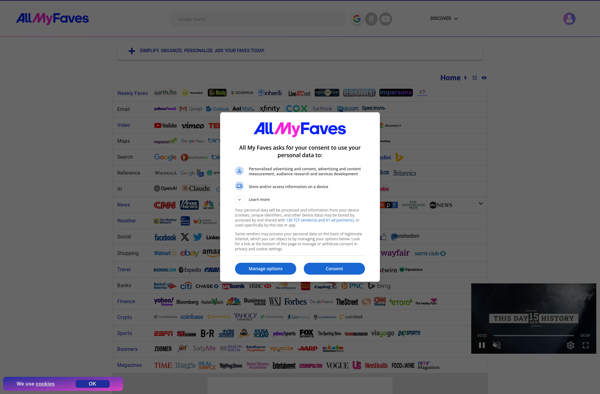
All My Faves: Save & Organize Your Favorites
A free browser extension to save, organize and access your favorite web pages, articles, recipes, videos and more across all major browsers with device syncing.
What is All My Faves?
All My Faves is a free browser extension that allows users to easily save, organize and access their favorite web pages, articles, recipes, videos and more. It works by adding a small icon to the browser toolbar that users can click to save the current page as a 'fave'.
Once a page is saved as a fave, users can add tags, notes and reminders to further organize their content. For example, saving a recipe page and tagging it with 'dinner ideas', 'chicken' and 'easy weeknight meals'.
A sidebar pops out to provide quick access to all saved faves, which can be searched, filtered and sorted as needed. Faves are synced securely across devices so they are accessible from any browser the extension is installed in.
All My Faves is available as a Chrome, Firefox, Safari and Edge extension. It's completely free with no limits on the number or type of pages that can be saved. An optional premium upgrade unlocks additional features like full page screenshots, offline access and permanent archiving.
Overall, All My Faves aims to be a seamless, centralized place for users to save meaningful content from across the internet. Its intuitive interface and sync makes it easy to organize and revisit favorite web pages, articles, recipes, videos and more.
All My Faves Features
Features
- Save web pages as favorites
- Organize favorites into custom folders
- Quick access to favorites from any device
- Sync favorites between devices
- Share favorites with others
- Search favorites
- Import/export favorites
Pricing
- Freemium
Pros
Cons
Official Links
Reviews & Ratings
Login to ReviewThe Best All My Faves Alternatives
Top Productivity and Bookmark Management and other similar apps like All My Faves
Here are some alternatives to All My Faves:
Suggest an alternative ❐Netvibes

Start.me
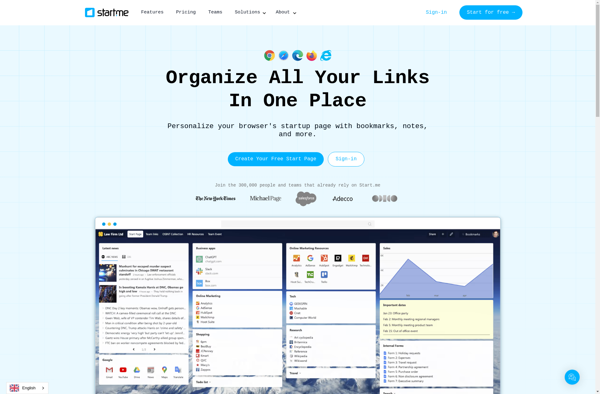
FVD Speed Dial
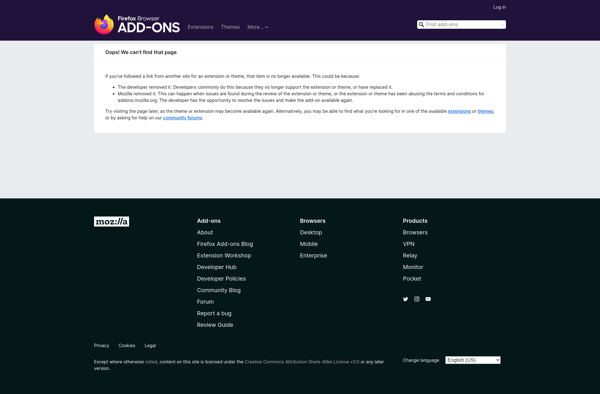
Momentum
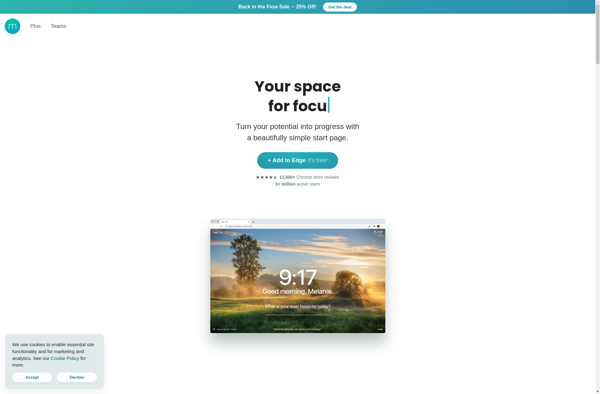
IGoogle
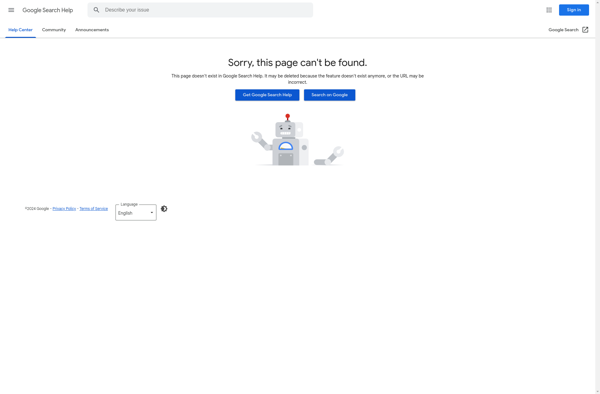
My Yahoo
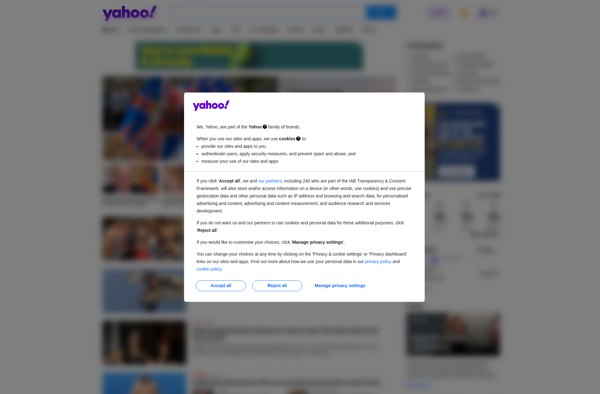
Kadaza
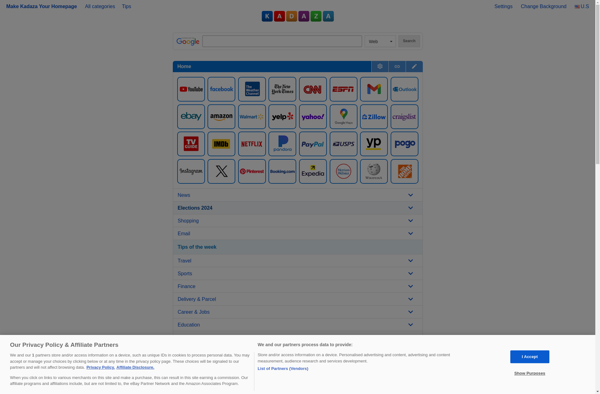
My MSN
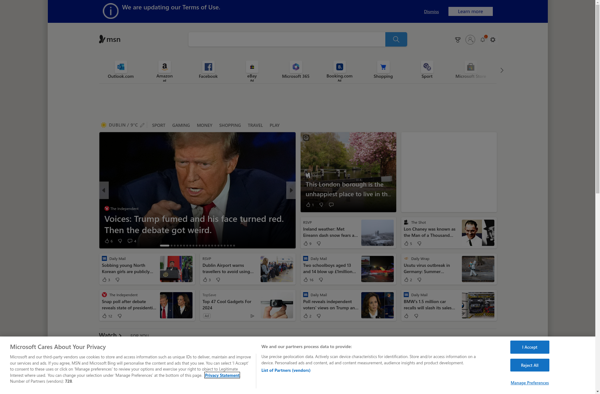
Symbaloo
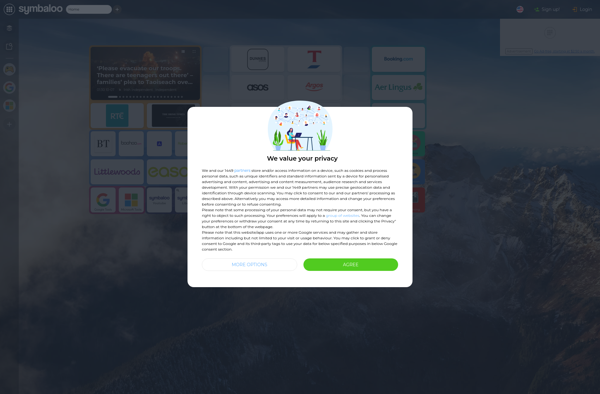
SearchAll
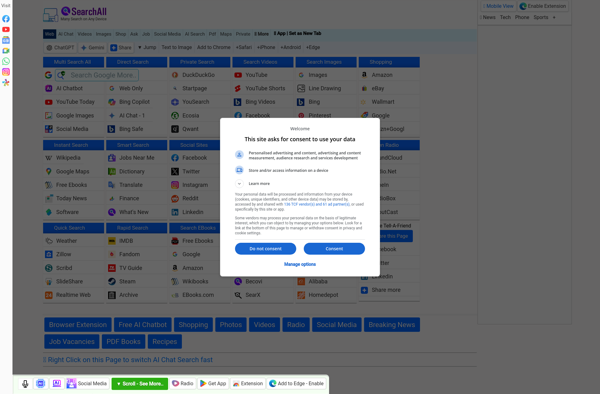
Spaaze
Awesome New Tab Page
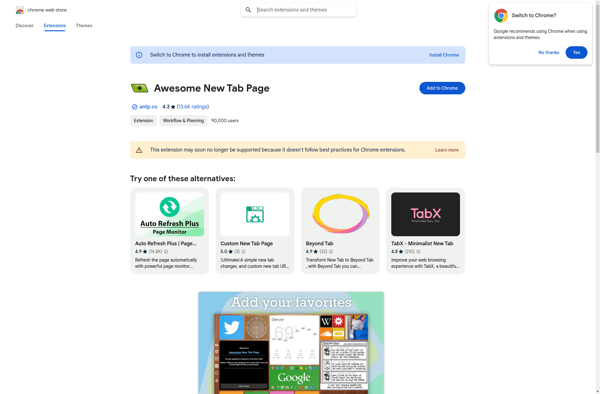
MyFav.es
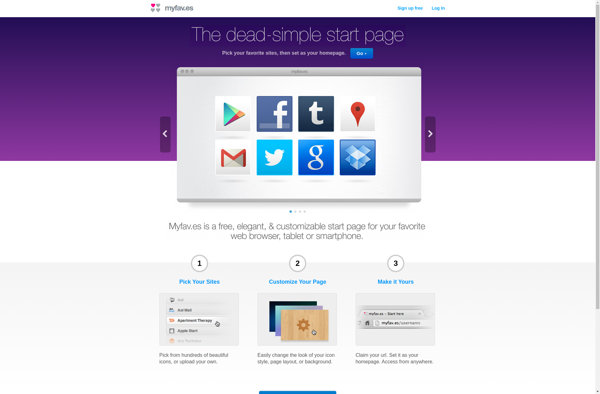
Dash Dashboards
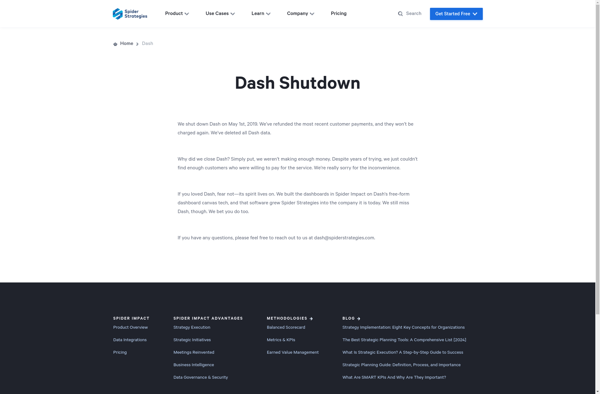
IgHome
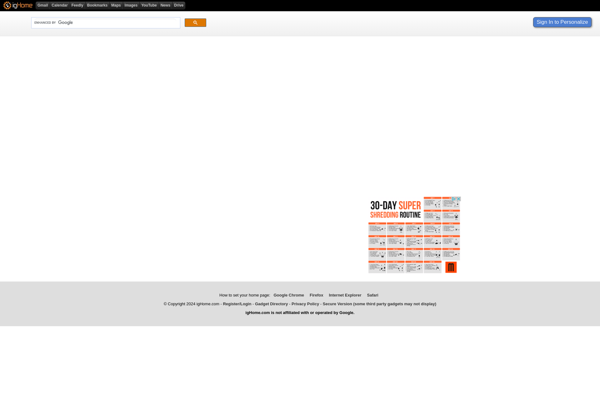
Centpage
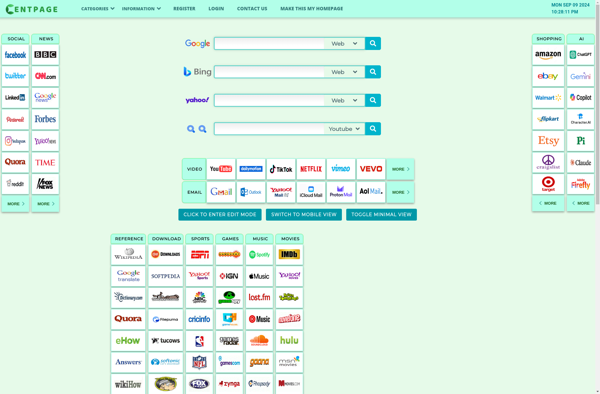
Wibki
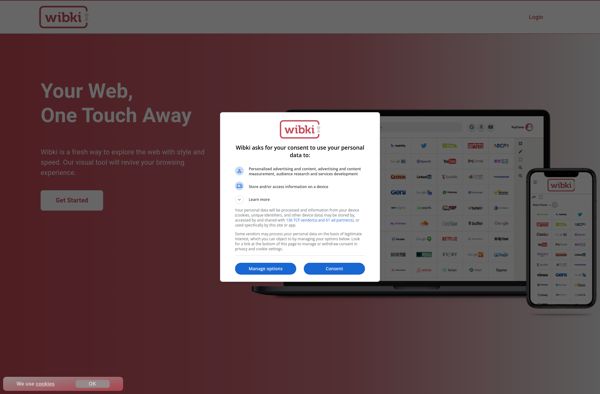
Protopage
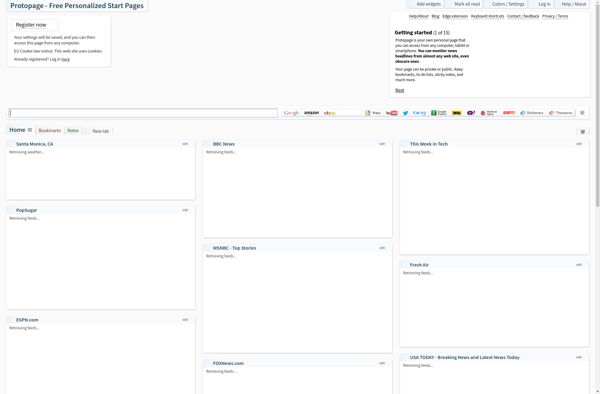
YourPort
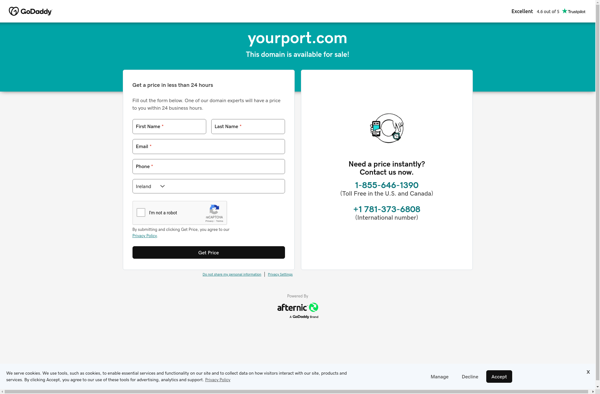
Start.io
Nova New Tab
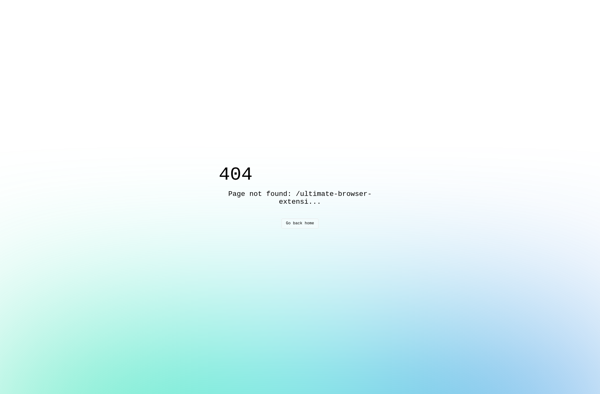
Favepad
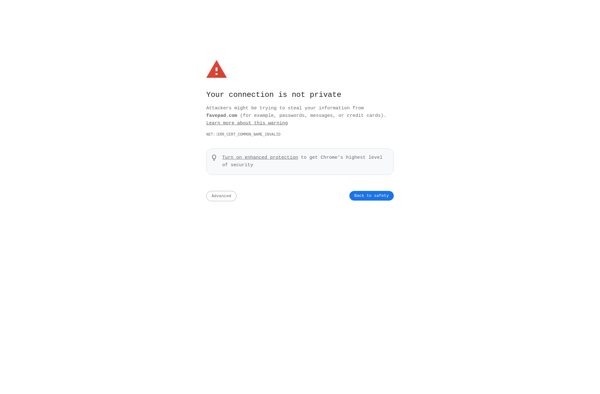
Awesome HQ
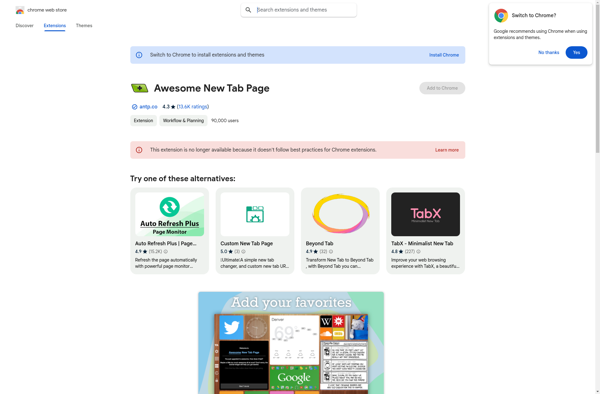
Damage.IO
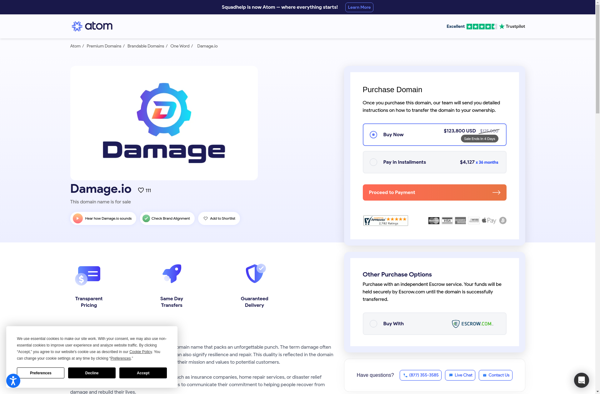
LooksNeat
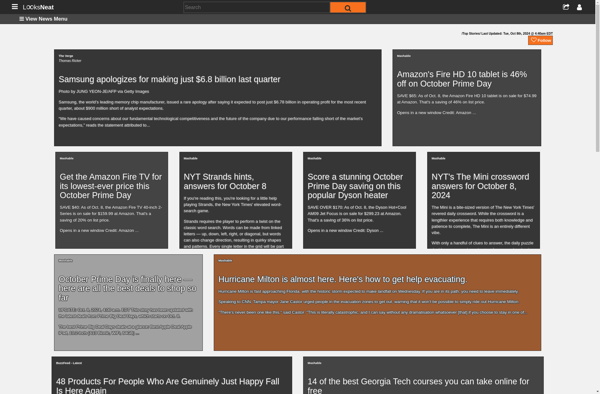
Bookmark Ninja
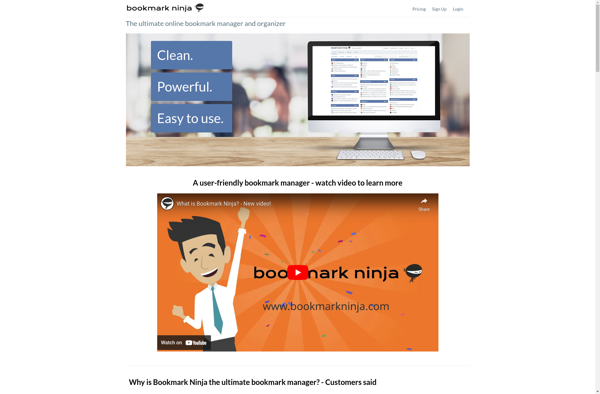
Wwwhere

Combobox
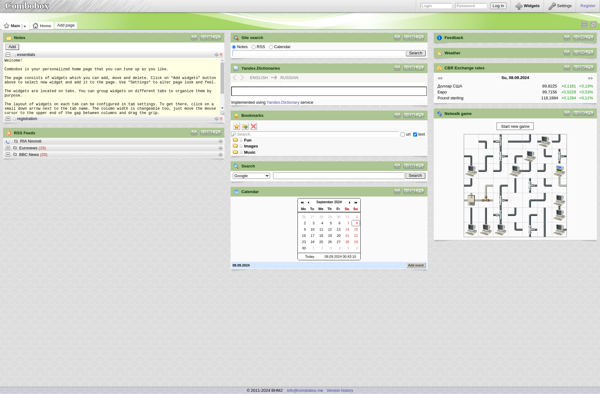
Gritwire
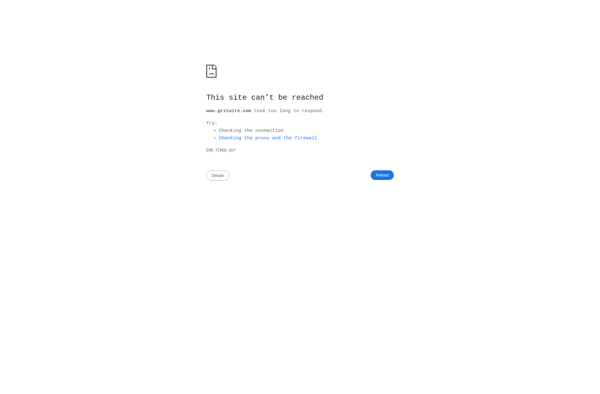
Nollr
Zenstart
Bignest Launchpad
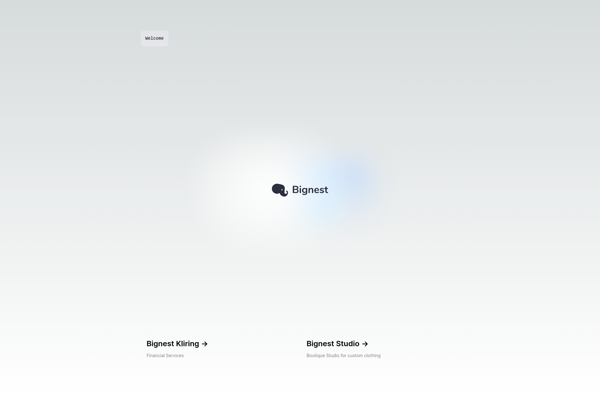
MyTab
BonzoBox
Aboogy
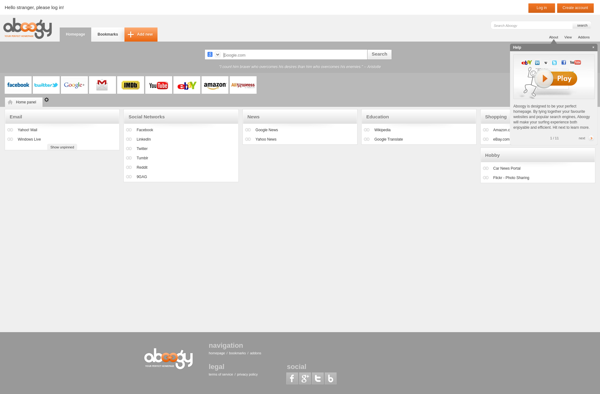
Backstitch
AtomMagnet
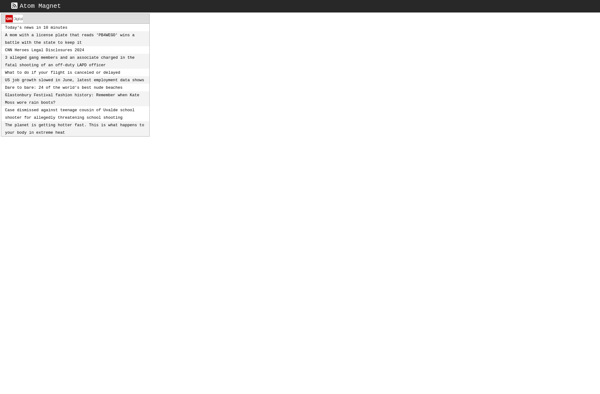
FaithTree.com

LinkPadz
GWidgets
Domostra.com

New Tab Override
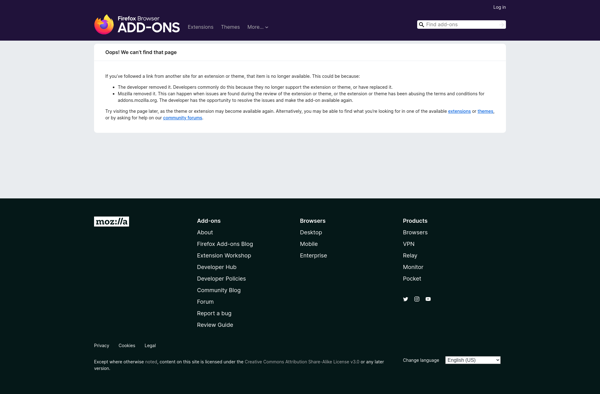
Othila
Best New Tab Page Extension
Anystart.com
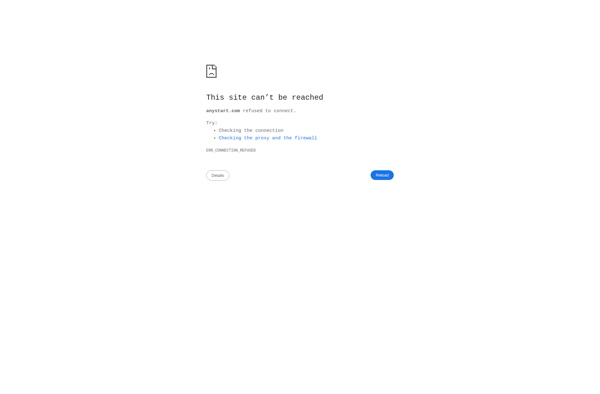
Favorites.bz
Curelost Iconic Search
Sevego.com
BlueG.com
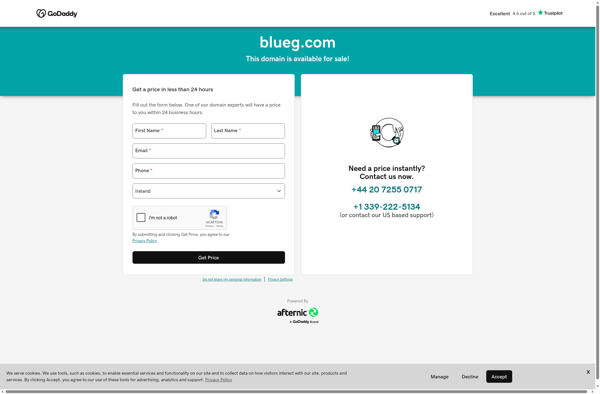
Iloggo

Flexlinked
Favoor.com
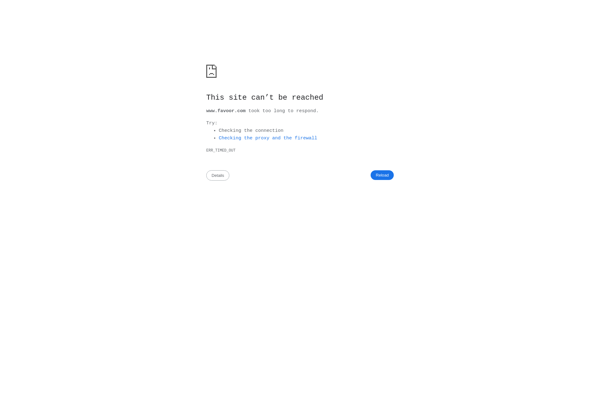
Tilerun
Openoox
Favmee.com
