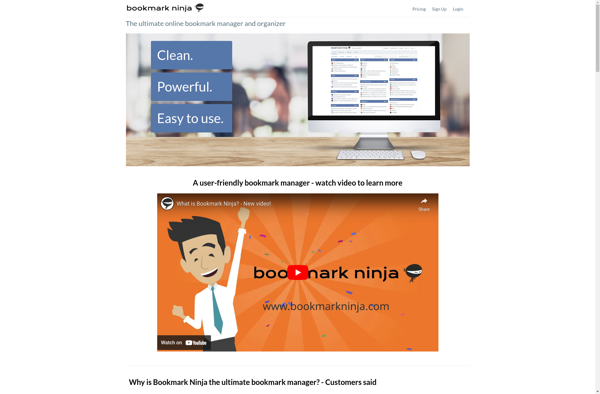GWidgets
gWidgets: Interactive GUI Tool Kit
An R package for creating interactive graphical user interfaces with the Gtk+ toolkit, ideal for building custom GUI elements and enhancing user experience in R-based applications.
What is GWidgets?
gWidgets is an R package that provides a framework for building interactive graphical user interfaces (GUIs) using the Gtk+ toolkit. It allows R developers to create windows, dialogs, buttons, menus, sliders and other GUI widgets for their R-based applications.
Some key features of gWidgets include:
- A wide range of Gtk+ widgets like containers, buttons, toggle buttons, checkboxes, combo boxes, lists, text entries, labels, progress bars, etc.
- High-level interface so developers don't need to know Gtk+ programming
- Integrates tightly with R by supporting R functions as event handlers
- Cross-platform capabilities - works on Windows, Linux and macOS
- Customizable look and feel through GdkPixbuf images and CSS
- Object-oriented design allows building up complex interfaces through container widgets like notebooks, tables, trees, etc.
gWidgets helps take some of the pain out of creating full-featured desktop applications with R. It abstracts away low-level interface details so developers can focus on the core functionality and business logic of their app. The package is included with all major R distributions like CRAN.
GWidgets Features
Features
- Allows creating GUI elements like buttons, menus, sliders, etc
- Uses Gtk+ toolkit for building the interface
- Integrates with R for building R-based applications
- Supports building interactive apps
- Cross-platform
Pricing
- Open Source
Pros
Cons
Official Links
Reviews & Ratings
Login to ReviewThe Best GWidgets Alternatives
Top Development and R Packages and other similar apps like GWidgets
Here are some alternatives to GWidgets:
Suggest an alternative ❐Netvibes

Momentum
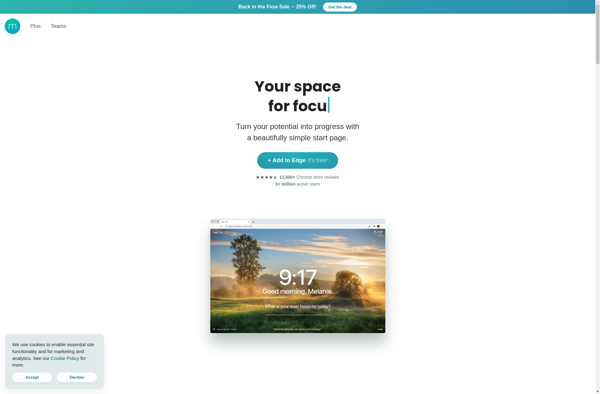
My Yahoo
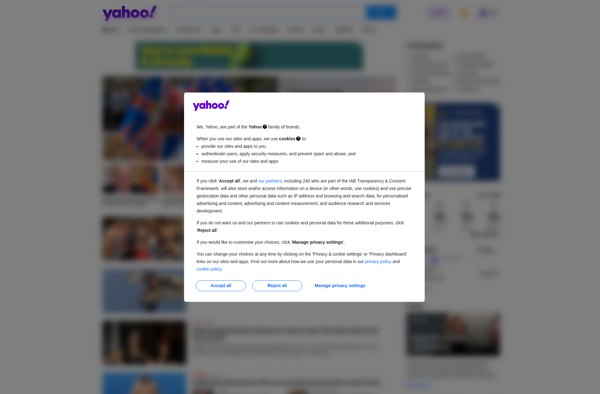
Kadaza
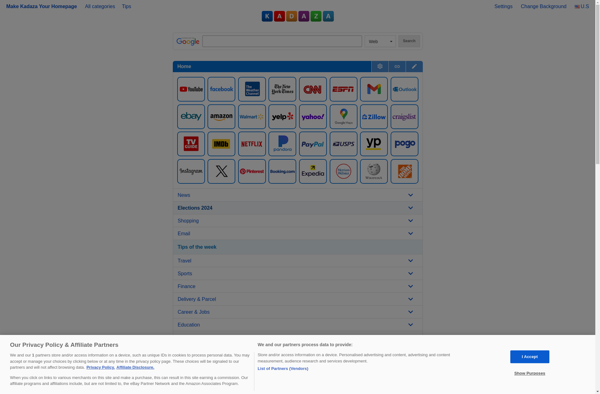
Symbaloo
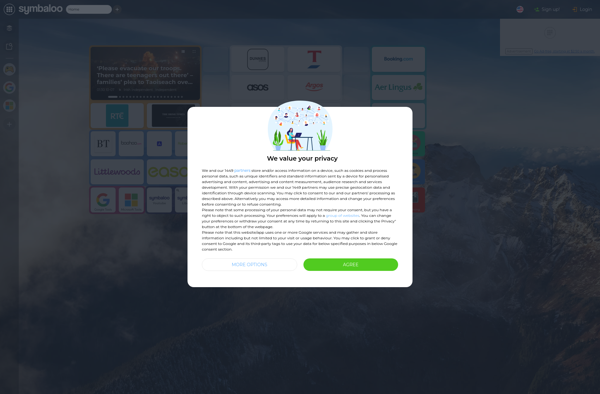
Awesome New Tab Page
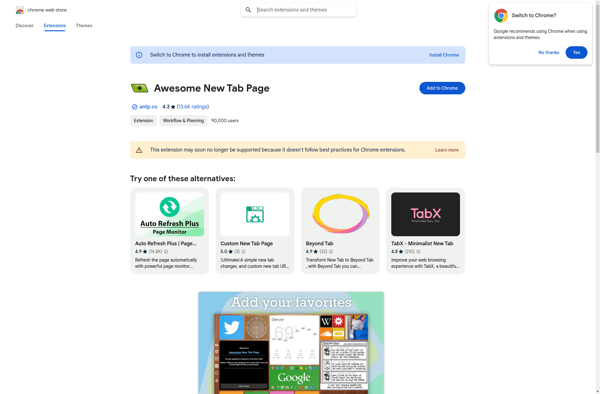
MyFav.es
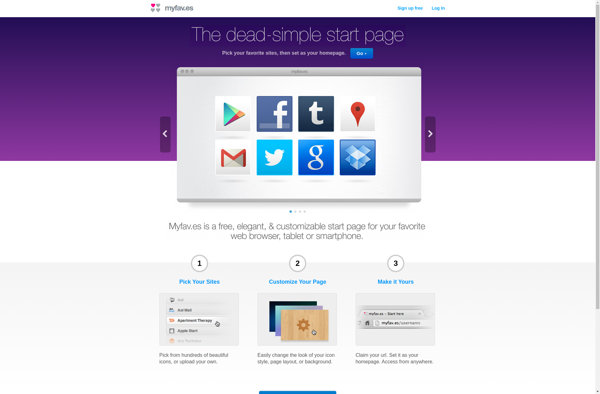
Wibki
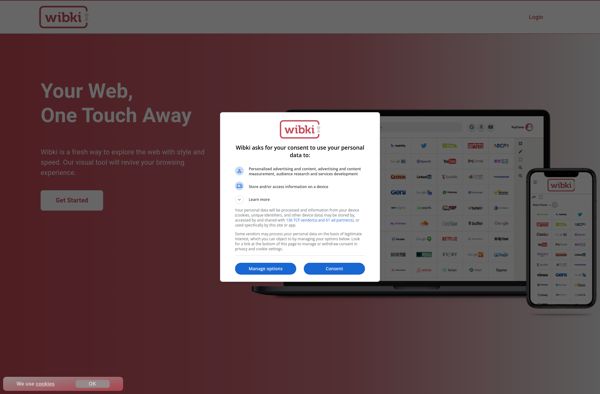
Protopage
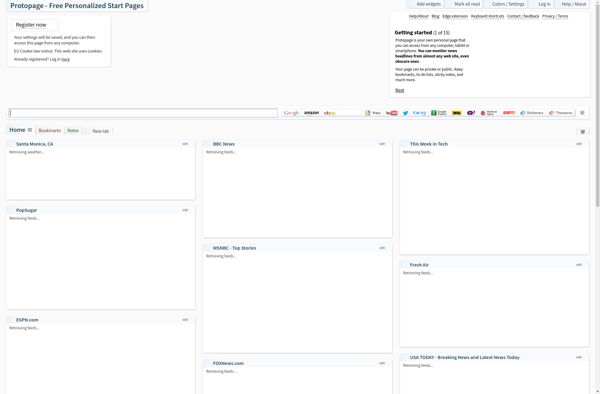
All My Faves
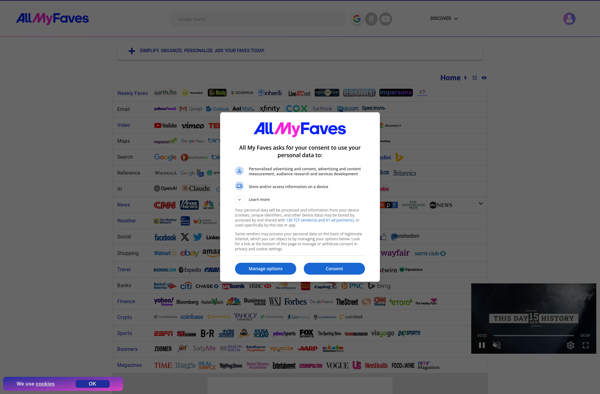
Favepad
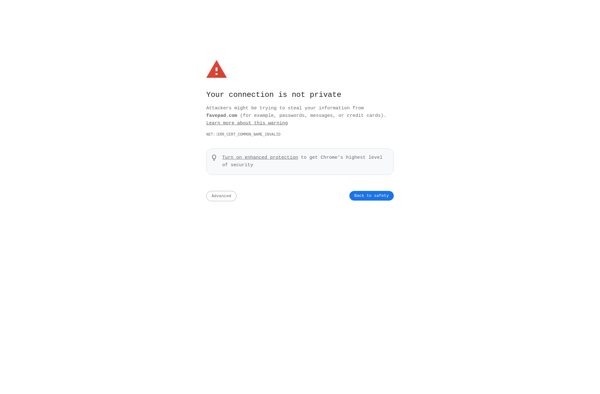
Bookmark Ninja