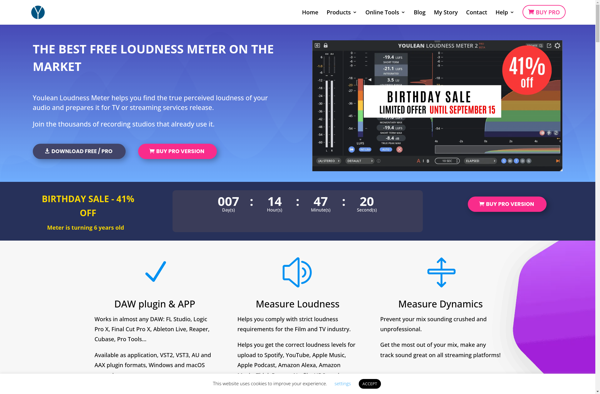DpMeterXT
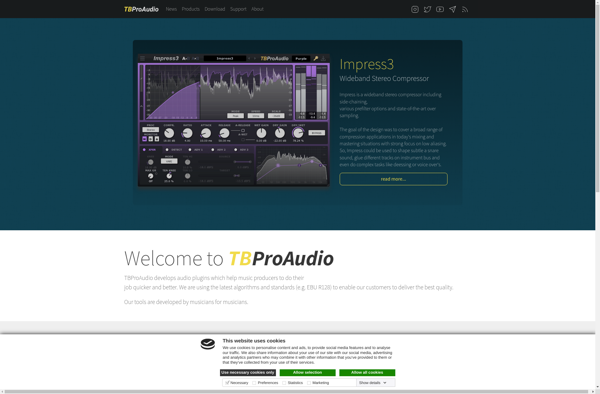
dpMeterXT: Monitor and Analyze Display Quality
Freeware program for LCD and CRT display monitoring, measuring dot pitch, stripe pitch, and phosphor pitch for display quality assessment
What is DpMeterXT?
dpMeterXT is a freeware utility for Windows that allows users to measure the dot pitch of their LCD or CRT display. It provides detailed analysis of display quality by measuring parameters like dot pitch, stripe pitch, and phosphor pitch.
The tool is useful for assessing the accuracy and clarity of a display. A lower dot pitch generally indicates a sharper and better quality display. dpMeterXT measures dot pitch in terms of mm (millimeters) - common dot pitch values range from around 0.2 mm for high quality displays to 0.3 mm for standard displays.
In addition to dot pitch, dpMeterXT also measures stripe pitch and phosphor pitch. Stripe pitch refers to the distance between stripes of the same color in a display, while phosphor pitch measures the spacing between phosphor dots within a pixel. By analyzing all these display characteristics, dpMeterXT provides an in-depth understanding of display performance.
Some key features of dpMeterXT include:
- Detailed display quality analysis
- Dot pitch, stripe pitch and phosphor pitch measurement
- Support for both LCD and CRT displays
- Useful for tech enthusiasts to evaluate display quality
- Free and easy to use utility for Windows
Overall, dpMeterXT is a handy freeware program for measuring the dot/stripe/phosphor pitch of any display to determine its accuracy and visual performance.
DpMeterXT Features
Features
- Measures dot pitch, stripe pitch, and phosphor pitch of LCD and CRT displays
- Analyzes display quality and accuracy
- Supports multiple display types (LCD, CRT)
- Provides detailed display information
- Offers a user-friendly interface
Pricing
- Free
Pros
Cons
Reviews & Ratings
Login to ReviewThe Best DpMeterXT Alternatives
Top System & Hardware and Monitor Calibration and other similar apps like DpMeterXT
MiniMeters
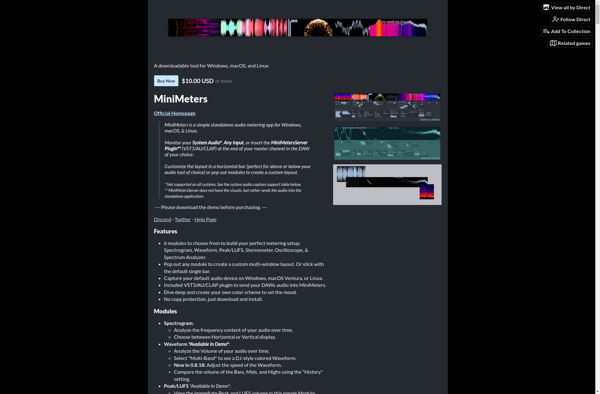
Youlean Loudness Meter