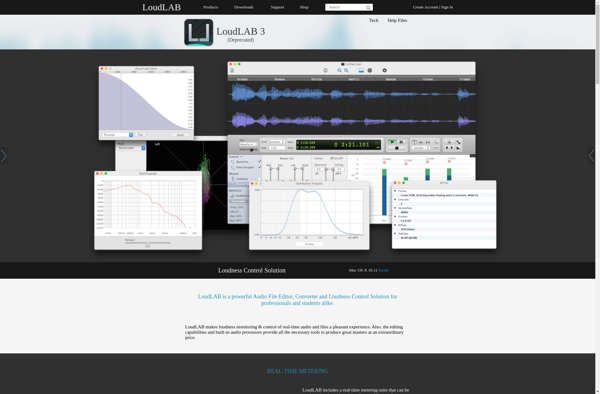MiniMeters
MiniMeters is a free system monitor for Windows that displays customizable graphs showing CPU, memory, disk, and network usage. It's designed to be lightweight and unobtrusive.
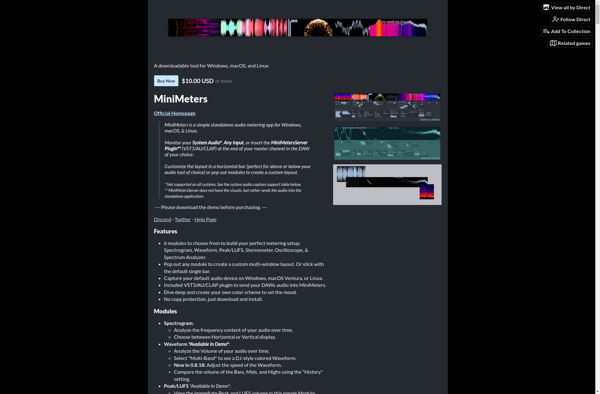
MiniMeters: Free System Monitor
Real-time system monitor for Windows, showing customizable graphs of CPU, memory, disk, and network usage.
What is MiniMeters?
MiniMeters is a free open source system monitor for Windows that displays customizable graphs showing CPU, memory, disk, and network usage in a compact floating window. Some key features of MiniMeters include:
- Lightweight and resource friendly design
- Multiple graph types such as line, area, bar
- Configurable update interval down to 1 second
- Color customization for graphs
- Ability to show metrics for all CPUs, disks, and network interfaces
- Minimal UI for focusing on the data
- Portable executable that doesn't require installation
MiniMeters is well suited for monitoring system resources in real time without getting distracted. Since it's portable and lightweight, it can run easily in the background without slowing down your computer. If you need an unobtrusive utility for quick glances at CPU, memory, disk or network usage graphs, MiniMeters is a good option to consider.
MiniMeters Features
Features
- Displays customizable graphs for CPU, memory, disk and network usage
- Lightweight and unobtrusive
- Can be minimized to system tray
- Supports monitoring multiple PCs on a network
- Graphs can be exported as images
- Customizable alerts and notifications
Pricing
- Free
- Open Source
Pros
Free and open source
Simple and easy to use
Low resource usage
Can monitor remote PCs
Highly customizable
Cons
Limited to Windows only
No mobile app
Basic graphs lack advanced analytics
Can only monitor limited metrics compared to advanced tools
Official Links
Reviews & Ratings
Login to ReviewThe Best MiniMeters Alternatives
Top System & Hardware and System Monitoring and other similar apps like MiniMeters
Here are some alternatives to MiniMeters:
Suggest an alternative ❐Sonic Visualiser
Sonic Visualiser is an open-source application for viewing and analyzing the contents of audio files. It is useful for tasks like studying recorded music, speech analysis, and sound effect processing.Some key features of Sonic Visualiser include:Visualization of audio waveforms with zooming and panning capabilitiesLayered spectrogram views for studying frequency content...
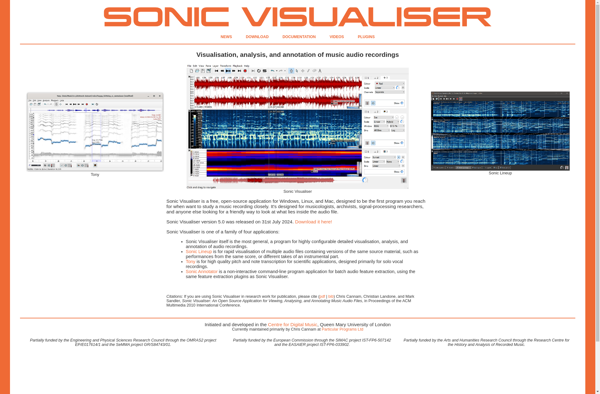
Youlean Loudness Meter
Youlean Loudness Meter is a free audio plugin developed by Youlean that analyzes and measures the perceived loudness of audio signals. It works as a VST, Audio Units, or AAX plugin within most major digital audio workstations (DAWs) like Pro Tools, Logic Pro, FL Studio, Reaper, and more.The main purpose...
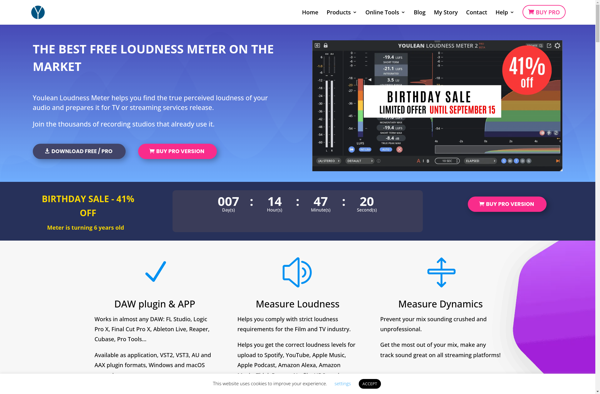
Spectralissime
Spectralissime is a free, open source audio editor and spectral analyzer software for Windows, Mac and Linux. It provides a simple but powerful interface for editing, analyzing and visualizing audio spectra.With Spectralissime you can perform basic audio editing tasks like trimming, fading, normalize volume and more. It also allows you...
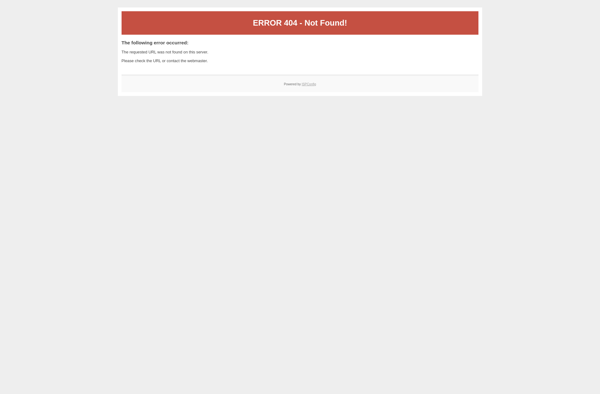
TrueRTA
TrueRTA is an open-source, cross-platform network monitoring and analysis software. It provides a graphical user interface for capturing and analyzing network traffic in real-time.Some key features of TrueRTA include:Capturing live packet data from local networks or remote hostsInspecting hundreds of protocols including TCP, UDP, HTTP, DNS, and morePowerful filtering to...
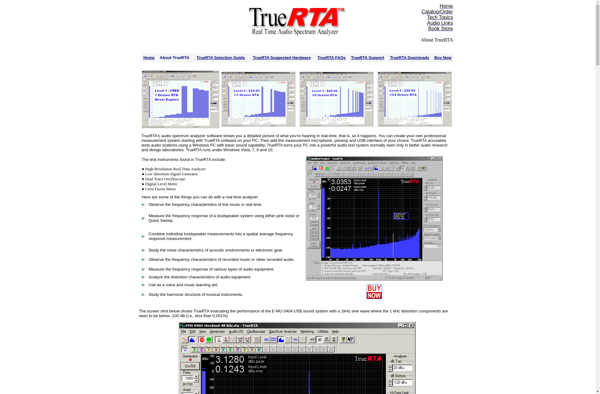
AudioTools
AudioTools is a free, open source digital audio workstation and audio editor available for Windows, macOS, and Linux operating systems. It is designed to be an easy-to-use and fully featured audio editing software for enthusiasts and professionals alike.Some key features of AudioTools include:Support for all common audio formats including MP3,...
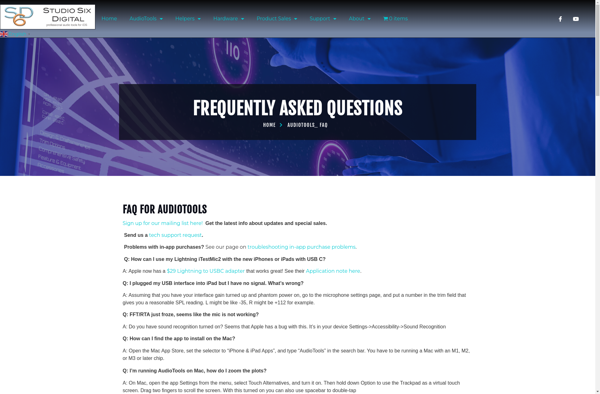
ISpectrum
iSpectrum is a feature-rich software tool for audio analysis and editing on Windows platforms. It enables real-time visualization of the frequency spectrum of audio signals from various input sources such as microphones, line-in connections, or audio files.Key features of iSpectrum include:Real-time FFT spectrum analysis with variable FFT sizes up to...
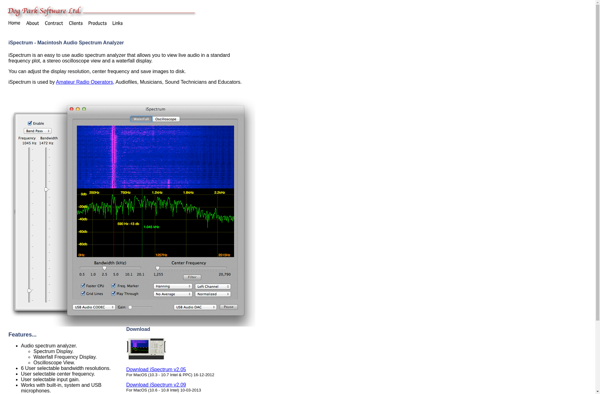
Sndpeek
sndpeek is a free, open source audio file editor available for Windows, Mac and Linux operating systems. It provides a user-friendly graphical interface for visualizing, recording, editing, and analyzing audio files.Some key features of sndpeek include:Waveform and spectral visualization of audioBasic editing tools like cut, copy, paste, crop, amplifyMultiple file...
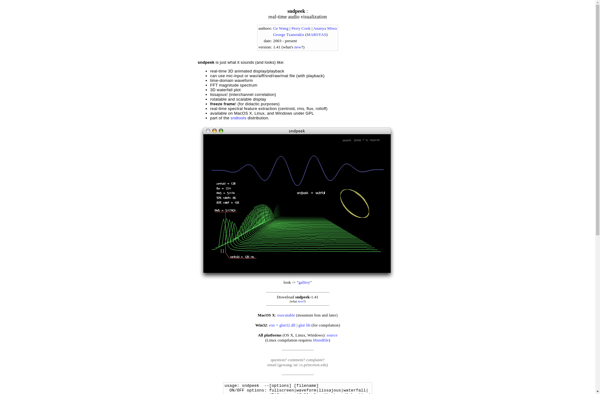
Digital Level Meter
A digital level meter, also known as a decibel meter, is an electronic device used to measure sound volume and noise levels. It works by converting sound pressure into an electrical signal and displaying the level in decibels (dB) on a digital readout.Digital level meters are commonly used in audio...

DpMeterXT
dpMeterXT is a freeware utility for Windows that allows users to measure the dot pitch of their LCD or CRT display. It provides detailed analysis of display quality by measuring parameters like dot pitch, stripe pitch, and phosphor pitch.The tool is useful for assessing the accuracy and clarity of a...
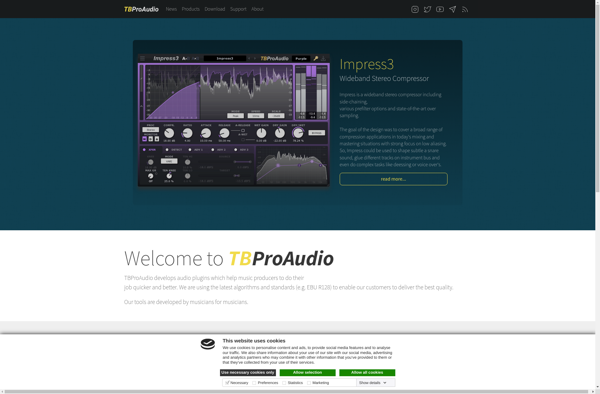
LoudLab
LoudLab is a comprehensive social media analytics platform designed to help marketers and social media managers fully understand and optimize their social media efforts. Some key features of LoudLab include:Real-time social listening and monitoring across leading platforms like Facebook, Twitter, Instagram, and moreIn-depth audience analysis to know who your followers...