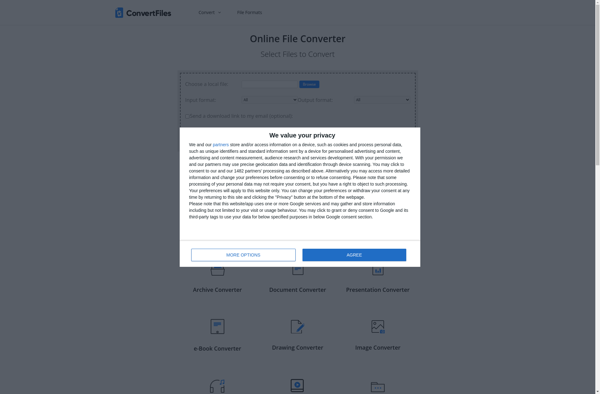Dragoman
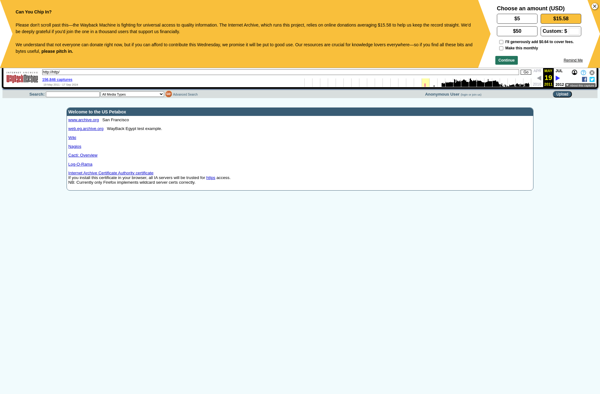
Dragoman: Free & Open Source Translation Management Software
A free and open source translation management software for freelance translators and small translation agencies, managing projects, quotes, tools, invoices, and more.
What is Dragoman?
Dragoman is a free, open source, self-hosted translation management system designed for individual translators and small translation agencies. It provides a complete set of tools to manage the translation workflow from start to finish.
Some of the key features of Dragoman include:
- Managing clients and contacts
- Creating quotes and invoices
- Defining translation projects with source files, linguists, pricing, etc.
- Connecting with computer-aided translation tools like SDL Trados or MemoQ
- Collaboration tools for project managers, proofreaders, editors
- Terminology management
- Reporting on productivity and profitability
- Customizable workflows
As an open source platform, Dragoman provides flexibility to adapt the system to a company's unique needs. It can be hosted on-premise or on a private cloud infrastructure. Dragoman uses industry-standard frameworks making it simple to extend with custom modules or functionality.
Overall, Dragoman aims to handle the business side of translation work to let linguists focus purely on the language translation tasks. With its full set of features tailored for the translation industry, it provides an efficient workflow and collaboration capabilities out of the box.
Dragoman Features
Features
- Project management
- Client quotes
- Integration with CAT tools
- Invoicing
Pricing
- Open Source
- Free
Pros
Cons
Reviews & Ratings
Login to ReviewThe Best Dragoman Alternatives
Top Office & Productivity and Translation and other similar apps like Dragoman
Here are some alternatives to Dragoman:
Suggest an alternative ❐WinFF
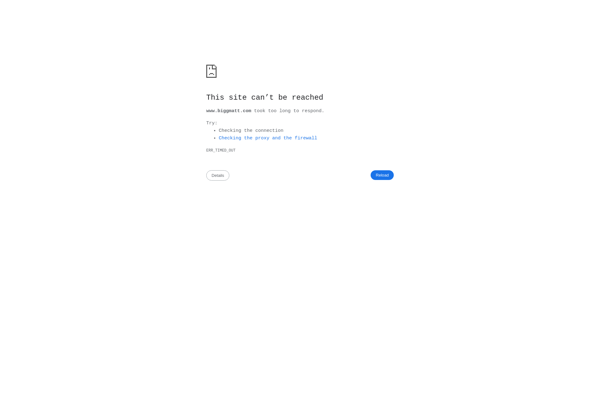
Zamzar

CloudConvert
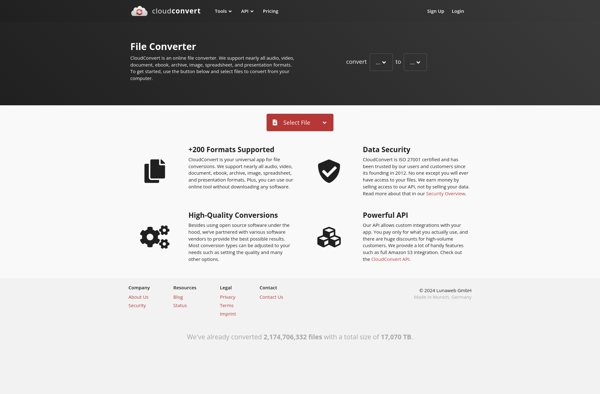
Free File Converter
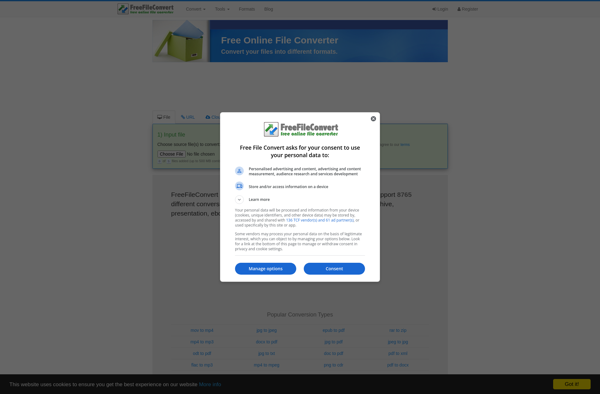
Online Convert
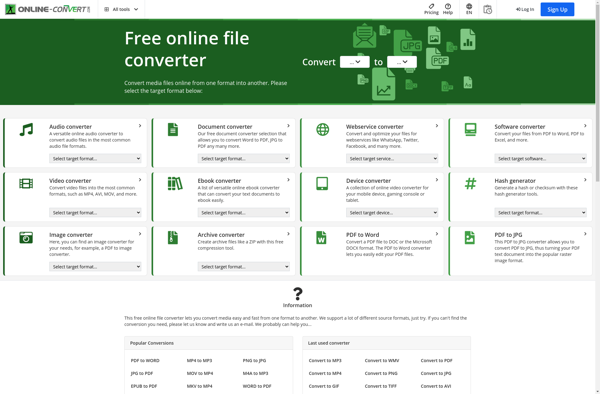
Adapter
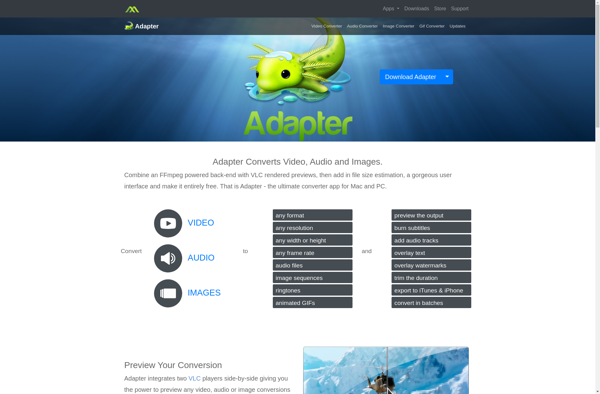
Mobile Media Converter
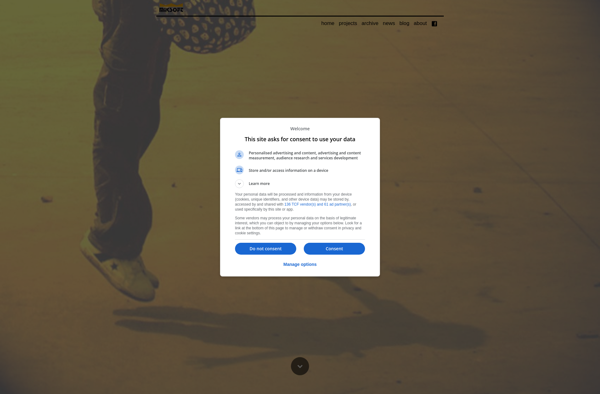
Fileminx
The File Converter
Hyper Video Converter

ConvertFiles.com