ConvertFiles.com
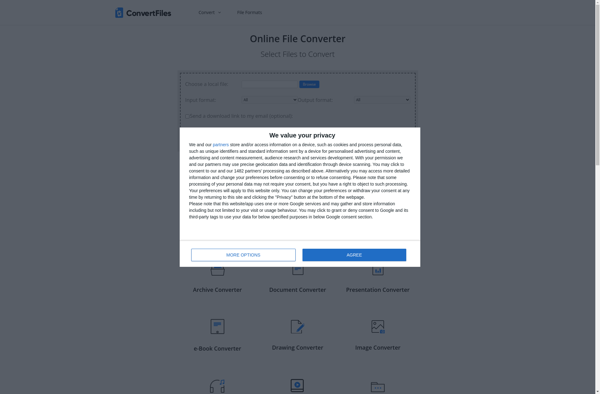
ConvertFiles.com: Online File Conversion Tool
ConvertFiles.com supports over 1200 file formats, offering fast and easy conversions for documents, images, audio, video, ebooks, and archives with a simple drag-and-drop interface and batch conversion capabilities.
What is ConvertFiles.com?
ConvertFiles.com is a powerful yet easy-to-use online file conversion service that allows you to convert various file formats without the need to download and install any software on your computer.
With over 1200 supported input and output file types, ConvertFiles.com can handle conversions between documents, images, audio, video, ebooks, archives, and more. Some of the popular conversions include Word to PDF, JPEG to PNG, MP3 to WAV, AVI to MP4, EPUB to MOBI, and ZIP to TAR.
To use the service, you simply need to visit the ConvertFiles.com website, upload the files you want to convert using drag and drop, select the desired output format, and click the Convert button. The conversion takes place entirely online, and the converted files are available for instant download once ready.
Key features of ConvertFiles.com include:
- Intuitive drag and drop interface
- Batch conversion for multiple files
- 1200+ supported file formats
- Fast conversion speed
- Output customization options
- Secure encryption and deletion of uploaded files
- Free and paid plans available
With reliable conversions, great upload and download speeds, and helpful customer support, ConvertFiles.com takes the hassle out of file format conversion.
ConvertFiles.com Features
Features
- Supports over 1200 different file formats
- Drag-and-drop interface for easy file conversion
- Batch conversion capabilities
- Converts documents, images, audio, video, ebooks, and archives
- Fast and efficient conversion process
- Cloud-based solution, no software installation required
- Mobile-friendly interface
Pricing
- Free
- Freemium
- Pay-As-You-Go
Pros
Cons
Official Links
Reviews & Ratings
Login to ReviewThe Best ConvertFiles.com Alternatives
Top File Management and File Conversion and other similar apps like ConvertFiles.com
Clip Converter Io
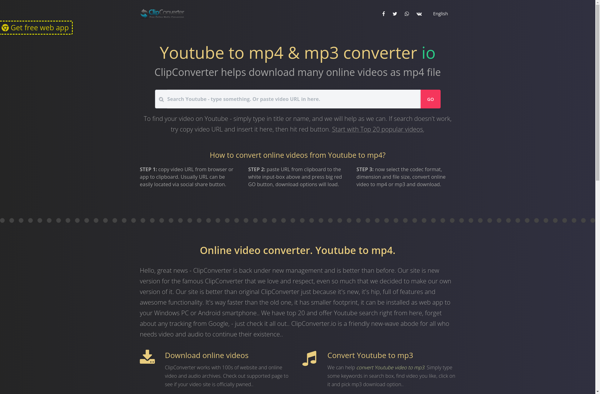
Aviosoft 3GP Video Converter
HDConvertToX
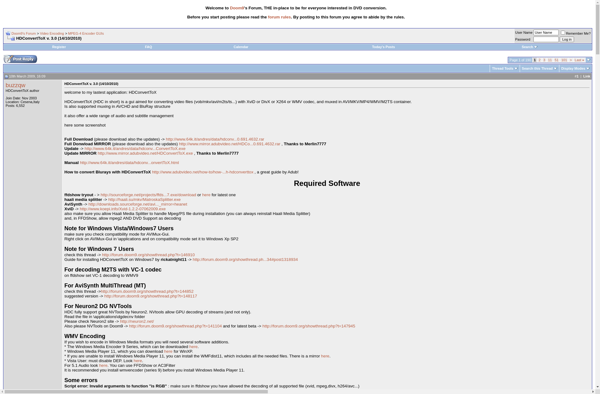
Conved
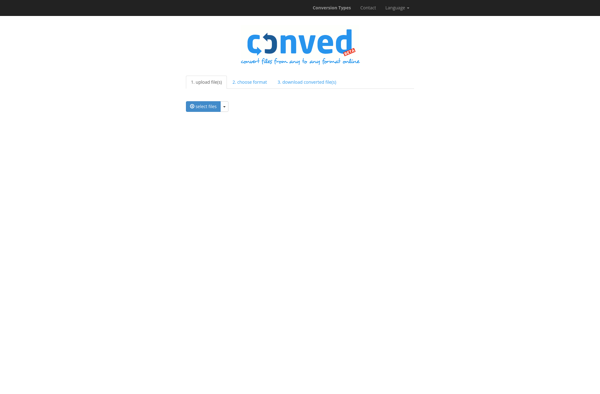
Dragoman
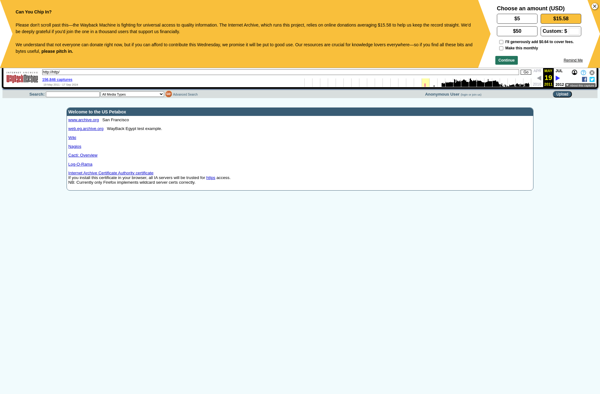
Birdie XLSX to XLS Converter
