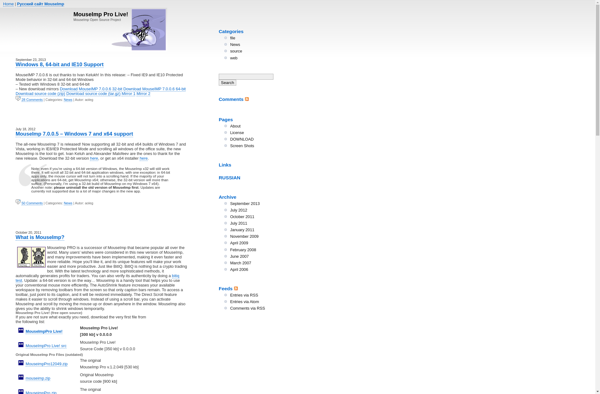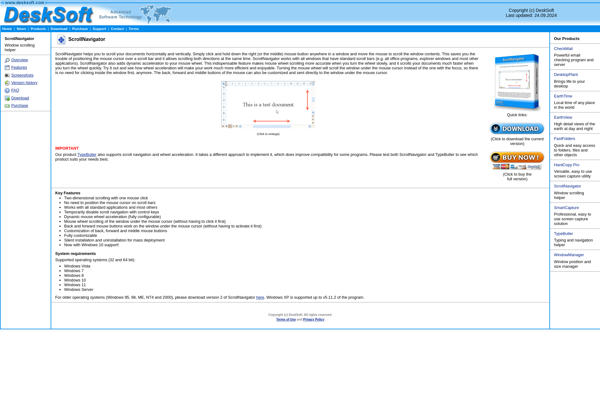DragToScroll
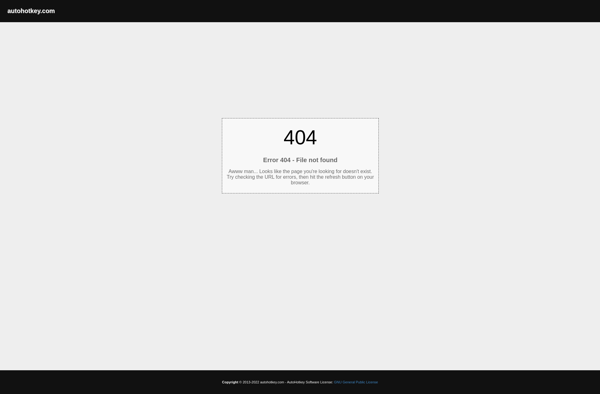
DragToScroll: Click-and-Drag Browser Extension
A seamless scrolling experience with DragToScroll browser extension, available on all major browsers for a more intuitive and user-friendly way to navigate web pages.
What is DragToScroll?
DragToScroll is a browser extension available for Chrome, Firefox, Safari, Opera, and Edge that provides an alternative way to scroll web pages. Instead of using the traditional scrollbar, DragToScroll allows users to click anywhere on the page and drag the mouse up or down to scroll the page.
This intuitive dragging gesture makes scrolling easy and efficient without having to precisely move the mouse to the tiny scrollbar. It helps overcome issues with small or hard-to-use scrollbars on some pages. DragToScroll works on all pages and requires no configuration.
Key features include:
- Scroll by clicking and dragging anywhere on the page
- Works across all major desktop and laptop browsers
- Requires no special hardware - uses your existing mouse or trackpad
- Customizable options like scroll speed and drag activation area
- Helps accessibility by providing an easier scrolling method
With seamless integration, customization options, and cross-browser support, DragToScroll improves scrolling and navigation for all users. Its simple dragging gesture makes consuming long web pages easy. The extension brings alternative scrolling to everyone's favorite browsers.
DragToScroll Features
Features
- Enables scrolling by clicking and dragging
- Works across major browsers like Chrome, Firefox, Safari
- Provides an alternative scrolling method
- Customizable drag sensitivity
- Works on most websites
Pricing
- Free
Pros
Cons
Reviews & Ratings
Login to ReviewThe Best DragToScroll Alternatives
Top Web Browsers and Browser Extensions and other similar apps like DragToScroll
Here are some alternatives to DragToScroll:
Suggest an alternative ❐SmoothScroll
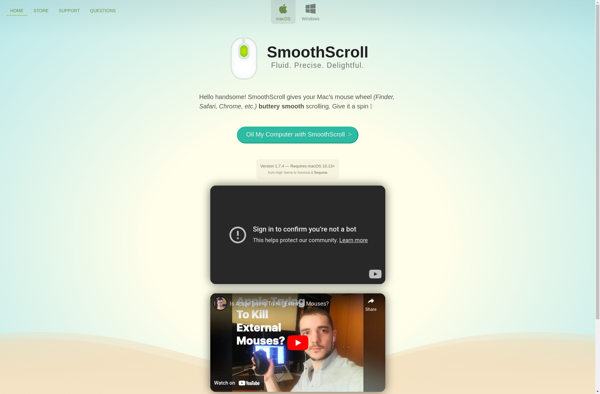
Smart Scroll

MouseImp