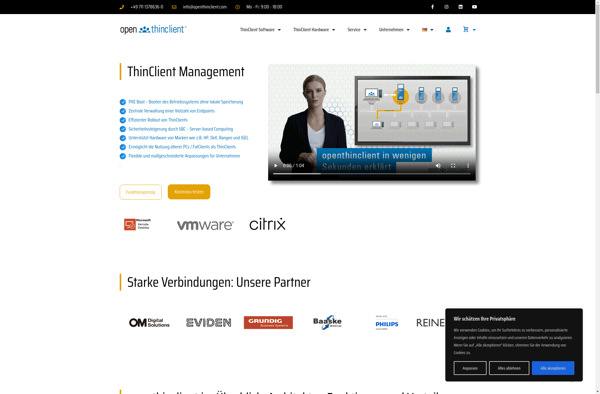DRBL
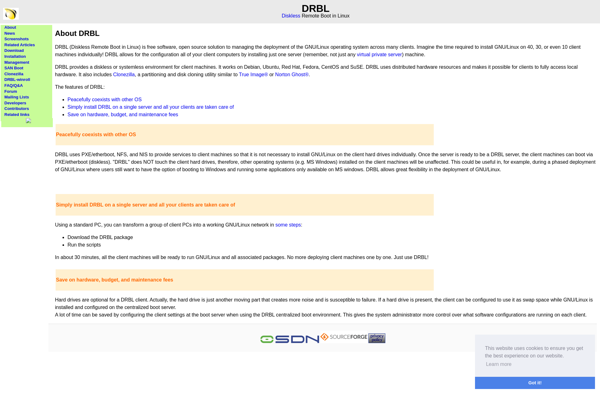
DRBL (Diskless Remote Boot in Linux)
DRBL (Diskless Remote Boot in Linux) is an open-source software utility for setting up diskless workstations and cloning systems efficiently over a network. It allows administrators to deploy disk images and conduct system backups and restores quickly.
What is DRBL?
DRBL (Diskless Remote Boot in Linux) is an open-source software application designed for diskless booting of computers over a network. It allows system administrators to efficiently deploy disk images and conduct automated system backups, restores, and clones across a large number of machines.
Some key features of DRBL include:
- Diskless workstation setup - DRBL can boot computers without local drives over the network using protocols like PXE, TFTP, and NFS.
- Centralized disk image distribution - Disk images containing the OS and applications can be stored on a server and served to multiple diskless clients.
- System cloning - Administrators can clone a master system image to multiple client machines simultaneously.
- Scheduled backups - DRBL integrates with backup tools like Partclone to schedule regular system backups across all clients.
- Bare metal restores - Full system images can quickly be deployed to restore machines to a previous state after reinstalling the OS.
- Web-based user interface - DRBL includes a web UI for convenient remote administration and configuration.
- Customizable scripts - Supports custom pre/post-execution scripts to tailor the backup, restore and cloning processes.
DRBL is commonly used for setting up computer labs, thin clients, and rapid mass deployment of standard system configurations. Its diskless booting and centralized management capabilities make it a handy tool for managing large groups of machines efficiently.
DRBL Features
Features
- Diskless client bootup via PXE
- Disk cloning across the network
- System backup and restore
- Multicast deployment
- Web interface for management
- Supports multiple platforms like Linux, Windows, Solaris
Pricing
- Open Source
Pros
Cons
Official Links
Reviews & Ratings
Login to ReviewThe Best DRBL Alternatives
Top System & Hardware and Disk Imaging and other similar apps like DRBL
BeTwin
OpenThinClient