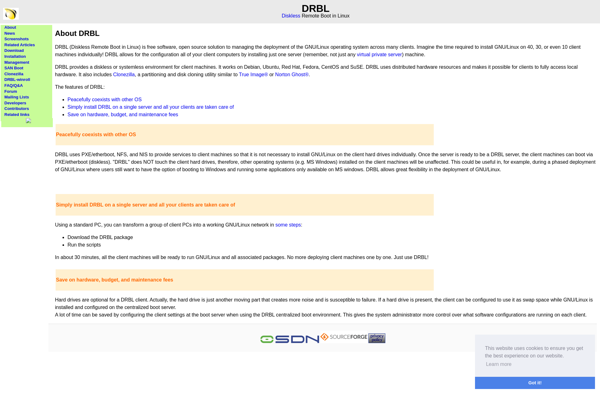OpenThinClient
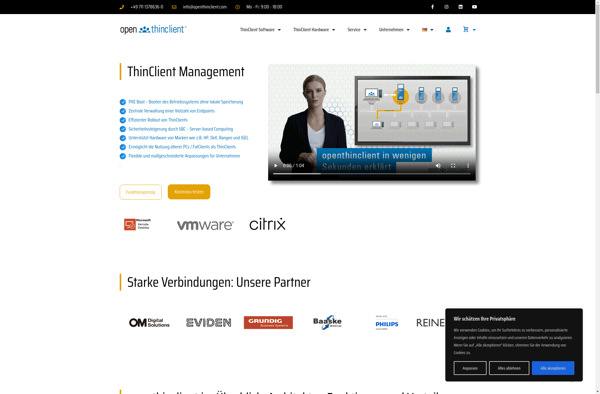
openThinClient: Thin Client Software for Virtual Desktops
openThinClient is an open source thin client software that provides desktop virtualization capabilities. It allows users to access virtual desktop environments hosted on remote servers through inexpensive thin client hardware.
What is OpenThinClient?
openThinClient is an open source thin client solution developed by OpenThinClient Alliance. It provides desktop virtualization capabilities that allow organizations to host desktop environments on central servers rather than individual PCs.
Some key features of openThinClient include:
- Ability to access virtualized Windows, Linux and web-based desktops through inexpensive thin client hardware
- Support for popular virtualization platforms like VMWare, Citrix and Microsoft
- Centralized management of user profiles, applications and desktop environments
- Enhanced security since data is stored on centralized rather than distributed systems
- Lower hardware requirements and costs since processing happens on servers
- Compatibility with common peripheral devices like printers, webcams etc.
openThinClient is released under Open Source licenses making it free to use. It provides organizations an affordable virtual desktop infrastructure (VDI) solution to enable secure anywhere access and simplified central management.
OpenThinClient Features
Features
- Provides virtual desktop access
- Supports common remote desktop protocols like RDP, ICA, VNC, X11
- Open source and free
- Works on Linux operating systems
- Supports USB redirection
- Centralized management of thin client devices
Pricing
- Open Source
Pros
Cons
Official Links
Reviews & Ratings
Login to ReviewThe Best OpenThinClient Alternatives
Top Remote Work & Education and Remote Desktop and other similar apps like OpenThinClient
Here are some alternatives to OpenThinClient:
Suggest an alternative ❐Univention Corporate Server
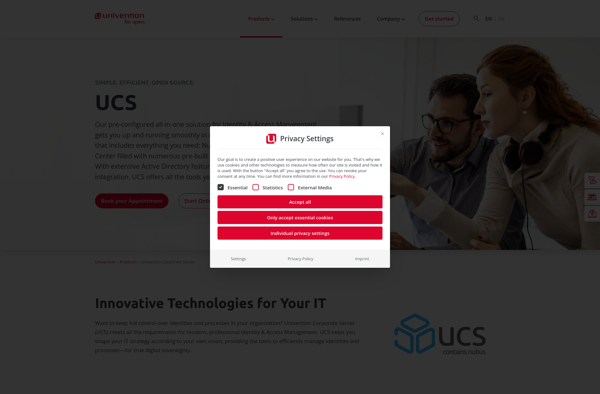
Linuxmuster.net

ThinStation
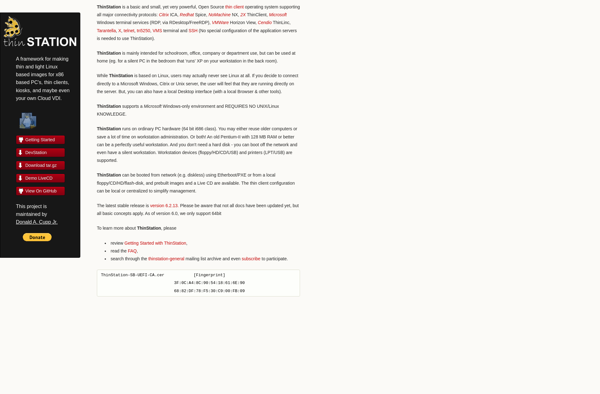
DRBL