Drive Letter Changer

Drive Letter Changer: Change Drive Letters Without Repartitioning
A small utility to easily change drive letters on Windows without partitioning, helping resolve drive letter conflicts and other issues.
What is Drive Letter Changer?
Drive Letter Changer is a free portable software application designed to allow Windows users to easily change the drive letter assigned to any partition. It provides a simple interface that lets you select a drive and choose a new letter to assign to it.
This can be useful in a variety of situations - for example, if you want to change the drive letter of a USB flash drive or external hard drive to make it more consistent, or if you have a drive letter conflict between two partitions or devices and need to resolve it. The tool works safely by updating the mount points rather than performing any potentially risky repartitioning.
As a portable app, Drive Letter Changer does not need to be installed on the computer in order to work - you can run it directly from a USB drive without admin rights. It's very lightweight and easy to use, making it a handy utility for changing drive letters on the fly. The free version is fully functional with no limitations in features.
Overall, Drive Letter Changer provides an easy way for both average users and IT professionals to reorder and manage drive letters. It can help optimize drive identities, troubleshoot letter conflicts, and prevent issues accessing desired drives in Windows.
Drive Letter Changer Features
Features
- Change drive letter of any drive on your Windows computer
- Resolve drive letter conflicts
- Easy to use interface
- Supports all types of drives (internal, external, USB, etc.)
Pricing
- Free
Pros
Cons
Reviews & Ratings
Login to ReviewThe Best Drive Letter Changer Alternatives
Top Os & Utilities and System Tools and other similar apps like Drive Letter Changer
MiniTool Partition Wizard

EaseUS Partition Master
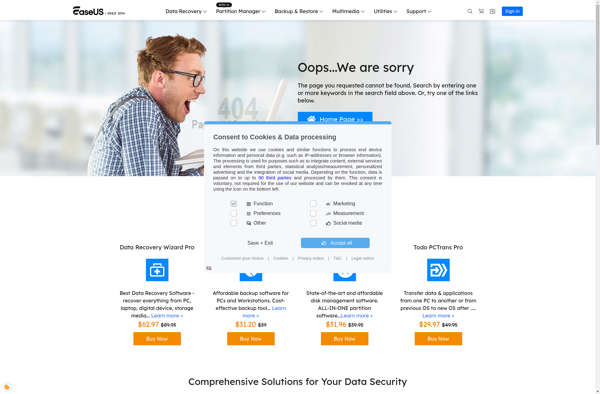
AOMEI Partition Assistant

Diskpart

Windows Computer Management

Paragon Partition Manager
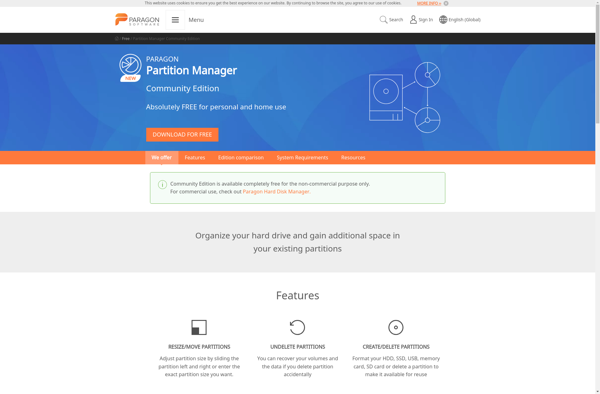
Windows 7 Disk Management

Free Partition Manager
