Diskpart

Diskpart is a command-line disk partitioning utility included with Windowss
A command-line tool for managing disks, partitions, and volumes in Windows, allowing users to manipulate their storage options from the command line interface.
What is Diskpart?
Diskpart is a powerful command-line disk partitioning utility that comes included with all modern versions of Windows. It provides administrators and power users with a tool to manage disks, partitions, and volumes directly from the command line interface.
With Diskpart, users can perform various partition-related tasks like creating, deleting, formatting, extending, shrinking partitions without the need for third party tools. It supports MBR and GPT partitioning styles. Some key features include:
- List available disks, partitions, volumes
- Create, delete and format partition
- Extend or shrink existing partitions
- Change drive letters and volume labels
- Convert between MBR and GPT partitioning
- Create and delete volume sets
- Wipe disks clean
As Diskpart runs from the command line, it is well suited to automation via batch scripts. This makes it a versatile tool for sysadmins who want finer grained control over disk configuration than what the Windows GUI provides. With proper care, Diskpart can be used to efficiently manage all kinds of disk partitioning tasks.
Diskpart Features
Features
- Manage disks and volumes
- Create, delete and resize partitions
- Format disks and volumes
- Set drive letters and paths
- Create and delete volume mount points
- Convert between basic and dynamic disks
- Set disk online/offline status
Pricing
- Free
- One-time Purchase
Pros
Cons
Reviews & Ratings
Login to ReviewThe Best Diskpart Alternatives
Top Os & Utilities and Disk Management and other similar apps like Diskpart
GParted

Macrium Reflect

MiniTool Partition Wizard

DiskGenius
EaseUS Partition Master
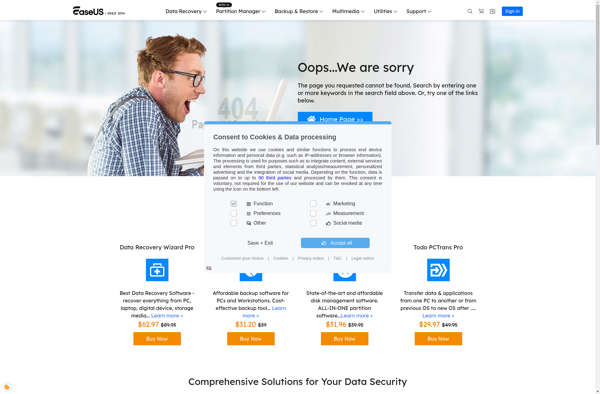
AOMEI Partition Assistant

Parted Magic
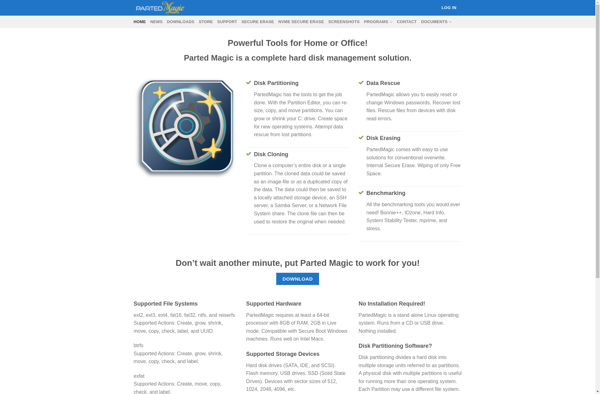
GNU fdisk

GNOME Disks

GNU Parted
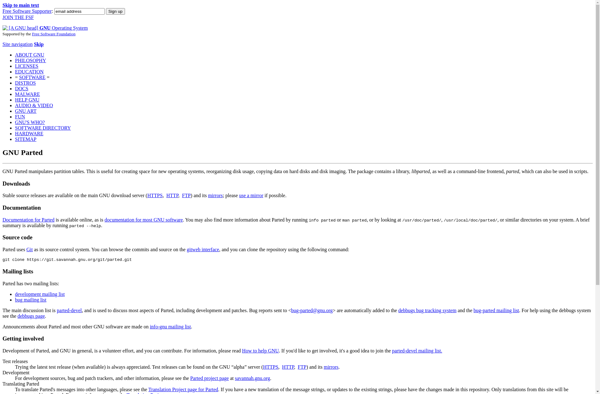
Macrorit Disk Partition Expert

KDE Partition Manager

Active@ Partition Manager
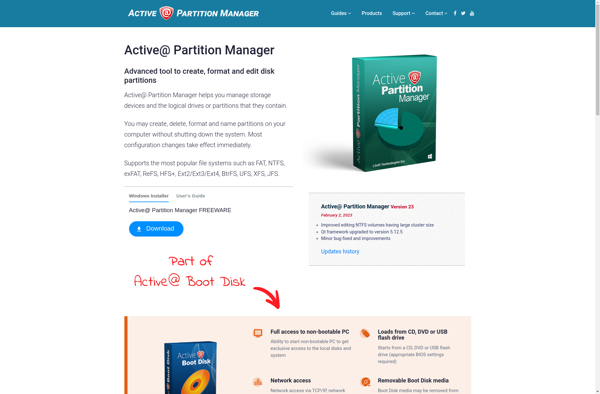
Clonedisk
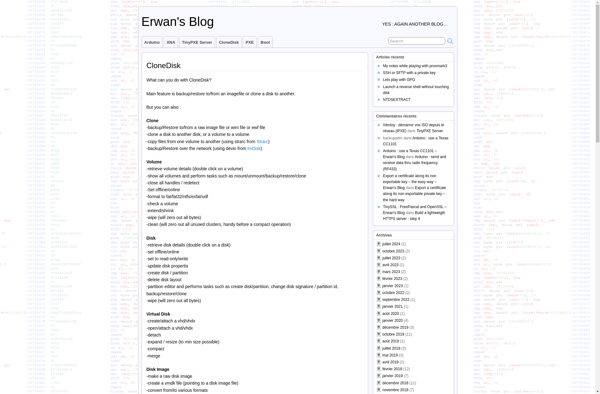
Drive Letter Changer
