GNU fdisk

GNU fdisk: Command-Line Disk Partitioning Utility
A command-line disk partitioning utility for Linux and UNIX-like operating systems, allowing users to view, create, delete, and modify disk partitions.
What is GNU fdisk?
GNU fdisk is a command-line disk partitioning utility for Linux and UNIX-like operating systems. It allows users to view, create, delete, and modify disk partitions on hard drives and other block devices.
Some key features of GNU fdisk include:
- Supports a variety of partition table types like MBR, GPT, SUN, SGI, BSD, and more
- Interactive text-based user interface for ease of use
- Allows creating, deleting, resizing, and copying of partitions
- Supports wide range of filesystem types including ext2/3/4, XFS, Btrfs, FAT32, NTFS, and more
- Advanced alignment options for optimal performance on modern storage devices
- Backup and restore partition table for disaster recovery
- Scriptable for integration into automated workflows
- Available for Linux distributions and runs from a command-line terminal
GNU fdisk is released under the GNU GPL license. It has been part of the util-linux package since 1999 and is installed by default on most Linux distributions. With its versatility to handle numerous partition table schemes and storage devices, GNU fdisk continues to be one of the most widely used partitioning tools.
GNU fdisk Features
Features
- View partition table information
- Create, delete and modify partitions
- Change partition type IDs
- Set bootable flag on partitions
- Align partitions to cylinders, heads or sectors
Pricing
- Open Source
Pros
Cons
Official Links
Reviews & Ratings
Login to ReviewThe Best GNU fdisk Alternatives
Top Os & Utilities and Disk Management and other similar apps like GNU fdisk
Here are some alternatives to GNU fdisk:
Suggest an alternative ❐GParted

EaseUS Partition Master
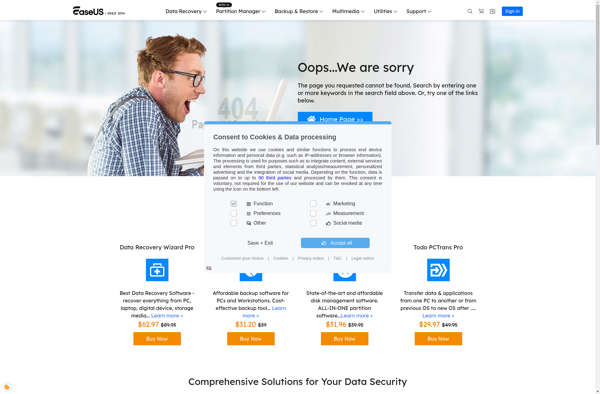
Diskpart

GNOME Disks

GNU Parted
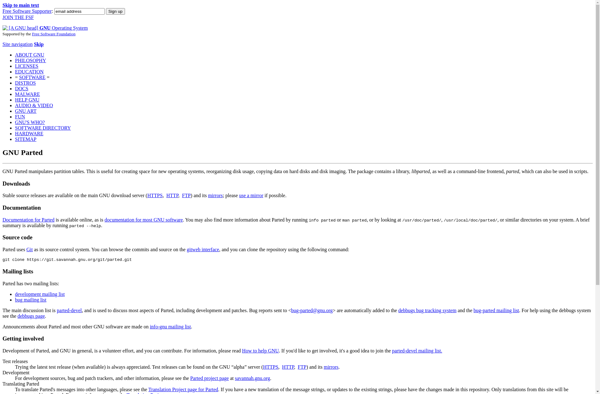
KDE Partition Manager

Blivet-gui
