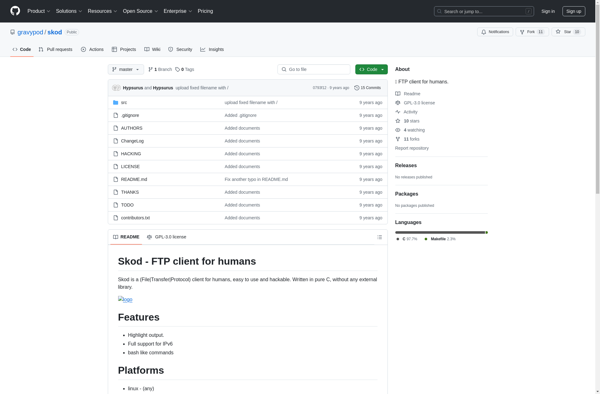DriveMaker

DriveMaker: Hard Drive Cloning and Disk Imaging Utility
DriveMaker is a hard drive cloning and disk imaging utility for Windows. It allows users to quickly and easily clone hard drives or create full system backups for recovery or migration purposes. Key features include sector-by-sector drive cloning, compression and encryption of disk images, and scheduling of periodic backups.
What is DriveMaker?
DriveMaker is a powerful yet easy-to-use disk cloning and imaging utility for Windows. It enables users to create exact replicas of hard drives, including all operating systems, applications, data, and configurations. DriveMaker utilizes sector-by-sector copying to perfectly duplicate entire drives or partitions.
Key features of DriveMaker include:
- Disk cloning - Create identical clones of hard drives for drive upgrades or quick system recovery
- Disk imaging - Generate compressed drive images for backup and portability
- Encryption - Password protect disk images for added security
- Compression - Save storage space with industry-standard compression algorithms
- Scheduling - Set up periodic, automated drive imaging based on time intervals
- Restore images - Quickly restore disk images to the same or different drives
- Easy to use wizard-based interface suitable for novice and expert users
With its reliability, performance, and versatile feature set for disk cloning and imaging, DriveMaker is an excellent solution for system migration, backup, upgrading, deployment, and disaster recovery scenarios. Its disk cloning and imaging capabilities cater to both professional IT staff and regular end users.
DriveMaker Features
Features
- Sector-by-sector drive cloning
- Compression and encryption of disk images
- Scheduling of periodic backups
- Full system backup and recovery
- Migrate system to new hard drive
Pricing
- One-time Purchase
Pros
Cons
Official Links
Reviews & Ratings
Login to ReviewThe Best DriveMaker Alternatives
Top System & Hardware and Disk Management and other similar apps like DriveMaker
Here are some alternatives to DriveMaker:
Suggest an alternative ❐FileZilla
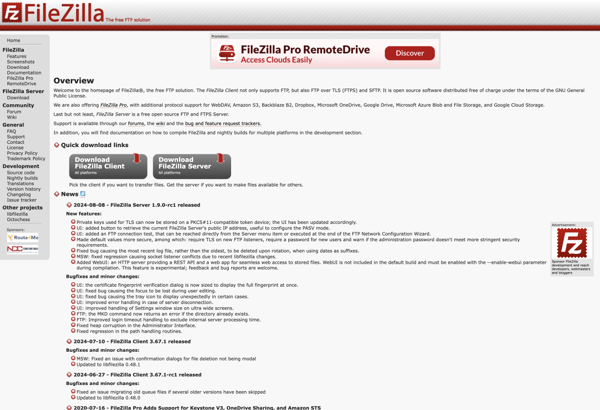
WinSCP
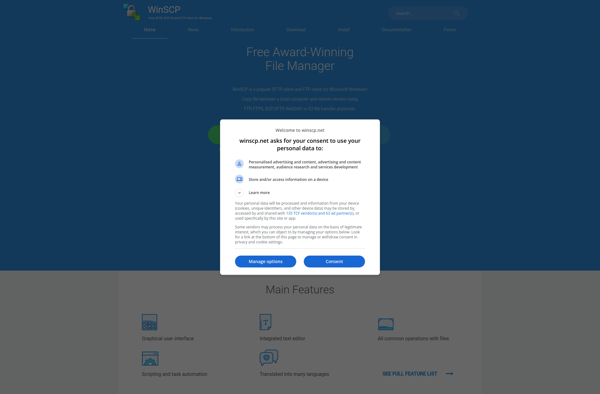
RaiDrive

Cyberduck
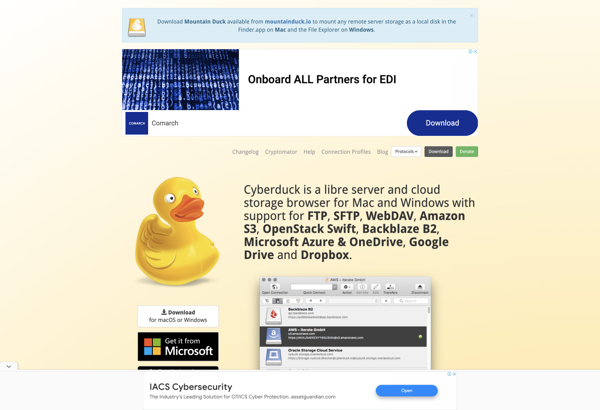
Total Commander

ForkLift
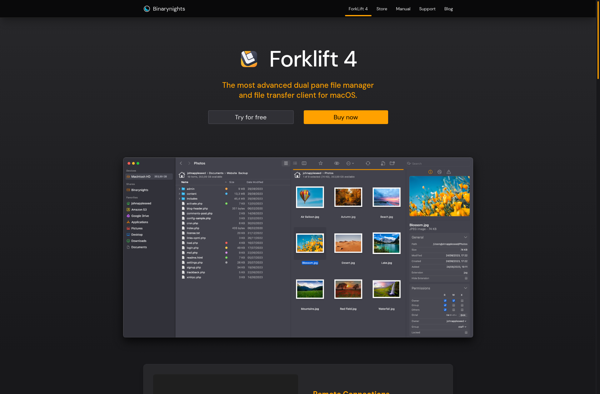
Rclone

Transmit

Sshfs
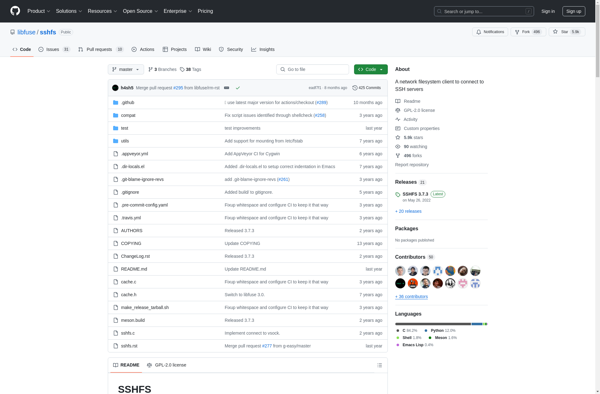
CarotDAV
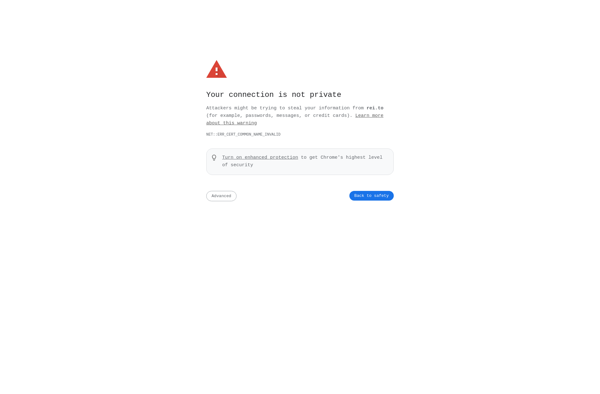
Multi Commander
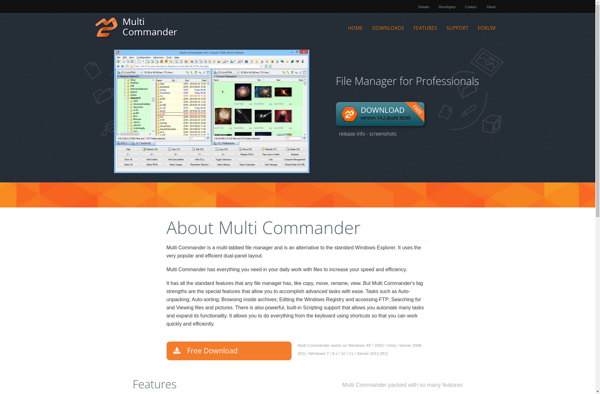
FtpUse
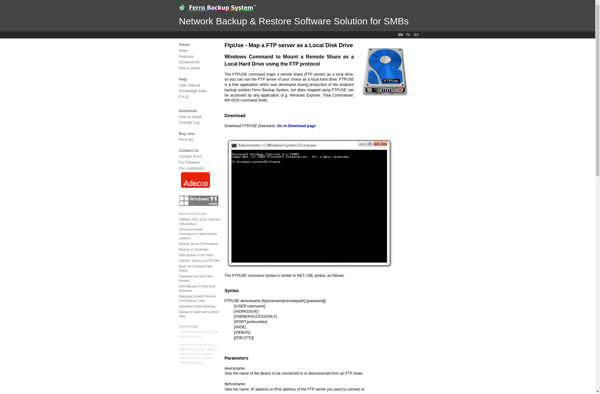
Skod