FtpUse
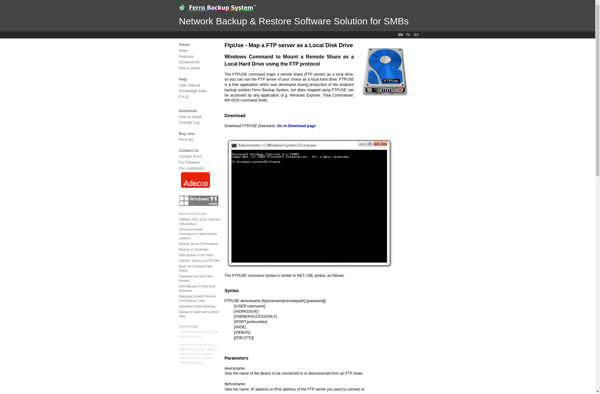
FtpUse: Free Open Source FTP Client for Windows
Free, open source FTP client for Windows with drag-and-drop file transfer and various views including tree and tabbed modes.
What is FtpUse?
FtpUse is a free, open-source FTP client program for Windows. It allows users to connect to FTP servers and transfer files through an easy to use graphical interface.
Some of the key features of FtpUse include:
- Drag-and-drop functionality for easy file transfers
- Ability to connect to multiple FTP sites through tabs
- Site manager with bookmarking capabilities
- Support for FTP, FTPS, and SFTP protocols
- Tree and tabbed views for browsing remote directories
- Configurable transfer speeds and connection limits
- Scripting and command line abilities for advanced users
As an open-source program, FtpUse is completely free to download and use, even for commercial purposes. It runs on Windows platforms, including Windows 7, 8, 10 and newer versions. The intuitive interface makes it easy for novices and occasional users to connect to their hosting providers and transfer website files or documents.
Overall, FtpUse is a reliable, easy-to-use FTP client for Windows users looking for a free alternative to premium software like FileZilla or WinSCP.
FtpUse Features
Features
- Drag-and-drop file transfer
- Multiple connection support
- FTP, FTPS, SFTP protocols
- Tree and tabbed view modes
- Configurable transfer options
- Remote file editing
- FTP command line
Pricing
- Free
- Open Source
Pros
Cons
Official Links
Reviews & Ratings
Login to ReviewThe Best FtpUse Alternatives
Top File Management and Ftp Clients and other similar apps like FtpUse
Here are some alternatives to FtpUse:
Suggest an alternative ❐RaiDrive

Rclone

NetDrive
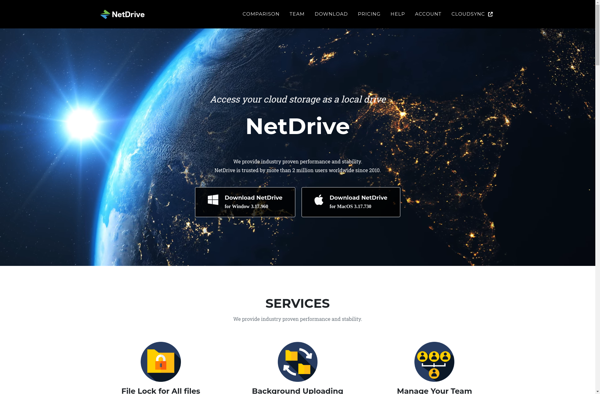
WebDrive

DriveMaker

FTPDrive
CrushFTP
