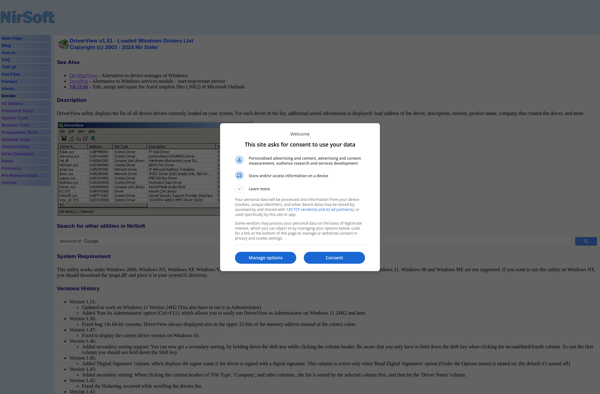Driver Support
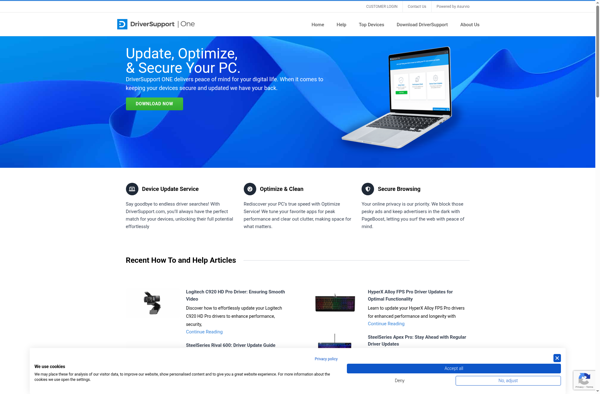
Driver Support: Keep Your Drivers Up-to-Date
Driver Support is a software program designed to help keep computer drivers up-to-date. It scans your system for outdated or missing drivers and installs the latest versions automatically.
What is Driver Support?
Driver Support is a utility software designed to keep the drivers on your computer up-to-date. Drivers are pieces of software that allow your operating system to communicate with hardware devices like printers, graphics cards, and more. As drivers age they can become unstable or stop supporting new hardware features.
Driver Support works by scanning your entire system and cross-referencing your installed drivers versus databases of the latest drivers from manufacturers. If any drivers are outdated or missing, Driver Support will download and install the newest replacements automatically. It will even create a restore point first in case something goes wrong.
Keeping your drivers updated with Driver Support helps ensure all your hardware runs smoothly, with maximum compatibility and performance. Things like printers, scanners, audio devices, and graphics cards rely heavily on drivers functioning properly. Driver Support aims to prevent issues caused by outdated, corrupt, or missing drivers by proactively updating them in the background.
Driver Support has advanced features like the ability to ignore specific drivers that don't need updating. It runs scans on a set schedule to check for driver updates consistently. There is also a portable USB version that can update drivers without installing anything on the host computer.
Overall, Driver Support simplifies and automates what can otherwise be the tedious task of making sure all your computer's drivers are up-to-date. This helps prevent instability or hardware malfunctions over time. It's an easy way to keep your system running its best.
Driver Support Features
Features
- Automatically scans system for outdated drivers
- Downloads and installs latest driver versions
- Provides access to large database of drivers
- Generates driver backup and restoration
- Schedules automatic driver scans and updates
- Works for various hardware like graphics cards, printers, audio devices etc.
Pricing
- Free
- Freemium
- Subscription-Based
Pros
Cons
Official Links
Reviews & Ratings
Login to ReviewThe Best Driver Support Alternatives
Top System & Hardware and Driver Management and other similar apps like Driver Support
DriverHive
DriverView