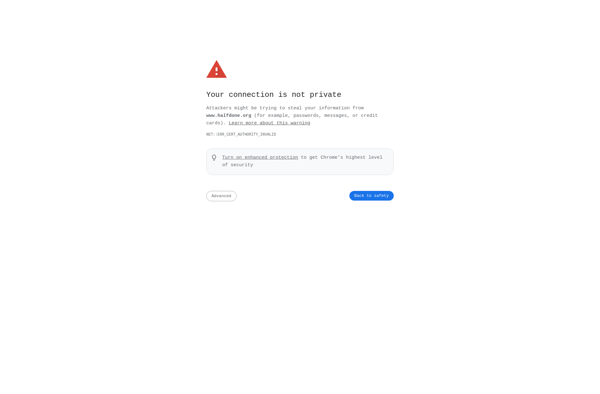DriverView
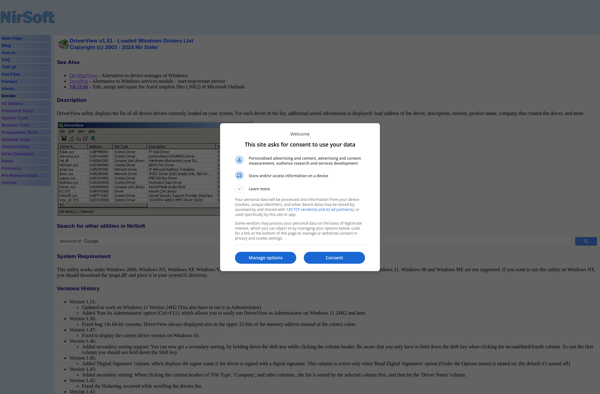
DriverView: View All Drivers and Their Details
DriverView is a free utility that allows you to view all drivers and their details on your Windows computer. It shows information like provider, version, date, and signing status.
What is DriverView?
DriverView is a handy free utility for Windows that allows users to view comprehensive details about all device drivers installed on their system. It presents all the drivers in an easy-to-read table with important information such as provider, date, version number, signing status, and more.
One of the key features of DriverView is the ability to export the driver details to a handy report that can be saved as HTML, CSV, XML, or text file. This makes it easy to document your system's drivers for backup or troubleshooting purposes.
In addition, DriverView allows you to uninstall problematic or outdated drivers with just a click. It can also be used to check for digitally unsigned drivers which may indicate potential security or compatibility risks. The lightweight program has very minimal impact on system resources.
DriverView would appeal to more advanced users looking to thoroughly analyze, document, backup or troubleshoot drivers on their Windows PC or laptop. Its comprehensive view and exporting options make it a useful addition to one's diagnostics and repair toolkit.
DriverView Features
Features
- View all installed drivers
- View driver details like provider, version, date
- Export driver list to file
- Print driver list
Pricing
- Free
Pros
Cons
Reviews & Ratings
Login to ReviewThe Best DriverView Alternatives
Top System & Hardware and Device Drivers and other similar apps like DriverView
Here are some alternatives to DriverView:
Suggest an alternative ❐Driver Support
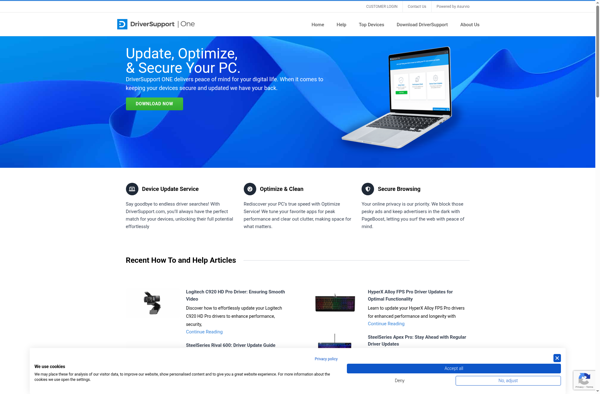
DriverIdentifier
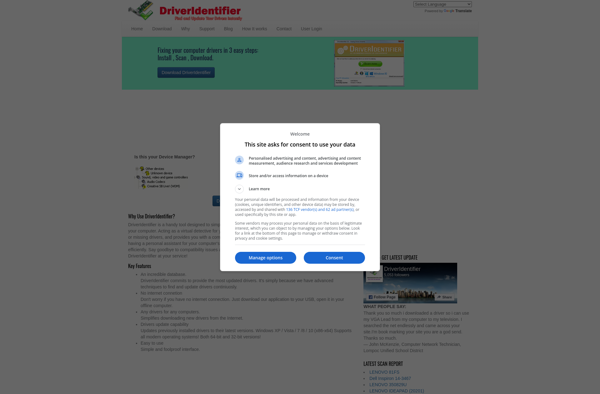
Unknown Device Identifier
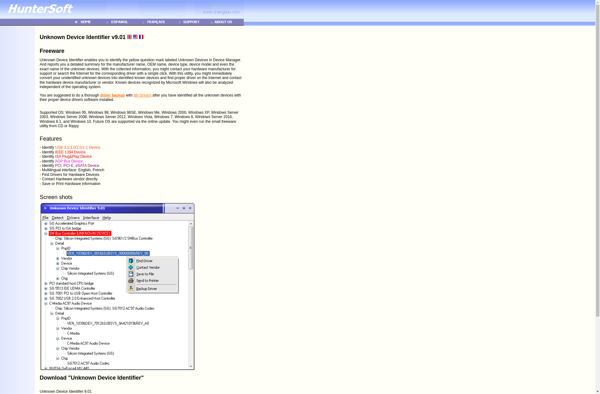
Unknown Devices