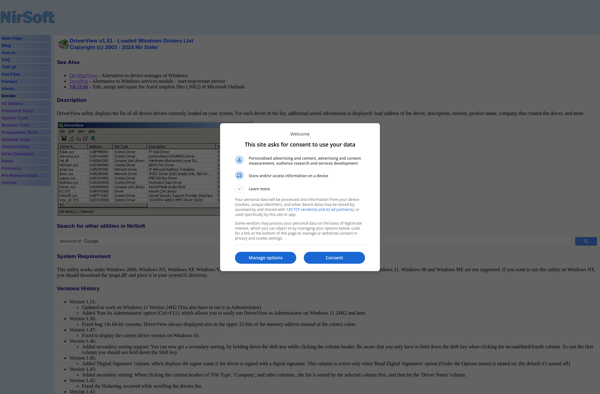Unknown Devices
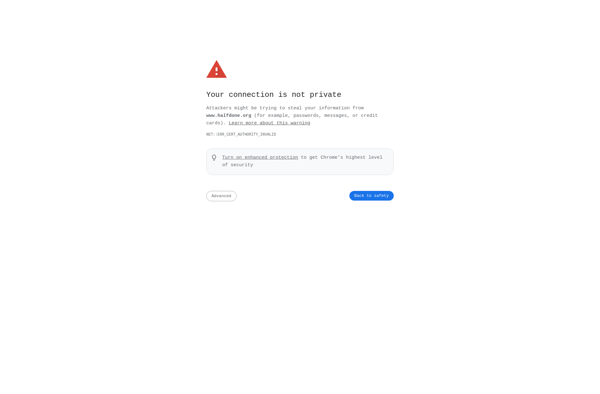
Unknown Devices: Identify Unrecognized Computer Hardware
A free open source software that scans your system's hardware and provides detailed information to help determine what the unknown devices are
What is Unknown Devices?
Unknown Devices is a free, open source software application that helps identify unknown or unrecognized devices connected to your Windows computer. When you connect a new device like a USB, Bluetooth device, or internal component, Windows may not automatically recognize what it is or properly install any required drivers.
This is where Unknown Devices comes in handy. It scans your entire computer hardware configuration and detects any devices showing up as unknown in Windows Device Manager. For each unknown device, it provides detailed hardware information and identifier codes. You can use these details to search online and determine exactly what that device is in order to install the proper drivers for it.
Some key features of Unknown Devices include:
- Scans both internal and external devices and collects hardware details like manufacturer/vendor codes, device IDs, revision numbers, etc.
- Exports detailed reports to help you identify unknown devices either manually or by posting details on tech support forums
- Completely portable and requires no installation
- Free and open source software
Unknown Devices provides an easy way for both novice and advanced users to figure out what those unknown devices are on their Windows computers. With detailed exported reports, you can research the device identifiers online or ask for assistance on technical support forums. This allows you to resolve those unknown devices and properly install drivers when needed.
Unknown Devices Features
Features
- Scans system hardware
- Identifies unknown devices
- Provides detailed information about unknown devices
- Helps determine what unknown devices are
- Open source software
Pricing
- Open Source
- Free
Pros
Cons
Official Links
Reviews & Ratings
Login to ReviewThe Best Unknown Devices Alternatives
Top System & Hardware and Device Management and other similar apps like Unknown Devices
Here are some alternatives to Unknown Devices:
Suggest an alternative ❐Driver Easy
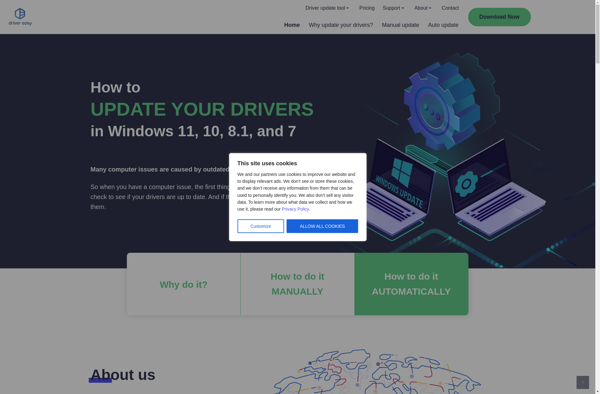
DriverPack Solution
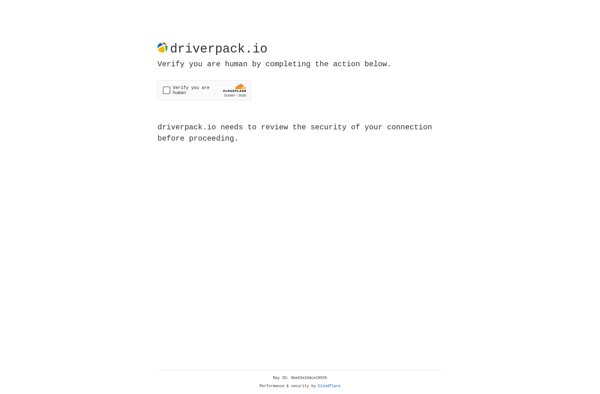
SlimDrivers
Driver Store Explorer
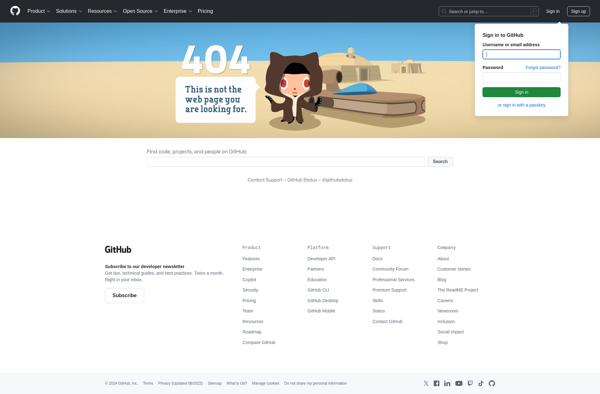
3DP Chip

Driver Genius
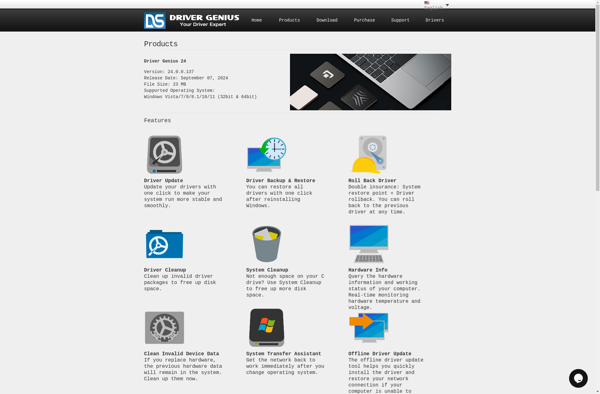
DriverMax

Driver Fusion
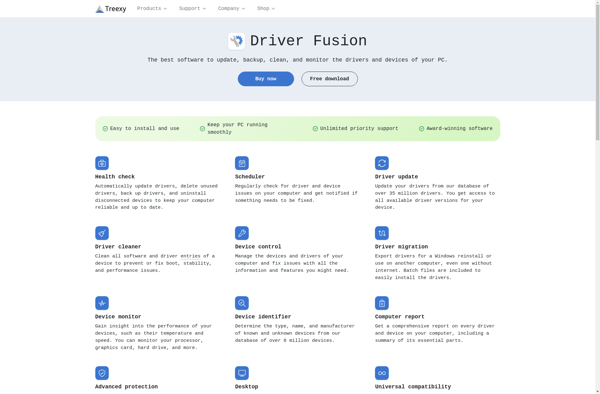
OpenTabletDriver
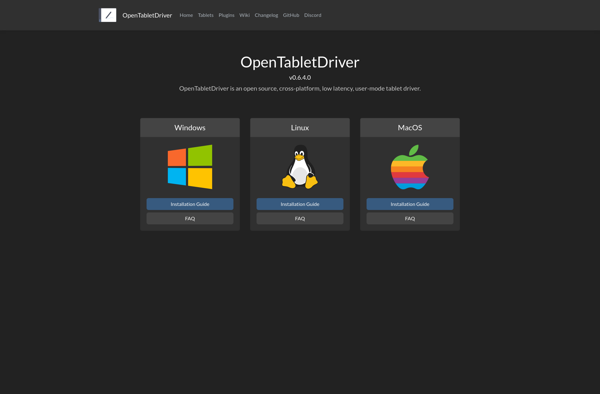
DriverBackup!
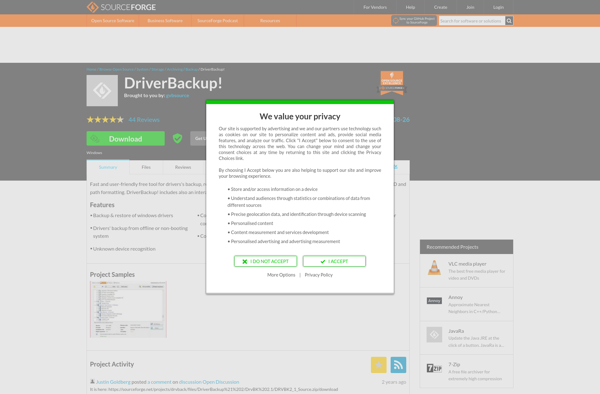
MSI Live Update
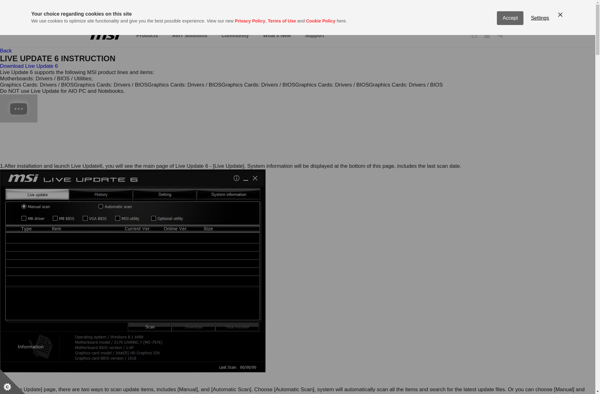
Unknown Device Identifier
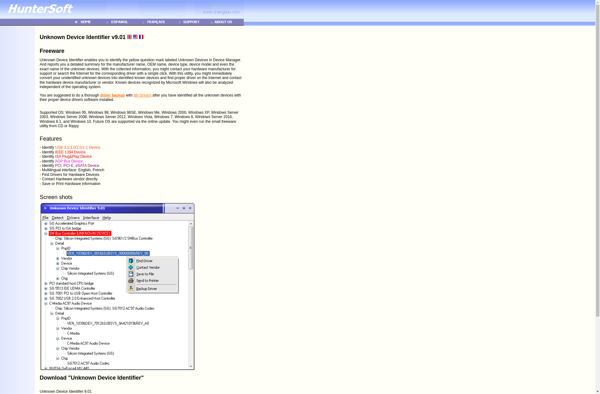
DriverView