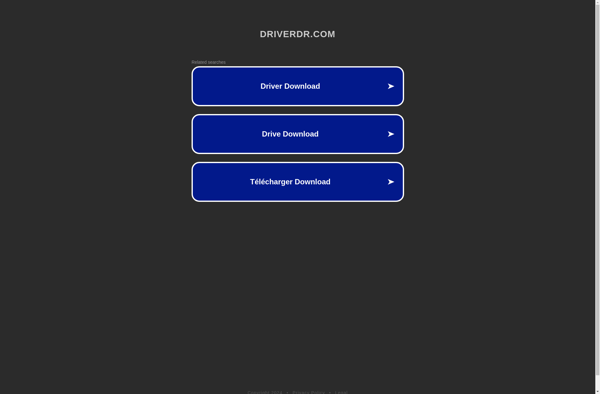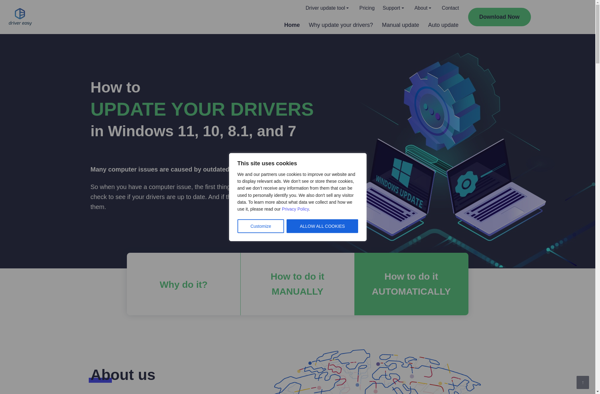Unknown Device Identifier
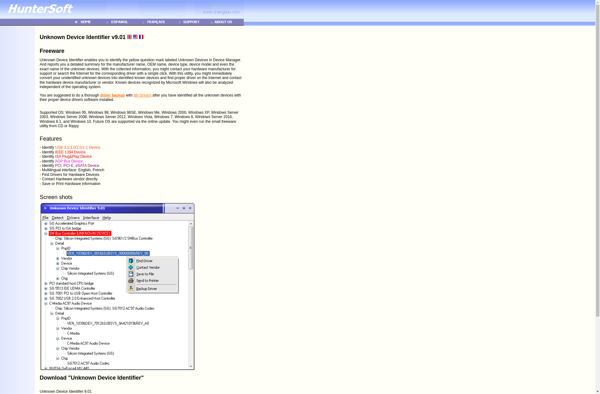
Unknown Device Identifier: Identify Unknown Devices Connected to Your Computer
Free and open source software to identify unknown devices connected to your computer, scans hardware details against a database to determine correct drivers needed.
What is Unknown Device Identifier?
Unknown Device Identifier is a free, open source program for Windows that helps identify unknown devices showing in Device Manager. When you connect a new device to your computer, if Windows is unable to automatically recognize it and install the proper drivers, the device may show up as an "Unknown Device" in Device Manager.
Unknown Device Identifier scans the hardware details and compares them against an online database to match the vendor and model information. Once identified, it can help direct you where to find the correct drivers to install for the unknown device. This allows you to properly install unfamiliar or older devices that Windows does not recognize automatically.
Key features include:
- Scan all unknown devices and attempt to identify them
- Direct links to download manufacturer drivers for identified devices
- Support for identifyingunknown USB, PCI, PCMCIA and other types of devices
- Completely portable standalone executable, no installation needed
- Free and open source software for personal use
Unknown Device Identifier provides a simple way to analyze and recognize devices on your system that Windows does not properly detect. With regular updates to its hardware identification database, it can help match most unsupported or outdated hardware and allow you to install the necessary drivers.
Unknown Device Identifier Features
Features
- Scans hardware details of unknown devices
- Matches hardware details against a database
- Identifies correct drivers needed for unknown devices
- Provides device information like device name, vendor, chipset, etc
- Works for USB, PCI devices, etc
- Lightweight and portable
Pricing
- Free
- Open Source
Pros
Cons
Official Links
Reviews & Ratings
Login to ReviewNo reviews yet
Be the first to share your experience with Unknown Device Identifier!
Login to ReviewThe Best Unknown Device Identifier Alternatives
Top System & Hardware and Device Management and other similar apps like Unknown Device Identifier
Here are some alternatives to Unknown Device Identifier:
Suggest an alternative ❐Driver Easy
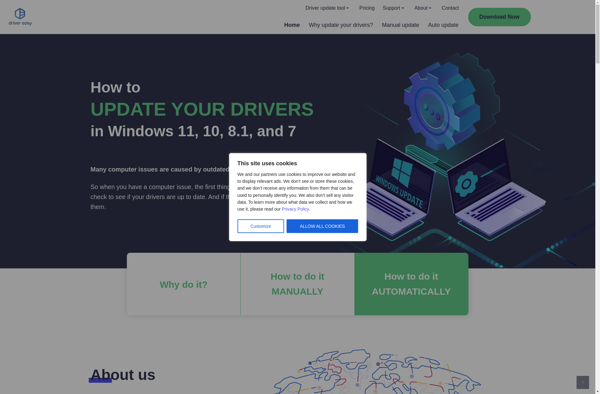
DriverPack Solution
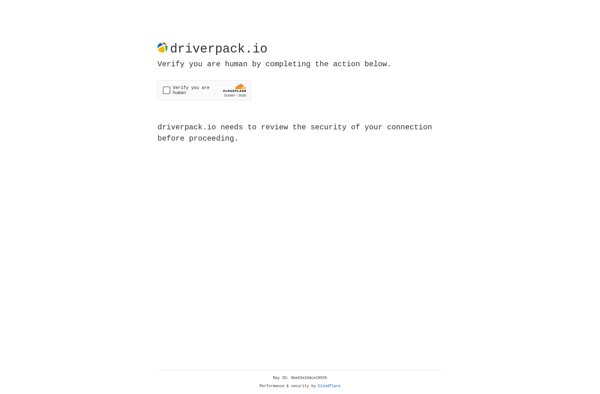
SlimDrivers
Driver Store Explorer
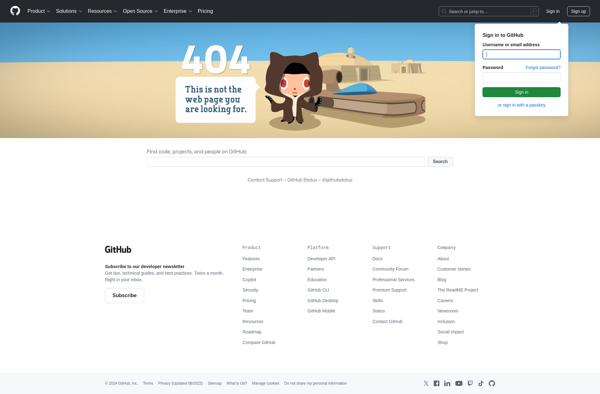
3DP Chip

Driver Genius
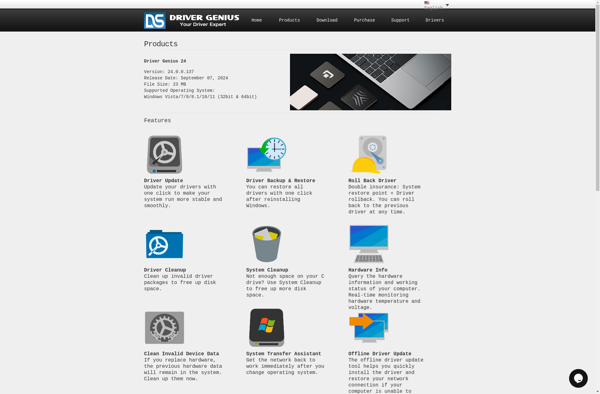
DriverMax

Free Driver Backup
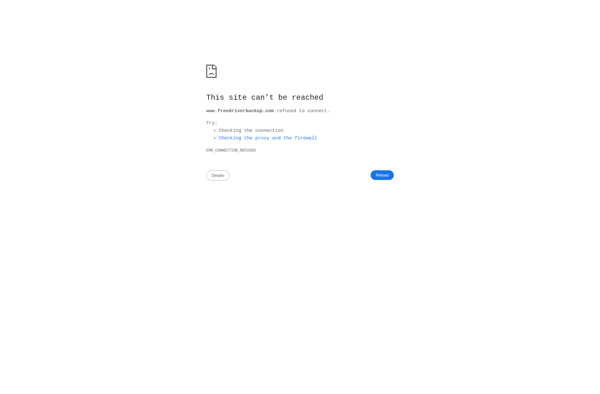
Device Doctor

Driver Fusion
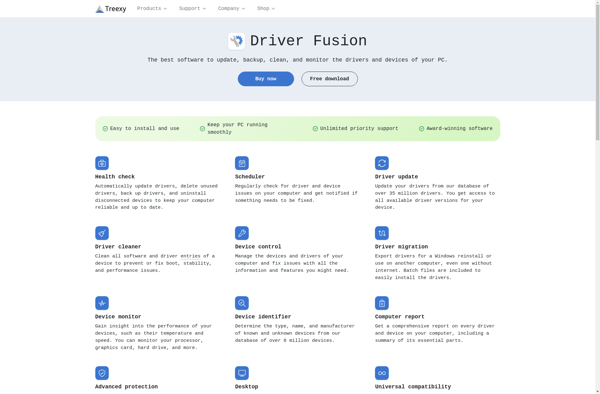
OpenTabletDriver
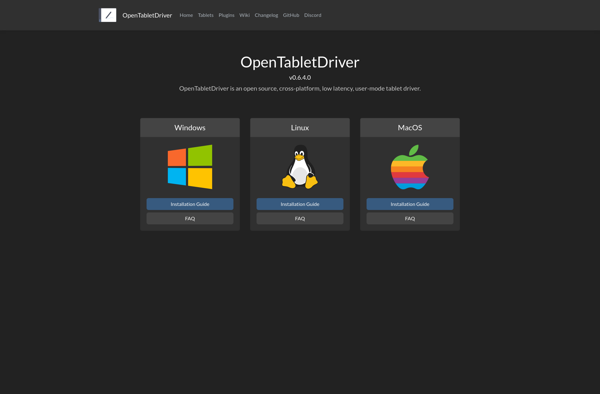
Free Driver Scout
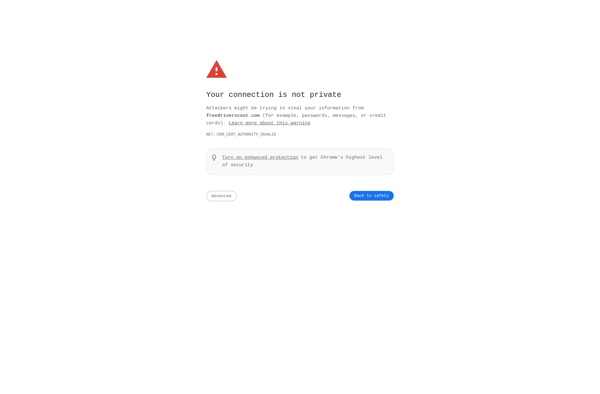
Driver Robot
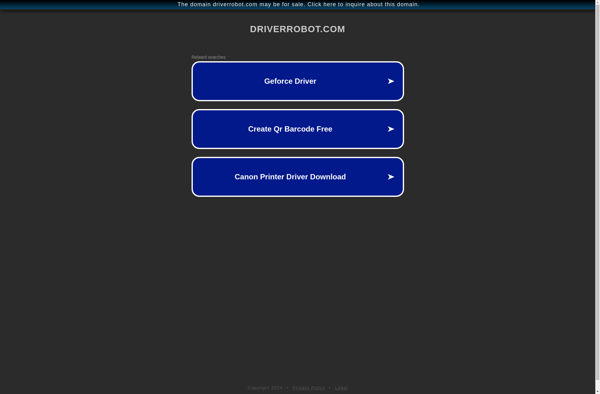
Glary Driver Manager
DriverBackup!
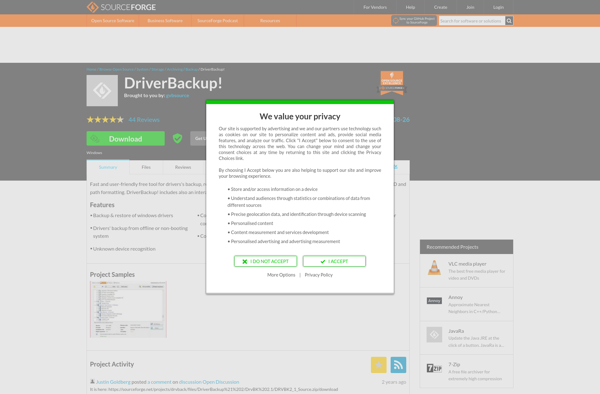
MSI Live Update
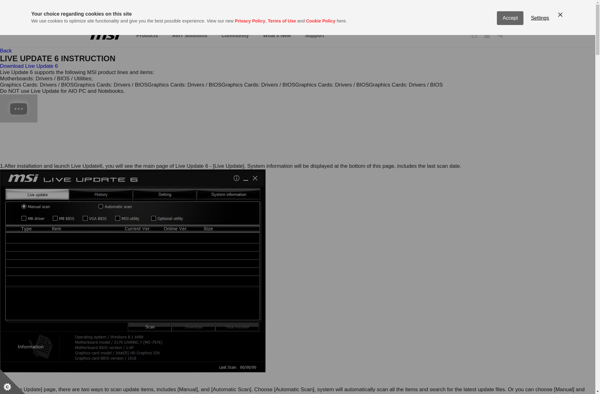
DriverGrabber
Updatestar Drivers
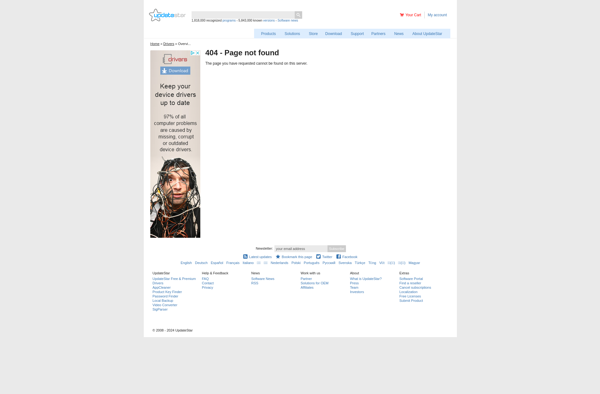
Secur360 Driver Updater
Driver Turbo

Unknown Devices
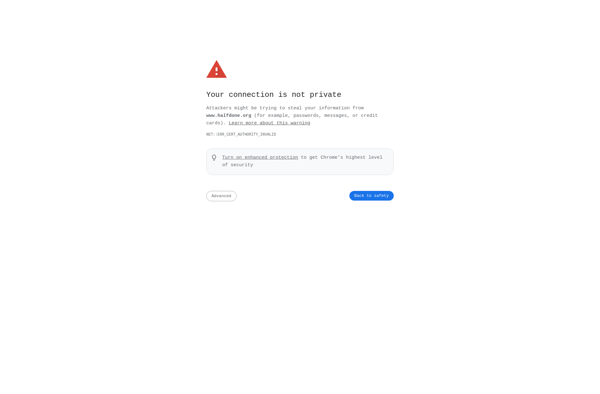
DriverView
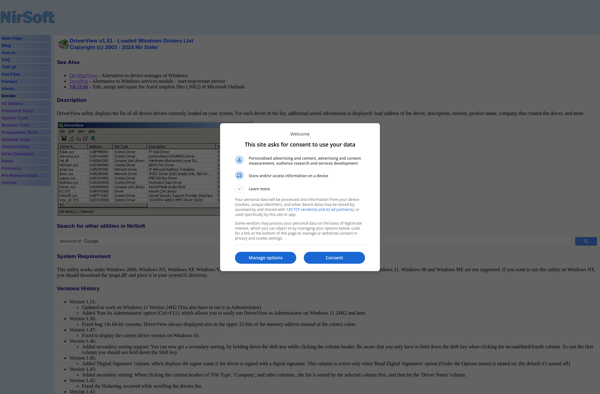
DriverDR