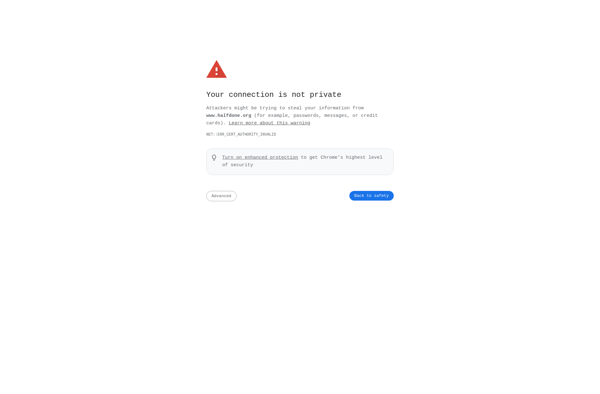MSI Live Update
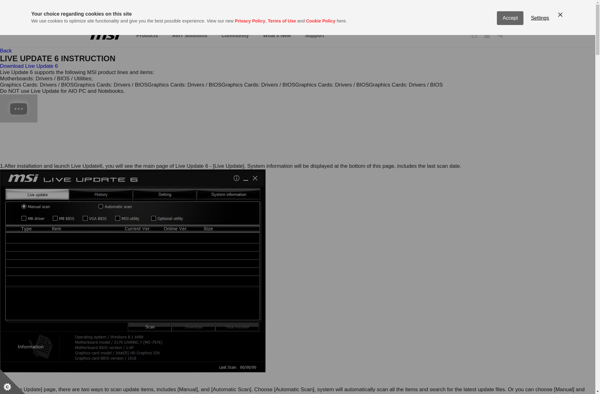
MSI Live Update: Automatically Updates Drivers, BIOS, and Applications
MSI Live Update is a software utility developed by Micro-Star International (MSI) to automatically update drivers, BIOS, and applications on MSI computers and hardware. It scans the system and MSI servers to retrieve the latest versions available.
What is MSI Live Update?
MSI Live Update is a software tool created by the Taiwanese multinational information technology corporation Micro-Star International (MSI) to keep MSI computers, hardware, drivers, BIOS, and utility applications up-to-date. It works by checking the system configuration and comparing it against the MSI online database to detect any out-of-date or missing firmware, drivers, apps, etc. If any updates are available, Live Update will download and install them automatically with a few clicks from the user.
Live Update simplifies and automates what would otherwise be a manual process of visiting individual manufacturers’ websites, locating the right downloads, assessing compatibility, and self-servicing the updates. For owners of MSI notebooks, motherboards, graphics cards, AIO PCs, monitors and other hardware, it provides a one-stop solution to keep the entire system functioning optimally. Unupdated drivers and BIOS can potentially cause stability or compatibility issues, and missing utility software means losing access to available features.
As an official tool from MSI with direct access to the latest certified builds for MSI products, Live Update can automatically update safely without user intervention. It can even restore corrupted or outdated BIOS from boot failure scenarios. For MSI owners seeking maximum reliability, stability, and features, Live Update delivers an essential maintenance solution.
MSI Live Update Features
Features
- Automatic driver updates
- BIOS updates
- Application updates for MSI software
- Scans system and MSI servers for latest versions
- Supports MSI computers and hardware
Pricing
- Free
Pros
Cons
Reviews & Ratings
Login to ReviewThe Best MSI Live Update Alternatives
Top System & Hardware and Driver & Firmware Updates and other similar apps like MSI Live Update
Driver Easy
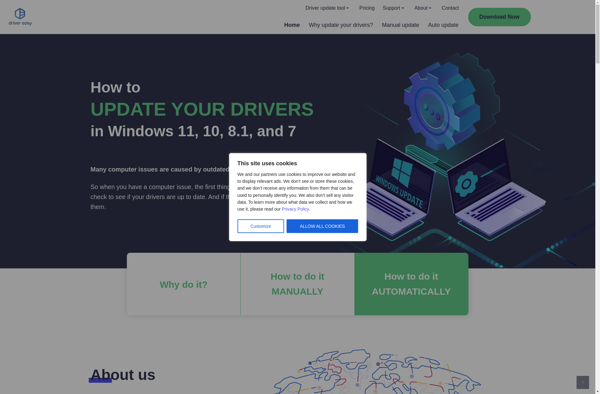
DriverPack Solution
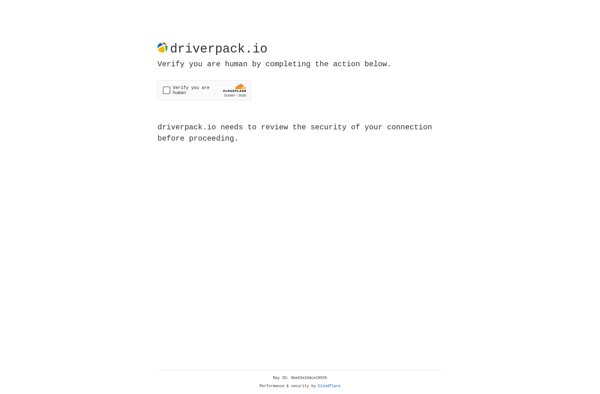
Snappy Driver Installer Origin

Patch My PC

SlimDrivers
Driver Store Explorer
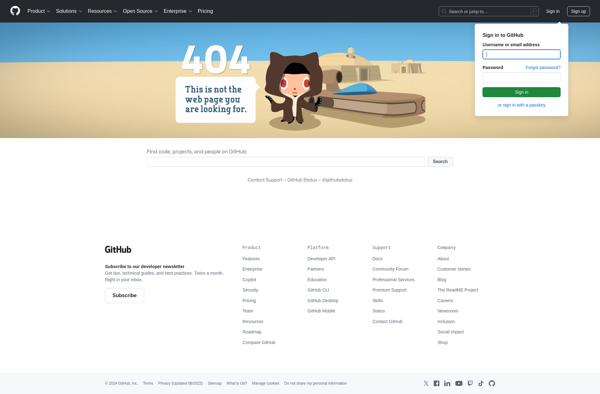
Zero Install
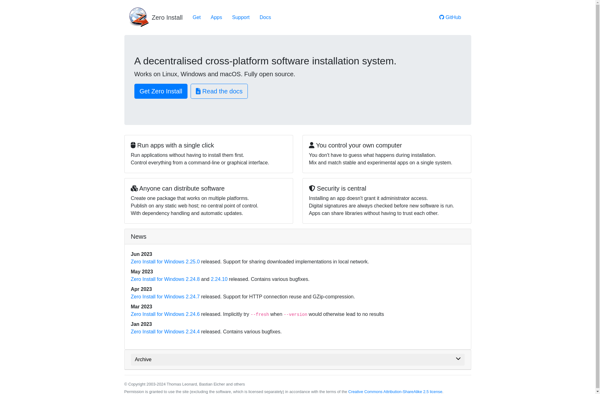
DriversCloud
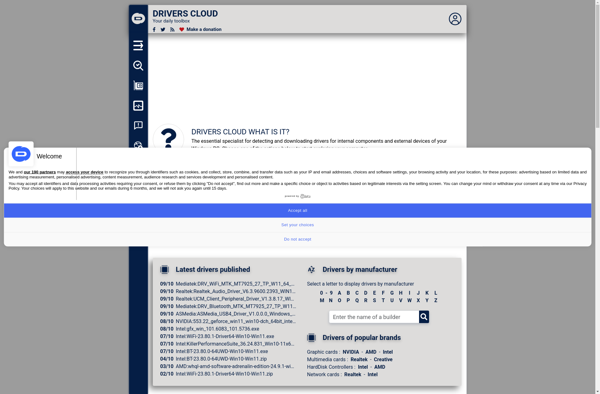
DriverPacks

DriverIdentifier
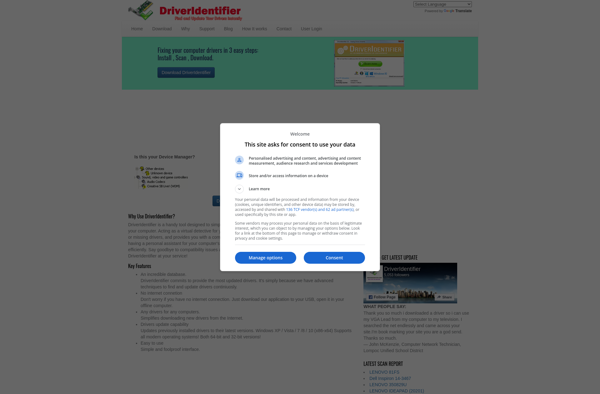
Driver Fusion
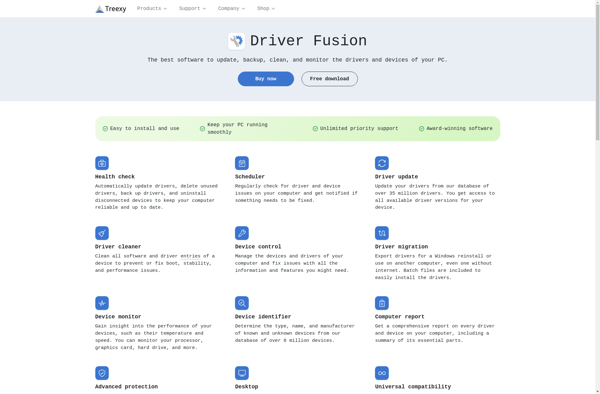
Double Driver
OpenTabletDriver
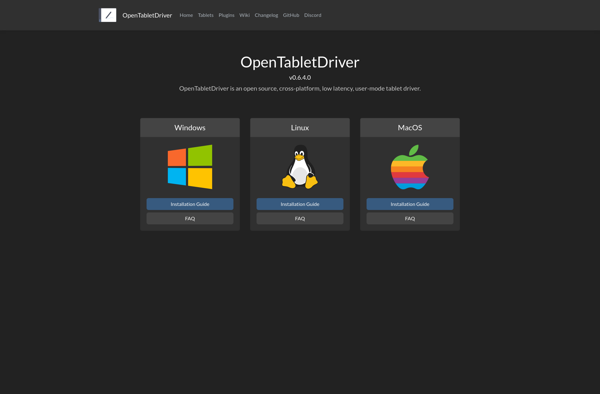
Free Driver Scout
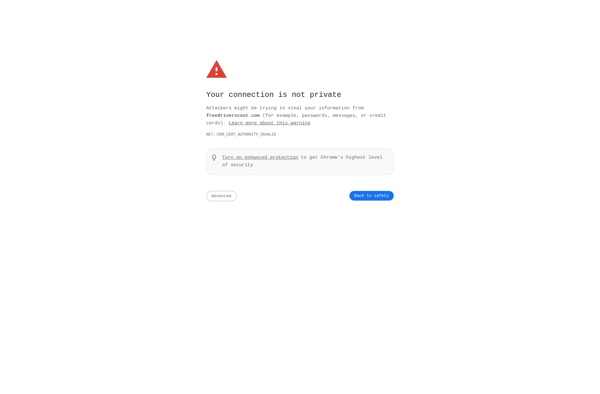
Unknown Device Identifier
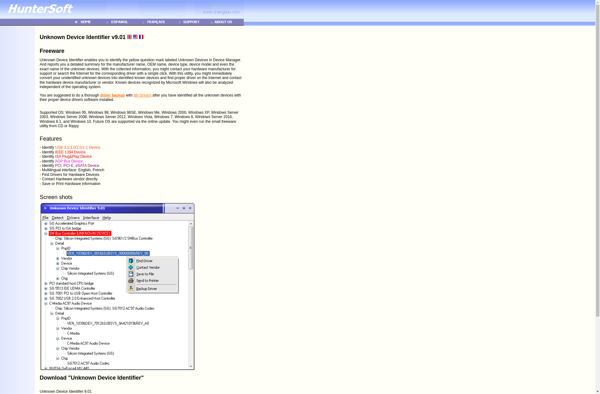
DriverHive
Unknown Devices