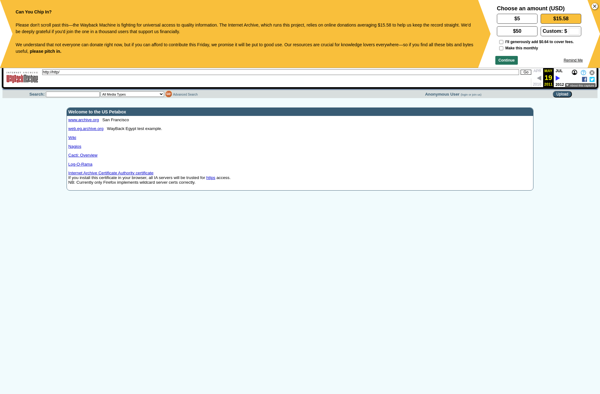Zero Install
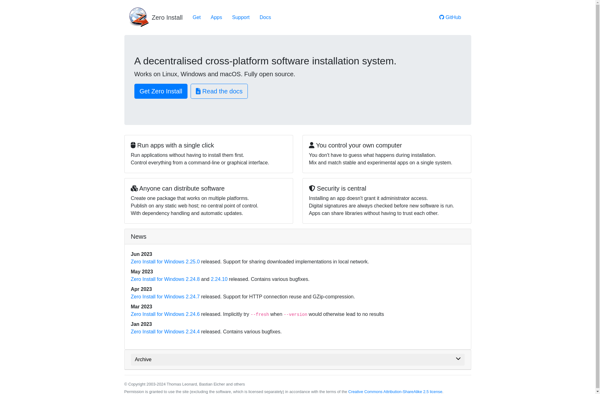
Zero Install: Decentralized Software Distribution System
A software distribution system allowing direct, network-based application execution, improving security and reducing installation issues.
What is Zero Install?
Zero Install is an open source software distribution system that allows applications to be run directly from network resources without needing local installation. It works by determining dependencies and downloading the latest software versions on-demand. Some key features of Zero Install include:
- Decentralized distribution - Apps can be run from anywhere on the network without central hosting.
- Portability - Apps follow the user across devices/operating systems.
- Shared libraries - Common dependencies are reused, reducing storage requirements.
- Security - Software is verified via signatures and run sandboxed with minimal privileges.
- Safe updates - New file versions can be seamlessly downloaded and used.
Overall, Zero Install aims to improve ease of use, security, portability and support the principle of software freedom for application distribution and usage. It works on Windows, Linux and macOS and has a relatively small but active development and user community behind it.
Zero Install Features
Features
- Decentralized software distribution
- Runs applications directly from network resources without local installation
- Sandboxes applications for improved security
- Allows easy upgrading and uninstalling of applications
- Supports a variety of platforms like Linux, Windows, macOS
- Integrates seamlessly with native package managers
- Uses cryptographic hashes to verify integrity of downloads
Pricing
- Open Source
Pros
Cons
Official Links
Reviews & Ratings
Login to ReviewThe Best Zero Install Alternatives
Top Development and Package Managers and other similar apps like Zero Install
Here are some alternatives to Zero Install:
Suggest an alternative ❐Ninite

Chocolatey

PortableApps.com

Patch My PC

SUMo
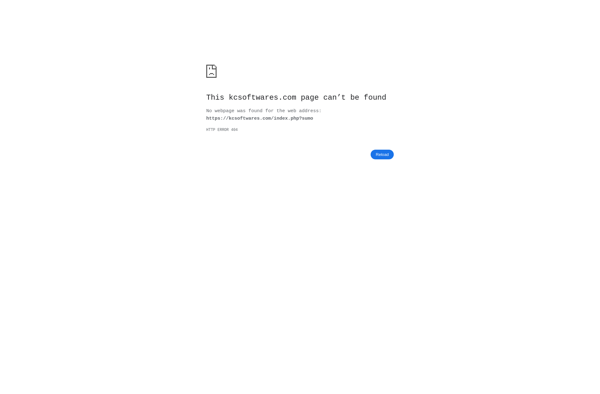
Flatpak
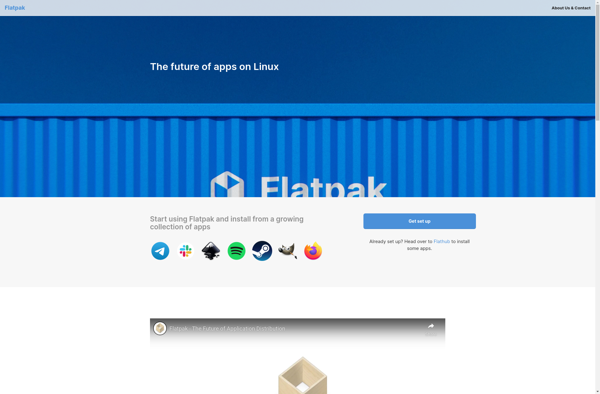
Cameyo
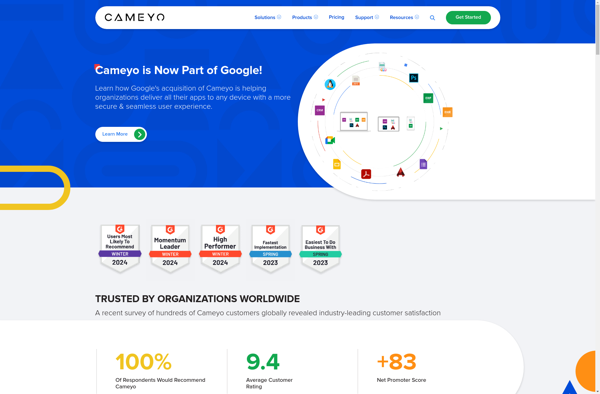
SlimDrivers
Thinfinity VirtualUI
TGUP - The Great Unattended Project
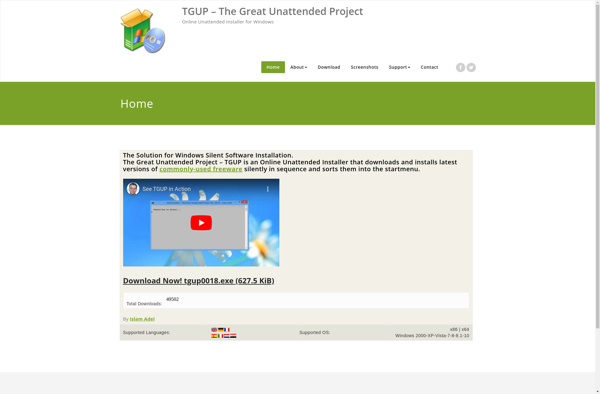
Windows Post-Install Wizard
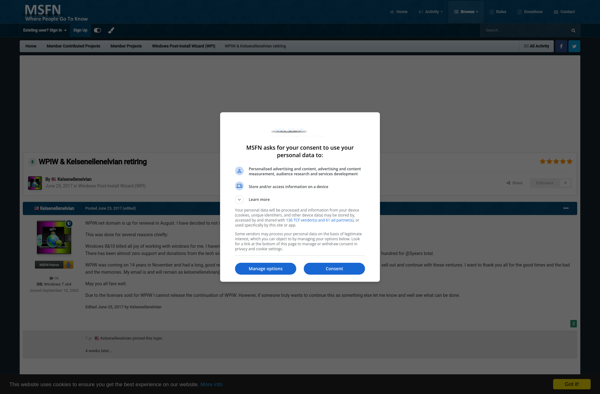
DriverHub
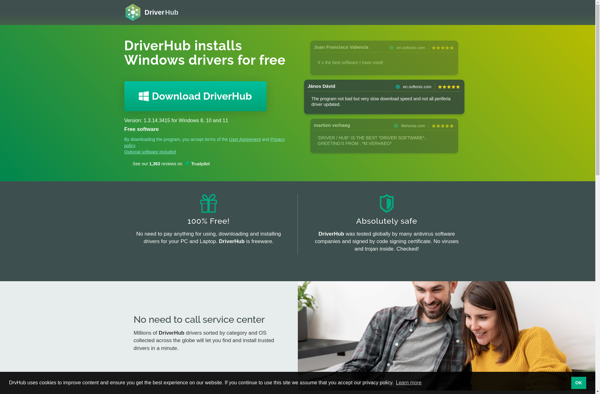
UpdateStar
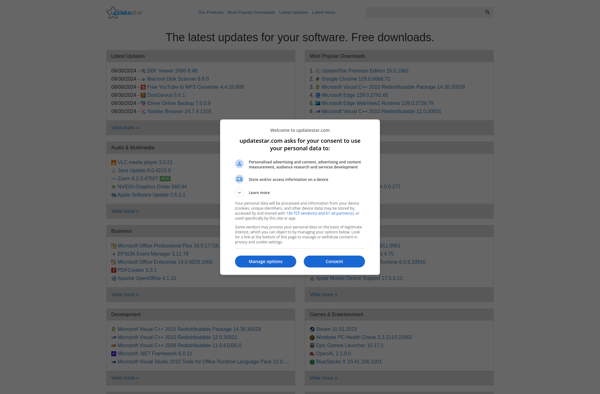
Snapcraft
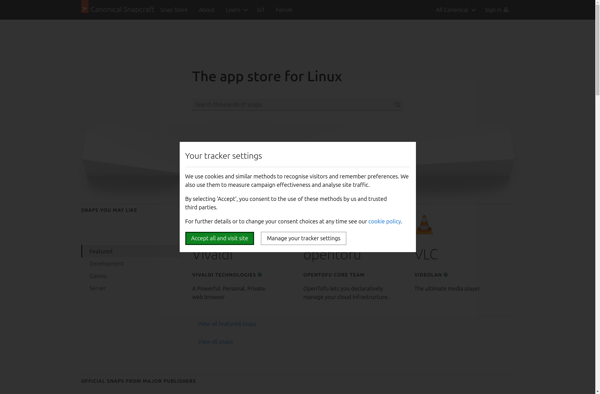
UpdateHub
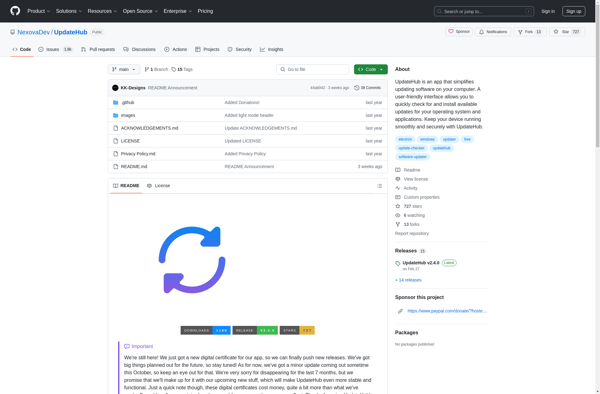
DUMo
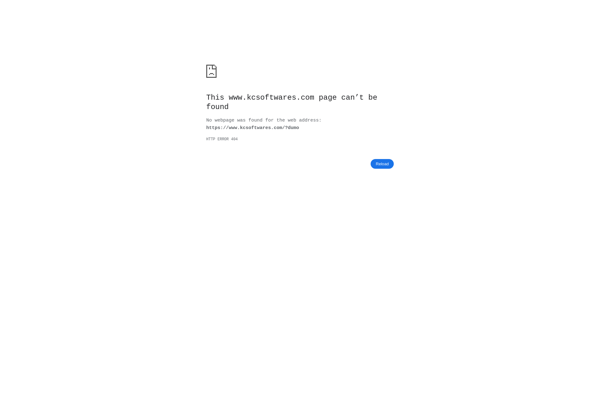
SSDownloader
Get Mac Apps
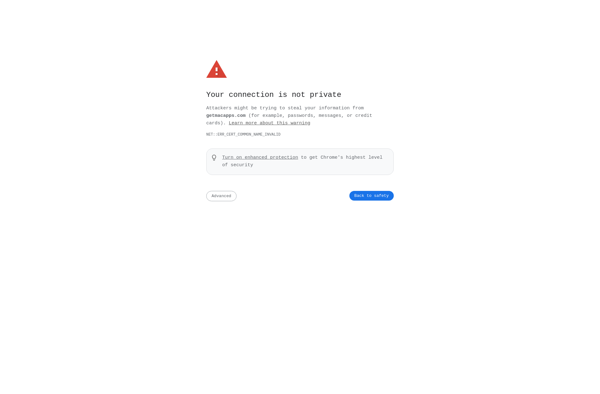
OUTDATEfighter
Kaspersky Software Updater
RuckZuck
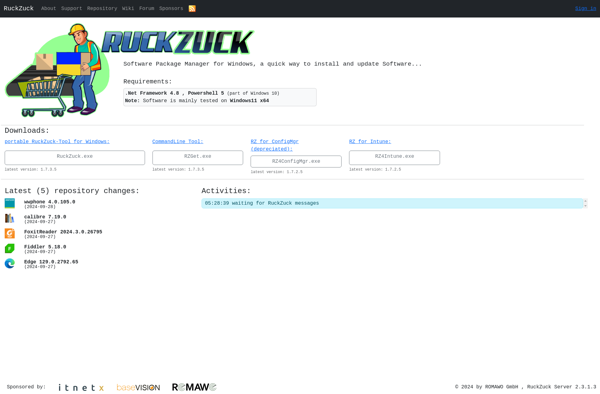
DDownloads
InstallPad
Portapps
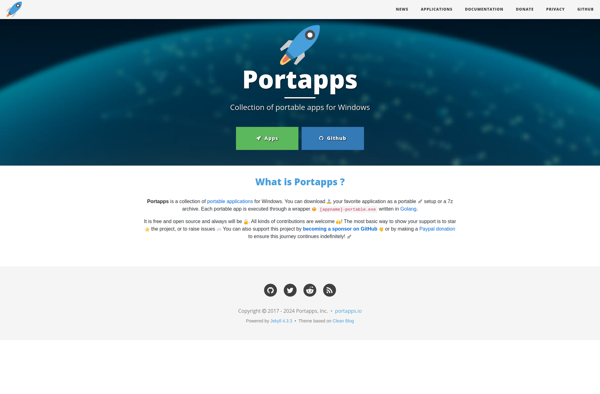
Smart Installer Pack
Npackd
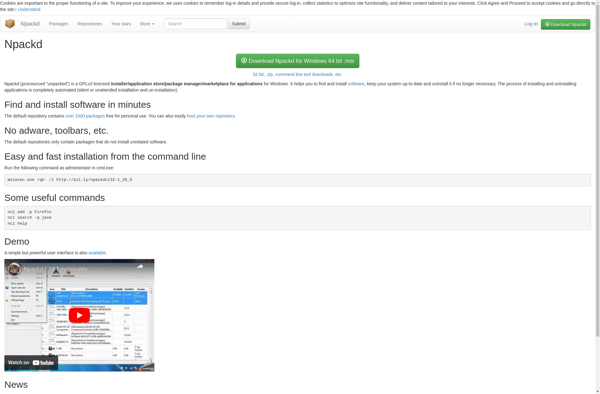
Speed Install
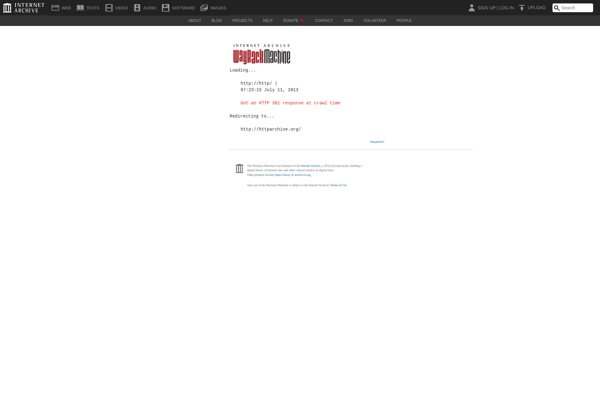
AppImageKit
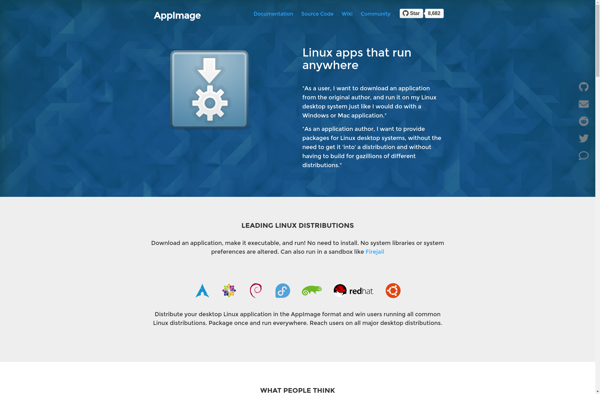
Aktualizator
Ninite Updater
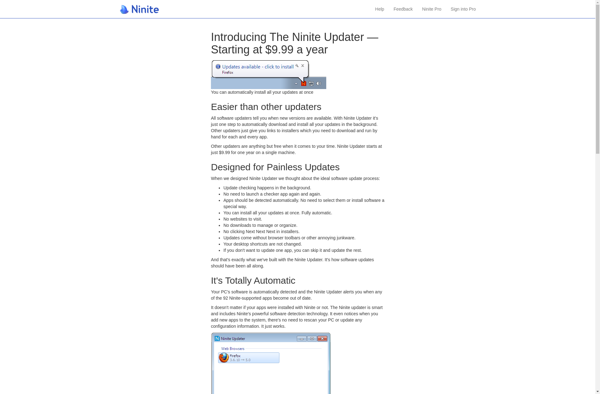
OpenTabletDriver
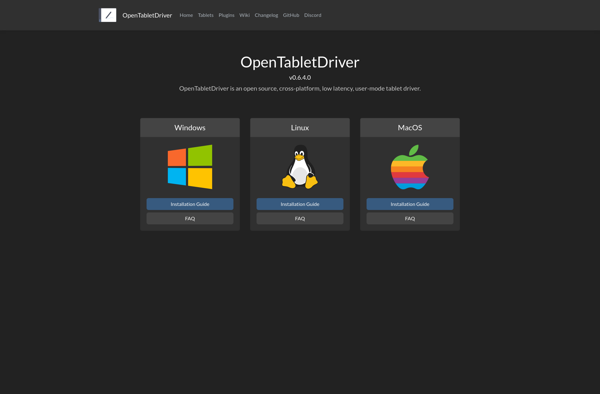
Allmyapps
Chef Habitat
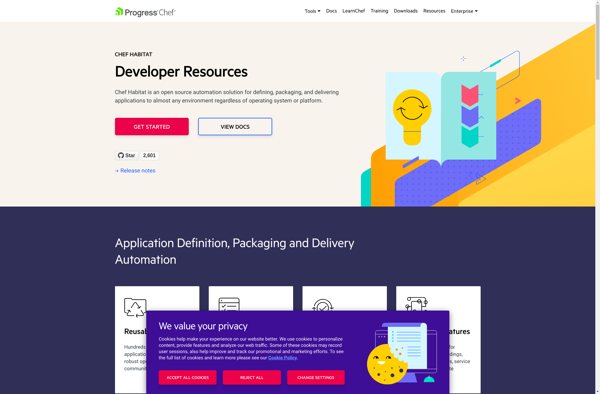
MSI Live Update
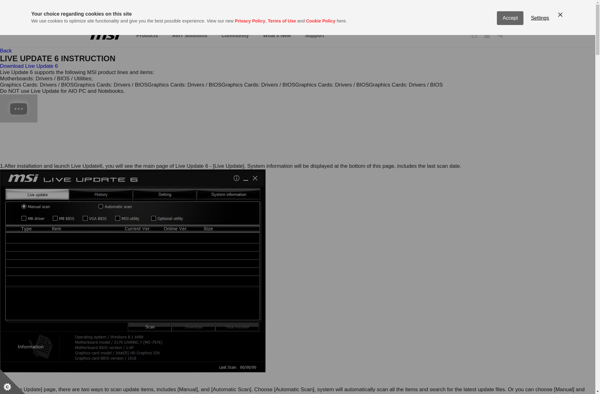
Update Notifier
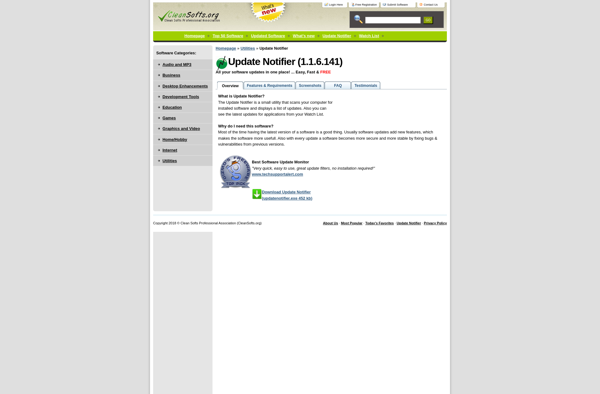
Secur360 Driver Updater
Appvers
R-Updater
RadarSync
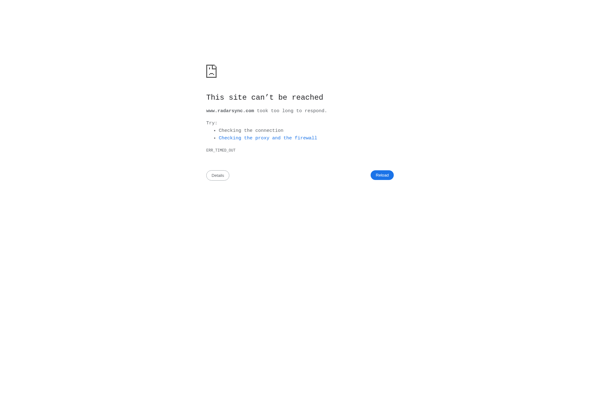
ZeuAPP
Avira Software Updater
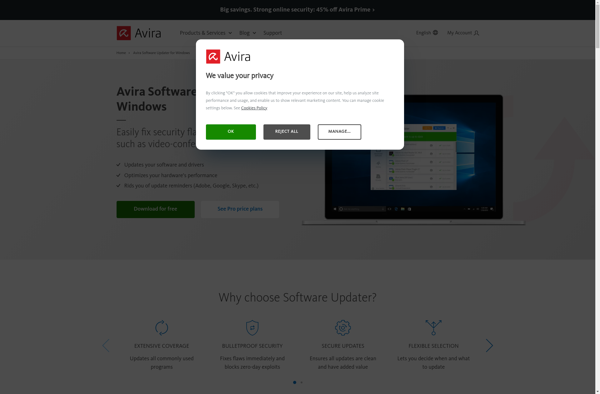
Brothersoft Updater
Glarysoft Software Update
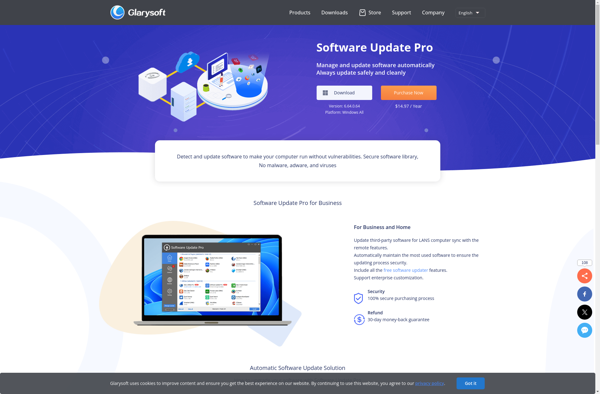
Bodega
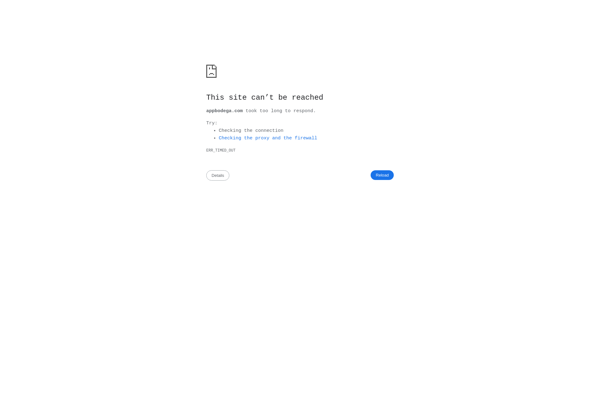
Appupdater
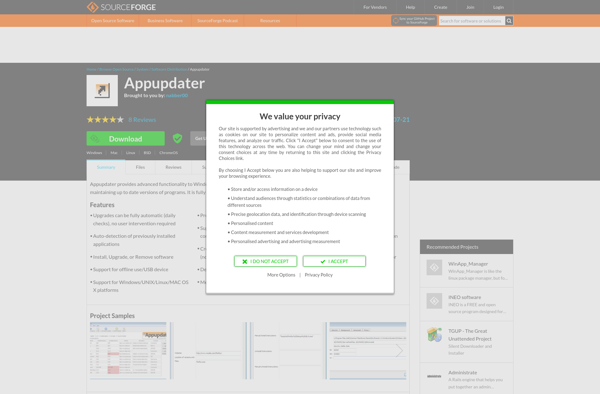
Aranjepack
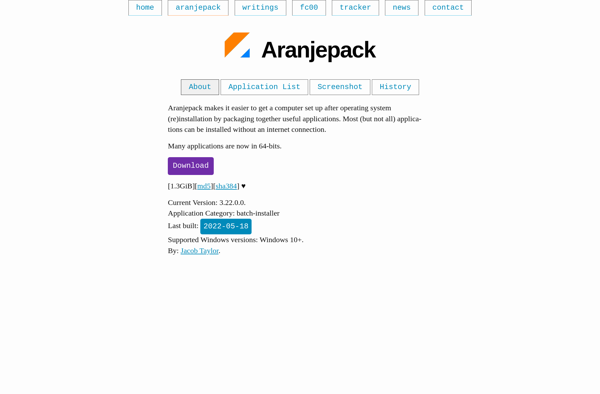
LogicielMac Update