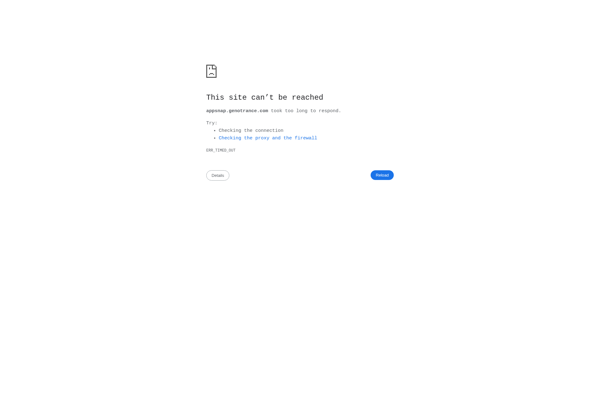Aranjepack
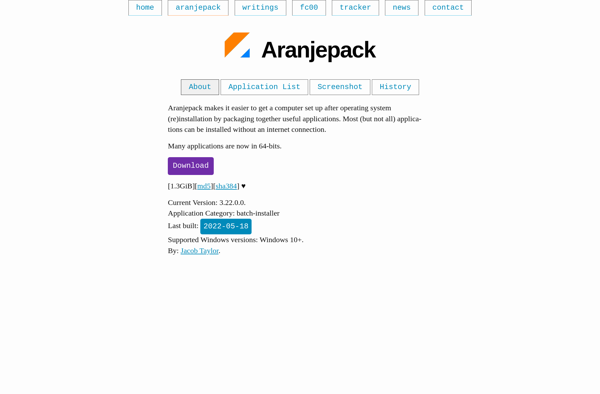
Aranjepack: Free Local Data Archiving Software
A free and open source software for local data archiving, allowing users to collect, describe, preserve and access digital content in a simple way.
What is Aranjepack?
Aranjepack is a free and open source software application designed for local data archiving. It provides users with a simple way to collect, describe, preserve and access digital content.
Some key features of Aranjepack include:
- Intuitive user interface for uploading, organizing and searching content
- Support for various file types including documents, images, audio, video, emails, and more
- Customizable metadata fields to add descriptions, tags, dates and other details
- Built-in previewing for many file types
- Exporting and backing up archived data
- Licensing of content with Creative Commons
- Batch editing capabilities
- Security through user access controls
By handling the storage, organization, search and access of digital content locally on users' own networks, Aranjepack provides an alternative to relying on external web services. It gives users more control over their data while still making it easy to archive and manage. The open source nature also allows the software to be customized for specific use cases.
Overall, Aranjepack aims to be a simple but powerful hub for personal and organizational digital archiving needs.
Aranjepack Features
Features
- Open source software
- Allows archiving and accessing digital content
- Supports various file formats like documents, images, audio, video, etc
- Provides metadata management
- Has basic search capabilities
- Available on Windows, Linux and Mac
Pricing
- Open Source
- Free
Pros
Cons
Official Links
Reviews & Ratings
Login to ReviewThe Best Aranjepack Alternatives
Top File Management and Archiving and other similar apps like Aranjepack
Ninite

Snap Store
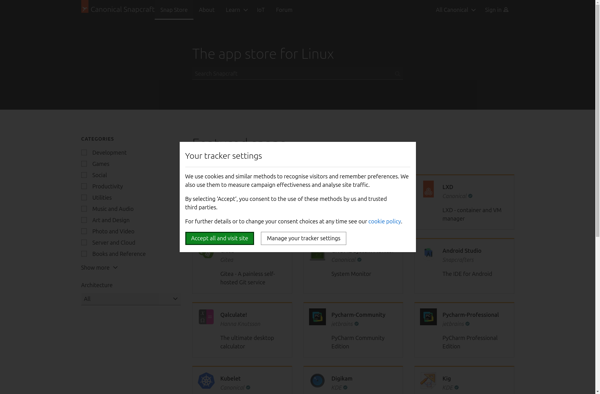
Mac App Store
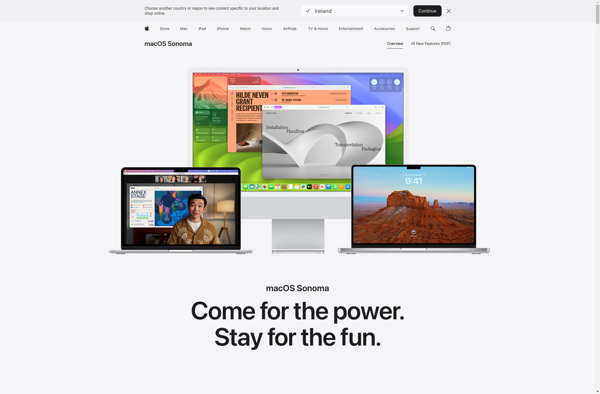
TGUP - The Great Unattended Project
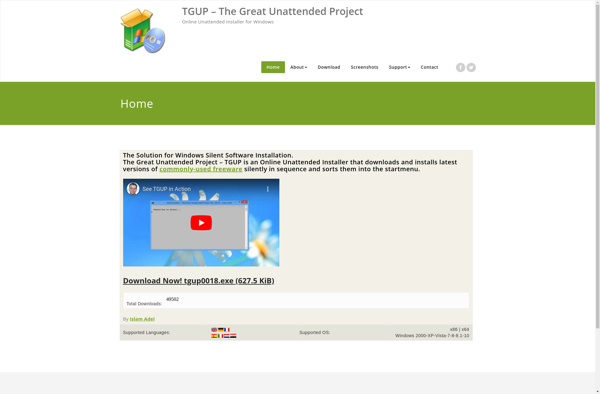
Windows Post-Install Wizard
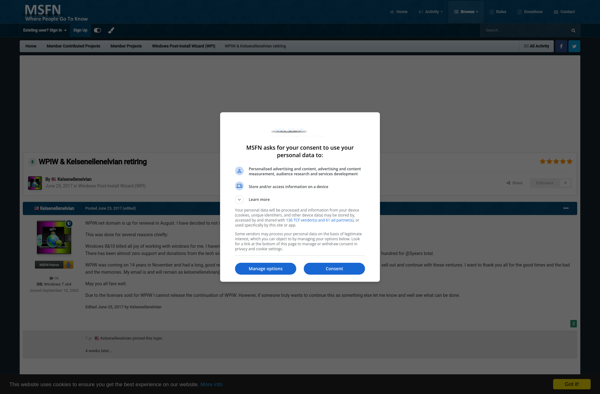
Zero Install
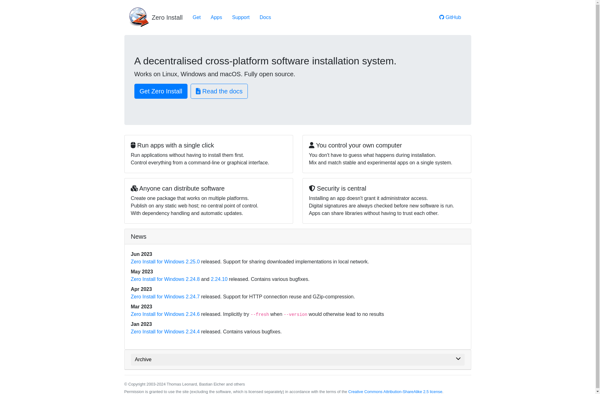
SSDownloader
Deepin Store
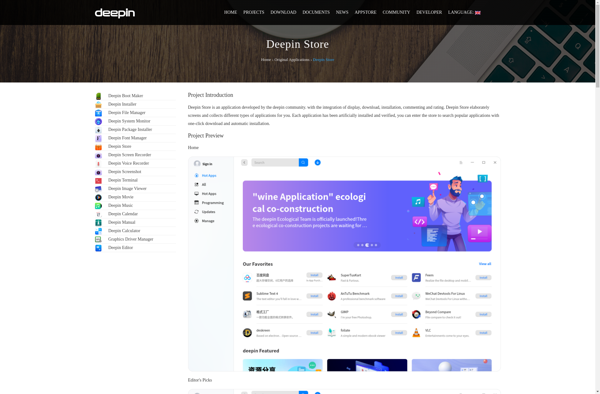
Smart Installer Pack
Npackd
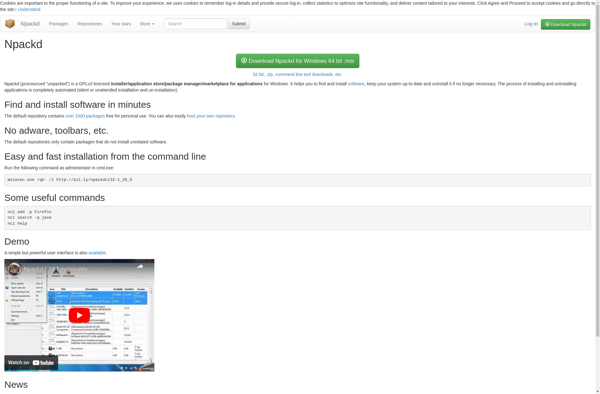
App Explorer from SweetLabs
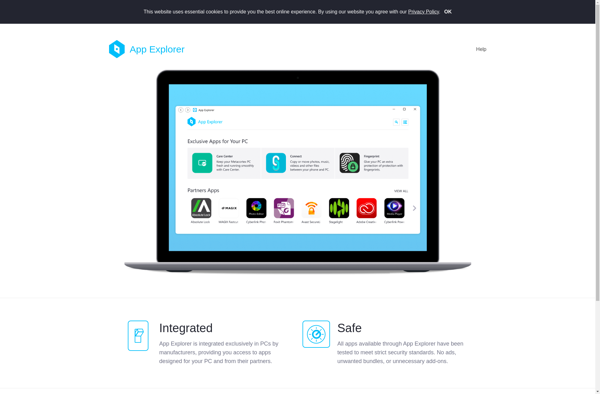
Google Pack
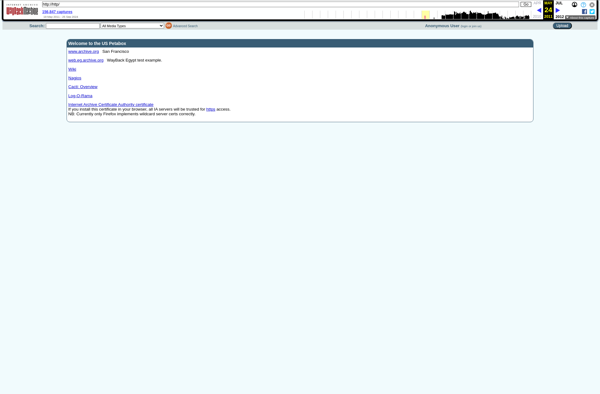
ZeuAPP
Acer Collection
AppSnap