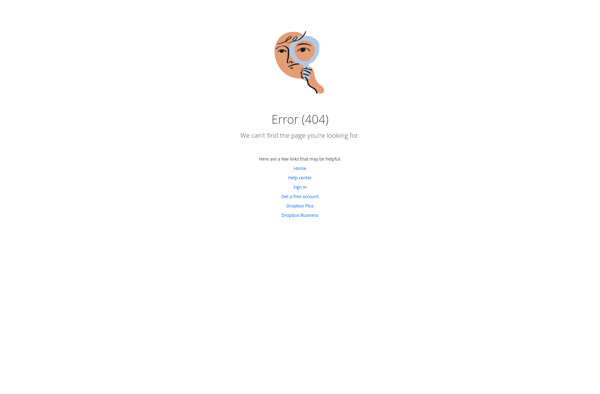Npackd
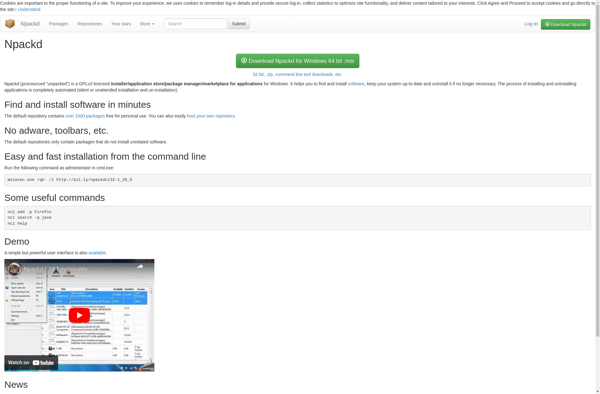
Npackd: Open-Source Package Manager for Windows
Npackd aims to simplify software installation, updates, and removal on Windows with its simple interface, automatic updates, and curated app store.
What is Npackd?
Npackd is an open-source package manager and app store for Windows created by Daryl Metcalf. It aims to simplify installing, updating, and removing desktop applications on Windows by providing a unified interface and backend.
Some key features of Npackd include:
- A simple user interface for browsing, installing, and managing apps
- Support for installing apps from the Npackd store or from direct package files
- Automatic updates for installed applications
- Easy uninstallation of apps
- A curated app store containing popular open source software
- Backward compatibility to install legacy Windows software
- Underlying package management using a daemon service
Npackd is inspired by package managers on Linux and aims to bring some of that convenience to Windows users. It handles dependencies automatically during installs and upgrades. The project is open-source and extensible, with support for developers to package their own apps for distribution.
Npackd Features
Features
- Simple interface
- Automatic updates
- Curated app store
- Open-source
- Install, update and remove software easily
Pricing
- Open Source
Pros
Cons
Official Links
Reviews & Ratings
Login to ReviewThe Best Npackd Alternatives
Top Os & Utilities and Package Managers and other similar apps like Npackd
Here are some alternatives to Npackd:
Suggest an alternative ❐Ninite

Microsoft Store
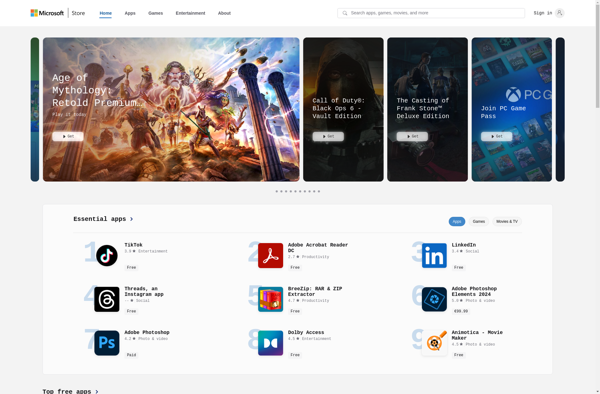
Chocolatey

Linux App Store
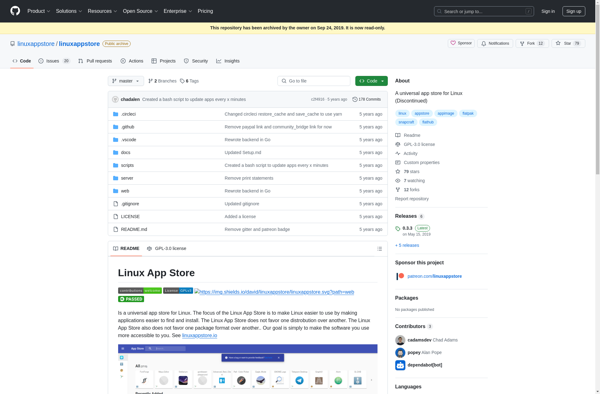
Snap Store
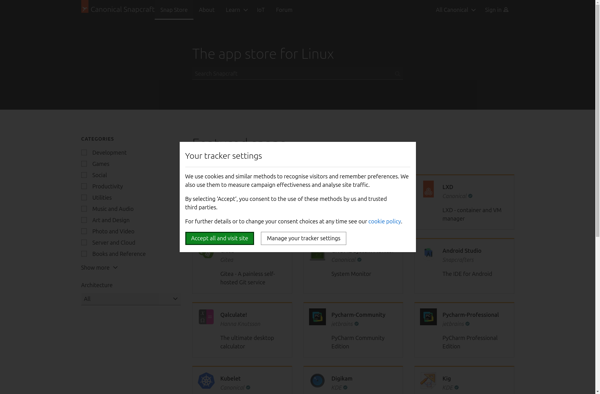
Mac App Store
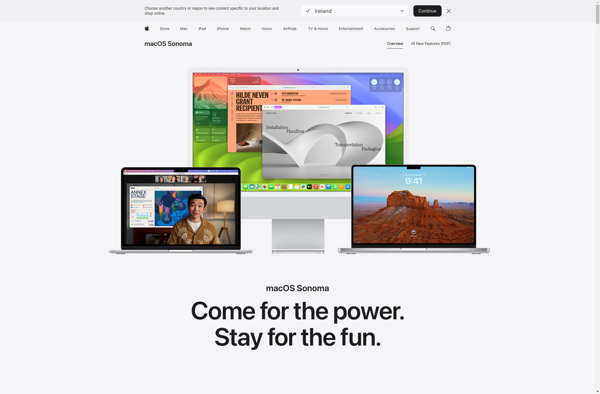
Silent Install Builder
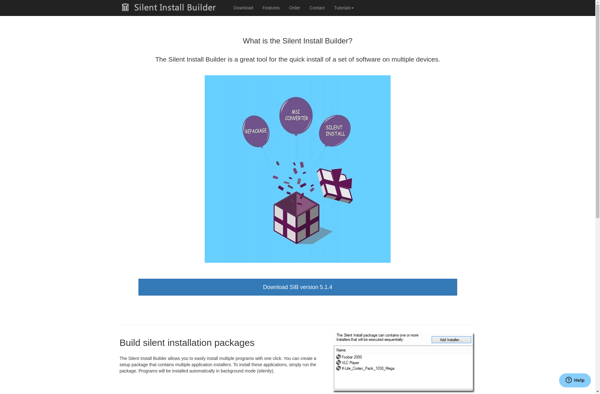
GNOME Software
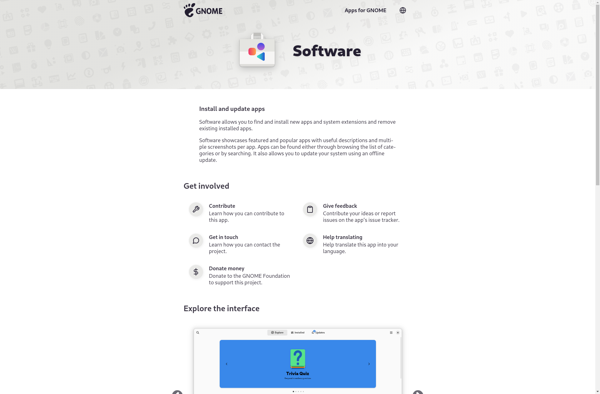
TGUP - The Great Unattended Project
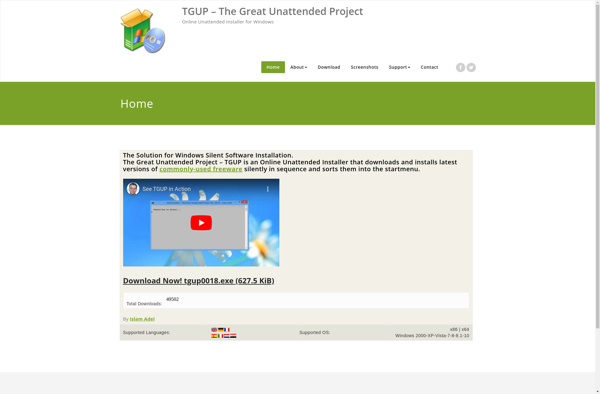
Appmatic
OneGet
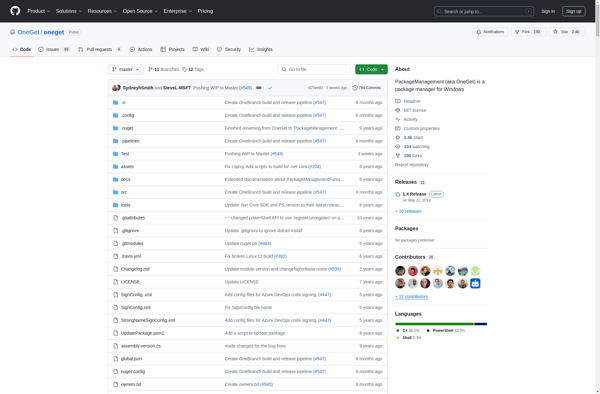
VBDeploy

Winstall.app
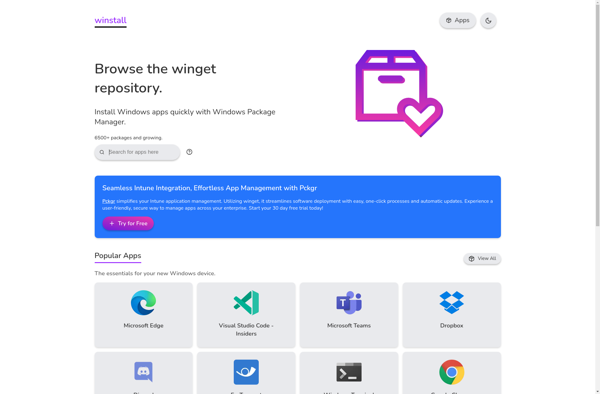
LiberKey

Zero Install
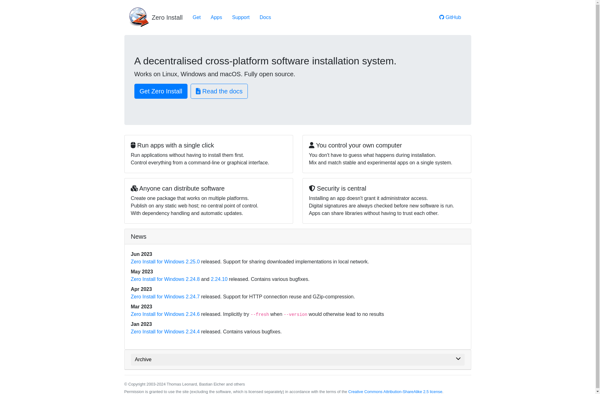
Ubuntu Sources List Generator
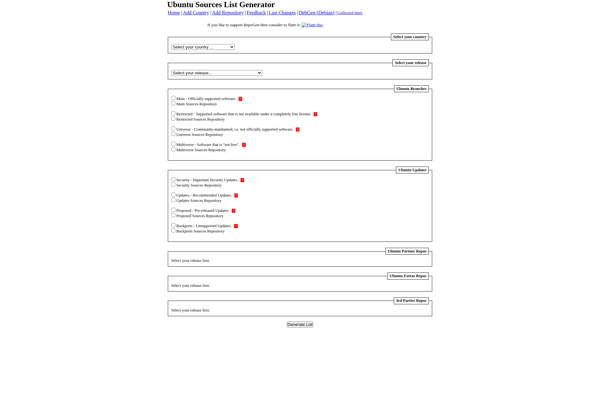
AppGet
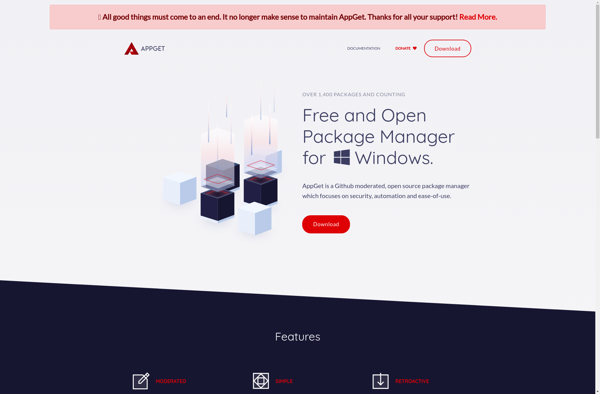
Get Mac Apps
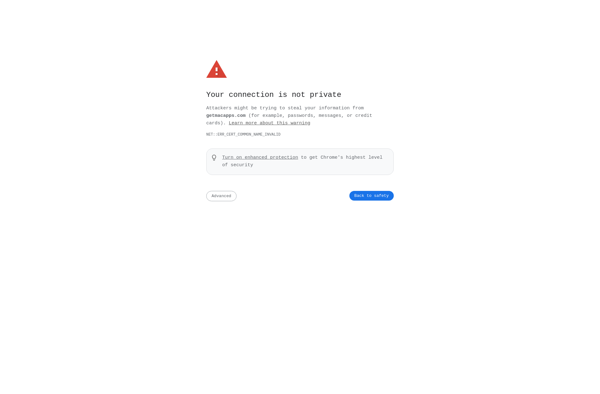
Ubuntu After Install
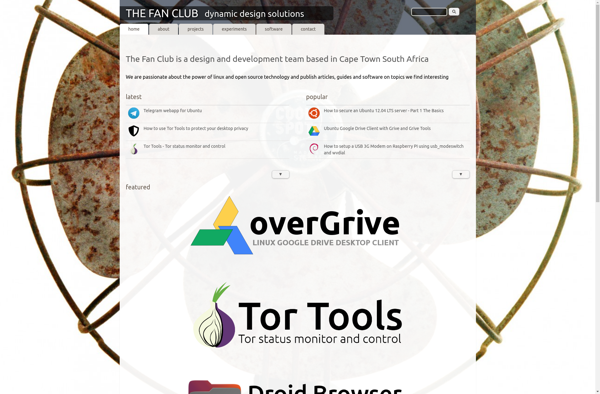
RuckZuck
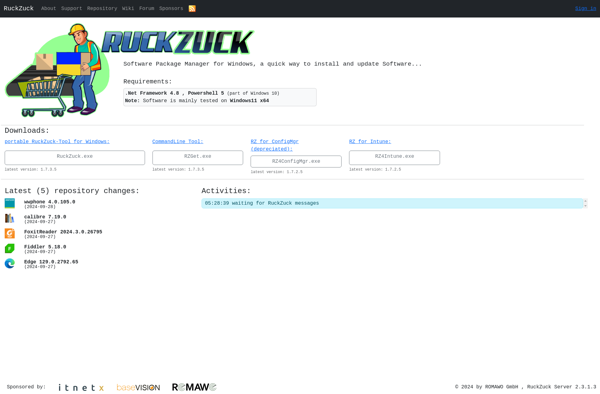
DDownloads
Oduso
Just Install
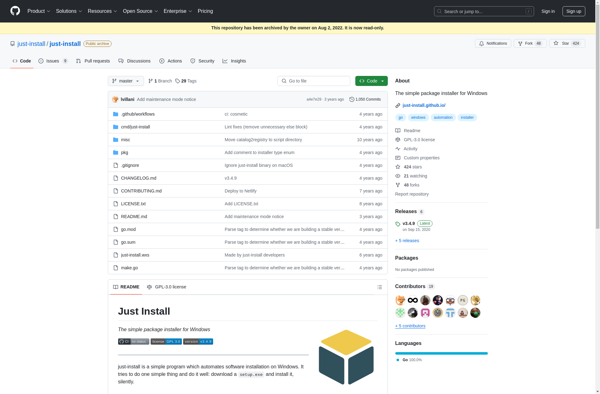
Ketarin

Debian Sources List Generator
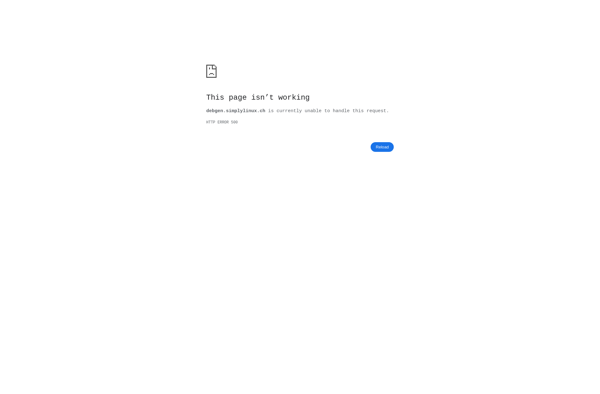
Speed Install
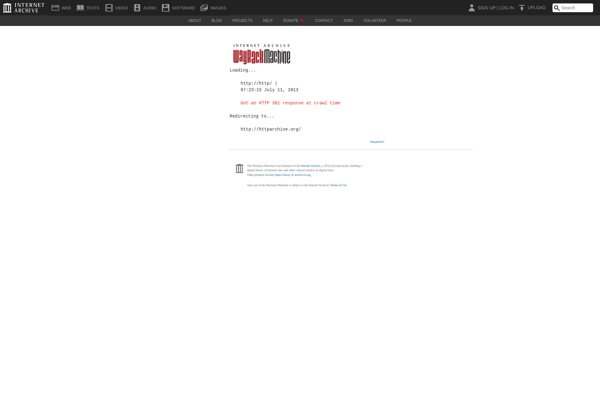
UCheck
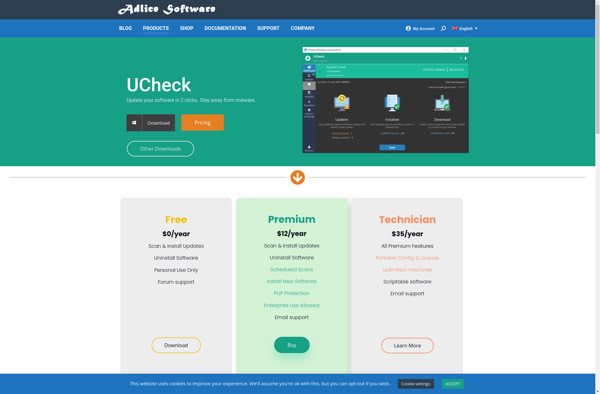
RepackagerExpress Multi Installer
Roboget
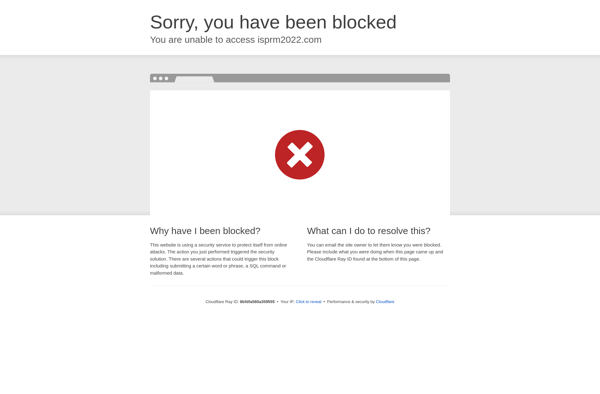
Allmyapps
Silent Install Helper
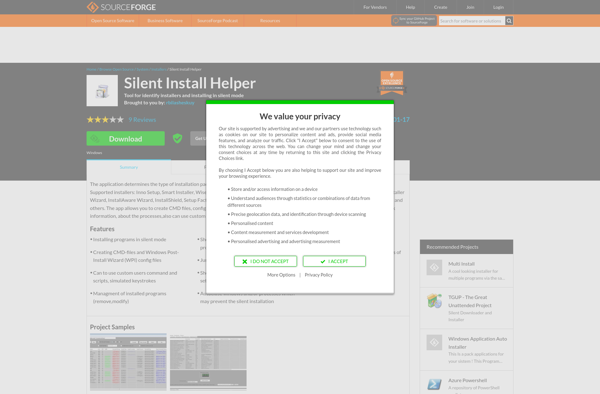
Windows Remix
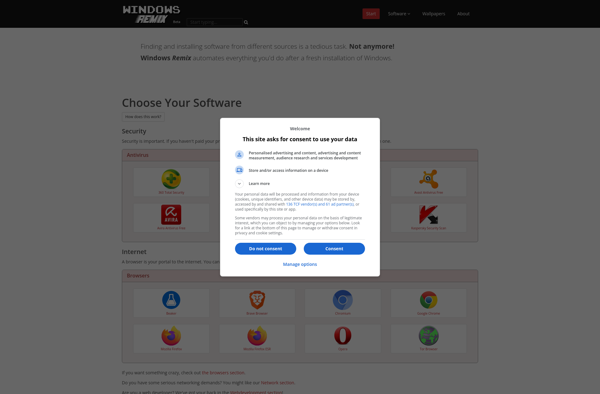
App Grid
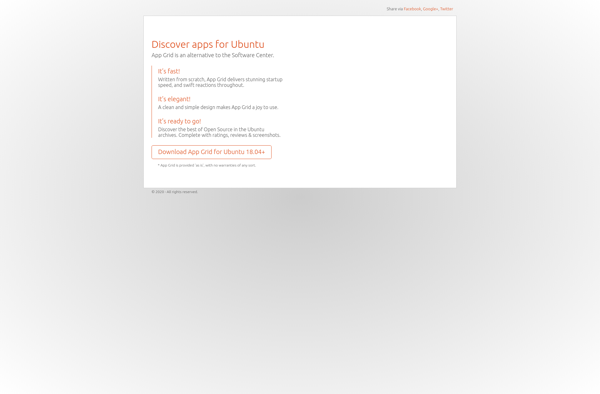
App Explorer from SweetLabs
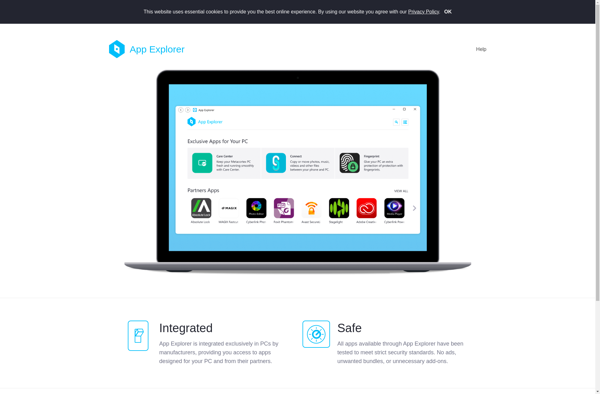
PostInstallerF
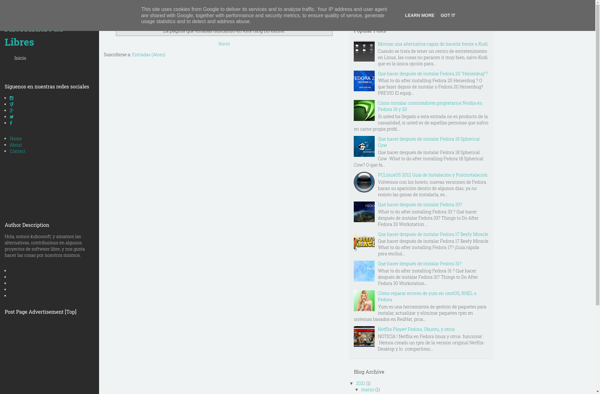
AppUp
CoApp
ZeuAPP
Acer Collection
USSU Unlimited
All My Mac Apps
Bodega
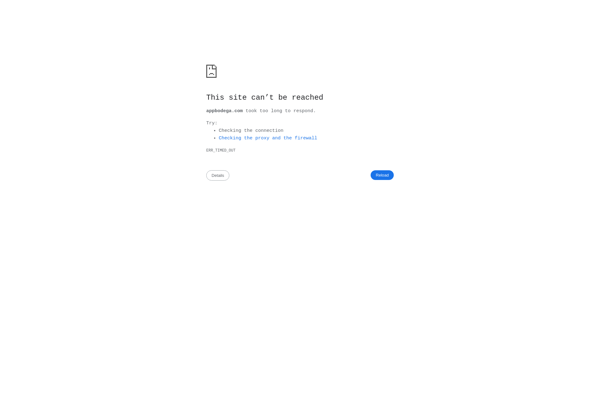
Appupdater
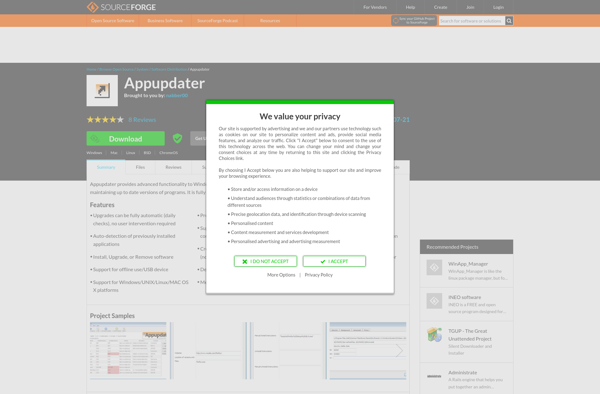
Aranjepack
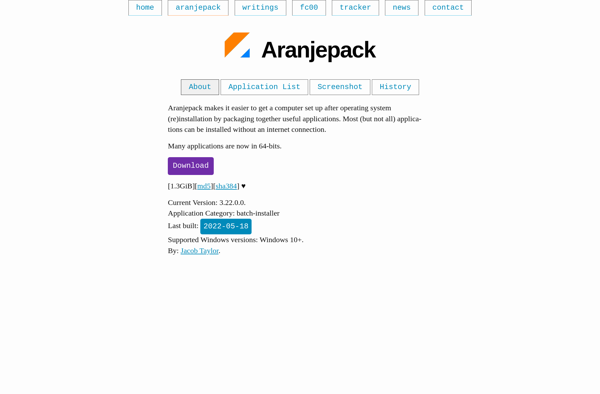
AppSnap
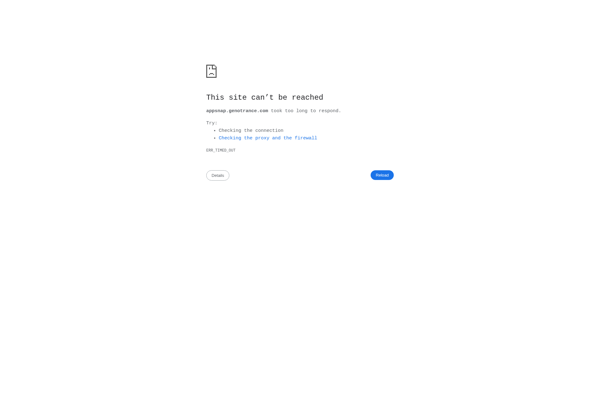
Soft2base
VBTools Launcher