VBDeploy

VBDeploy: Open Source Tool for Automating Visual Basic App Deployments
Automate VB application deployments with a GUI and command-line interface for packaging, versioning, and distributing apps to testing, staging, and production environments.
What is VBDeploy?
VBDeploy is an open source automation server designed specifically for deploying Visual Basic applications. It helps VB developers and ops teams streamline packaging, versioning, and distributing VB 6, VB.NET, and VBA apps to various environments.
Key features include:
- Intuitive GUI and command-line interfaces
- Creating installers, zips, and other packages
- Setting version numbers and release notes
- Integrations with source control, CI/CD pipelines
- Managing apps and environments
- Rollback capabilities
- Logging and notifications
VBDeploy runs on Windows Server and is implemented using VB.NET and Firebird SQL. It can be integrated with various version control systems and developer tools like Jenkins, TeamCity, and Octopus Deploy. The open source model and available API make VBDeploy easily customizable for an organization's specific needs.
Overall, VBDeploy simplifies and automates deploying Visual Basic applications in a fast, flexible, and lightweight manner compared to scripting deployments manually.
VBDeploy Features
Features
- Package VB6 projects into MSI installers
- Integrate with source control like Git
- Automate build and deployment pipelines
- Command line interface for scripting deployments
- Centralized configuration management
- Rollbacks for easy recovery
Pricing
- Open Source
Pros
Cons
Reviews & Ratings
Login to ReviewThe Best VBDeploy Alternatives
Top Development and Deployment Automation and other similar apps like VBDeploy
Ninite

PDQ Deploy

Silent Install Builder
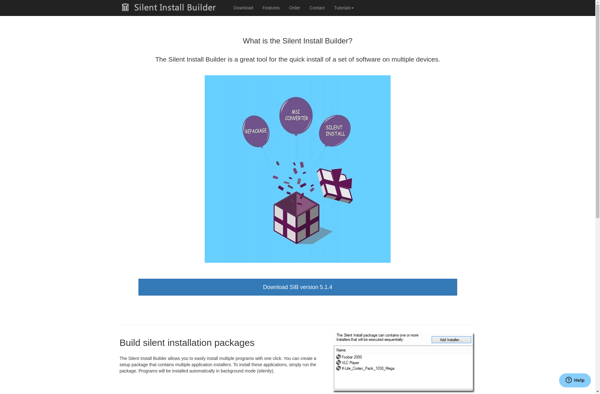
TGUP - The Great Unattended Project
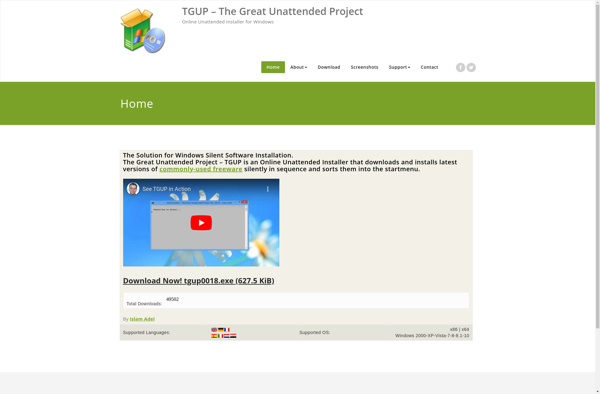
Windows Post-Install Wizard
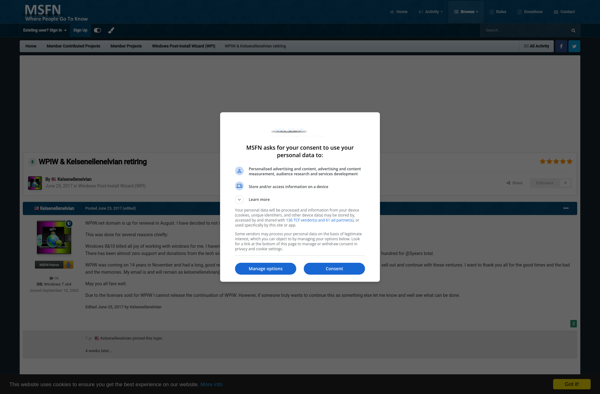
ABC-Deploy

WAPT Community
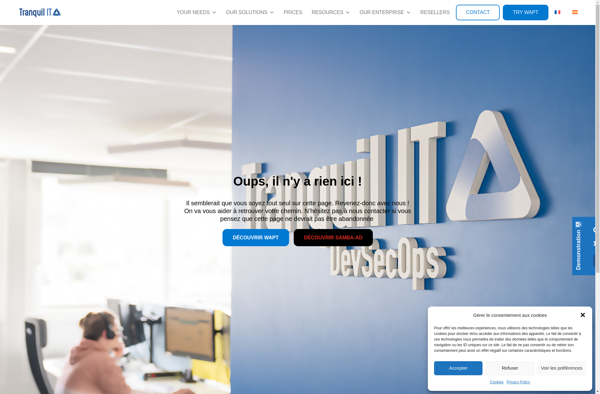
Deepin Store
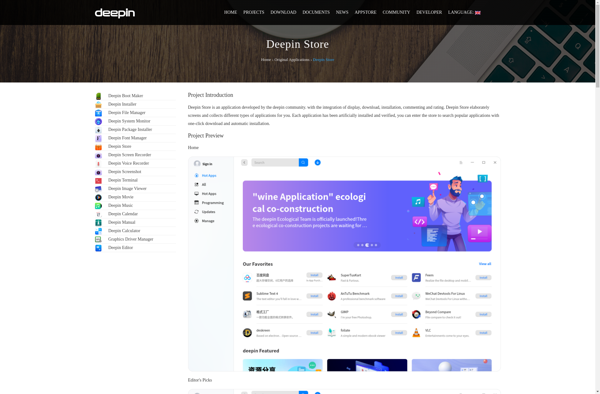
Just Install
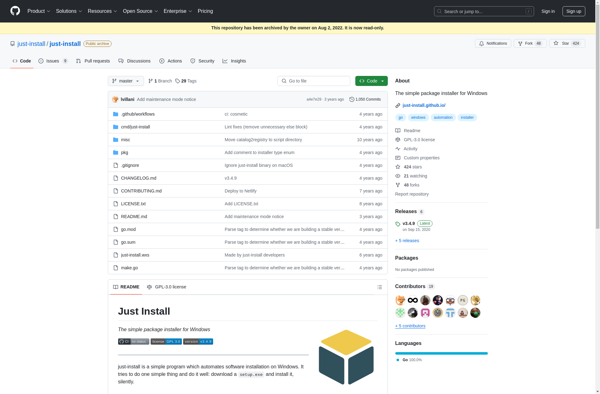
Npackd
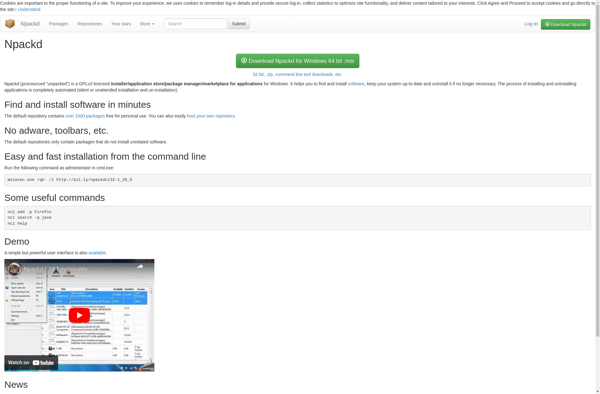
Silent Install Helper
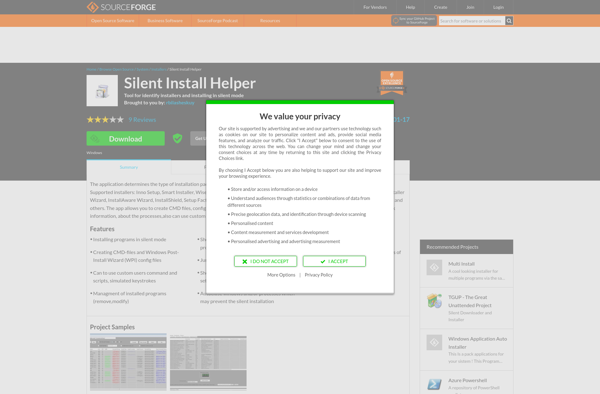
App Explorer from SweetLabs
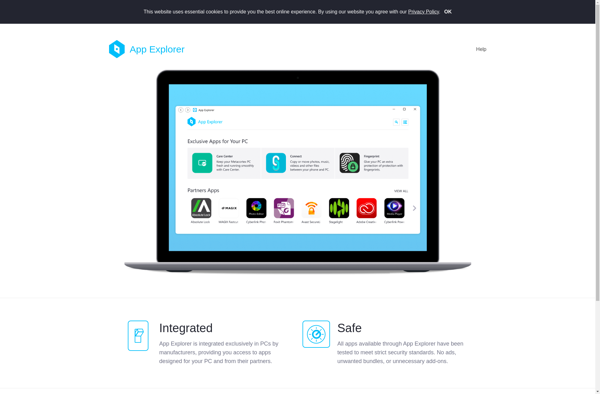
Acer Collection