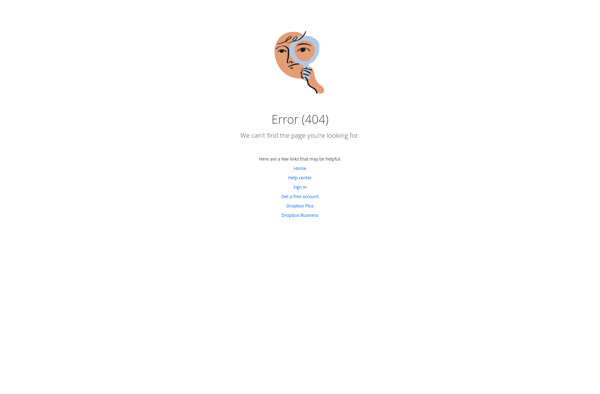Silent Install Helper
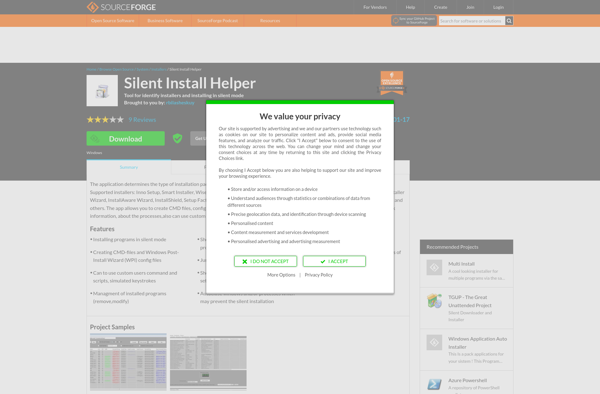
Silent Install Helper: Free Utility for Automated Software Deployment
Automate software installation with Silent Install Helper, a free utility that generates answer files for silently installing popular applications
What is Silent Install Helper?
Silent Install Helper is a free utility designed to help IT administrators and power users create answer files for silently installing software on Windows systems. With Silent Install Helper, you can easily create answer files (also called unattended installation files) for over 200 popular applications, including web browsers, office suites, PDF readers, media players, etc.
By using answer files, you can automate the installation process for software deployments across an organization. Instead of having to click through installation wizards on each machine, silent installations run in the background without user interaction. This saves massive amounts of time when rolling out new software or standardizing PC configurations.
Some key features of Silent Install Helper:
- Intuitive graphical interface for selecting applications and inputting responses.
- Supports over 200 common software titles out-of-the-box.
- Can detect existing installations and customize answer files accordingly.
- Answer files compatible with common deployment tools like Group Policy, SCCM, PDQ Deploy, etc.
- Completely free and open-source software.
With its user-friendly interface and continually growing app library, Silent Install Helper is an invaluable tool for automating and streamlining software installations in any sized organization.
Silent Install Helper Features
Features
- Generates answer files for silent installs
- Supports over 200 popular applications
- Automates software deployment
- Saves installation settings to XML files
- Command line interface
- Portable version available
- Open source
Pricing
- Open Source
- Free
Pros
Cons
Official Links
Reviews & Ratings
Login to ReviewThe Best Silent Install Helper Alternatives
Top Os & Utilities and Software Installation and other similar apps like Silent Install Helper
Here are some alternatives to Silent Install Helper:
Suggest an alternative ❐Scoop
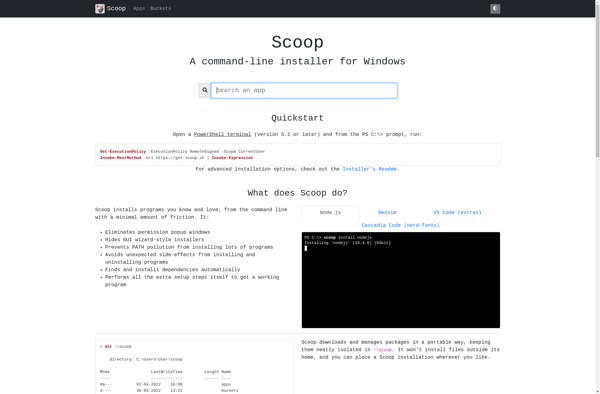
Homebrew

Ninite

Chocolatey

Windows Post-Install Wizard
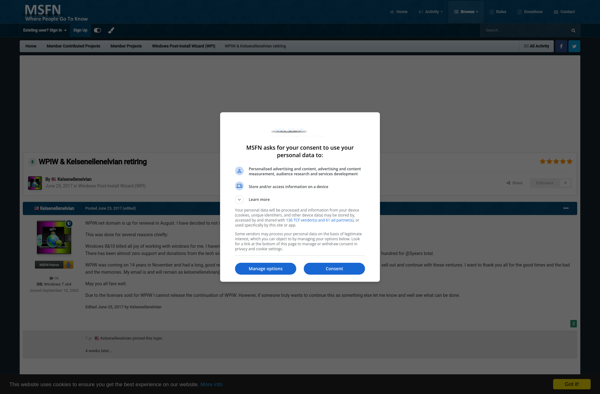
VBDeploy

Deepin Store
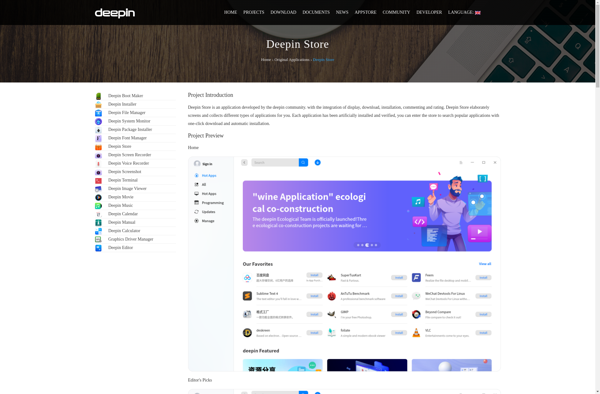
Just Install
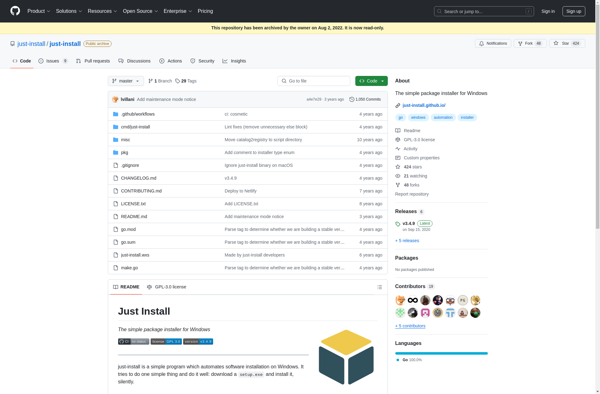
Total Software Deployment
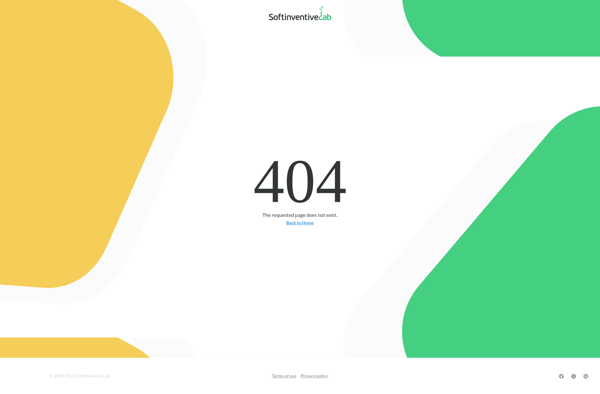
EMCO Remote Installer
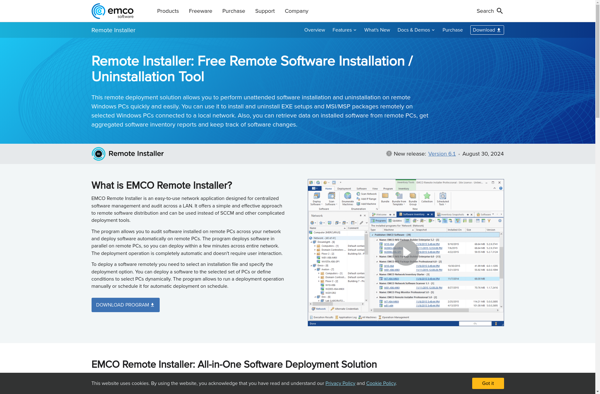
Ketarin

Magicube
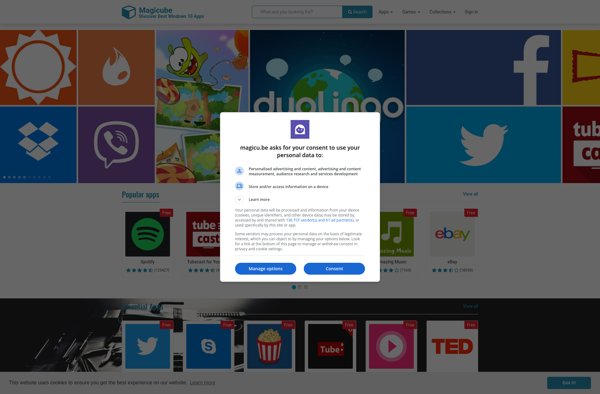
Npackd
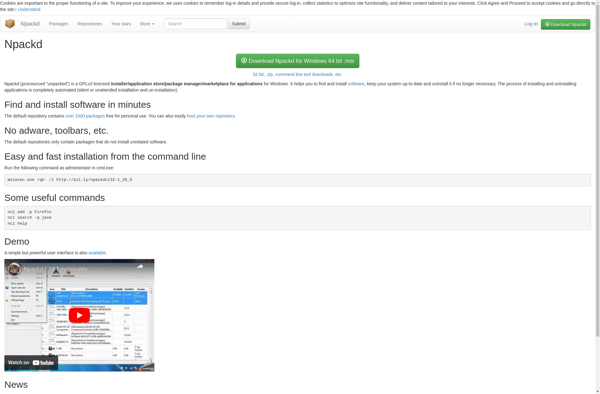
UCheck
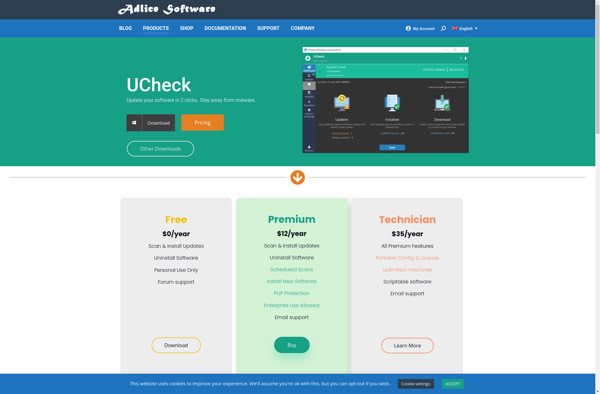
ZeuAPP
Windows Packager
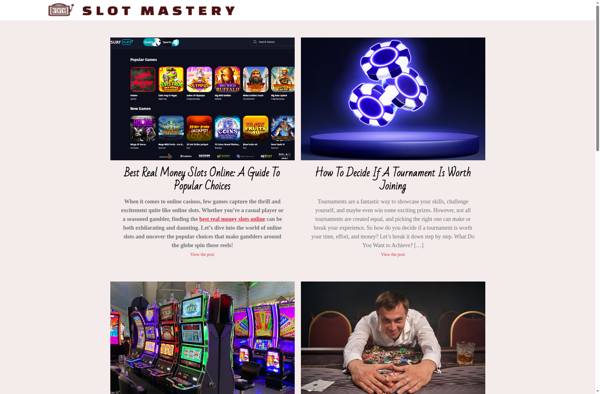
Milouz Market
RdcTech InstallOne
VBTools Launcher