EMCO Remote Installer
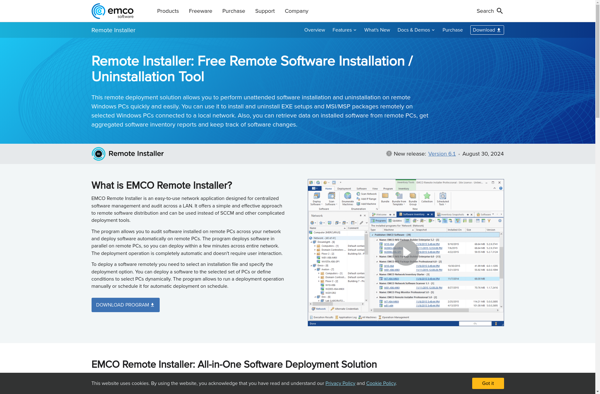
EMCO Remote Installer: Free Software Deployment Tools
EMCO Remote Installer is a free software deployment tool that allows IT administrators to remotely install, uninstall, update, backup, and clone software on multiple Windows computers simultaneously from a central location.
What is EMCO Remote Installer?
EMCO Remote Installer is a powerful, free software deployment and patching solution for Windows networks. It allows IT administrators to automate software installation, uninstallation, updating, and configuration changes across multiple Windows computers from a central location.
Key features include:
- Installing software, updates, drivers, and patches remotely
- Uninstalling applications remotely
- Cloning disk images
- Wake-on-LAN support
- Flexible targeting using IP ranges, AD domains, workgroups, or text files
- Real-time installation progress monitoring
- Comprehensive logging and reporting
- Scripting support for advanced customization
- Free for commercial and personal use
EMCO Remote Installer streamlines software management for schools, businesses, organizations, and IT teams. It slashes the time required for deploying, updating or removing software across a network. The intuitive console provides centralized monitoring and control of installations to hundreds of computers simultaneously.
By leveraging EMCO Remote Installer, IT admins can cut costs and free up time for more strategic initiatives. With reliable, robust remote deployment capabilities included free of charge, it is an attractive option for organizations seeking to optimize software management.
EMCO Remote Installer Features
Features
- Remote software deployment
- Install, uninstall, update programs on remote PCs
- Schedule and automate deployments
- Wake-on-LAN support
- Multi-cast deployments
- Centralized management
- File synchronization
- Remote command execution
- Remote registry editing
- Remote process management
- Remote event logging
- Bandwidth throttling
- Access control
Pricing
- Free
- Open Source
Pros
Cons
Official Links
Reviews & Ratings
Login to ReviewThe Best EMCO Remote Installer Alternatives
Top System & Hardware and It Management and other similar apps like EMCO Remote Installer
Here are some alternatives to EMCO Remote Installer:
Suggest an alternative ❐Ninite

PDQ Deploy

Silent Install Builder
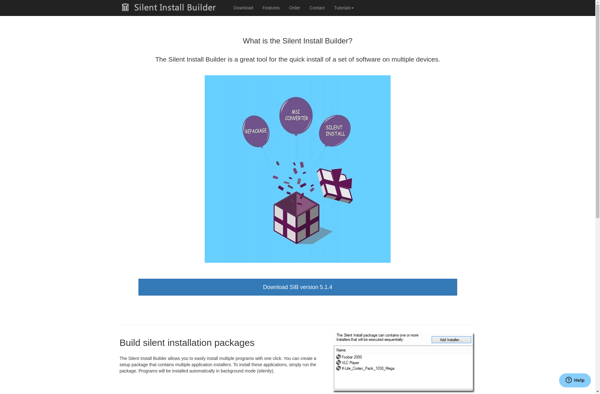
ABC-Deploy

Action1
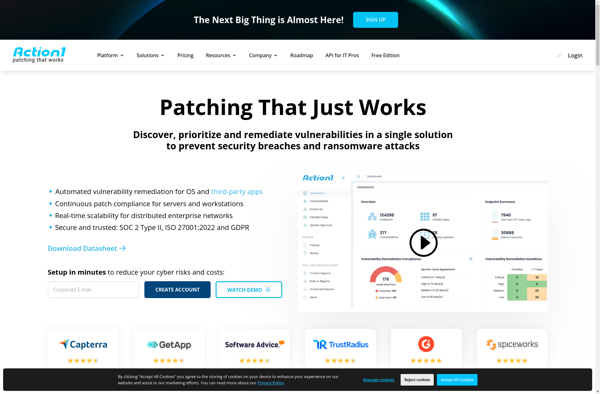
WPKG
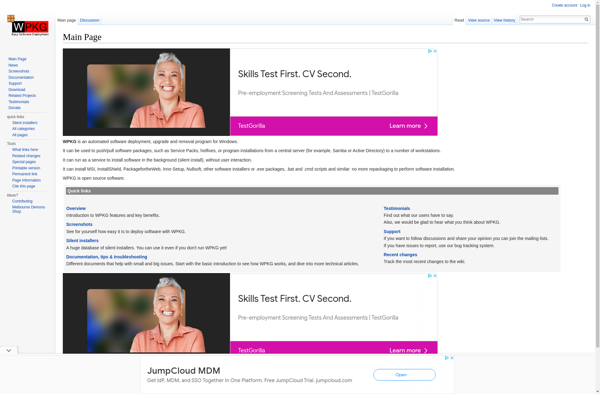
Total Software Deployment
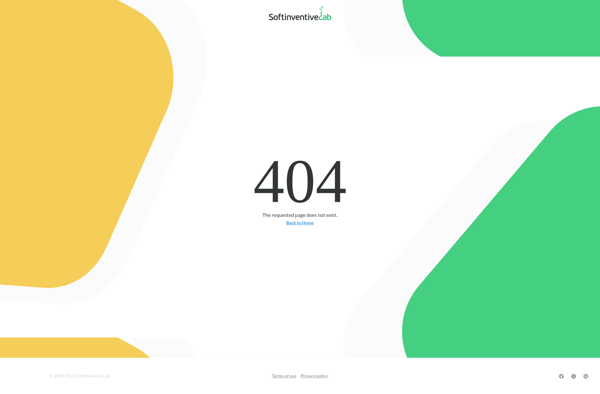
Silent Install Helper
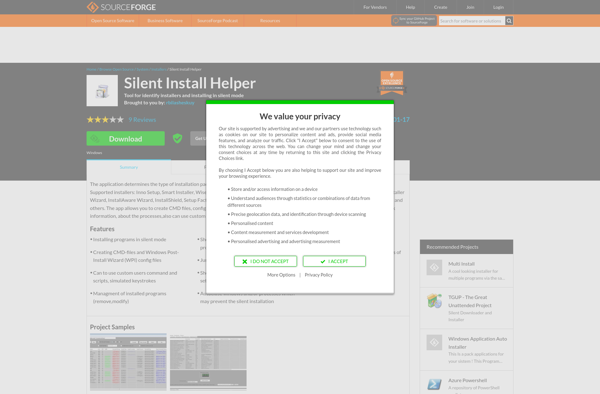
App Explorer from SweetLabs
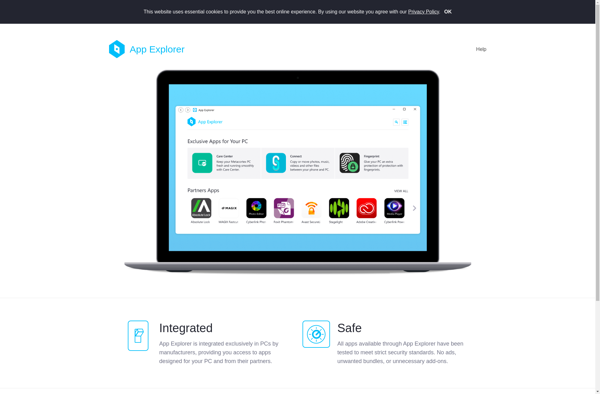
Acer Collection