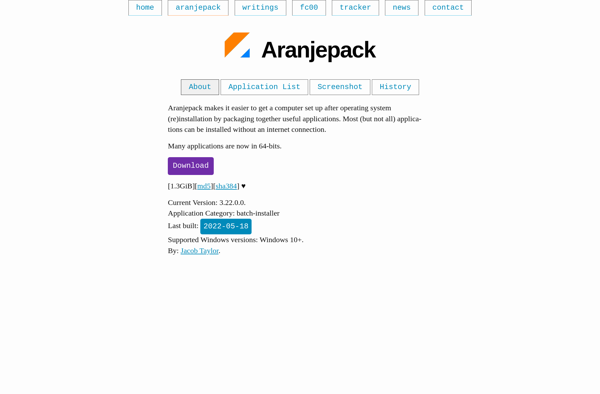Windows Post-Install Wizard
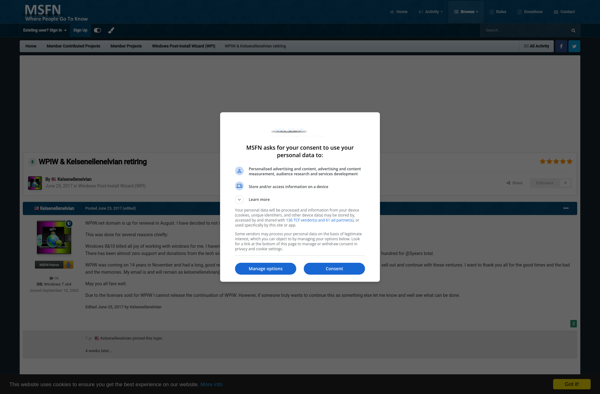
Windows Post-Install Wizard: Configure Your System After Installation
The Windows Post-Install Wizard is a utility that runs after installing Windows to help configure basic settings. It guides users through tasks like setting the time zone, connecting to the internet, creating a user account, and more.
What is Windows Post-Install Wizard?
The Windows Post-Install Wizard is a utility that automatically launches after installing the Windows operating system. Its purpose is to guide the user through configuring some basic settings in order to have a functional system.
Some of the key tasks that the Post-Install Wizard assists with include:
- Setting the correct time zone based on location
- Connecting to the internet by detecting available WiFi networks or configuring Ethernet
- Creating the first administrator user account and setting a password
- Agreeing to the Microsoft Services Agreement
- Choosing privacy settings
- Configuring security options like turning on Windows Defender
The wizard uses a step-by-step interface with clear options and descriptions to make it easy for both new and experienced users to setup Windows with just some basic choices. It aims to have the OS ready for daily use as quickly as possible. The process usually only takes a few minutes. Advanced configuration can still be done afterwards through the Settings app and Control Panel.
Windows Post-Install Wizard Features
Features
- Guides users through initial Windows configuration
- Sets time zone based on location
- Helps connect to Wi-Fi and configure internet access
- Creates user account(s)
- Activates Windows and registers license key
- Configures basic Windows settings and preferences
Pricing
- Free
- Bundled with Windows OS
Pros
Cons
Reviews & Ratings
Login to ReviewNo reviews yet
Be the first to share your experience with Windows Post-Install Wizard!
Login to ReviewThe Best Windows Post-Install Wizard Alternatives
Top Os & Utilities and System Configuration and other similar apps like Windows Post-Install Wizard
Here are some alternatives to Windows Post-Install Wizard:
Suggest an alternative ❐Ninite

Snap Store
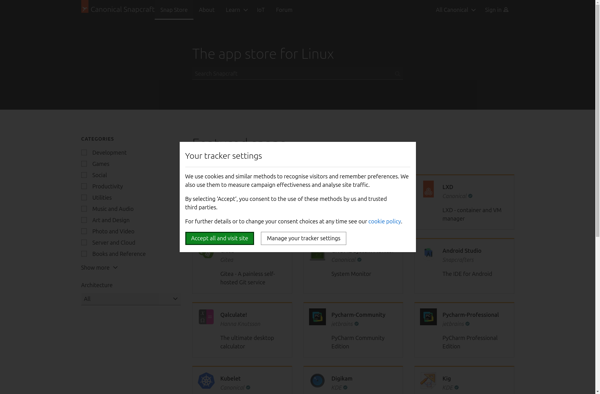
Mac App Store
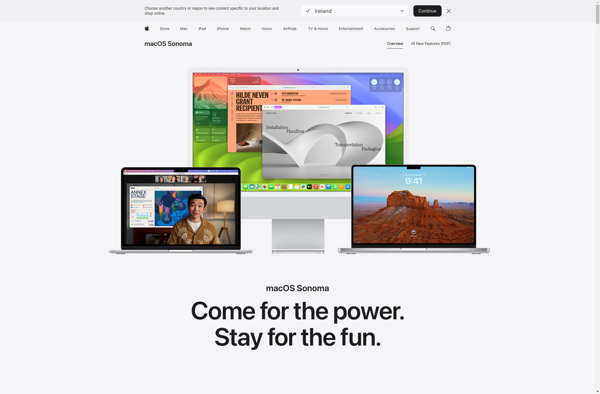
Silent Install Builder
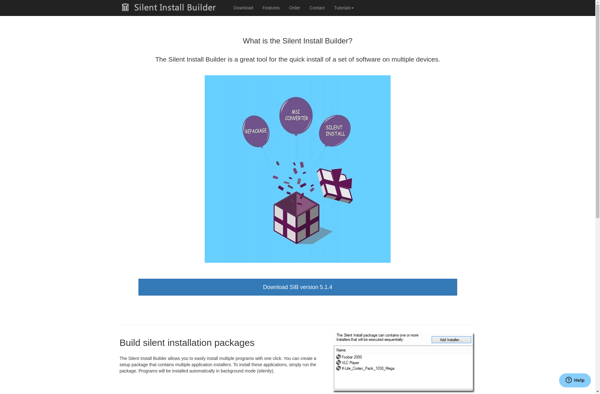
TGUP - The Great Unattended Project
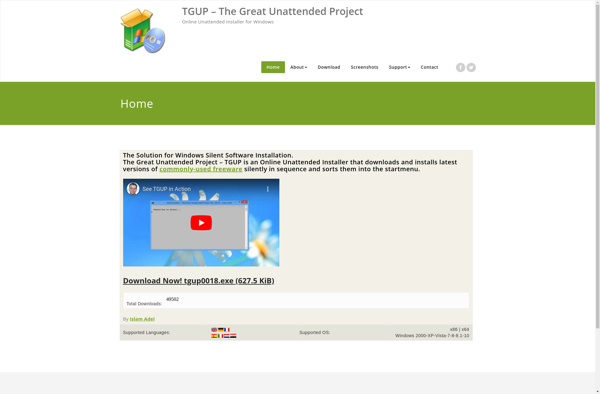
VBDeploy

Zero Install
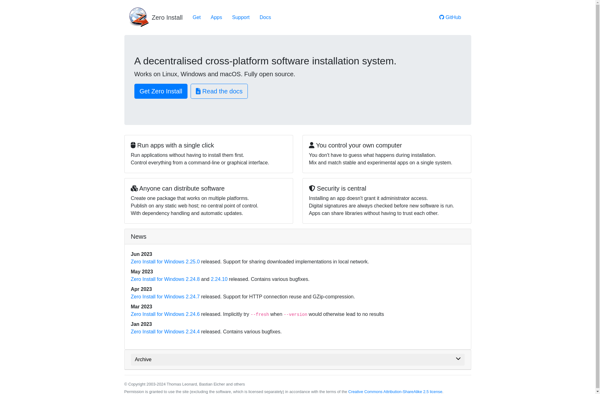
Deepin Store
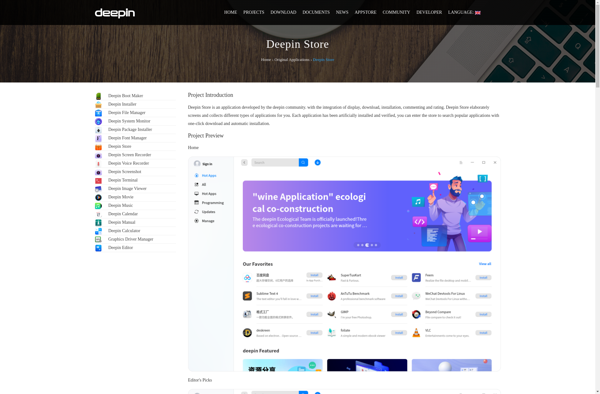
Get Mac Apps
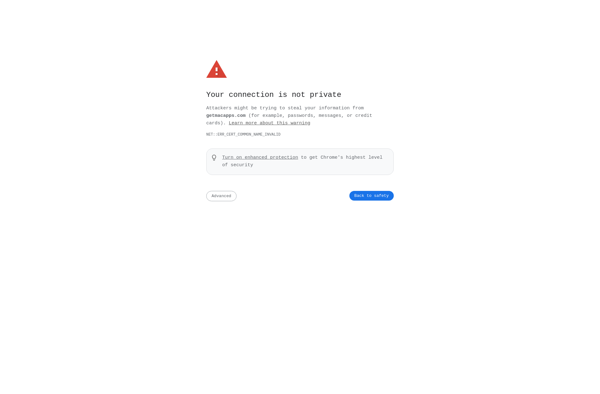
Ketarin

Silent Install Helper
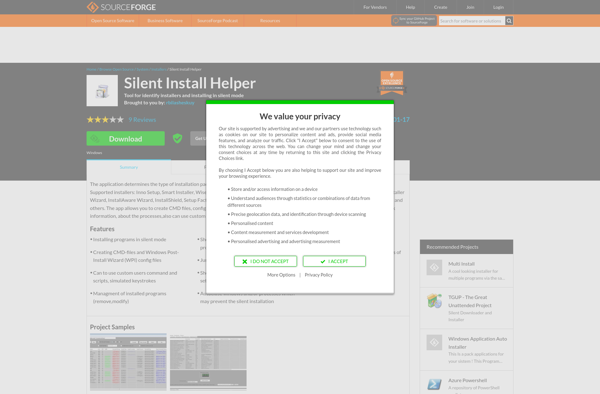
Aranjepack