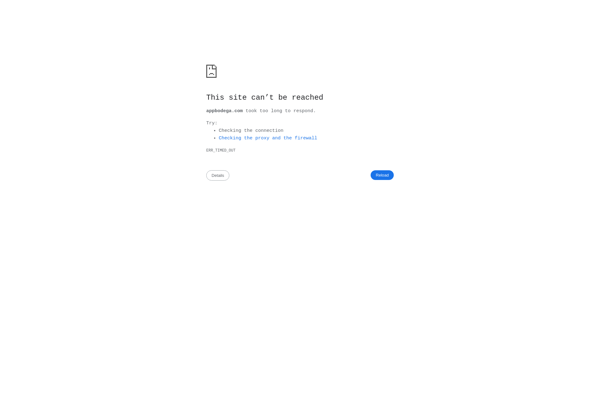Get Mac Apps
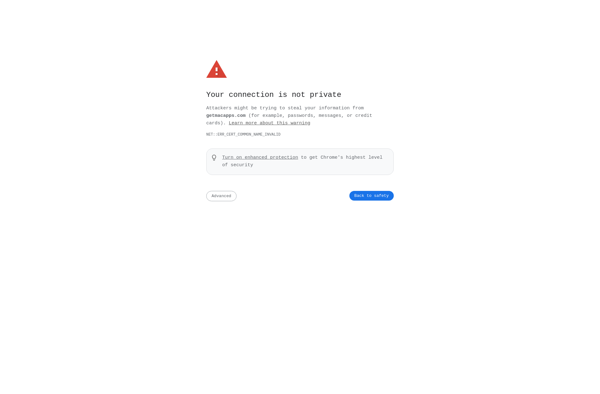
Get Mac Apps: Top Recommendations & Reviews for Your Mac Computer
Discover the best Mac apps for your computer with our expert reviews and recommendations, helping you find the perfect software for your needs.
What is Get Mac Apps?
Get Mac Apps is a website focused on reviewing and recommending Mac applications. Launched in 2019, the site provides in-depth reviews and curated lists of the top apps across various categories like productivity, utilities, creativity, and more.
The goal of Get Mac Apps is to help Mac users discover new software and make better decisions when choosing apps to download. The site evaluates apps based on criteria like design, functionality, performance, and value to determine the best options to recommend.
All reviews on Get Mac Apps are written by experts who have extensively tested each application. The reviews highlight key features, use cases, advantages and disadvantages, and comparisons to alternative apps. In addition to individual reviews, the site also features recommendation roundups focused on specific needs like the best Mac apps for students, app replacements for popular Windows software, and the top free Mac apps.
Get Mac Apps aims to cut through the overly crowded Mac App Store by providing trusted curation and evaluations. By reading reviews on the site, Mac users can quickly narrow down the best apps to download for their specific needs and use cases.
Get Mac Apps Features
Features
- Allows browsing Mac apps by category
- Provides app descriptions, ratings and reviews
- Highlights new and updated apps
- Lets you search for specific apps
- Shows price and download links for each app
Pricing
- Freemium
Pros
Cons
Official Links
Reviews & Ratings
Login to ReviewThe Best Get Mac Apps Alternatives
Top News & Books and App Discovery and other similar apps like Get Mac Apps
Ninite

Snap Store
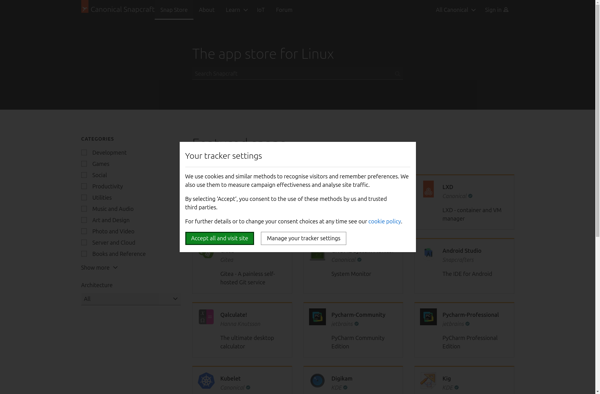
TGUP - The Great Unattended Project
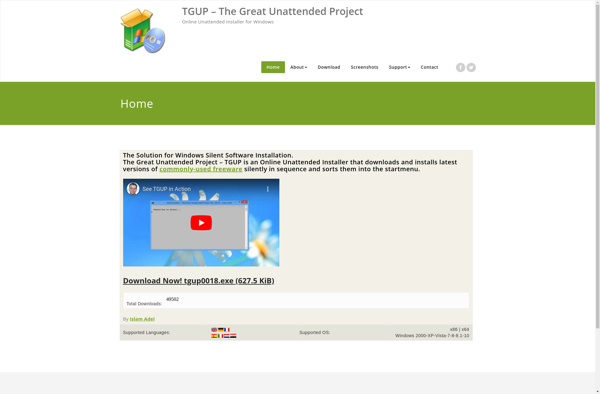
Windows Post-Install Wizard
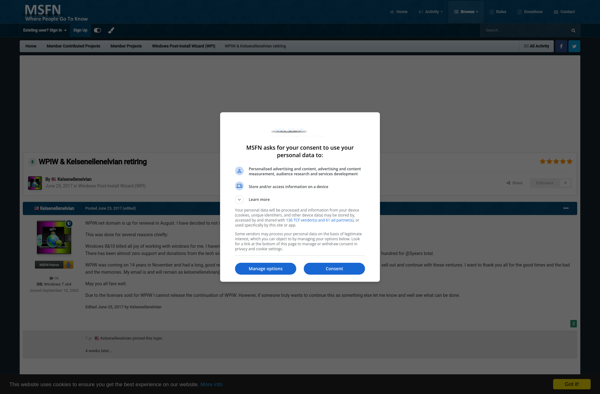
Zero Install
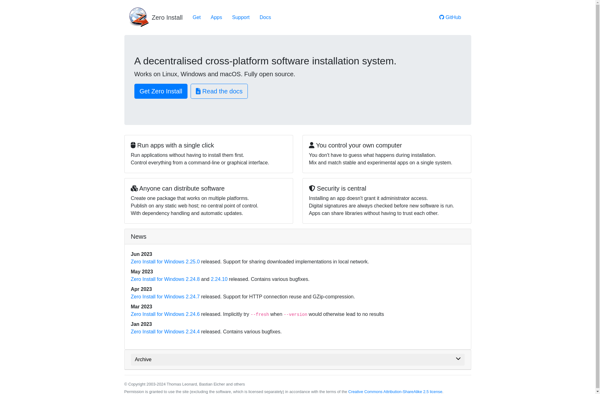
SSDownloader
Deepin Store
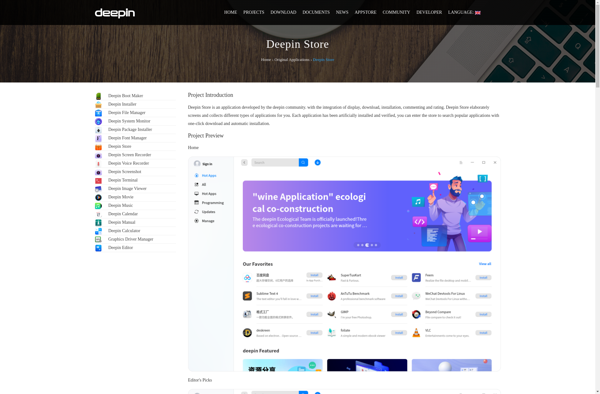
DDownloads
Ketarin

Smart Installer Pack
Npackd
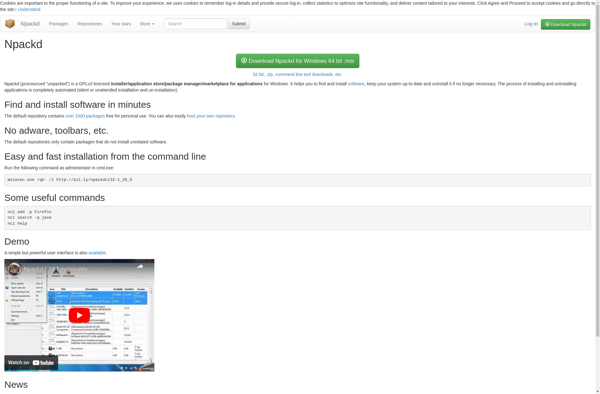
Speed Install
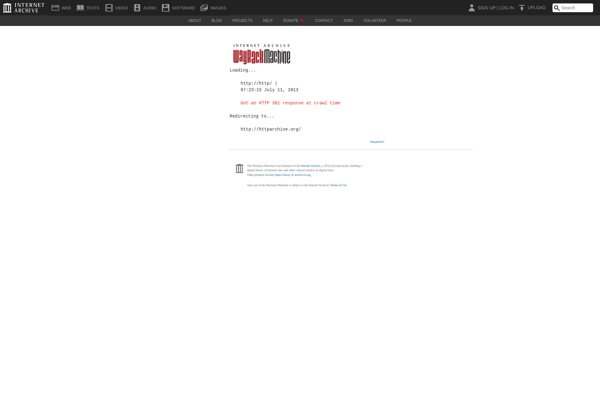
UCheck
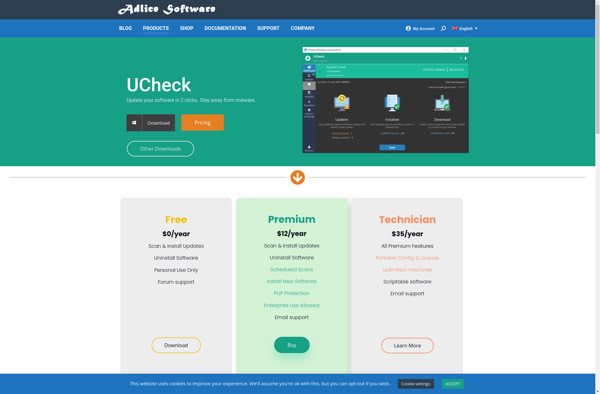
Macapps.link
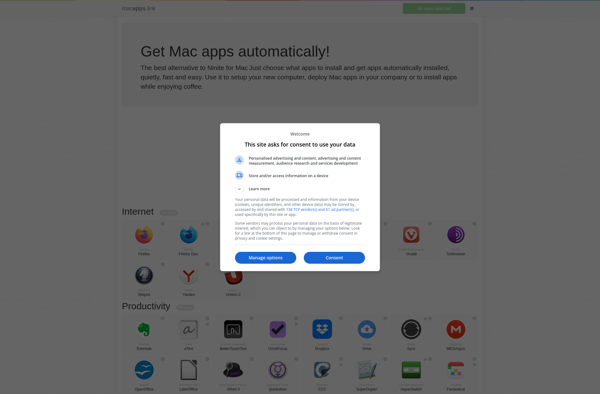
App Explorer from SweetLabs
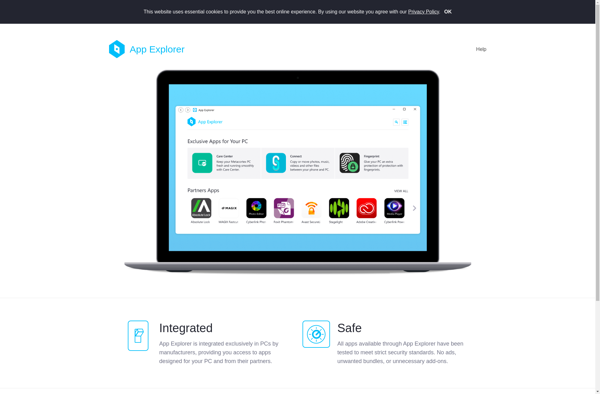
AppUp
ZeuAPP
Acer Collection
Bodega