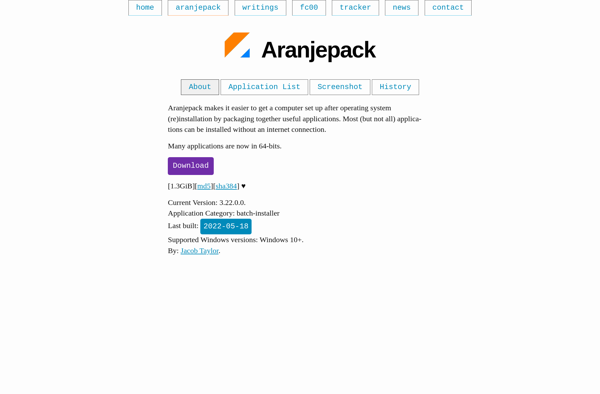RdcTech InstallOne
RdcTech InstallOne: Open-Source Software Deployment Tool
Automate software installation, upgrades, and removal across multiple systems with RdcTech InstallOne, an open-source configuration management tool.
What is RdcTech InstallOne?
RdcTech InstallOne is an open-source software deployment and IT automation tool used by system administrators to manage the installation, upgrade, and removal of software across multiple computers. It facilitates automated, unattended software deployments to reduce the labor and time required for large rollouts.
Key capabilities and benefits of RdcTech InstallOne include:
- Package management - Create customized software packages and deploy them to many machines at once
- Unattended installations and upgrades - Schedule and remotely perform hands-free OS and application installs
- Configuration management - Enforce desired system states through automated configuration drift correction
- Idempotence - Scripts are written to produce consistent outcomes even if run repeatedly
- Reporting - Get detailed logs and status updates on deployment tasks
- Cross-platform - Supports Windows, Linux, and macOS targets
RdcTech InstallOne helps streamline software delivery workflows. IT teams can ensure consistent configurations across servers, desktops, cloud instances, and other endpoints with one centralized tool. The automation frees up personnel to focus on more strategic initiatives.
An active community behind open-source RdcTech InstallOne provides support, frequently enhances capabilities, and helps the platform adapt to new use cases. Organizations can use it to enable DevOps practices or to simply gain more control over their IT environments.
RdcTech InstallOne Features
Features
- Automated software deployment
- Package management
- Unattended installations
- Configuration management
- Cross-platform compatibility
- Scalable for enterprise-level deployments
- Reporting and logging capabilities
Pricing
- Open Source
Pros
Cons
Official Links
Reviews & Ratings
Login to ReviewThe Best RdcTech InstallOne Alternatives
Top Development and Software Deployment and other similar apps like RdcTech InstallOne
Here are some alternatives to RdcTech InstallOne:
Suggest an alternative ❐Ninite

Silent Install Builder
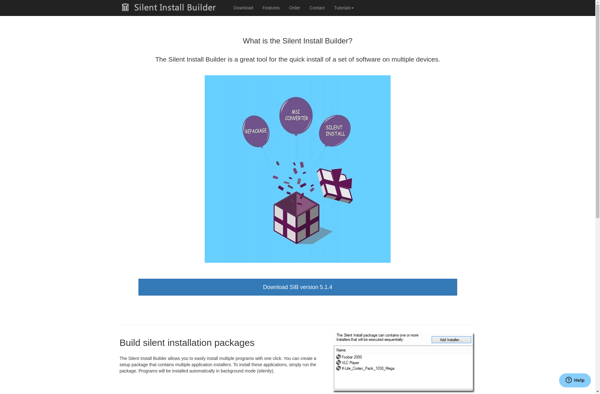
Get Mac Apps
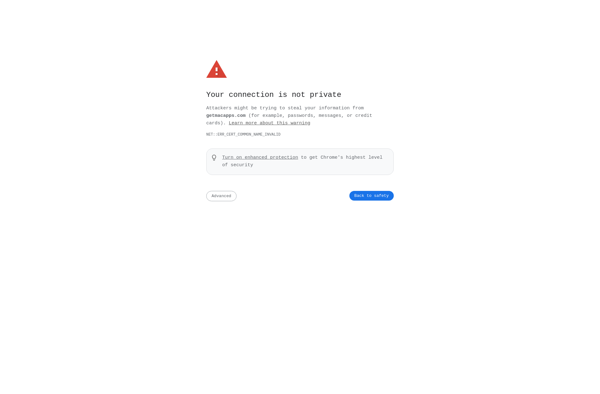
Ketarin

UCheck
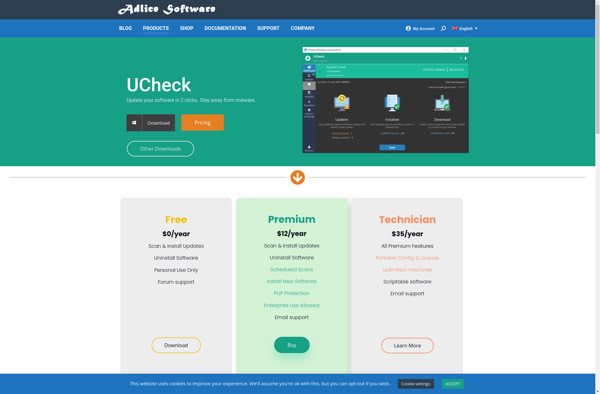
Silent Install Helper
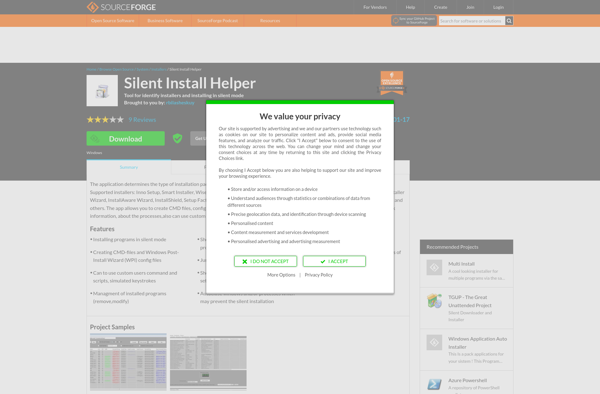
App Explorer from SweetLabs
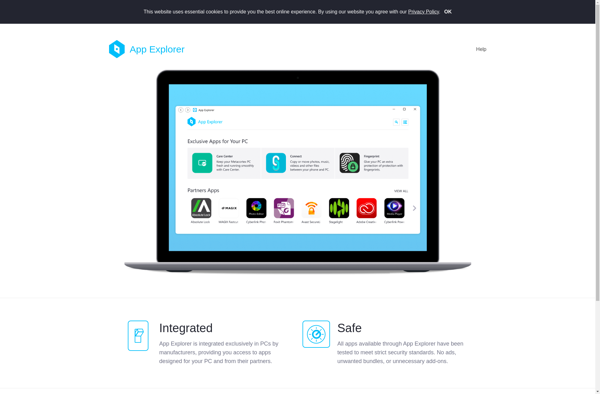
Acer Collection
Aranjepack