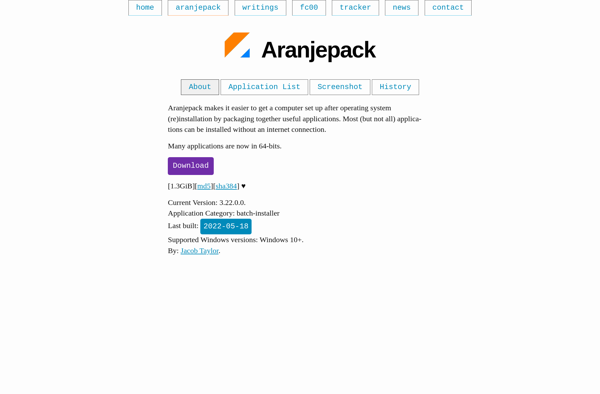Smart Installer Pack
Smart Installer Pack: Easy Free Software Bundle
Smart Installer Pack is a free software installer that bundles various common free software into one easy download. It includes programs like browsers, media players, messaging apps, anti-virus, and more.
What is Smart Installer Pack?
Smart Installer Pack is a free utility that bundles together many common free software programs into one easy download and installation process. It aims to save users time by installing multiple useful programs at once, rather than having to download each one separately.
The pack includes free software like web browsers (Chrome, Firefox), media players (VLC, GOM), messaging apps (Telegram, Skype), anti-virus programs (Avast), PDF readers, image editors, and more. Everything included in the pack is free and open-source.
After downloading the single Smart Installer Pack file, users can choose which programs they want to install from the intuitive graphical interface. There are both typical programs that most people find useful, as well as more niche tools. An online community also suggests and votes on new programs to bundle.
Overall, Smart Installer Pack makes it easy to get a Windows PC set up with many useful free programs without having to hand pick and install each one. It saves time for installing common software that most people want after getting a new computer or reinstalling the OS.
Smart Installer Pack Features
Features
- Bundles many common free software programs into one installer
- Includes web browsers like Firefox and Chrome
- Includes media players like VLC Media Player
- Includes messaging apps like Telegram and Discord
- Includes anti-virus software like Avast
- Simplifies installing multiple programs at once
Pricing
- Free
Pros
Cons
Official Links
Reviews & Ratings
Login to ReviewThe Best Smart Installer Pack Alternatives
Top Os & Utilities and Software Installers and other similar apps like Smart Installer Pack
Here are some alternatives to Smart Installer Pack:
Suggest an alternative ❐Ninite

Snap Store
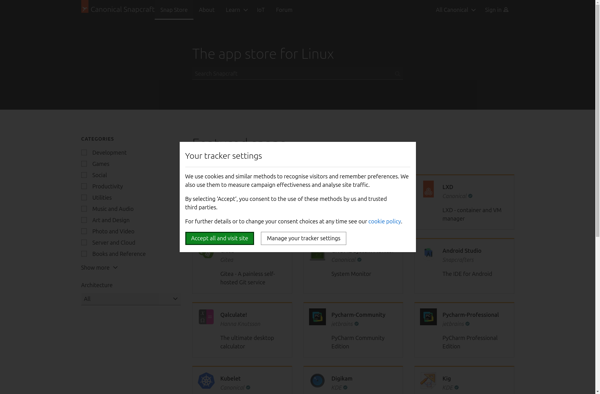
Mac App Store
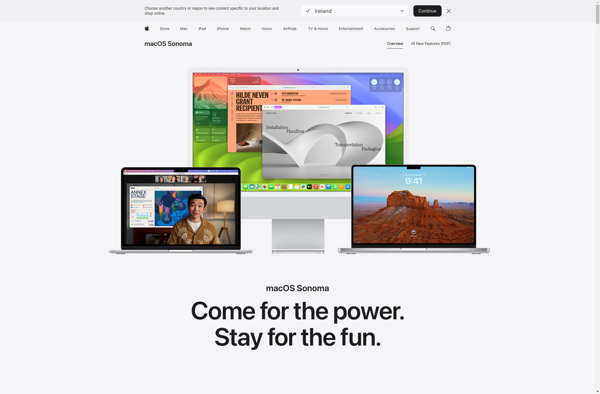
TGUP - The Great Unattended Project
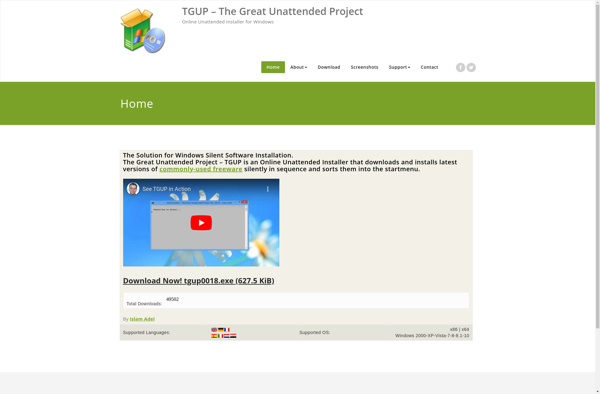
Zero Install
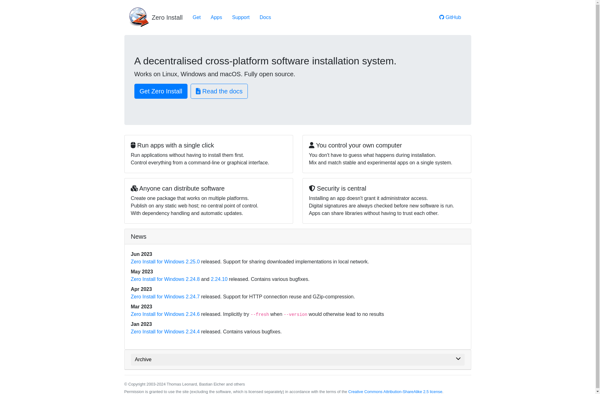
Deepin Store
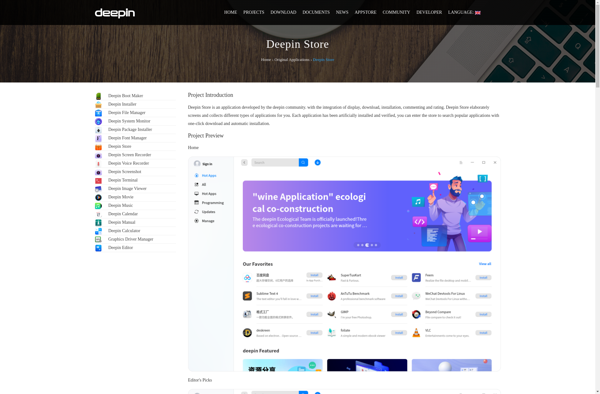
Get Mac Apps
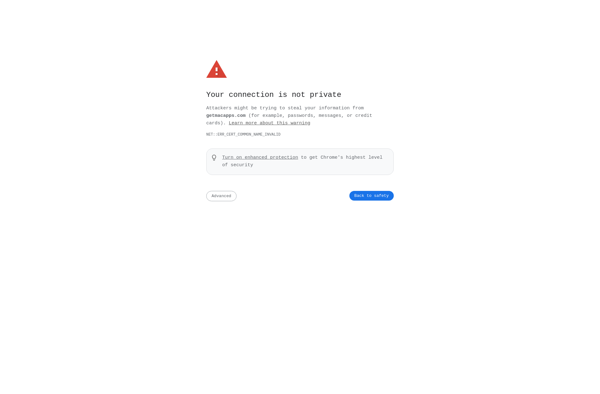
Ketarin

UCheck
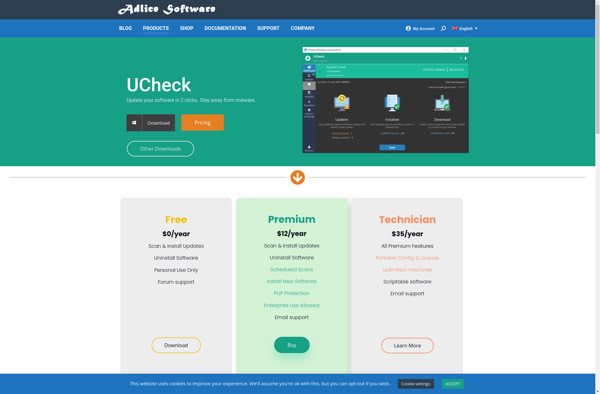
App Explorer from SweetLabs
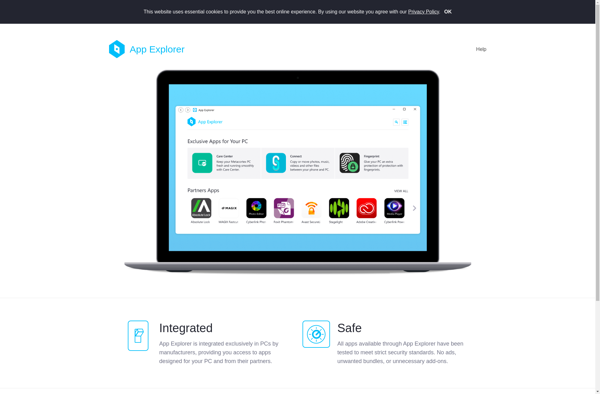
Acer Collection
Aranjepack