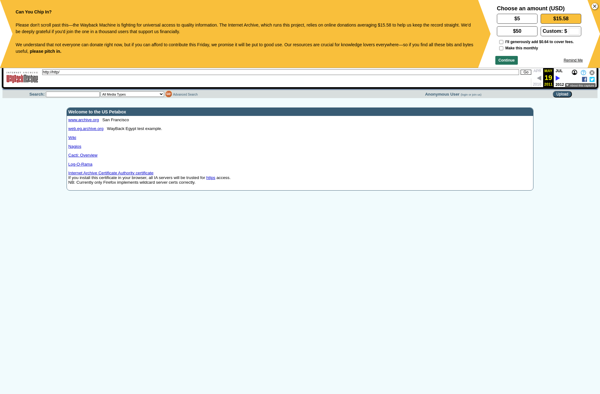Mac App Store
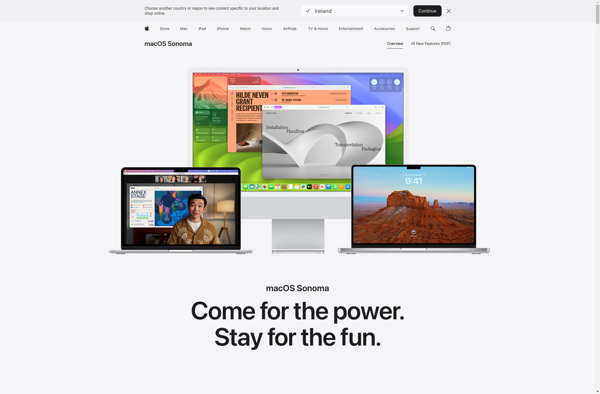
Mac App Store: Download macOS Apps
The Mac App Store is Apple's digital distribution platform for macOS applications. It allows users to easily browse, purchase, and download apps for their Mac computers.
What is Mac App Store?
The Mac App Store is a digital distribution platform developed by Apple Inc. for macOS applications. It was launched in January 2011 as part of Mac OS X Snow Leopard version 10.6.6. The Mac App Store allows users to easily browse, purchase, download, and install applications for their Mac computers, similar to the iOS App Store available on iPhone, iPad, and iPod Touch devices.
Some key features of the Mac App Store include:
- Simple and unified interface to find, purchase, and install macOS apps
- Secure payment and distribution system
- Automatic updates of purchased apps
- Downloads and installs apps directly to the Applications folder
- Offers both free and paid app options
- Sandboxing to increase security of apps
- Strict review guidelines for all submitted apps
- Features top charts of most popular free and paid apps
The Mac App Store has become the primary way for Mac users to discover and obtain new software for their computers. It includes apps in categories like productivity, utilities, games, graphics & design, video, music, education and more. Major software developers like Adobe, Microsoft, and Apple offer many of their macOS apps on the Mac App Store alongside thousands of other third-party apps.
Mac App Store Features
Features
- Browse and discover apps for macOS
- Purchase and download apps securely
- Automatic app updates
- Family Sharing for app purchases
- Parental controls for app downloads
- Ratings and reviews for apps
Pricing
- Free
- One-time Purchase
- Subscription-Based
Pros
Cons
Official Links
Reviews & Ratings
Login to ReviewThe Best Mac App Store Alternatives
Top Os & Utilities and App Store and other similar apps like Mac App Store
Here are some alternatives to Mac App Store:
Suggest an alternative ❐Homebrew

Steam

Microsoft Store
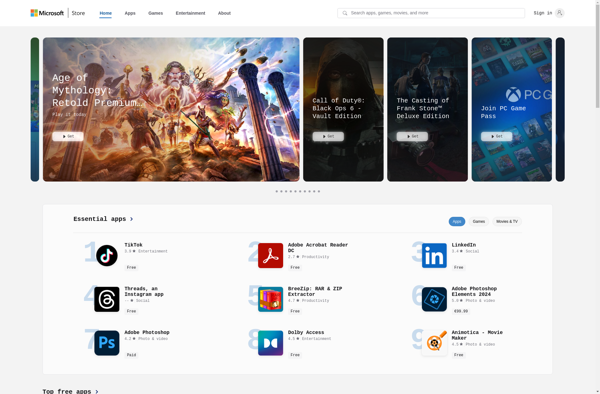
Flatpak
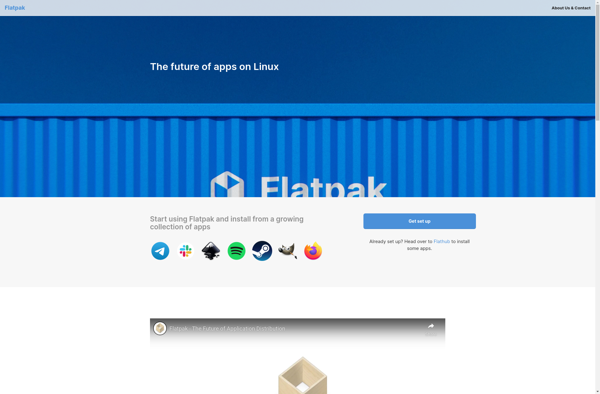
GNOME Software
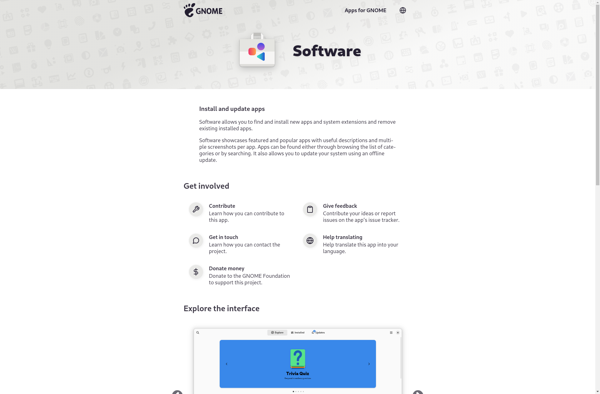
TGUP - The Great Unattended Project
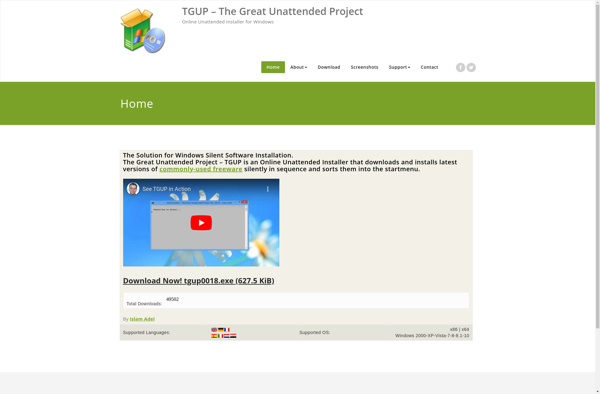
Windows Post-Install Wizard
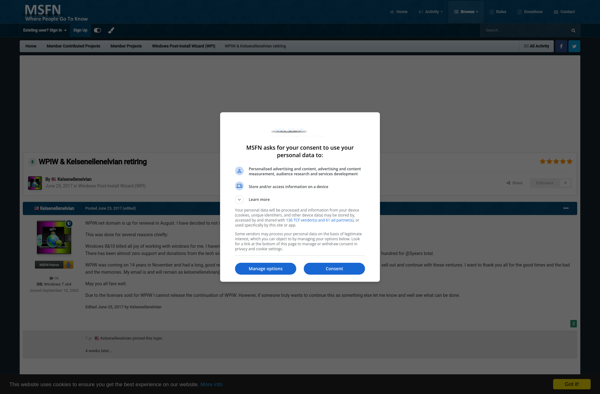
Cakebrew

Setapp
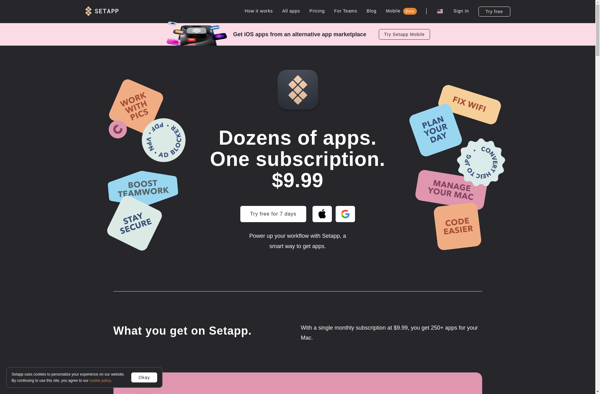
Flathub
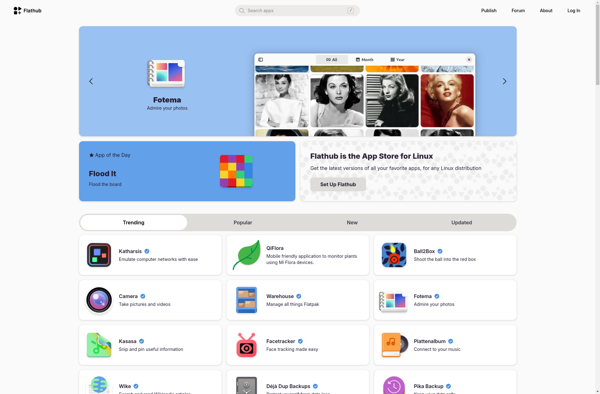
AppAgg

Hackstore
TheAppStore.org

SSDownloader
MacPorts
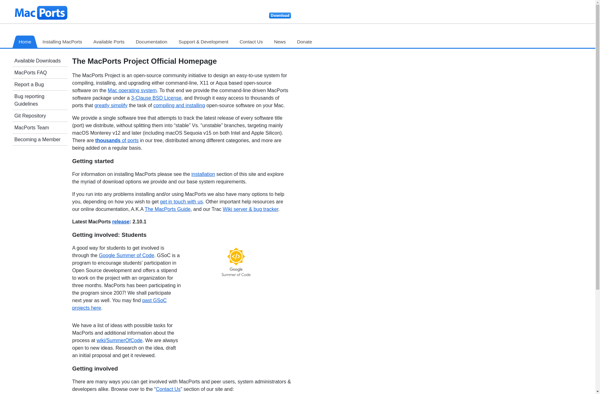
Homebrew Cask
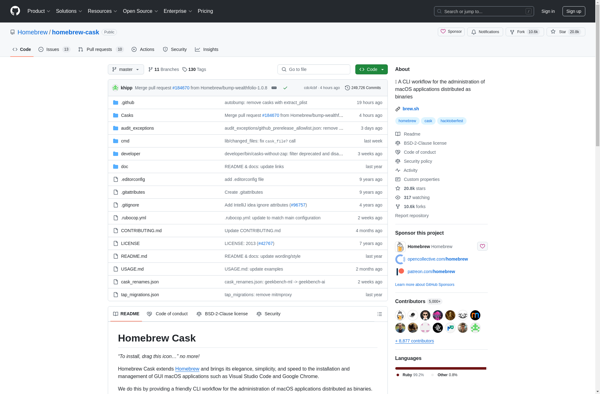
Outpan

InstallPad
Smart Installer Pack
Npackd
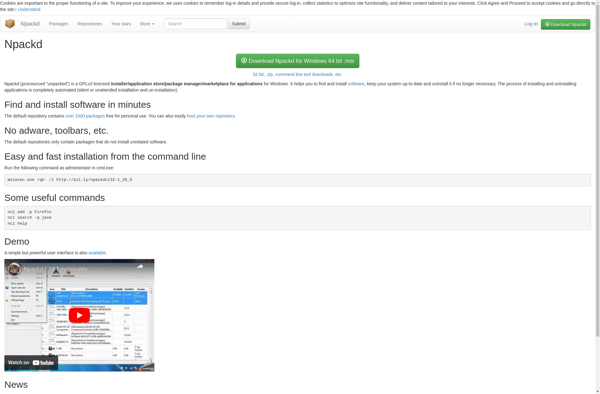
Allmyapps
Nix Package Manager

AppImageHub
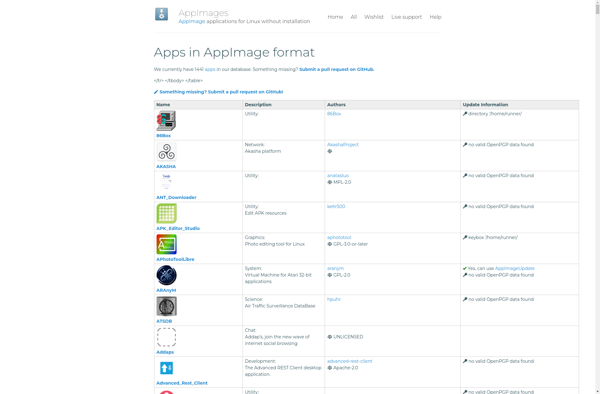
Apps4.Store Alpha
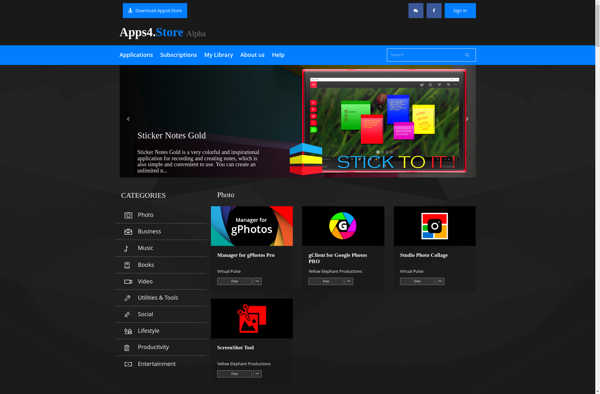
AppUp
Gab App Store
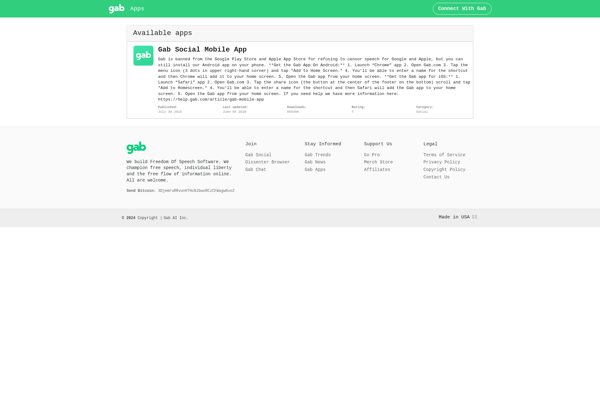
Appvers
Google Pack
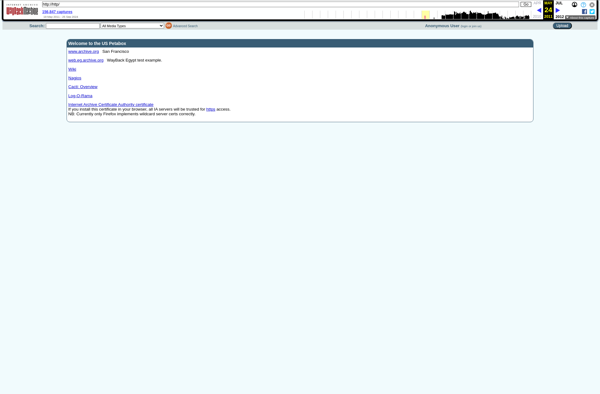
ZeuAPP
AppCafe
All My Mac Apps
Bodega
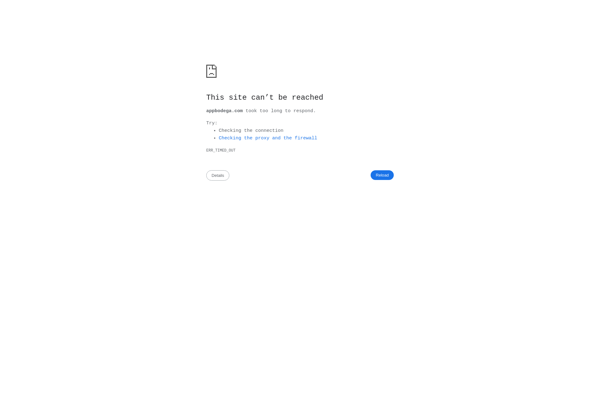
Aranjepack
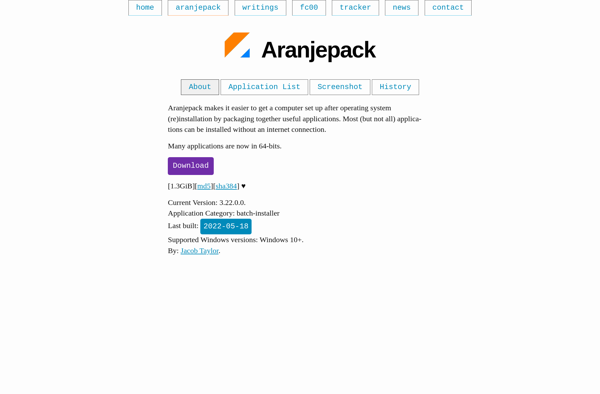
AppSnap
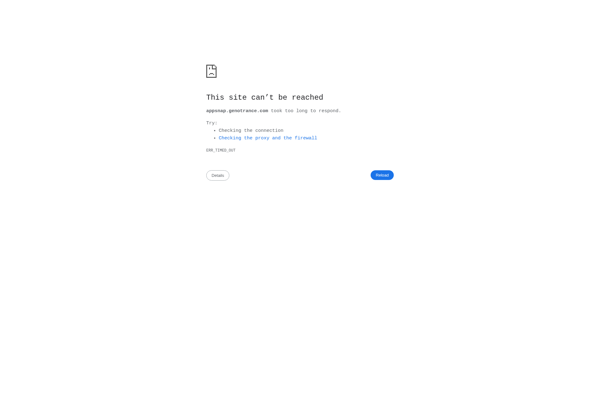
LogicielMac Update