MacPorts
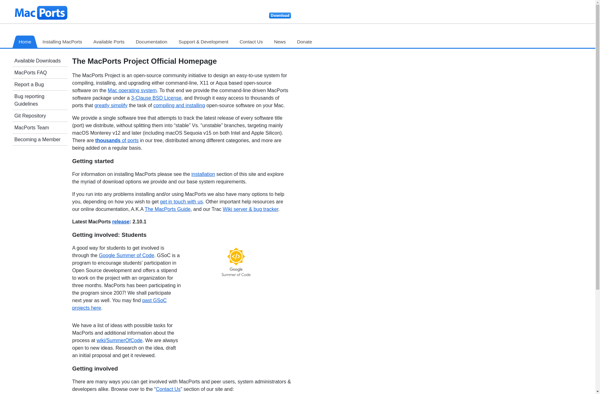
MacPorts: Easy Open-Source Software Installation on Macs
A free, open-source package manager for macOS, delivering a wide range of software packages for command-line and X11-based applications.
What is MacPorts?
MacPorts is an open-source community initiative that aims to design an easy-to-use system for compiling, installing, and upgrading either command-line, X11 or Aqua based open-source software on the Mac operating system. It simplifies the installation of open-source software on Apple Macintosh computers using the Mac OS X and Darwin operating systems.
MacPorts has a repository of over 29,000 ports - software titles that have been ported to build and install simply and easily on Macintosh computers. Everything from server software to desktop applications to developer tools can be installed in just a few steps with the MacPorts system. It aims to provide an easy and consistent experience for installing open-source software no matter if the user is technical or not.
Some key features and advantages of MacPorts over other solutions like Homebrew include:
- A strong focus on keeping old software versions available for legacy needs
- Close tracking of software releases with newest versions
- Rigorous quality checks and testing infrastructure
- Powerful variant system allowing extensive customization options
- Ability to add third-party ports trees or local ports
Overall, MacPorts lowers the barrier for entry for Mac users to tap into the powerful world of open-source software. Its robust community maintains the massive ports repository, guiding the direction of the project. MacPorts simplifies compiling software from source code and resolving complex dependencies on macOS and Darwin.
MacPorts Features
Features
- Package manager for macOS
- Simplifies installation of open source software
- Over 29000 portfiles for various open source software
- Allows installing software not available via App Store or traditional means
- Easy compilation, installation and management of ports
- Customizable build options for ports
- Automatic resolution of dependencies
- Simple upgrades and uninstalls
Pricing
- Open Source
Pros
Cons
Official Links
Reviews & Ratings
Login to ReviewThe Best MacPorts Alternatives
Top Os & Utilities and Package Managers and other similar apps like MacPorts
Here are some alternatives to MacPorts:
Suggest an alternative ❐Homebrew

Chocolatey

Mac App Store
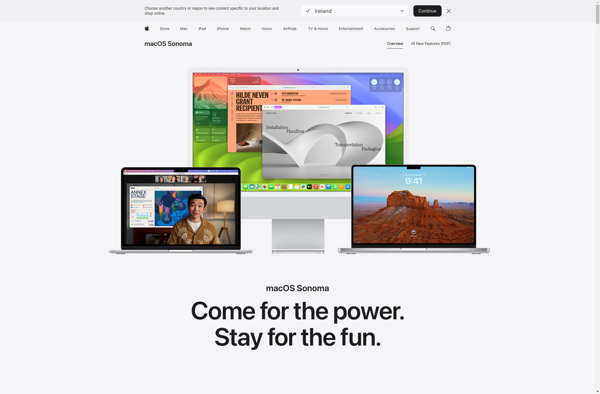
Synaptic
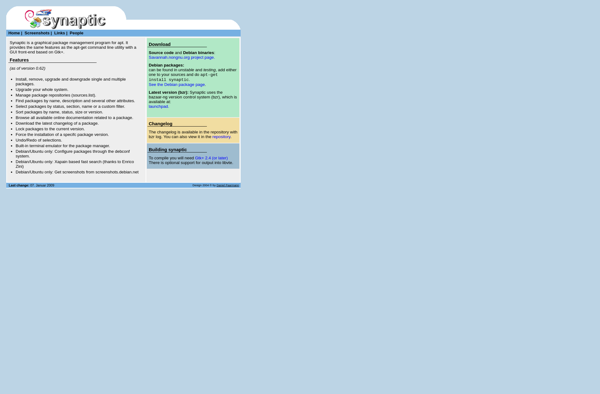
Cakebrew

Setapp
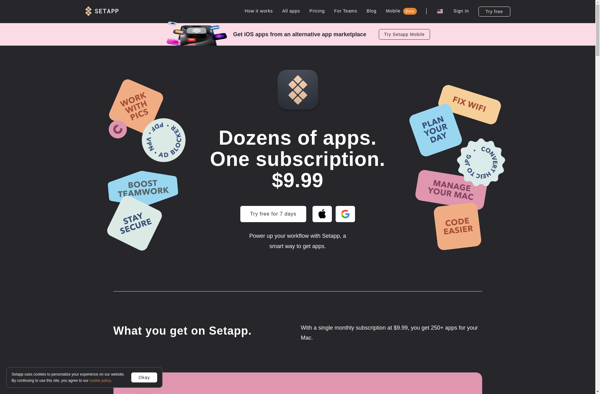
Software Updater (Canonical)
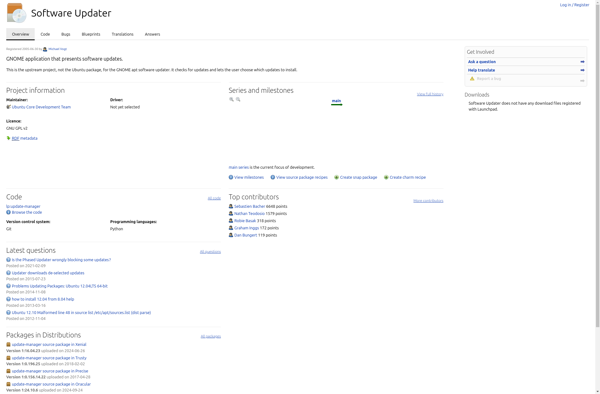
Ubuntu Sources List Generator
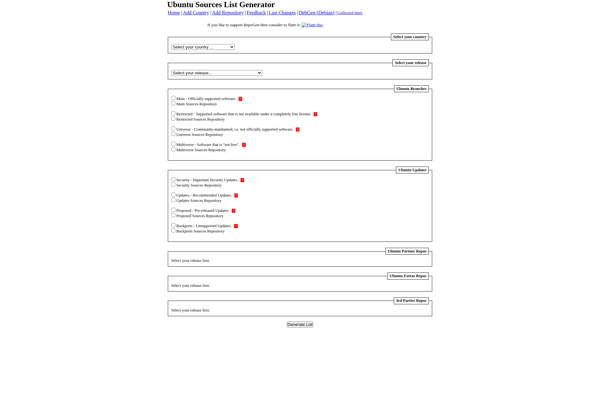
Homebrew Cask
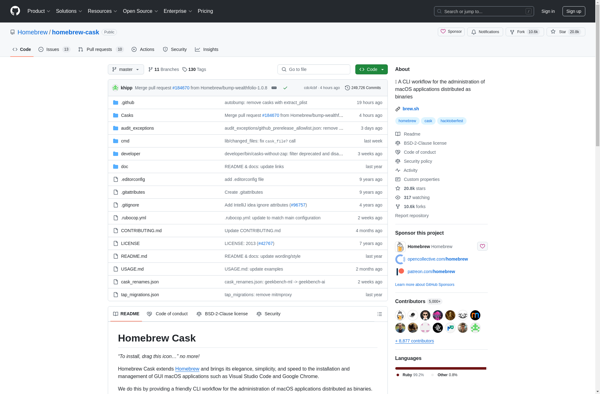
InstallPad
Advanced Package Tool
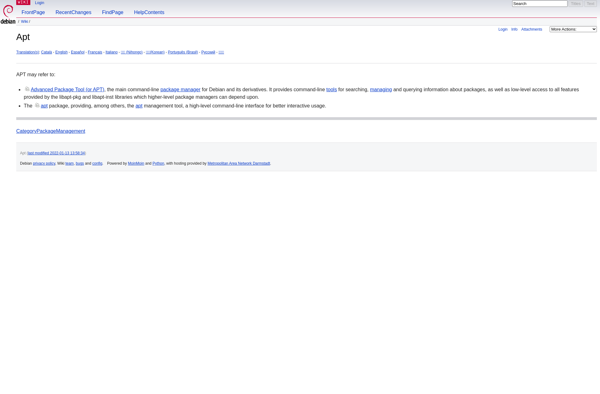
Just Install
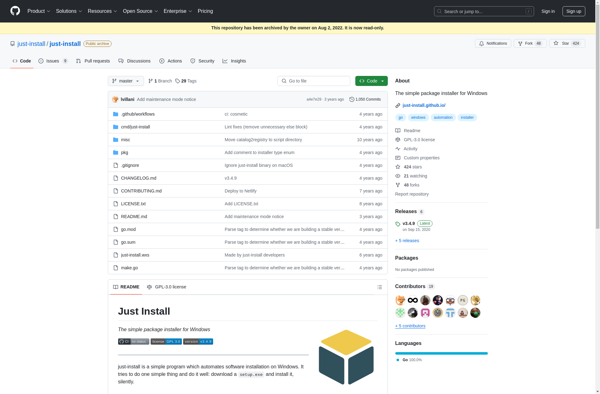
Debian Sources List Generator
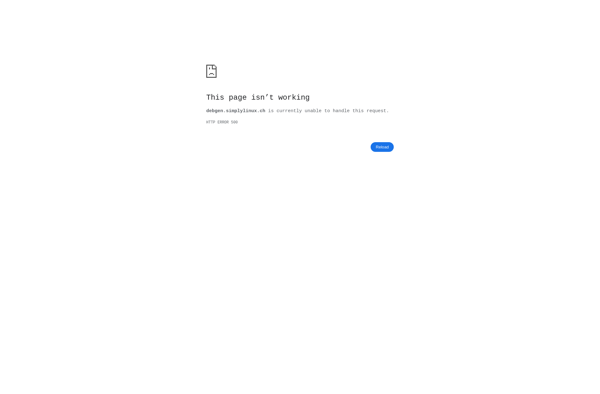
Fink
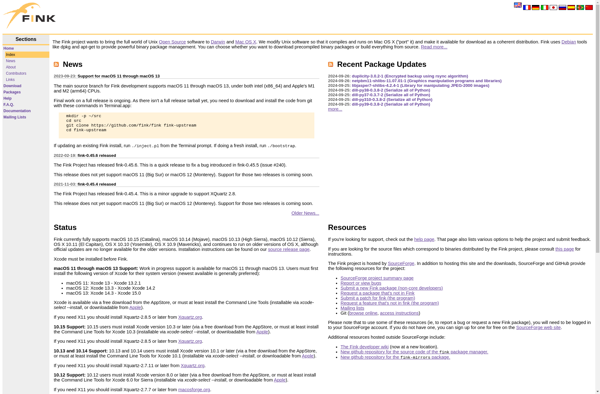
Nix Package Manager

Pkgsrc
Mas CLI

Rudix
