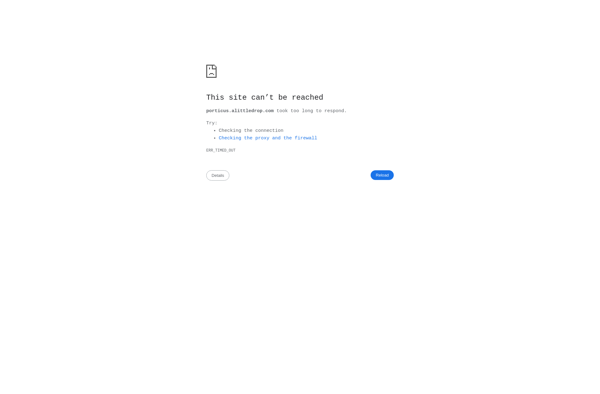Synaptic
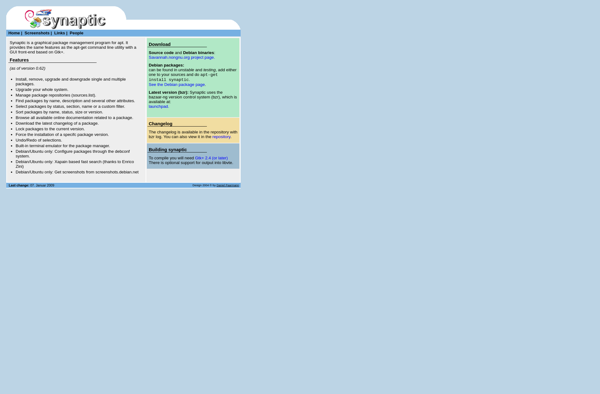
Synaptic: Graphical Package Management
A user-friendly interface for managing software packages on Debian and Ubuntu Linux systems, making it easy to find, install, upgrade, and remove applications.
What is Synaptic?
Synaptic is a graphical user interface for advanced package management on Debian, Ubuntu and other Linux distributions using the APT package management system. It provides an easy way to install, upgrade and remove software packages without having to use apt commands in the terminal.
Some key features of Synaptic include:
- User-friendly interface to browse, search, install, upgrade and remove packages
- Ability to manage repositories and add/remove software sources
- Powerful package filtering and sorting options
- Resolving package dependencies automatically
- Downloading packages from repositories before installing
- Marking packages for later installation/removal
- Fixing broken packages and dependencies
- Viewing detailed information about packages such as version, size, description etc.
- Performing safe upgrades of the entire system
In summary, Synaptic makes package management much more accessible for beginners while still providing advanced controls and customization for experienced users. It serves as a graphical front-end to the powerful apt/dpkg system on many Debian/Ubuntu-based distributions.
Synaptic Features
Features
- Graphical user interface for managing software packages
- Allows browsing, searching, installing, upgrading and removing packages
- Integration with APT package management system
- Ability to add and manage software repositories
- Package ratings and reviews
- Update notifier
- History of package installations and upgrades
Pricing
- Free
- Open Source
Pros
Cons
Official Links
Reviews & Ratings
Login to ReviewThe Best Synaptic Alternatives
Top Os & Utilities and Package Management and other similar apps like Synaptic
Here are some alternatives to Synaptic:
Suggest an alternative ❐Homebrew

Chocolatey

Software Manager
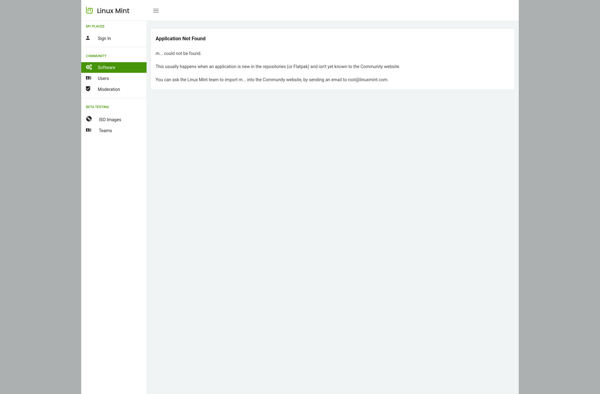
GNOME Software
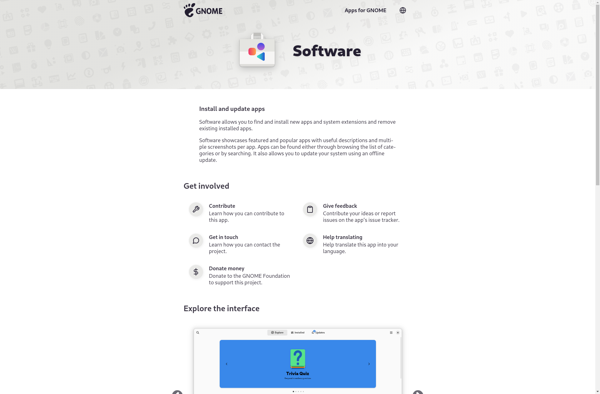
OneGet
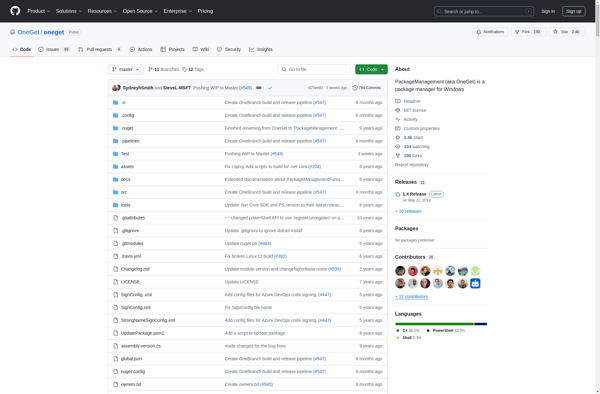
GDebi
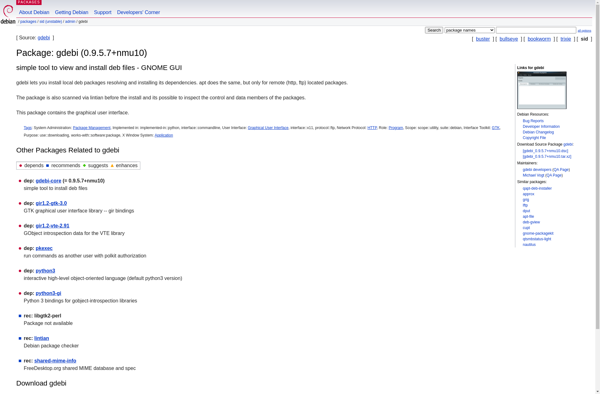
Pacman (package manager)
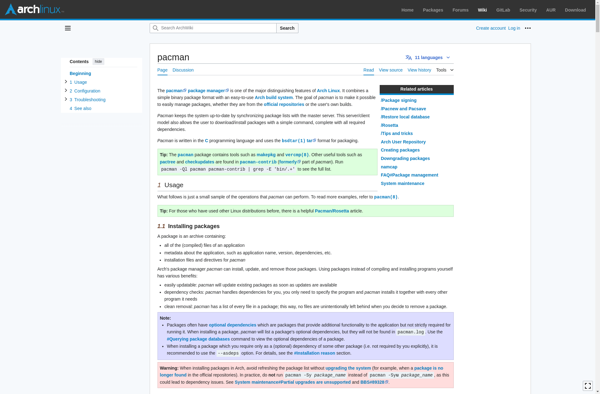
Update Manager
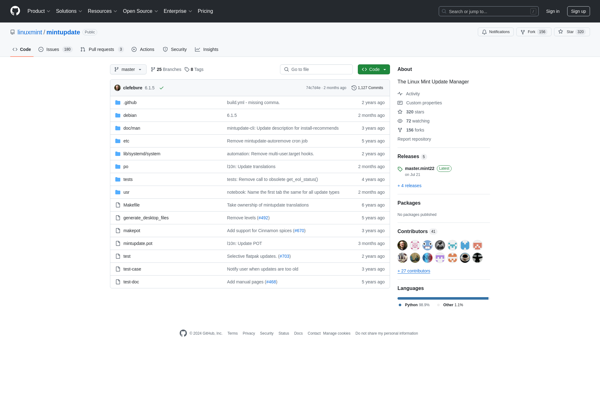
Software Updater (Canonical)
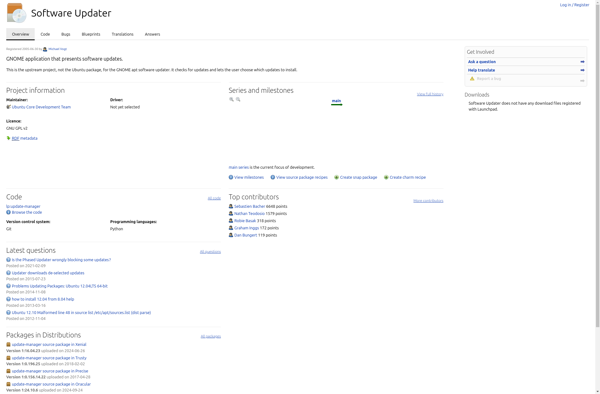
Ubuntu Sources List Generator
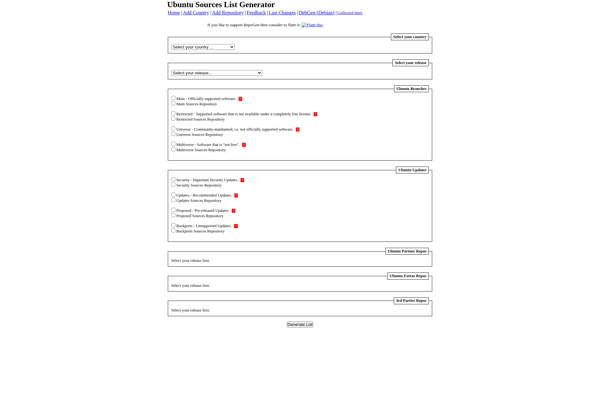
AppGet
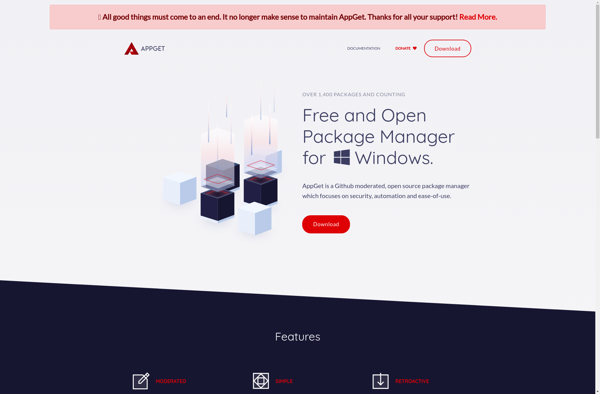
Ubuntu After Install
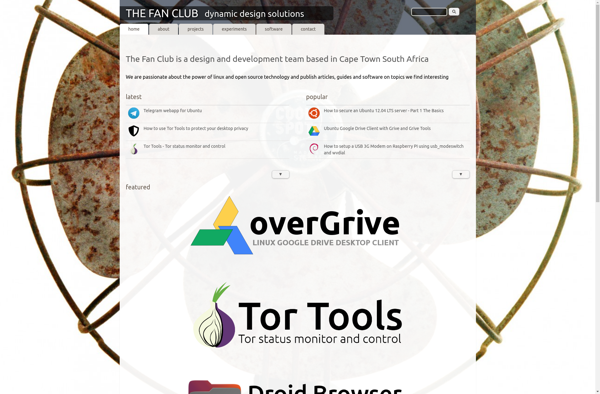
MacPorts
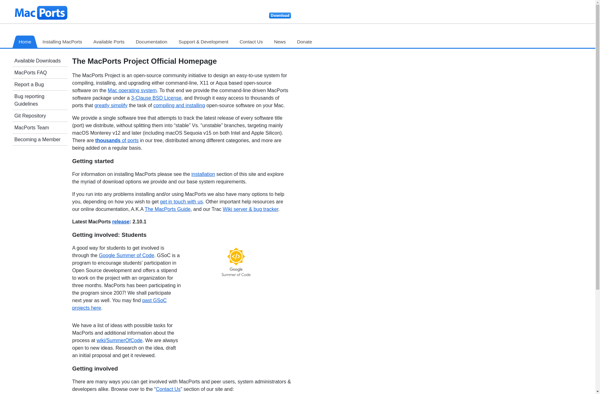
Octopi
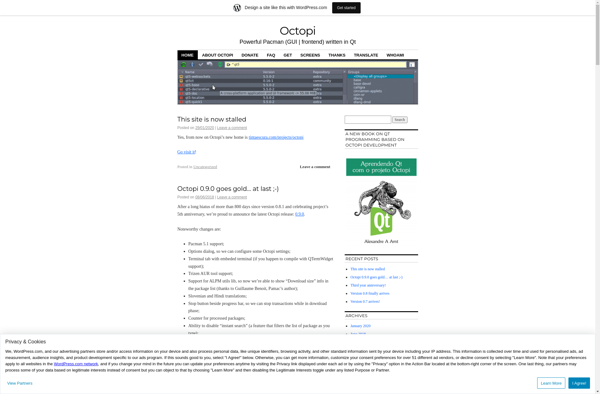
Bauh
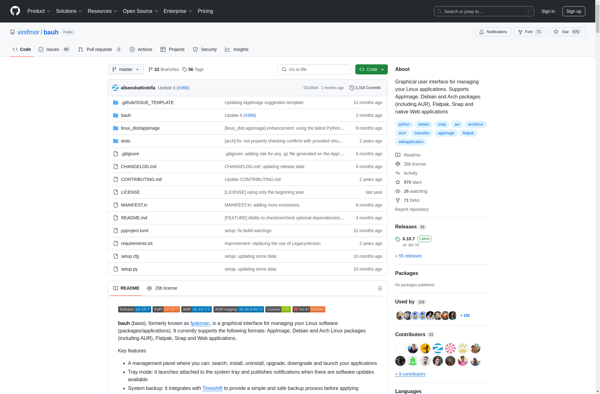
Advanced Package Tool
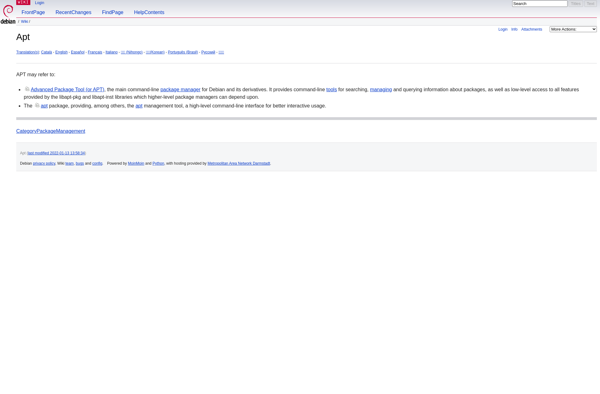
Oduso
Just Install
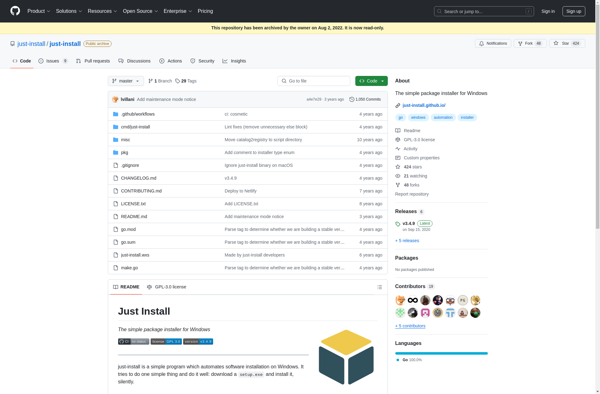
RPM Package Manager
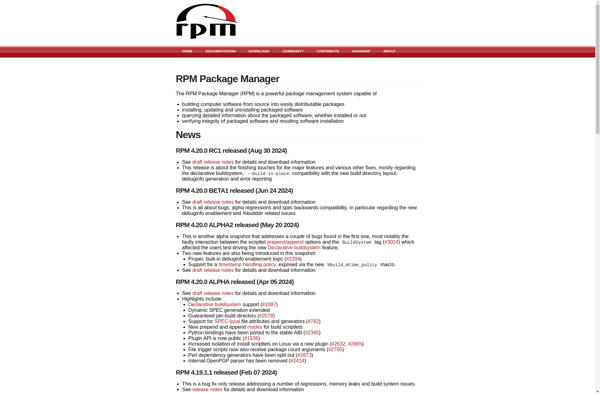
Debian Sources List Generator
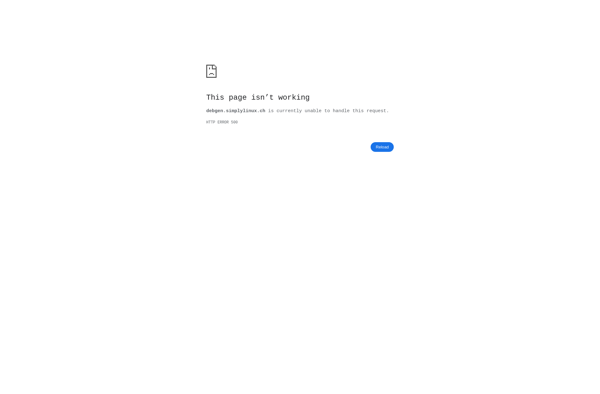
NeoSetup Updater
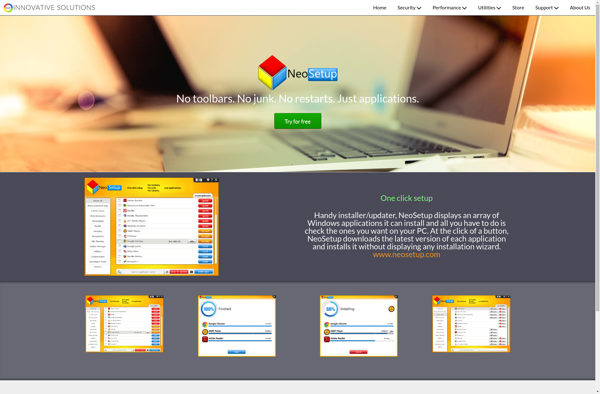
Nix Package Manager

App Grid
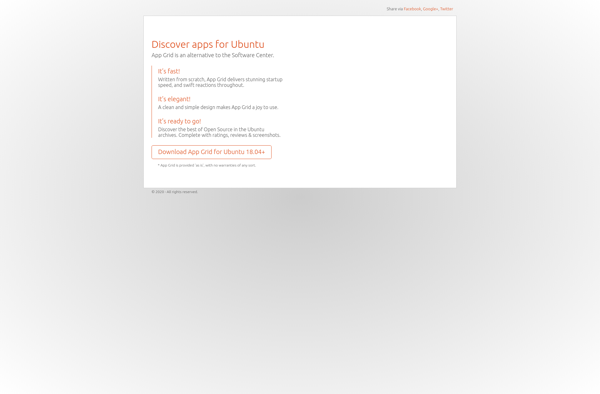
PacmanXG
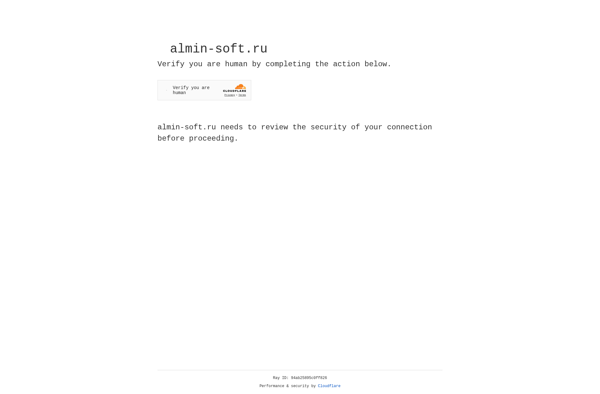
Pkgsrc
Mas CLI

Deborphan
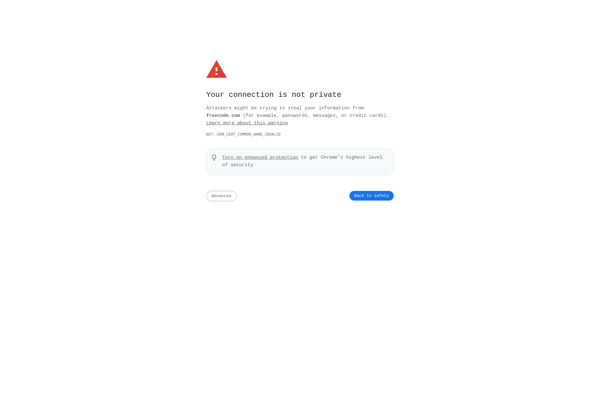
Debfoster
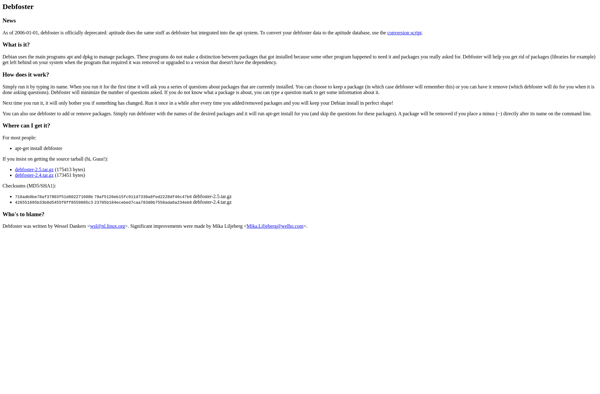
PostInstallerF
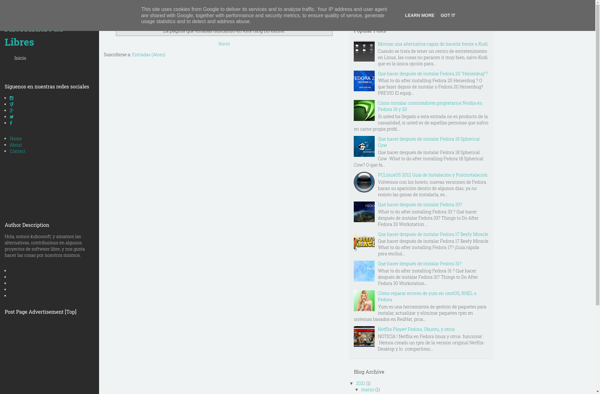
RubyGems
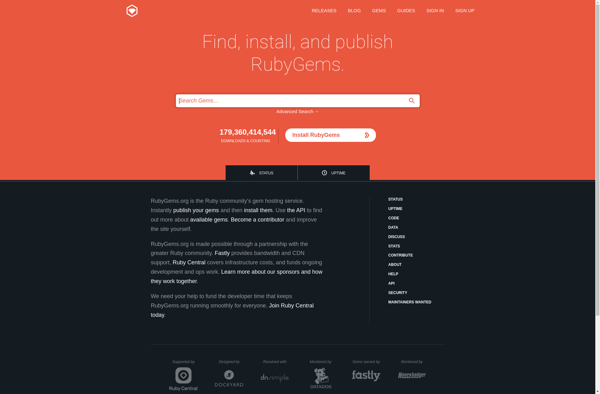
CoApp
Launchpad-getkeys
Xara-GTK
PortAuthority
Porticus