NeoSetup Updater
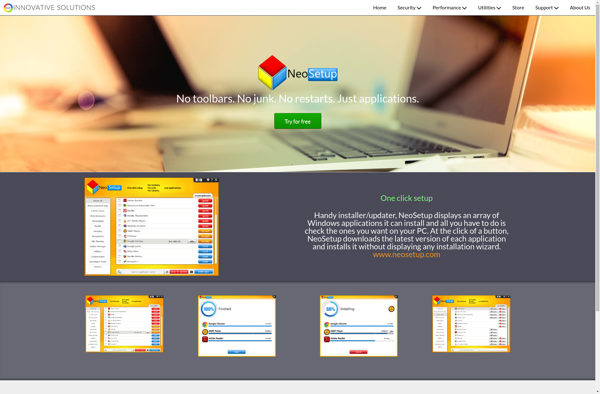
NeoSetup Updater: Lightweight Software Updater & Installer Tool for Windows
A compact solution for automating software deployments and updates on Windows devices, keeping them secure and up-to-date.
What is NeoSetup Updater?
NeoSetup Updater is a lightweight software deployment and updating solution designed for Windows. It provides an easy way to install, update, and manage software applications across multiple devices.
Key features of NeoSetup Updater include:
- Intuitive graphical user interface for configuring and monitoring software deployment
- Unattended, silent installer with command line interface
- Remote deployment to distribute software over local networks
- Automatic updates to keep applications up-to-date
- Detailed logging and reporting on installation processes
- Portable edition that runs directly off USB drives
- Integration with Active Directory and System Center Configuration Manager
- Customizable installer interface and options
NeoSetup Updater helps reduce IT workload through process automation. Its flexibility makes it suitable for diverse organizations and deployment scenarios. Whether keeping a dozen apps refreshed on office workstations or managing software across a multi-site enterprise, NeoSetup Updater provides a reliable, efficient solution.
NeoSetup Updater Features
Features
- Automates software deployment and updates
- Supports silent install and uninstall of software
- Can schedule automatic scans and updates
- Lightweight and fast
- Supports creating custom packages
- Can deploy software remotely
- Generates logs and reports
Pricing
- Free
- One-time Purchase
Pros
Cons
Official Links
Reviews & Ratings
Login to ReviewThe Best NeoSetup Updater Alternatives
Top Os & Utilities and Software Management and other similar apps like NeoSetup Updater
Here are some alternatives to NeoSetup Updater:
Suggest an alternative ❐Ninite

Chocolatey

Patch My PC

Synaptic
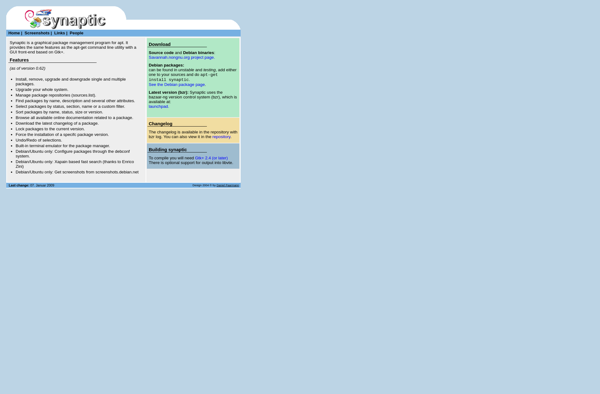
Npm
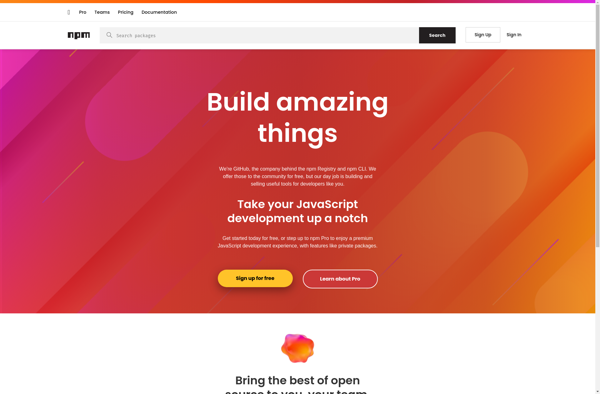
Pacman (package manager)
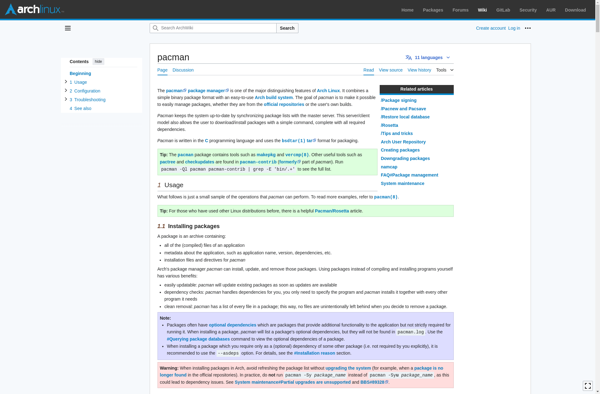
Advanced Package Tool
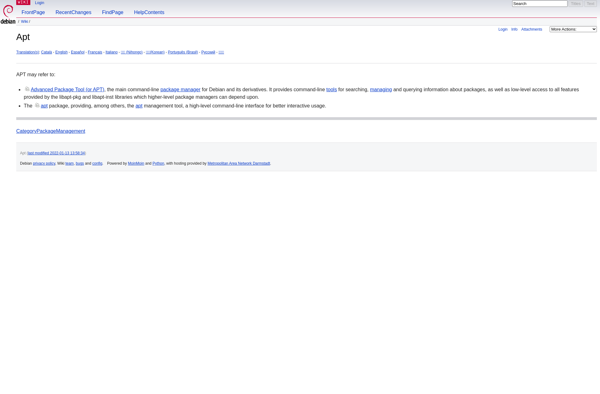
Just Install
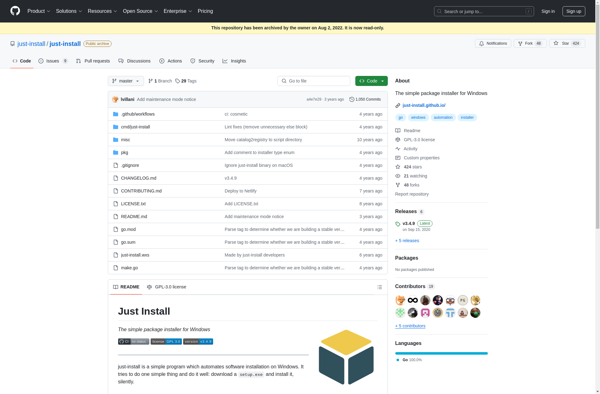
Ketarin

UCheck
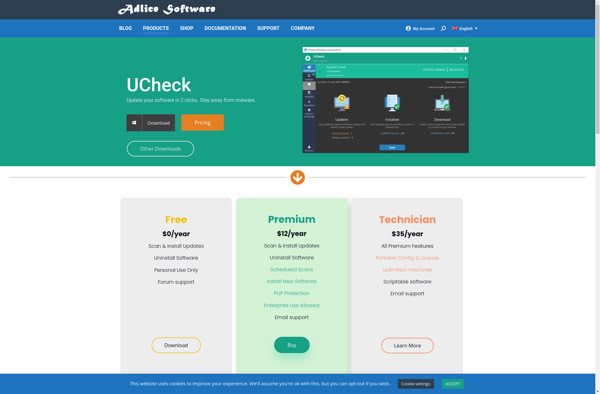
Nix Package Manager
