Chocolatey

Chocolatey: Open Source Software Management for Windows
Chocolatey is an open source software management solution for Windows that allows you to automate software installations using a simple, command-line interface. It works natively with existing tools and infrastructure.
What is Chocolatey?
Chocolatey is an open source software management solution for Windows that allows administrators and power users to automate the process of installing, upgrading, configuring, and removing software packages. It works natively with existing tools and infrastructure.
Some key features of Chocolatey include:
- Simple command-line interface to manage software
- Use scripts to automate software installations silently in the background
- Manage software on remote machines through remote command execution
- Install installers, zips, scripts, Windows features, etc.
- Works with services like Puppet, Chef, and more
- Handles software dependencies automatically
- Community repository contains thousands of common applications and tools
- Free and open source software, no license needed
With its simple and easy-to-use interface, dependency management, and ability to leverage automation, Chocolatey is a valuable tool that helps administrators, developers, and users boost productivity and efficiency around software management across an entire infrastructure.
Chocolatey Features
Features
- Command-line interface for installing, upgrading and configuring software
- Manages installations across machines with centralized configuration
- Automates tedious software management tasks
- Integrates with existing tools like PowerShell scripts
- Supports installing packages from community repositories or internal sources
- Automatic dependency resolution for packages
- Self-service portal allows users to install pre-approved software
Pricing
- Open Source
Pros
Cons
Official Links
Reviews & Ratings
Login to ReviewThe Best Chocolatey Alternatives
Top Os & Utilities and Package Managers and other similar apps like Chocolatey
Here are some alternatives to Chocolatey:
Suggest an alternative ❐Scoop
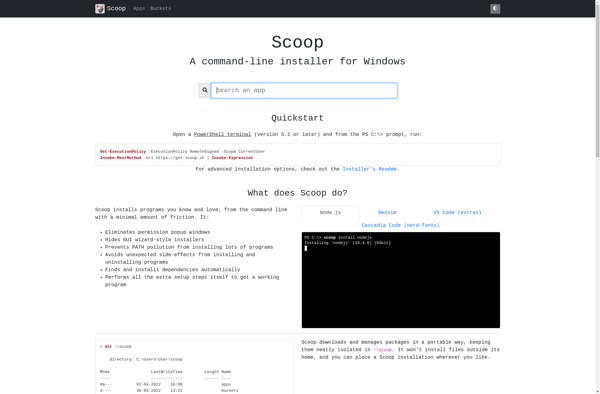
Homebrew

Ninite

Microsoft Store
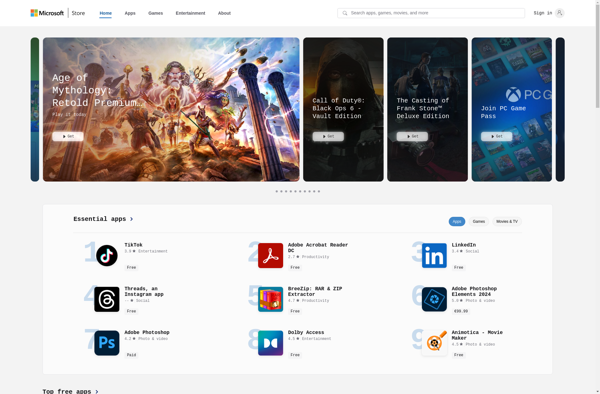
Patch My PC

SUMo
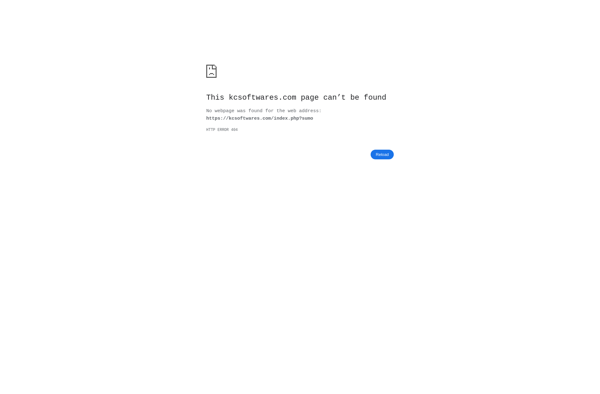
FileHippo
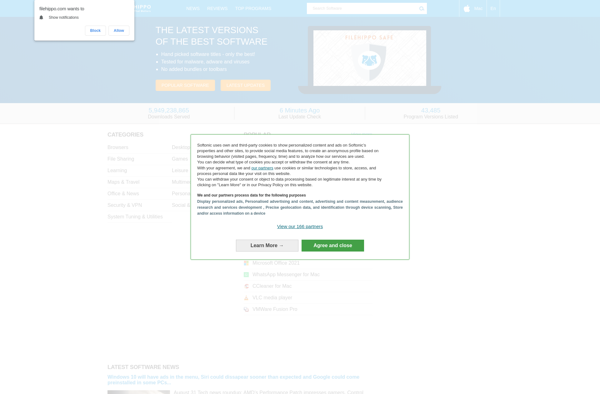
Synaptic
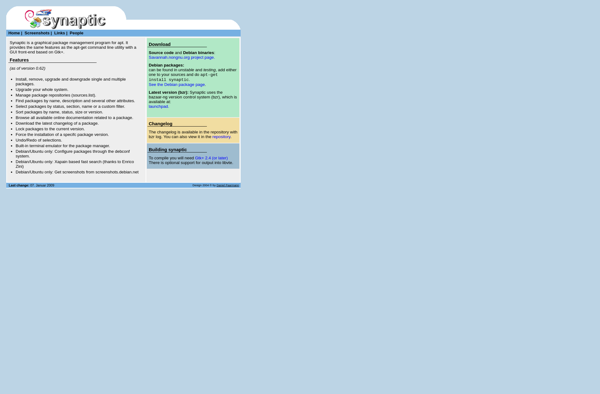
PDQ Deploy

Silent Install Builder
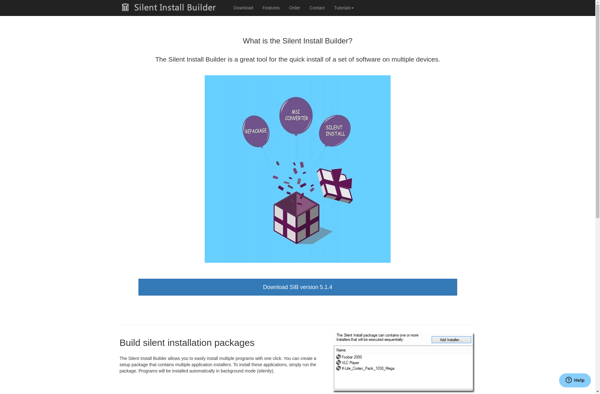
Software Manager
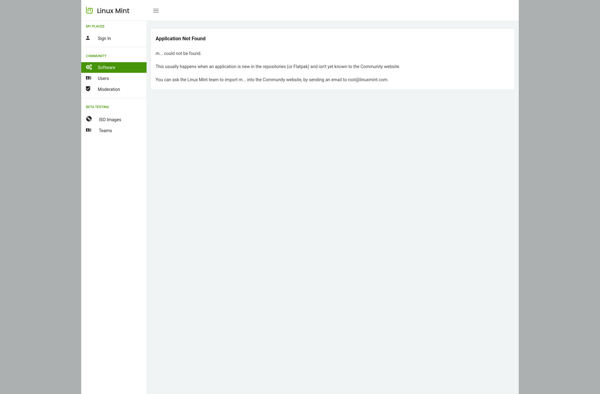
Windows Package Manager CLI
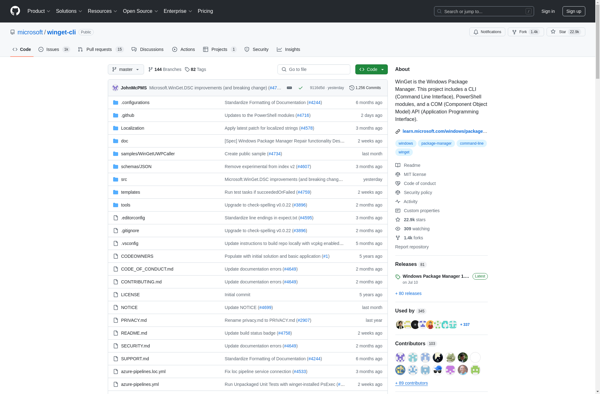
WingetUI
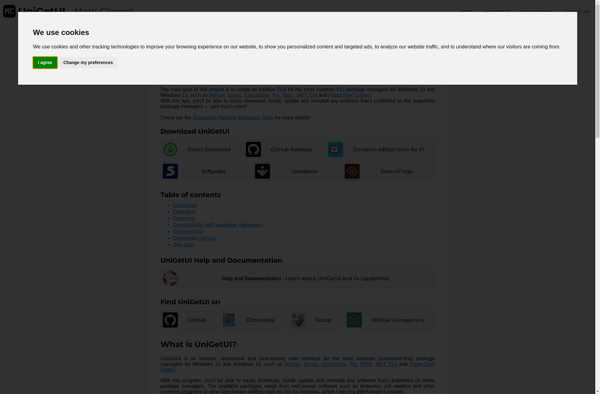
GNOME Software
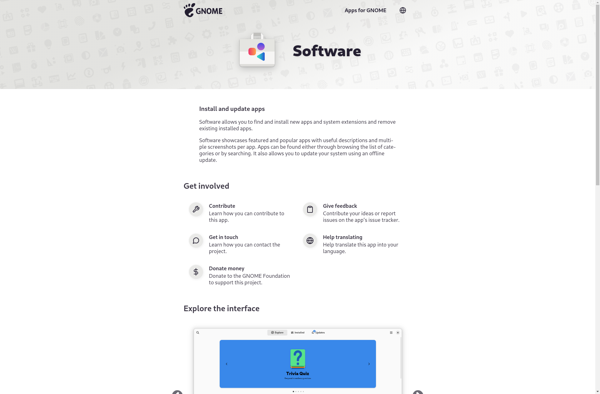
Linuxbrew
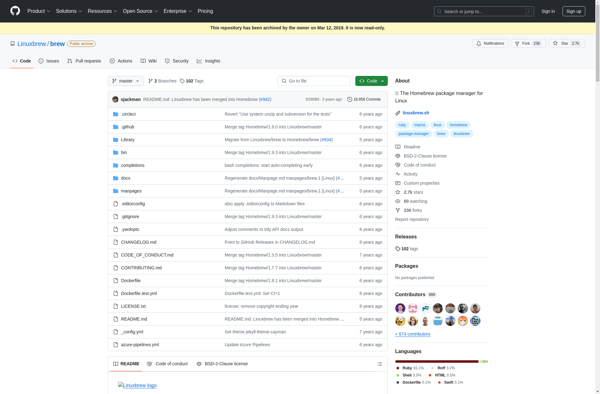
Appmatic
OneGet
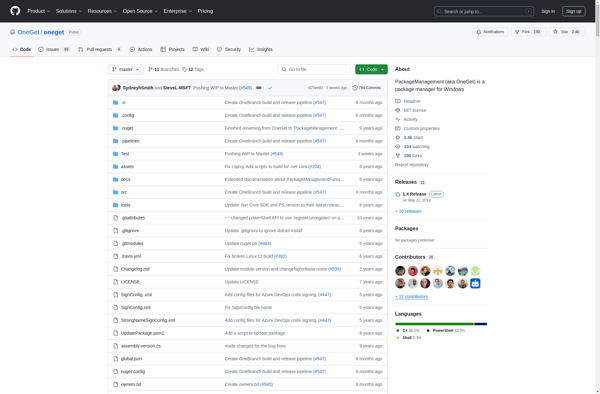
Pacman (package manager)
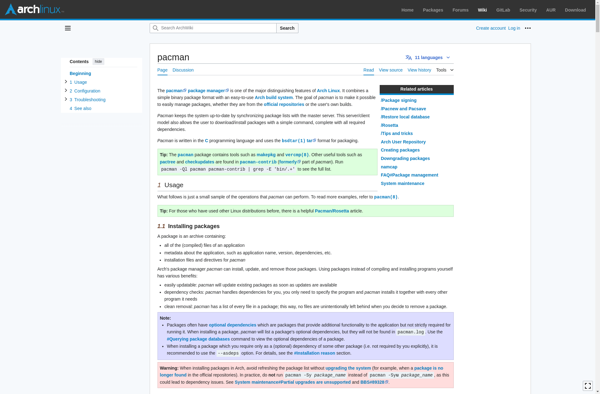
Flathub
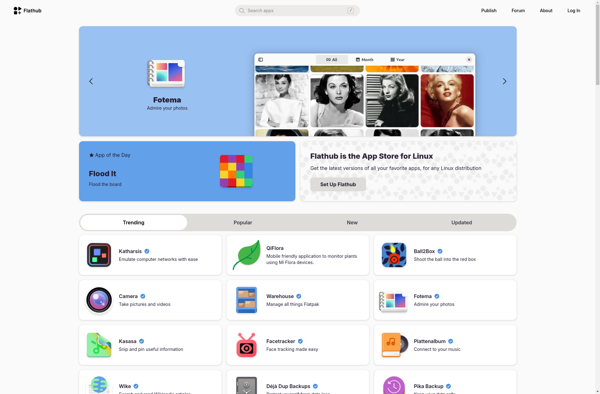
ABC-Deploy

UpdateStar
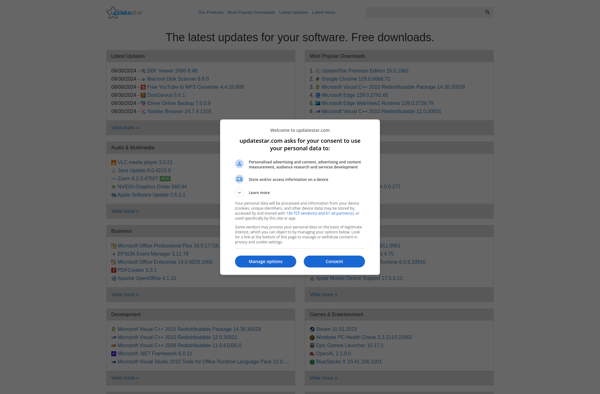
Update Manager
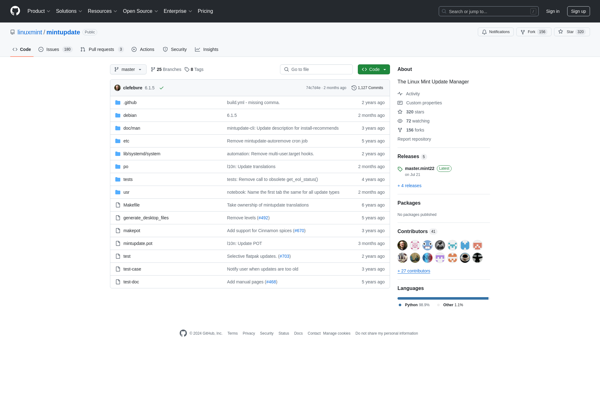
Winstall.app
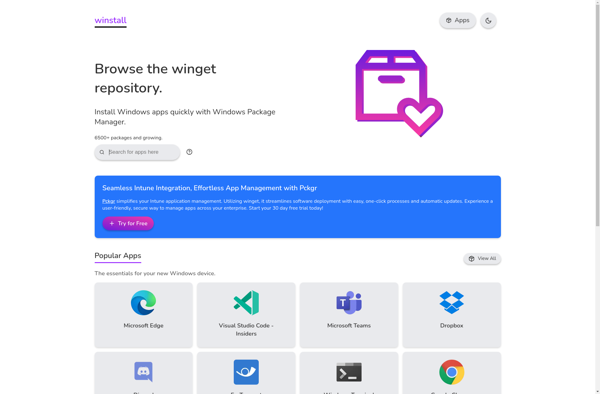
Software Informer
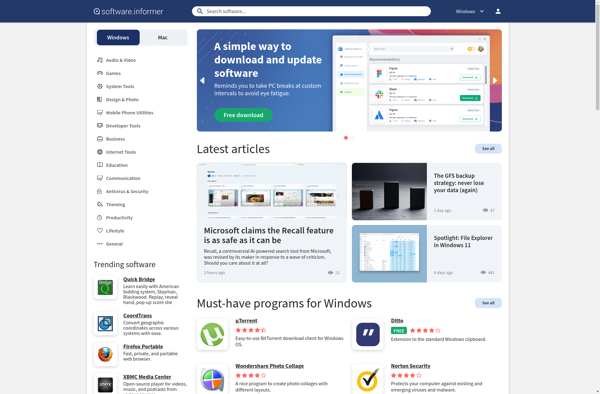
UpdateHub
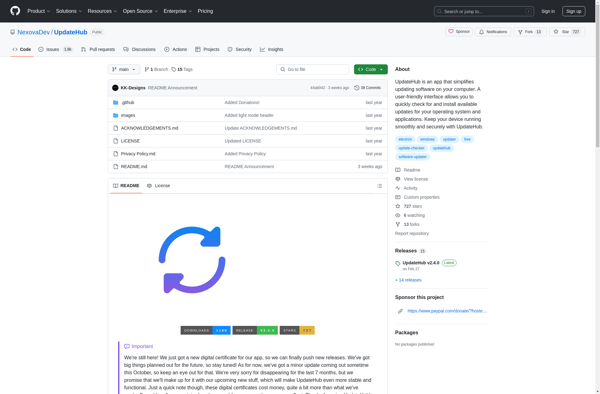
Zero Install
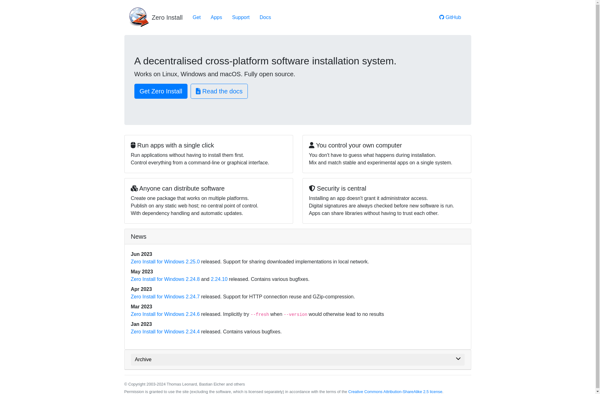
Ubuntu Sources List Generator
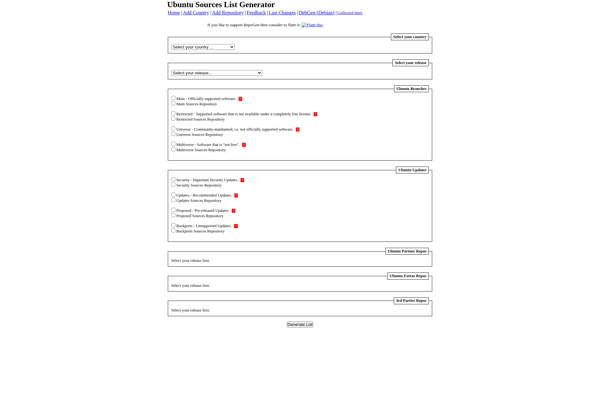
AppGet
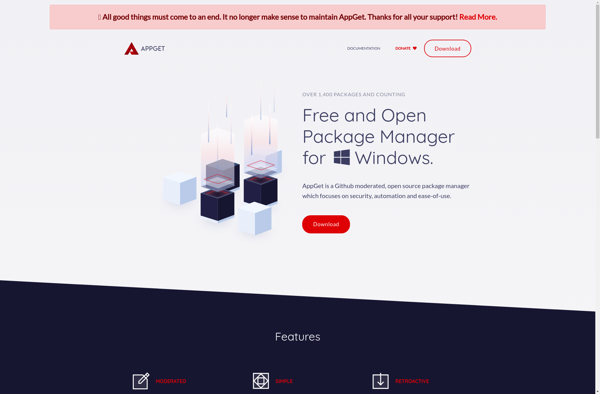
Ubuntu After Install
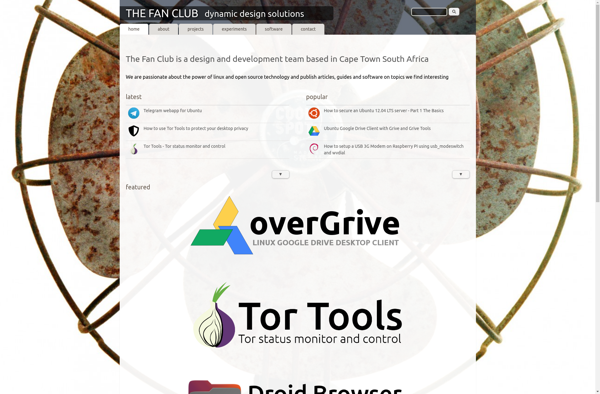
MacPorts
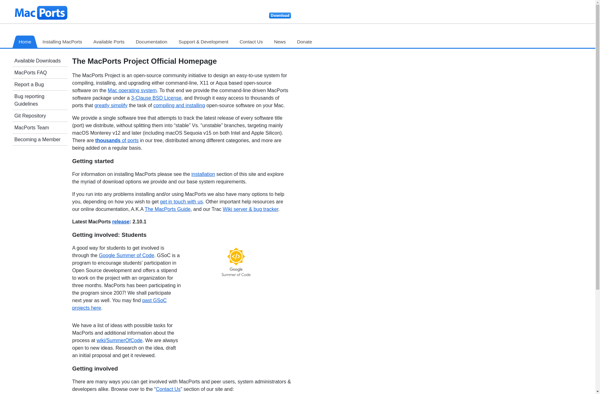
OUTDATEfighter
RuckZuck
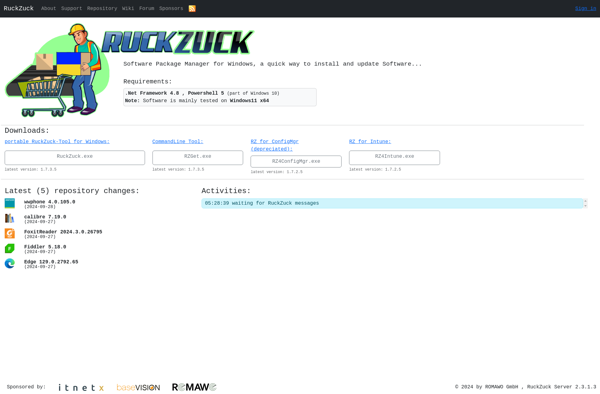
FileOur
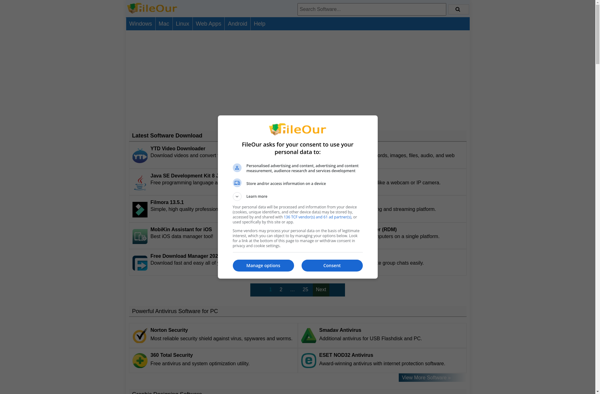
Homebrew Cask
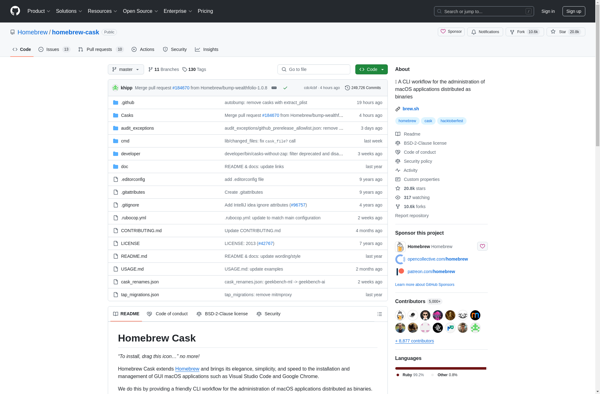
InstallPad
Advanced Package Tool
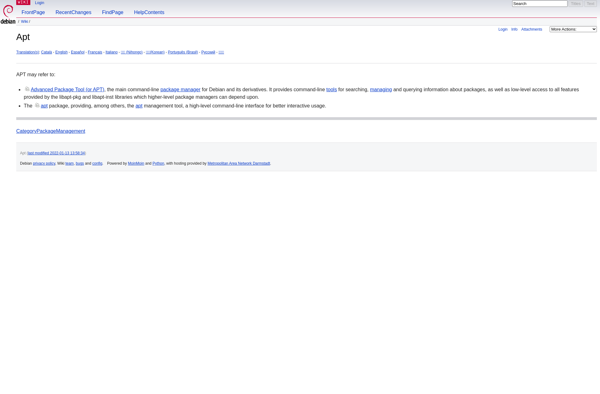
Oduso
WPKG
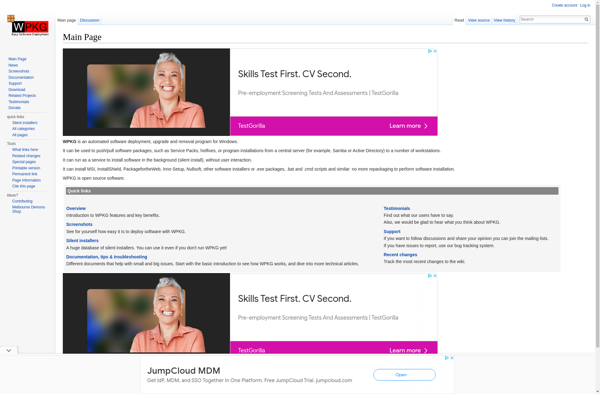
Just Install
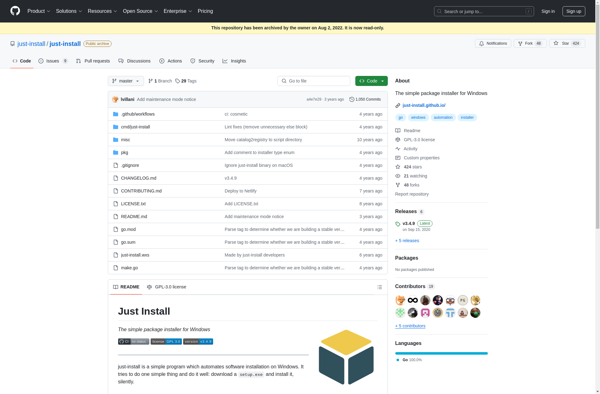
Total Software Deployment
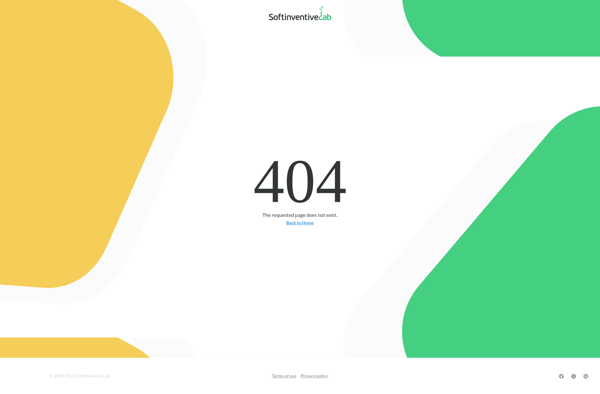
RPM Package Manager
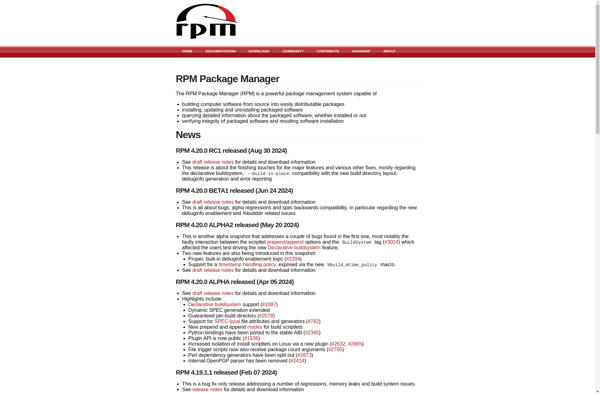
IObit Software Updater
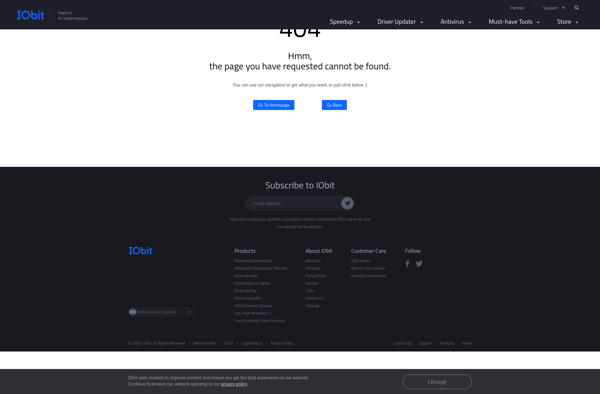
Debian Sources List Generator
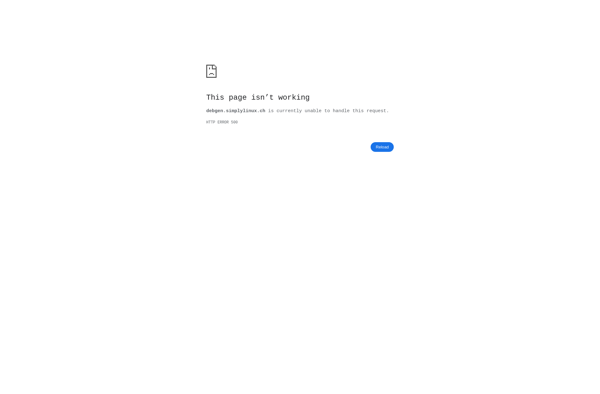
Npackd
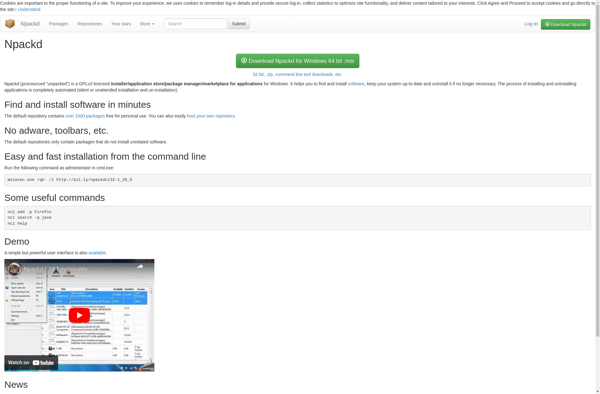
UCheck
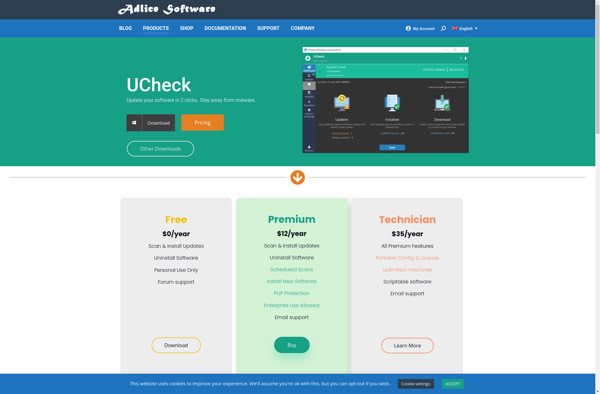
RepackagerExpress Multi Installer
NeoSetup Updater
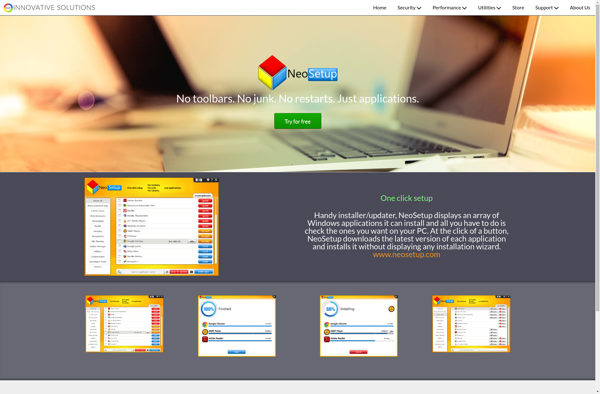
Roboget
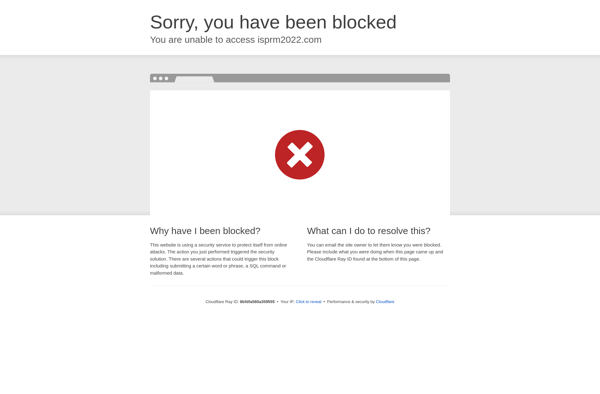
Fink
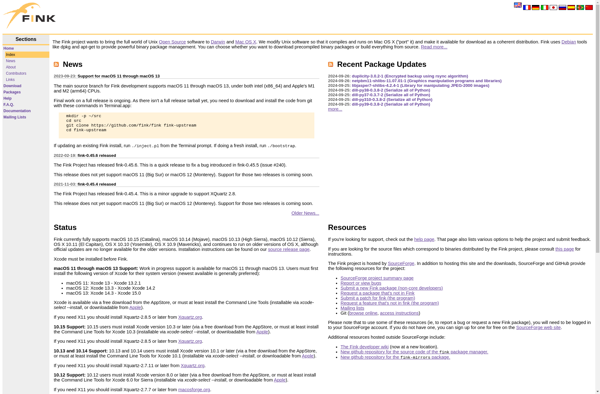
SoloAdmin
Allmyapps
Silent Install Helper
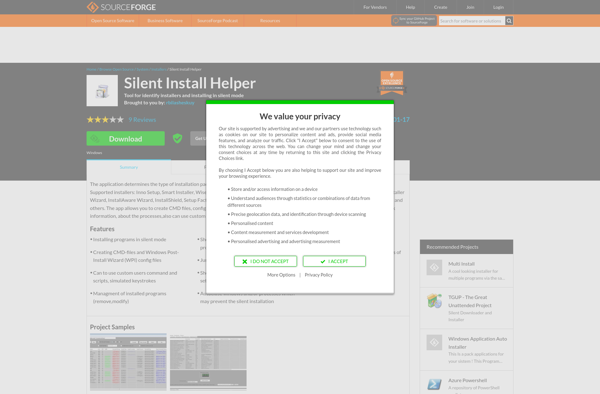
App Grid
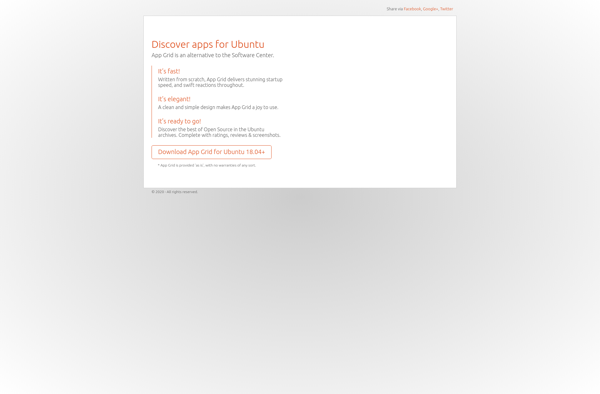
Pkgsrc
App Explorer from SweetLabs
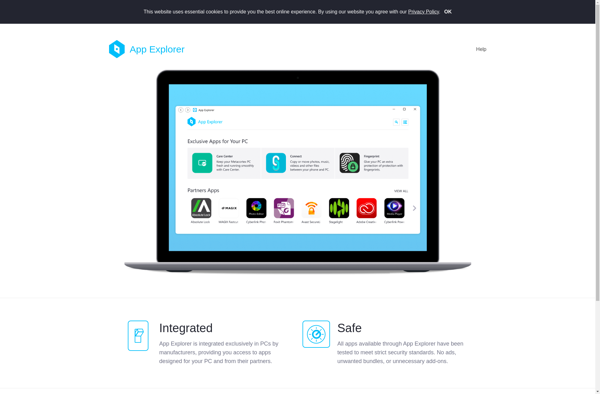
PostInstallerF
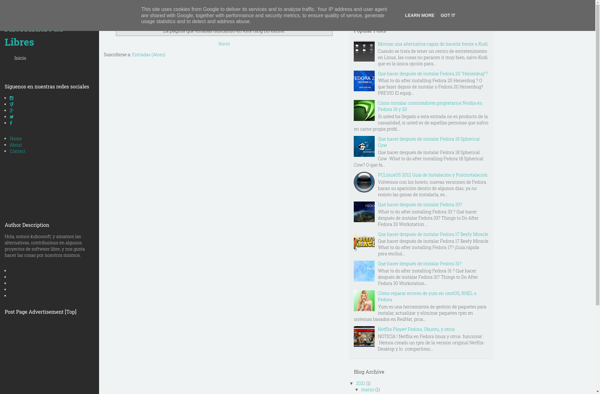
CoApp
Windows Packager
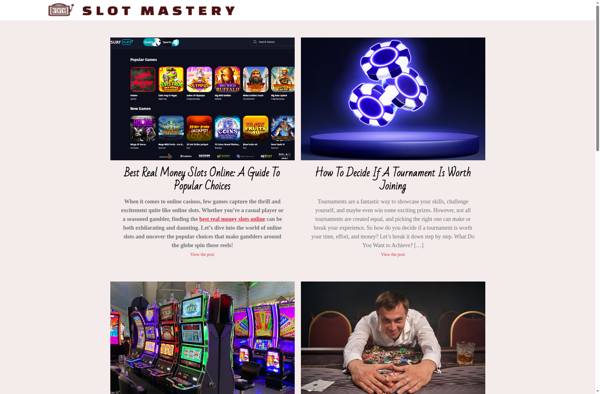
Acer Collection