Appmatic
Appmatic: Easy-to-Use Low-Code App Development Platform
Appmatic is an easy-to-use low-code application development platform that allows anyone to quickly build custom web and mobile apps without coding.
What is Appmatic?
Appmatic is a low-code application development platform designed to empower professionals to create custom web and mobile applications quickly, without needing to code. With an intuitive drag-and-drop interface, anyone can build apps tailored to their unique business needs.
Key features of Appmatic include:
- Drag-and-drop app builder with over 200 customizable components like forms, charts, workflows, and more
- Options for responsive web apps, native Android & iOS apps
- Visual workflow automation builder to streamline processes
- Built-in data connectivity to databases, cloud apps, APIs, Excel, CSVs
- Role-based access control, custom branding, white-labeling
- Robust cloud hosting, 1-click deployments, enterprise-grade security
Compared to hiring developers or using more developer-focused platforms, Appmatic makes it faster, easier and more affordable to build feature-rich applications tailored to evolving business requirements. Its intuitive interface empowers non-coders to take app development into their own hands.
Appmatic Features
Features
- Drag-and-drop interface
- Pre-built components and templates
- Cross-platform app development
- Integration with databases, APIs and other services
- Collaboration tools
- Responsive design
- Workflow automation
Pricing
- Freemium
- Subscription-Based
Pros
Cons
Official Links
Reviews & Ratings
Login to ReviewThe Best Appmatic Alternatives
Top Development and Low-Code Development Platforms and other similar apps like Appmatic
Here are some alternatives to Appmatic:
Suggest an alternative ❐Ninite

Microsoft Store
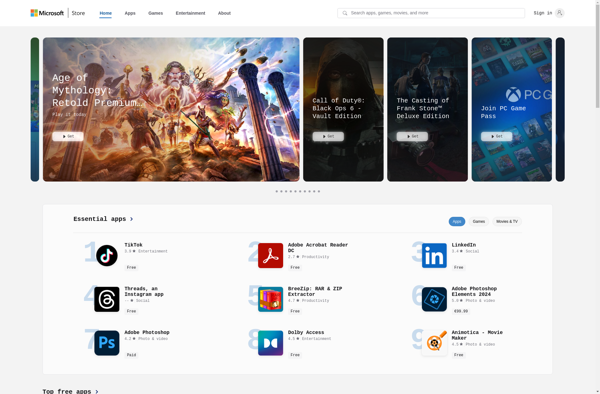
Chocolatey

Ubuntu Sources List Generator
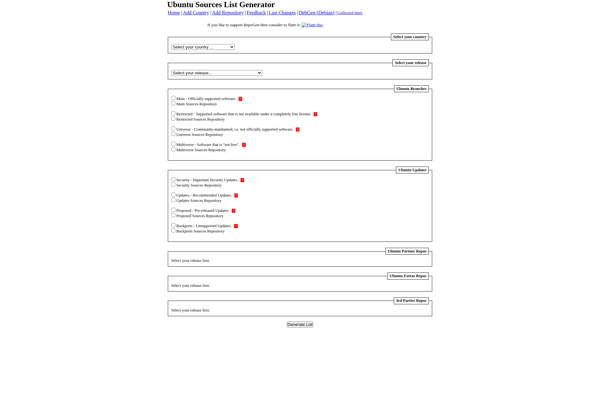
Ubuntu After Install
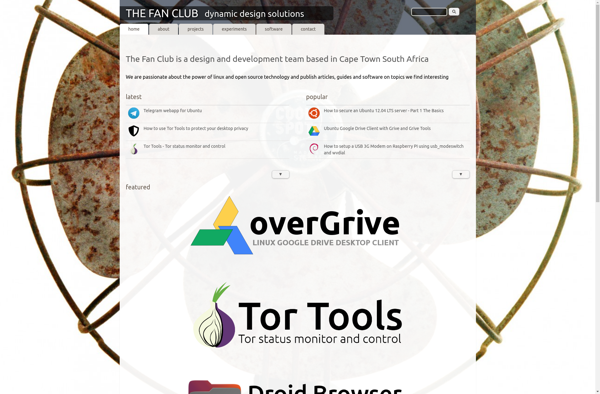
RuckZuck
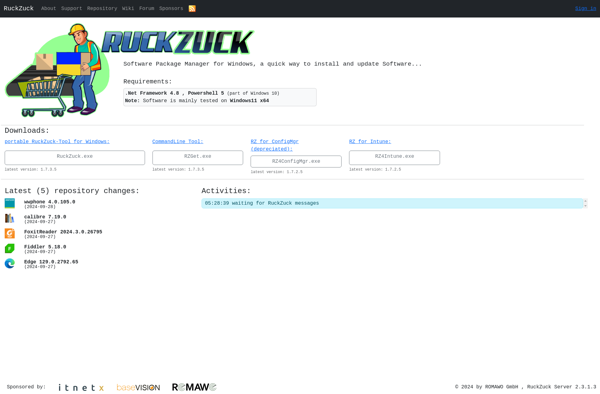
Debian Sources List Generator
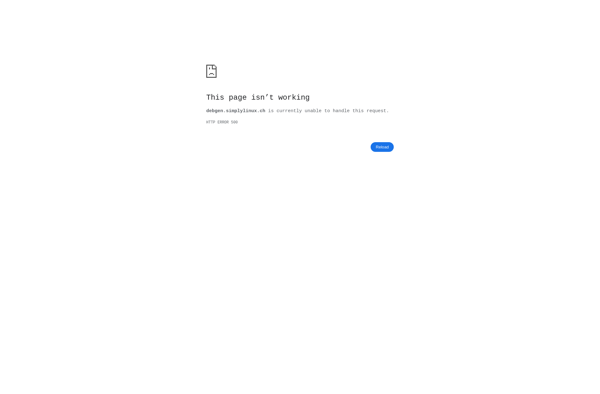
Npackd
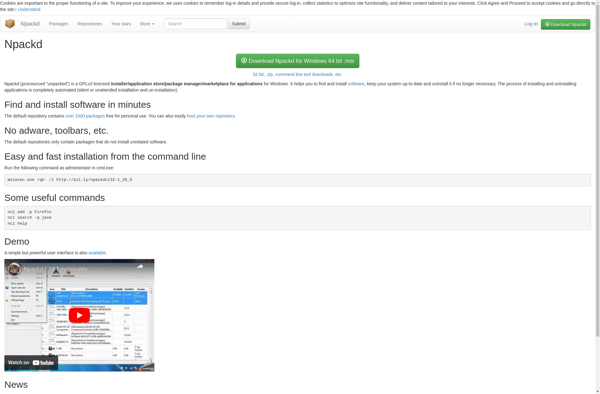
App Grid
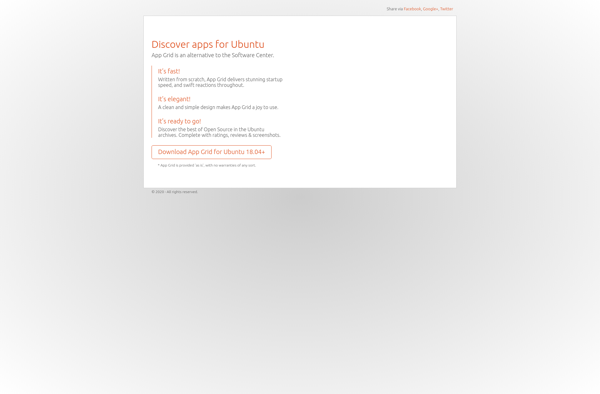
App Explorer from SweetLabs
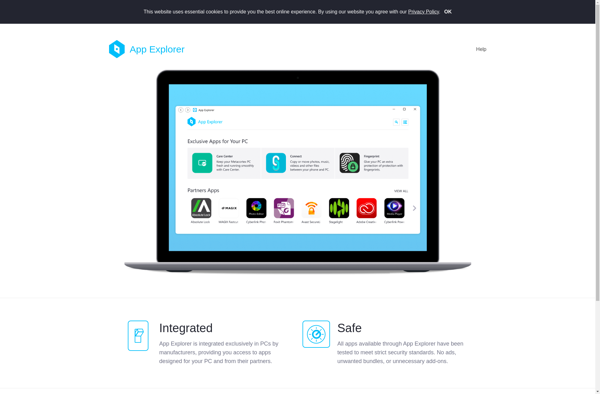
PostInstallerF
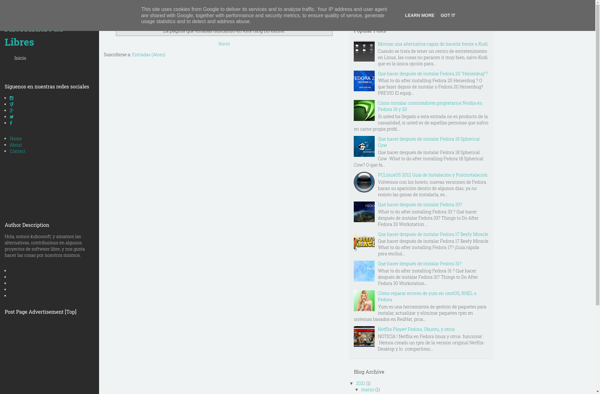
Acer Collection