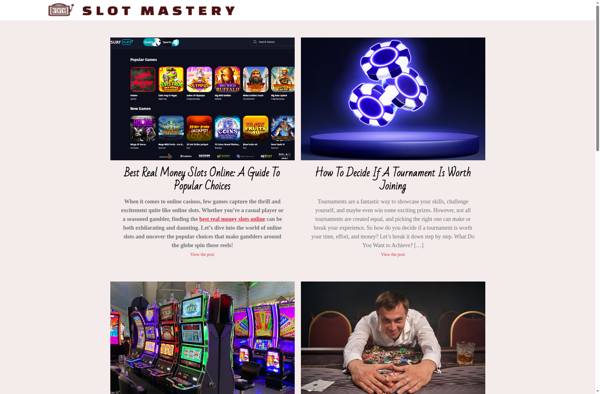App Grid
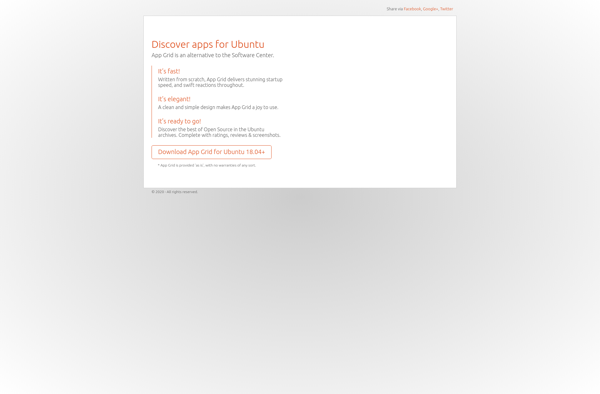
App Grid: Build Internal App Stores for Your Employees
App Grid is a software platform that allows companies to build internal app stores for their employees. It provides an interface where employees can easily discover, access, and share business apps curated by IT. Key features include app catalog management, access controls, usage analytics, and automation tools.
What is App Grid?
App Grid is an internal app store and app catalog software designed for enterprises. It provides companies with a private app marketplace where employees can access, download, and share business and productivity apps approved by IT.
Key capabilities and benefits of App Grid include:
- App catalog management - IT administrators can curate a catalog of web and mobile apps, add app metadata, customize branding, set user permissions, and group apps by category or team.
- Single sign-on access - Employees access App Grid using their existing credentials through SAML or OAuth integration. This enables secure single sign-on access across all apps.
- Usage analytics - Gain insights into app adoption trends through custom reports on installs, launches, user engagement, and more.
- Access controls - Granular access policies ensure that employees only see and install apps relevant for their job function or team.
- Automation tools - REST APIs and app configuration tools allow programmatic management of app licensing, provisioning, deprovisioning, and more.
- Self-service app delivery - Employees can easily browse and install apps on-demand rather than submitting tickets and waiting on IT.
App Grid improves employee productivity by making it easy to find and access a curated catalog of business apps. At the same time, it enhances IT efficiency by automating app delivery and management workflows.
App Grid Features
Features
- App catalog management
- Access controls
- Usage analytics
- Automation tools
Pricing
- Subscription-Based
Pros
Cons
Features
- App catalog management
- Access controls
- Usage analytics
- Automation tools
- Internal app store for employees
Pricing
- Subscription-Based
Pros
Cons
Official Links
Reviews & Ratings
Login to ReviewThe Best App Grid Alternatives
Top Business & Commerce and Internal App Management and other similar apps like App Grid
Here are some alternatives to App Grid:
Suggest an alternative ❐Scoop
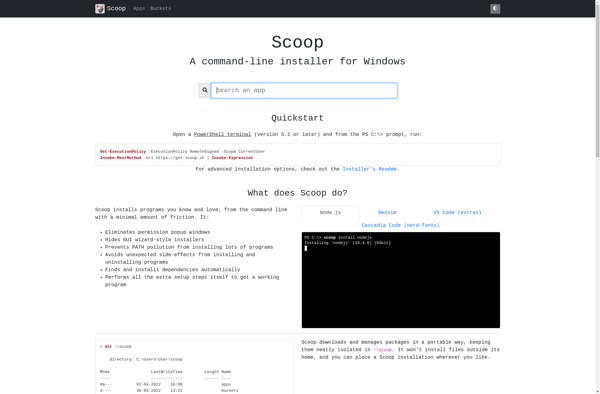
Ninite

Microsoft Store
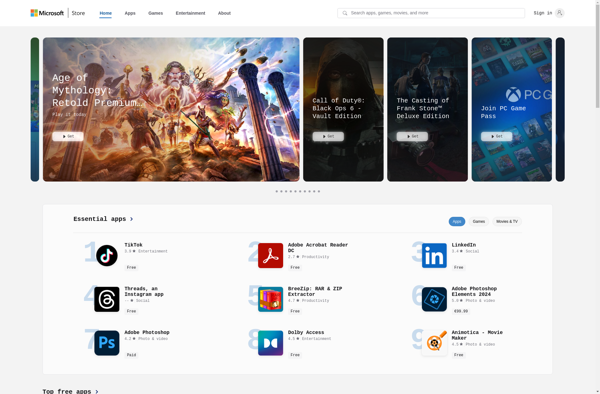
Chocolatey

Snap Store
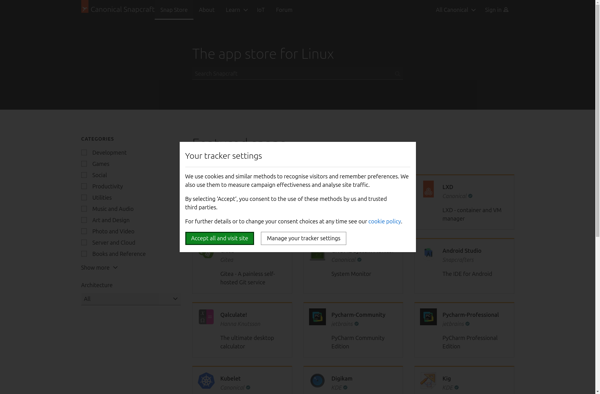
Synaptic
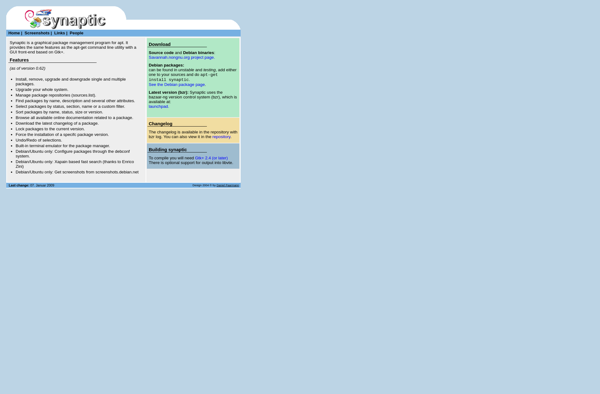
PDQ Deploy

Appmatic
GDebi
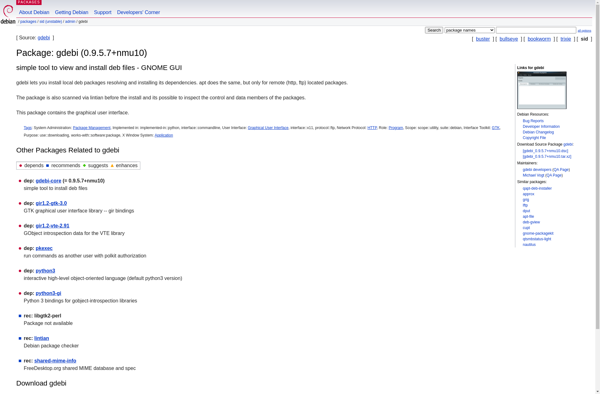
ABC-Deploy

Software Updater (Canonical)
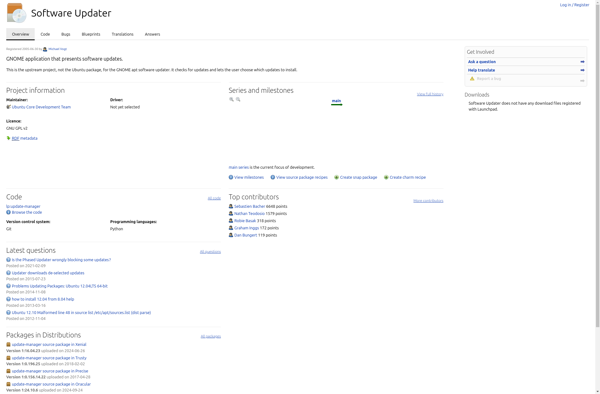
Bauh
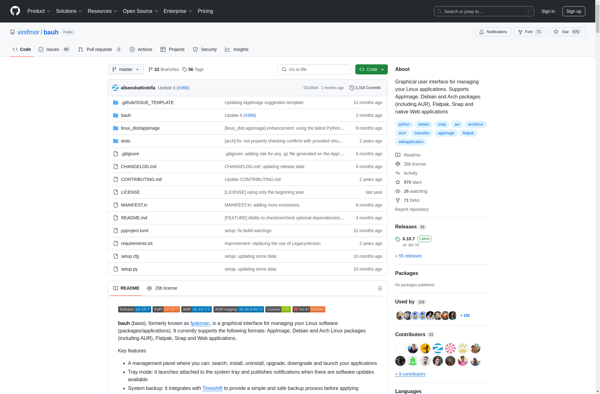
WPKG
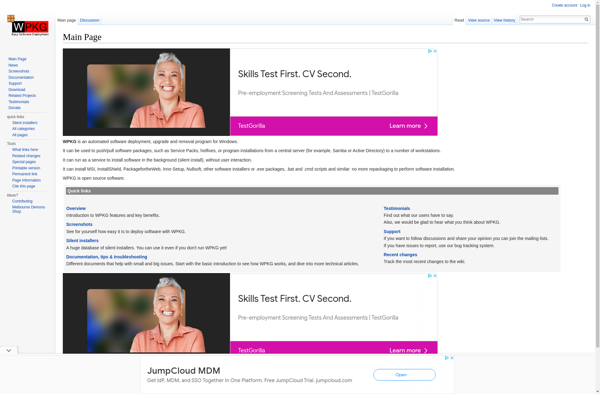
Just Install
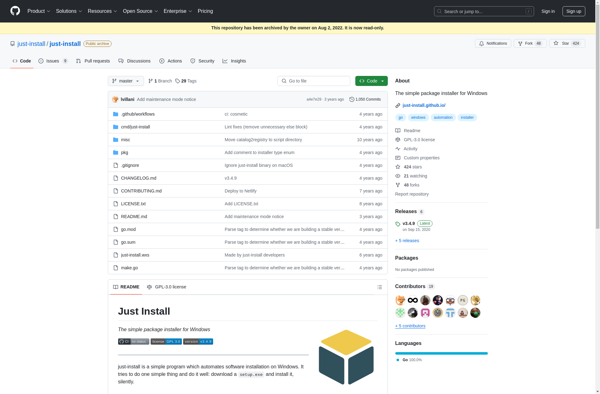
Ketarin

Npackd
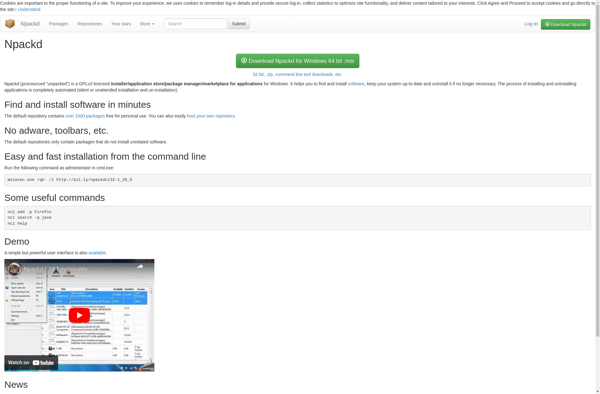
UCheck
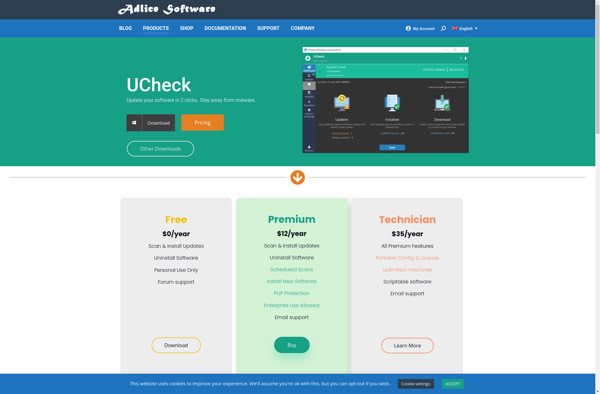
Windows Packager