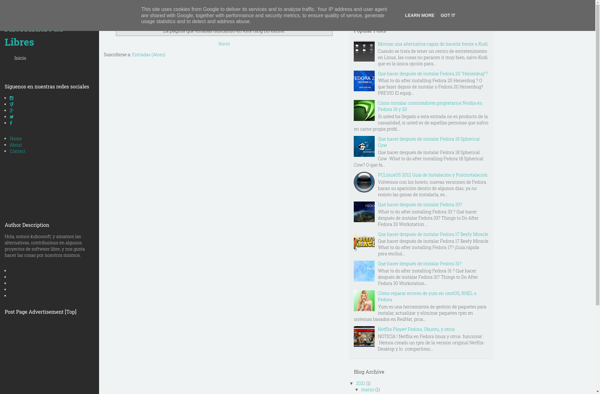All My Mac Apps
All My Mac Apps: Mac App Store with Recommendations & Deals
All My Mac Apps is a Mac app store that provides recommendations and deals on various Mac software and apps. It curates and categorizes apps to help users discover new and useful apps for their Mac.
What is All My Mac Apps?
All My Mac Apps is an application and website that serves as an alternative Mac app store with a focus on discoverability and recommendations. It features a clean, easy-to-navigate interface to browse and search for various Mac apps across categories like productivity, utilities, creativity, and more.
What sets All My Mac Apps apart from the official Mac App Store is its curation and personalization. The store actively researches and evaluates apps to provide tailored recommendations based on each user's needs and preferences. It also regularly posts deals and discounts on paid apps to help users save money.
The service aims to help Mac users discover great new apps they may not find on their own. The homepage and category pages highlight top apps across various use cases. There are also sections for all-time favorites, recent additions, and a useful blog that offers app reviews and roundups. Users can easily browse, search, filter, and compare Mac apps all in one place.
An account system allows users to track their favorite and owned apps, receive personalized recommendations, and get notified of price drops. All My Mac Apps ultimately strives to connect great Mac apps with the users who need them. For anyone looking to find their next favorite productivity tool, design program, or general Mac application, it's an indispensable resource.
All My Mac Apps Features
Features
- App discovery
- App recommendations
- App deals
- App curation
- App categories
- Mac app store
Pricing
- Freemium
Pros
Cons
Official Links
Reviews & Ratings
Login to ReviewThe Best All My Mac Apps Alternatives
Top Os & Utilities and App Discovery and other similar apps like All My Mac Apps
Here are some alternatives to All My Mac Apps:
Suggest an alternative ❐Chocolatey

Snap Store
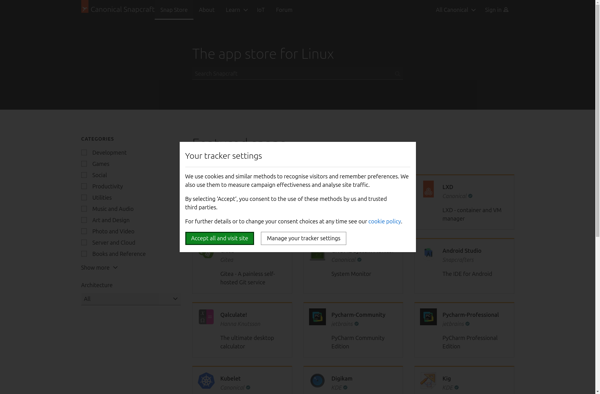
Mac App Store
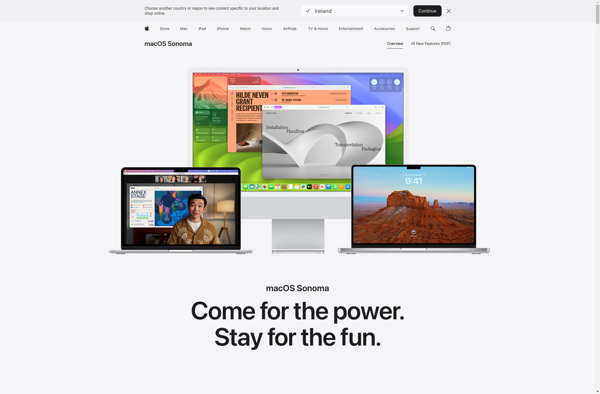
Ubuntu Sources List Generator
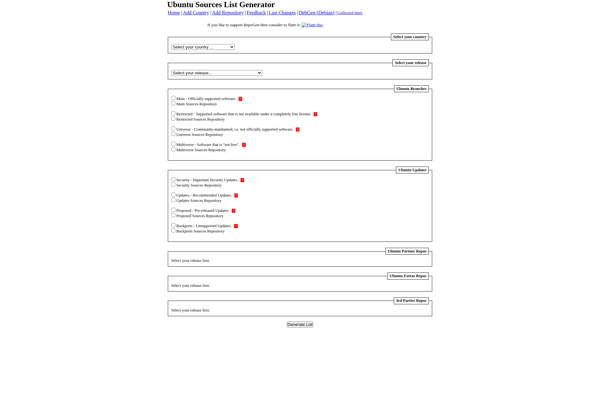
Deepin Store
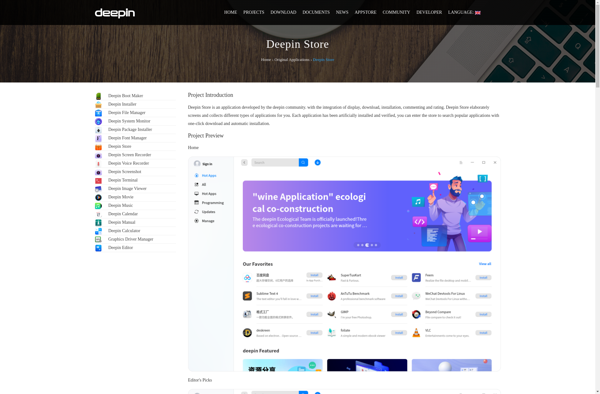
Ubuntu After Install
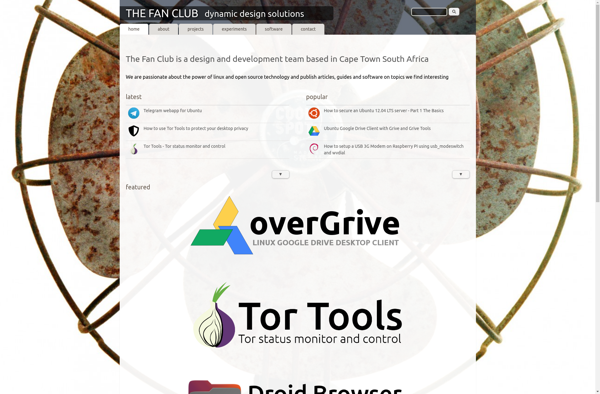
Just Install
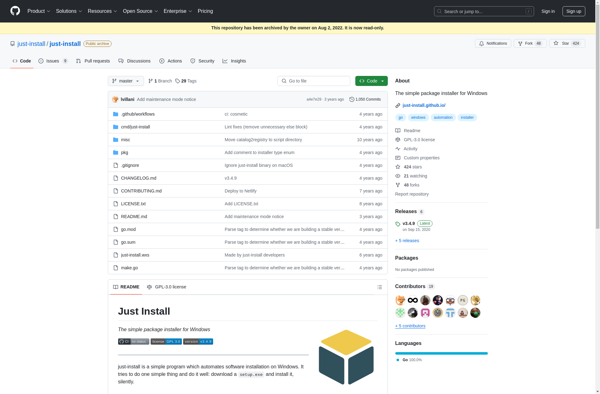
Debian Sources List Generator
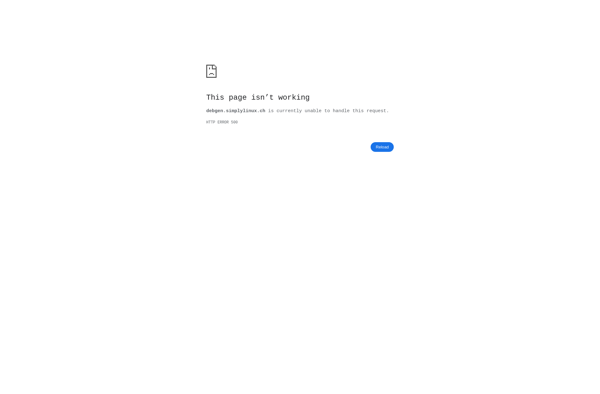
Npackd
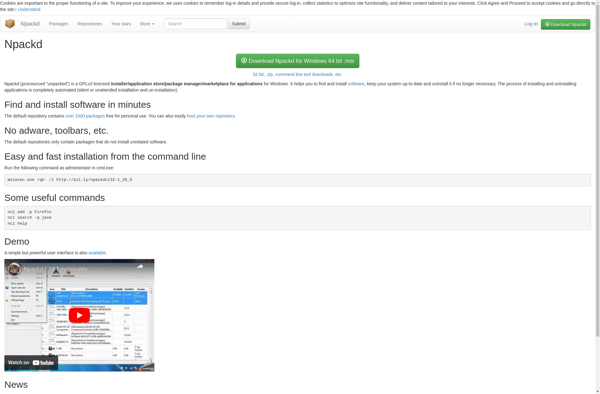
App Grid
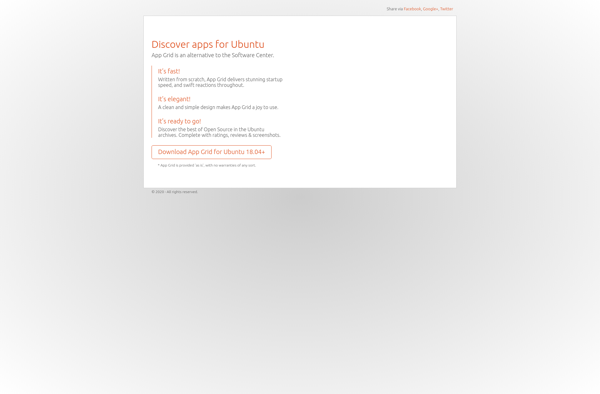
Pkgsrc
PostInstallerF