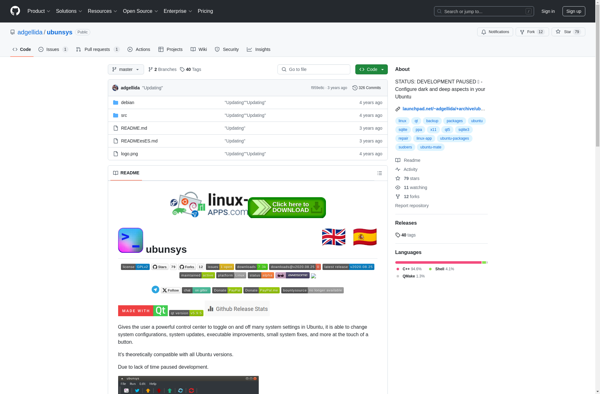Ubuntu After Install
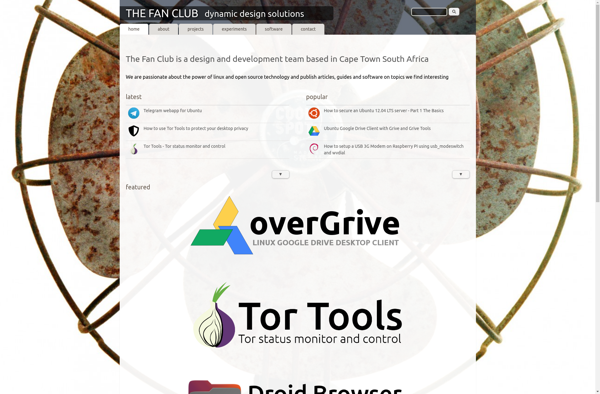
Ubuntu After Install: Configure Your New Ubuntu Linux
A free, open source tool to automate various settings after a fresh Ubuntu Linux install, including privacy controls, software sources, drivers, codecs, apps, and themes.
What is Ubuntu After Install?
Ubuntu After Install is a free and open source application developed to help configure Ubuntu Linux after a fresh install. It aims to automate various tweak settings that are often done manually post install.
Some of the key features and customizations enabled by Ubuntu After Install are:
- Configure privacy controls around usage statistics and tracking
- Enable additional software repositories like Partners, Extras, Backports, etc.
- Install hardware drivers like Nvidia graphics drivers, printer drivers etc.
- Install useful codecs for audio, video and other media playback
- Install essential applications like browsers, media players, editors, etc.
- Apply visual themes, icon packs to customize the look and feel
- Tweak settings around the GRUB bootloader, startup apps, power management
- And several other optimizations for performance, compatibility or usability
Overall, Ubuntu After Install aims to save time and effort in customizing a fresh Ubuntu desktop install to suit specific preferences and needs. It brings a set of useful post-install tweaks under one automated umbrella.
Ubuntu After Install Features
Features
- Automates post-installation configuration
- Configures privacy controls
- Manages software sources
- Installs drivers
- Installs codecs
- Installs applications
- Applies themes
Pricing
- Open Source
- Free
Pros
Cons
Reviews & Ratings
Login to ReviewThe Best Ubuntu After Install Alternatives
Top Os & Utilities and System Configuration and other similar apps like Ubuntu After Install
Here are some alternatives to Ubuntu After Install:
Suggest an alternative ❐Scoop
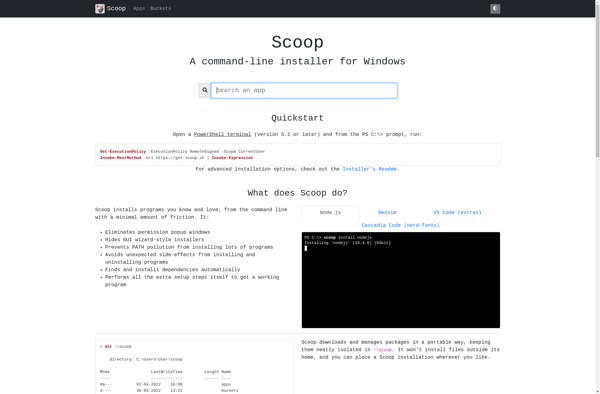
Ninite

Microsoft Store
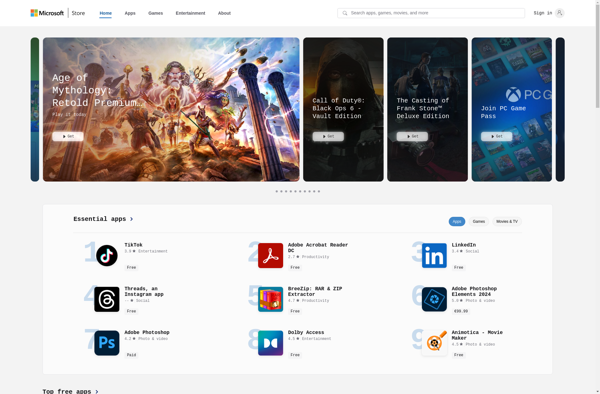
Chocolatey

Synaptic
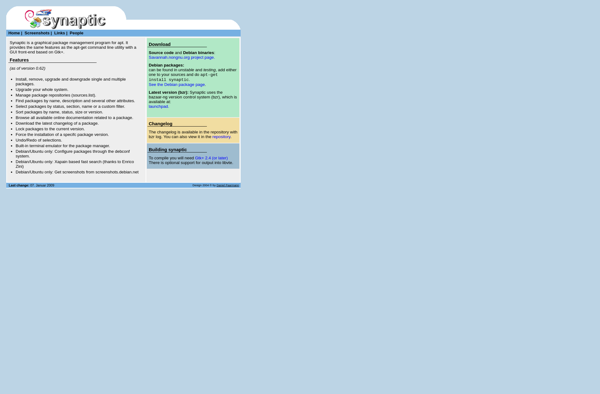
Appmatic
ABC-Deploy

Update Manager
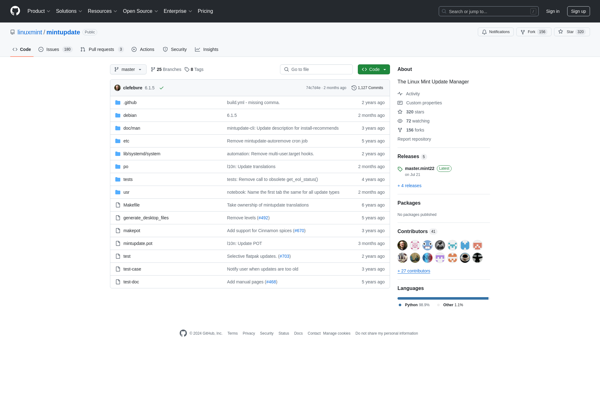
Software Updater (Canonical)
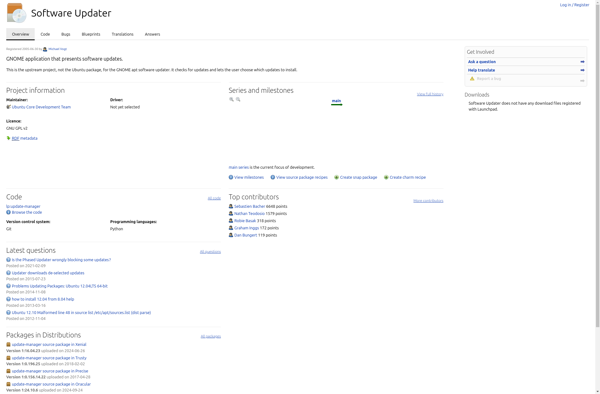
InstallPad
WPKG
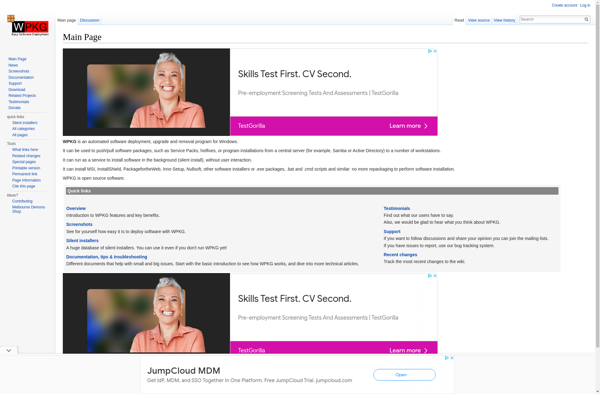
Just Install
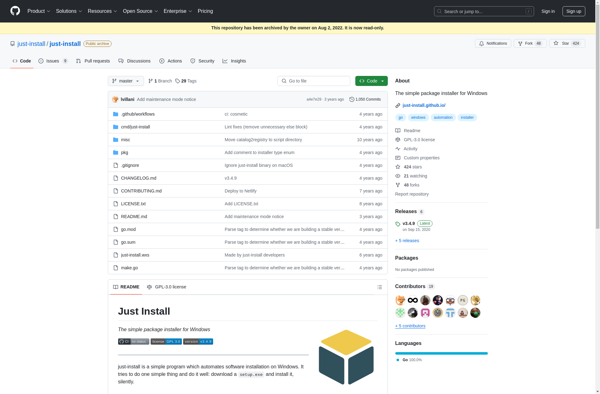
Ketarin

Npackd
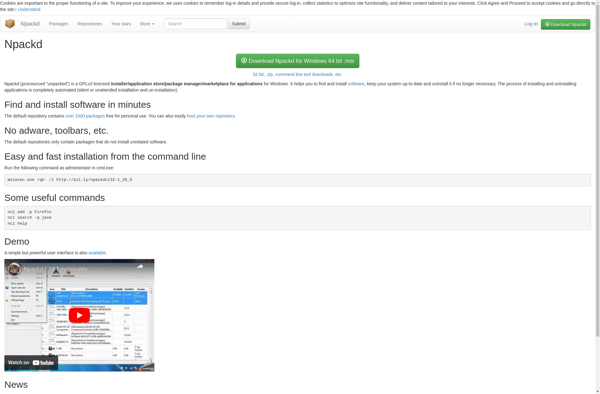
UCheck
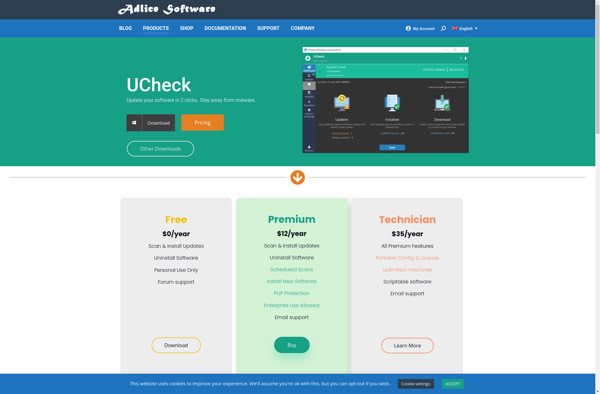
Winsys
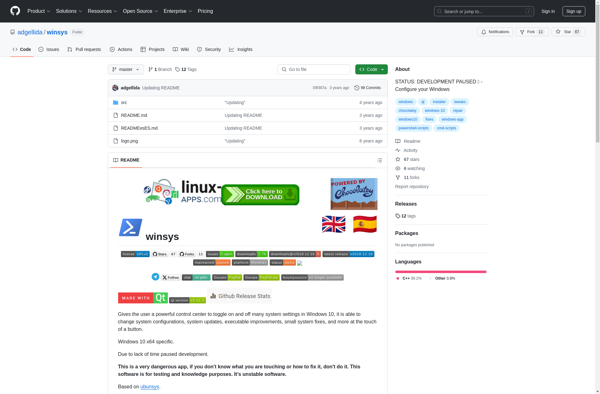
CoApp
All My Mac Apps
Ubunsys