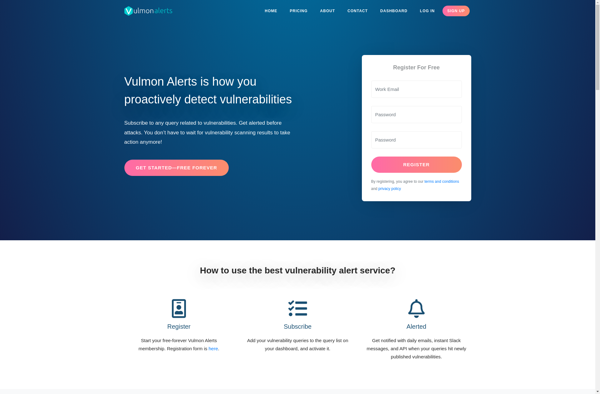Software Updater (Canonical)
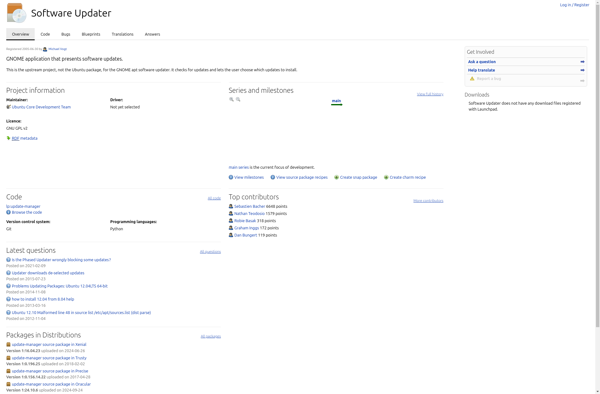
Ubuntu Software Updater: Easily Update Applications and System Packages
A utility by Canonical that manages updates for Ubuntu Linux, providing a simple interface to update applications and system packages.
What is Software Updater (Canonical)?
Software Updater (formerly Update Manager) is a utility for the Ubuntu Linux operating system that enables users to easily install system and application updates. It is developed and maintained by Canonical Ltd., the company behind Ubuntu.
Some key features of Software Updater include:
- Automatically checks for and notifies users of available updates for Ubuntu packages and applications
- Provides an intuitive graphical interface for reviewing, selecting, and installing updates
- Supports incremental updates instead of requiring full downloads, saving bandwidth
- Offers different update options like security updates, recommended updates, pre-released updates etc.
- Integrates seamlessly into the Ubuntu desktop
- Backend is powered by the APT package management system
- Settings can be configured for automatic downloads and installations
Overall, Software Updater aims to take the complexity out of managing packages and updates for Ubuntu systems. With its simplicity and automation, it helps ensure users always have the latest software versions with all the latest fixes and improvements.
Software Updater (Canonical) Features
Features
- Automatic updates for system packages
- GUI and command-line interfaces
- Configurable update settings
- Notification of available updates
- Selective updating of specific packages
- Integration with Ubuntu repositories
- Support for PPAs and third-party repositories
- Rollback feature to revert problematic updates
- Authentication of packages before installing
Pricing
- Free
- Open Source
Pros
Cons
Official Links
Reviews & Ratings
Login to ReviewNo reviews yet
Be the first to share your experience with Software Updater (Canonical)!
Login to ReviewThe Best Software Updater (Canonical) Alternatives
Top Os & Utilities and System Updates & Upgrades and other similar apps like Software Updater (Canonical)
Here are some alternatives to Software Updater (Canonical):
Suggest an alternative ❐Synaptic
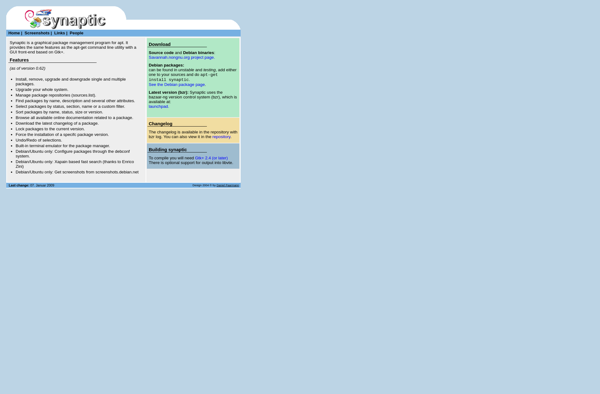
GDebi
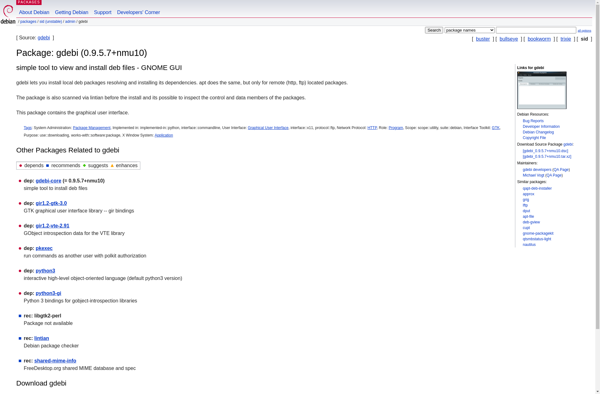
UpdateStar
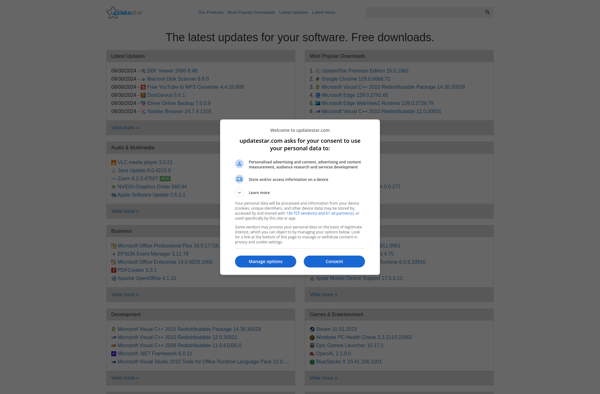
AppFresh
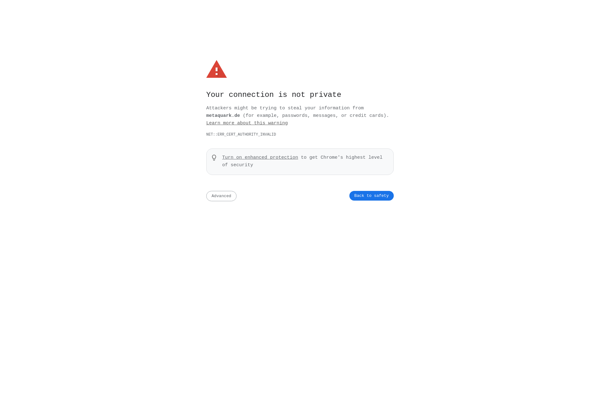
UpdateHub
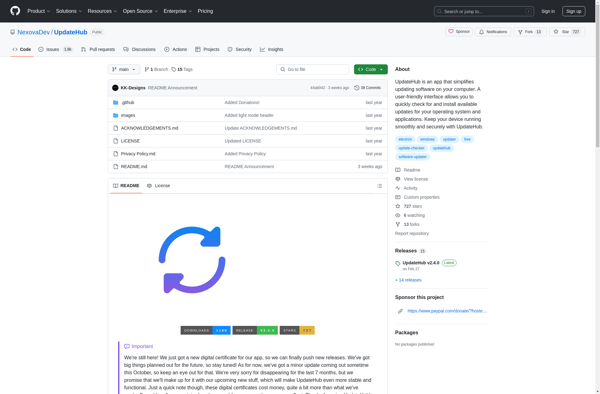
Ubuntu Sources List Generator
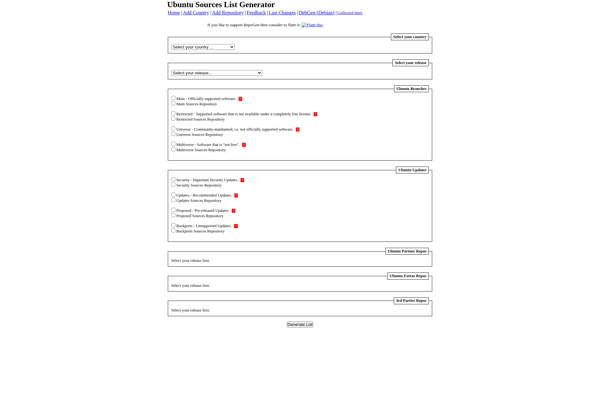
Ubuntu After Install
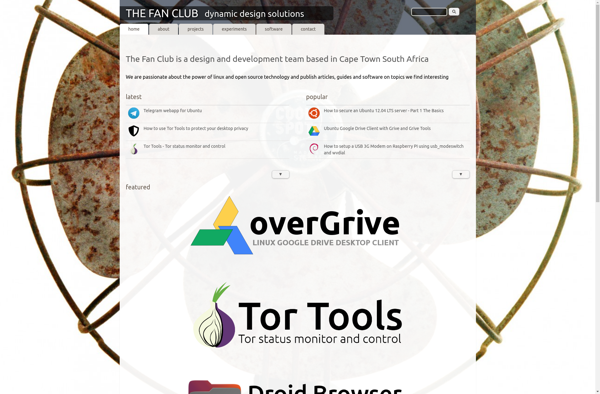
MacPorts
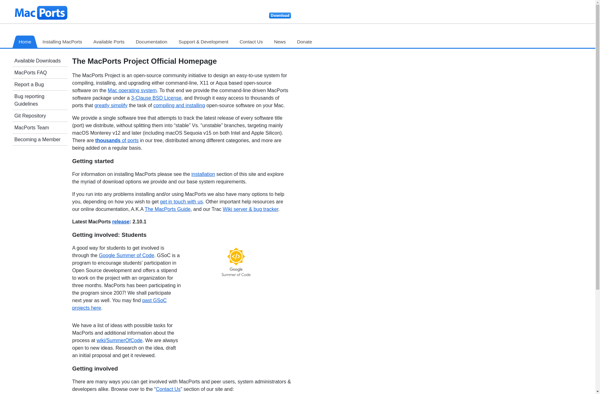
OUTDATEfighter
Kaspersky Software Updater
Bauh
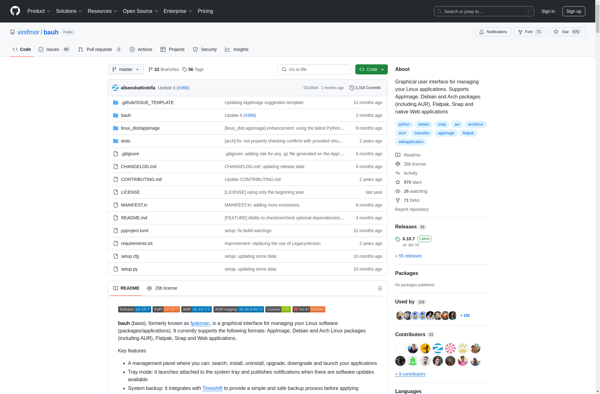
Oduso
Just Install
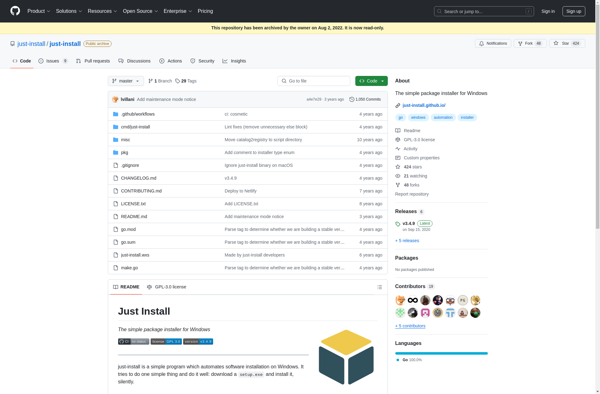
Debian Sources List Generator
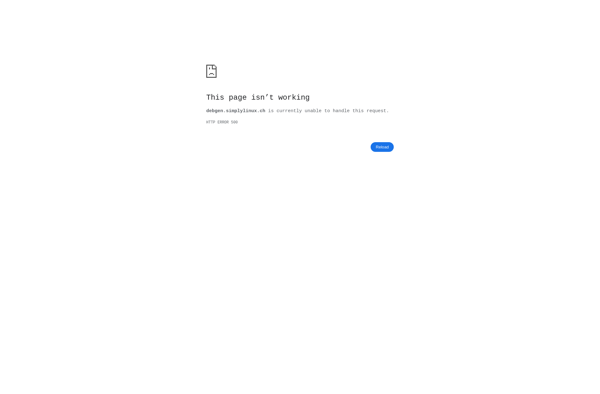
Aktualizator
App Grid
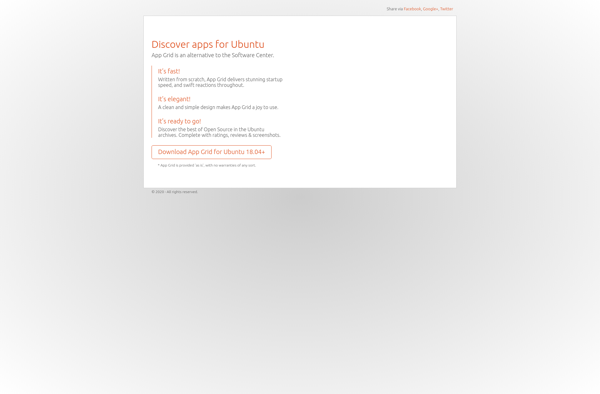
PostInstallerF
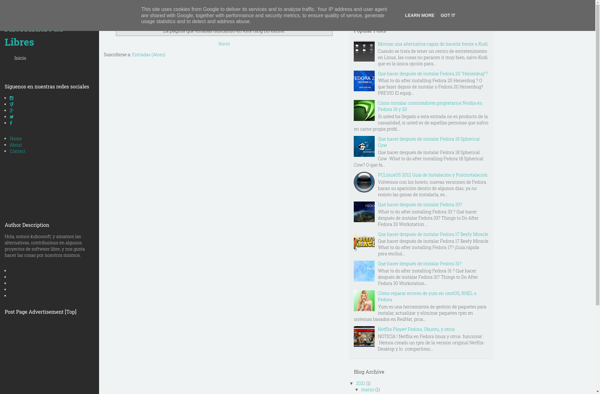
Appvers
CoApp
R-Updater
RadarSync
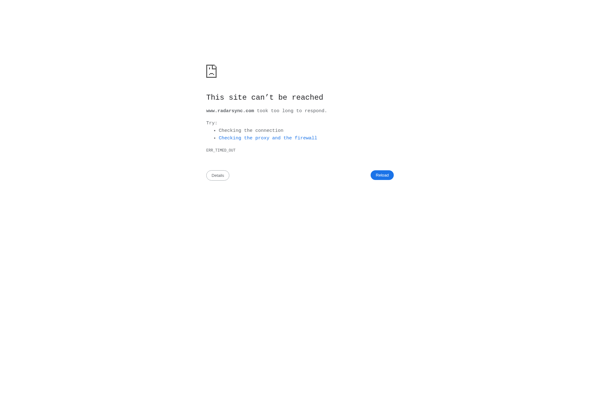
Avira Software Updater
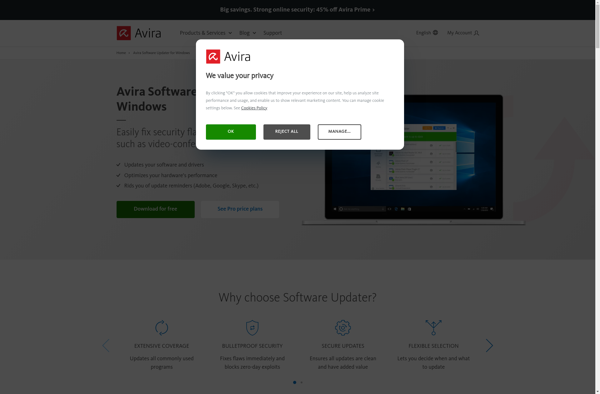
Brothersoft Updater
LogicielMac Update
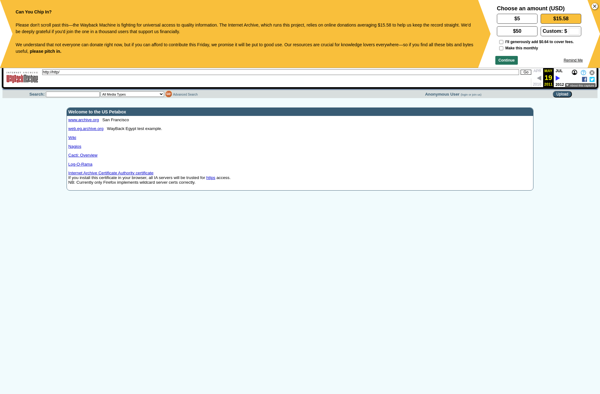
Vulmon Alerts