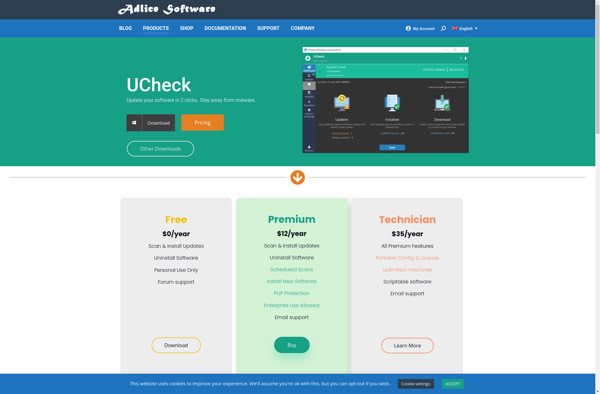Oduso
Oduso is an open-source online diagramming and whiteboarding web application. It allows real-time collaboration for teams to visually brainstorm ideas, create flowcharts, diagrams, sketches, and more. The interface is intuitive with various templates and shapes.
Oduso: Open-Source Online Diagramming & Whiteboarding
Real-time collaboration web application for team brainstorming, flowcharts, diagrams, sketches, and more, with intuitive interface and various templates and shapes.
What is Oduso?
Oduso is an intuitive yet powerful online diagramming and whiteboarding application. As an open-source web-based tool, Oduso enables real-time collaboration for teams to visually map out ideas, workflows, processes, organizational charts, UML diagrams, and more.
Key features include:
- Intuitive drag and drop interface with various templates and shapes
- Real-time collaboration - team members can edit diagrams together
- Import/export capabilities to PDF, PNG, SVG, etc
- Comments and chat function built in
- Secure cloud hosting or self-hosted options
- Customizable workspaces and permission settings
- Plugins and API extensibility
- Completely free and open-source (MIT license)
With its user-friendly editor, focus on collaboration, and flexibility through custom plugins, Oduso is a great alternative to paid tools like Lucidchart, Miro, and Microsoft Visio for all your diagramming needs.
Oduso Features
Features
- Real-time collaboration
- Intuitive drag and drop interface
- Diagramming and whiteboarding
- Flowcharts, diagrams, sketches
- Various templates and shapes
- Visual brainstorming
Pricing
- Open Source
- Free
Pros
Free and open source
Easy to use
Great for teams and collaboration
Good for ideation and brainstorming sessions
Customizable and flexible
Cons
Limited features compared to paid options
Can be slow with large documents
Formatting options are limited
No advanced reporting or analytics
Official Links
Reviews & Ratings
Login to ReviewThe Best Oduso Alternatives
Top Office & Productivity and Diagramming & Whiteboarding and other similar apps like Oduso
Here are some alternatives to Oduso:
Suggest an alternative ❐Scoop
Scoop is a command-line installer for Windows that makes it easy to install and manage open source applications. It works by fetching binaries from GitHub repositories and installing them into isolated directories rather than in the default Program Files folder.Some key features of Scoop:Simple command-line interface to find, install, upgrade...
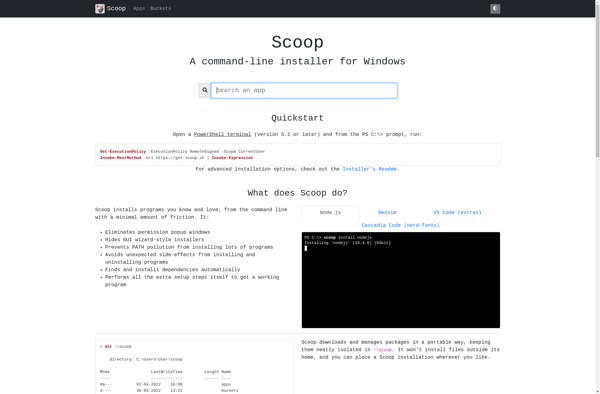
Ninite
Ninite is a free software application that streamlines the process of installing multiple programs on a new Windows computer. It allows users to select from a list of over 100 popular free software options, including web browsers, media players, productivity software, utilities, and more.Once the desired programs are selected, Ninite...

Microsoft Store
The Microsoft Store, previously known as the Windows Store, is an app store and digital distribution platform built into Windows 10, Windows 11, and Xbox One, Xbox Series X and Series S consoles. It allows users to browse, search for, download, and install applications developed specifically for devices running the...
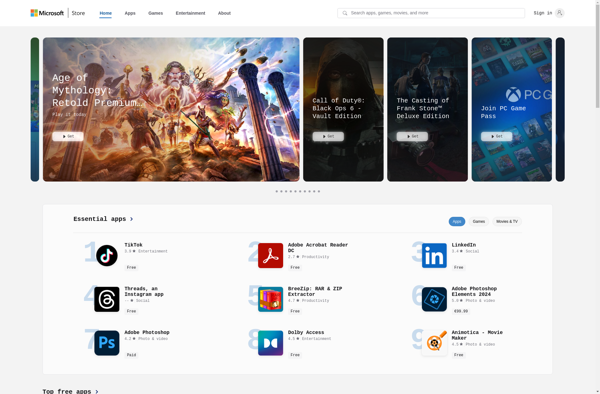
Chocolatey
Chocolatey is an open source software management solution for Windows that allows administrators and power users to automate the process of installing, upgrading, configuring, and removing software packages. It works natively with existing tools and infrastructure.Some key features of Chocolatey include:Simple command-line interface to manage softwareUse scripts to automate software...

Synaptic
Synaptic is a graphical user interface for advanced package management on Debian, Ubuntu and other Linux distributions using the APT package management system. It provides an easy way to install, upgrade and remove software packages without having to use apt commands in the terminal.Some key features of Synaptic include:User-friendly interface...
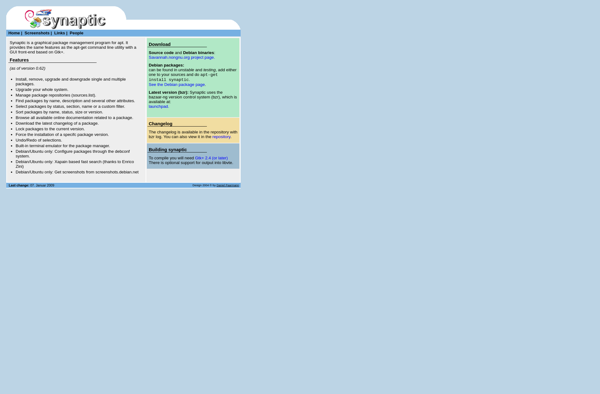
Update Manager
Update Manager is a software utility that helps keep all the programs and software installed on a computer up-to-date by checking for available updates. It works by connecting to the repositories and servers of the various software vendors to look for patches, bug fixes, security updates and feature upgrades that...
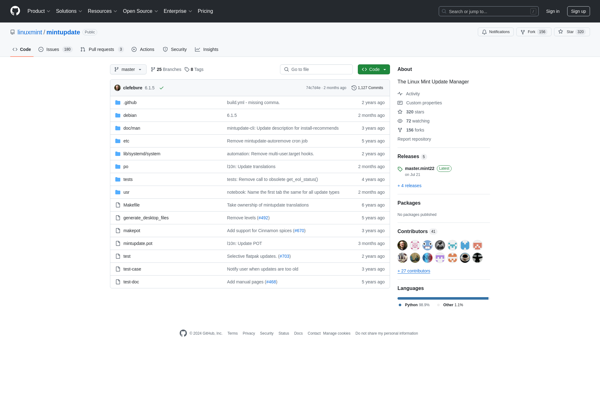
Software Updater (Canonical)
Software Updater (formerly Update Manager) is a utility for the Ubuntu Linux operating system that enables users to easily install system and application updates. It is developed and maintained by Canonical Ltd., the company behind Ubuntu.Some key features of Software Updater include:Automatically checks for and notifies users of available updates...
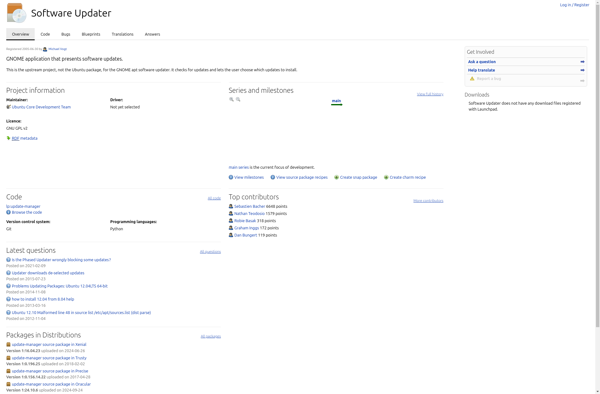
Just Install
Just Install is a lightweight and portable software manager designed for Windows. It allows users to install various apps and programs onto their computers without needing admin privileges or rights.Some key features of Just Install include:Runs completely from a USB flash drive - No installation requiredBypasses admin restrictions to install...
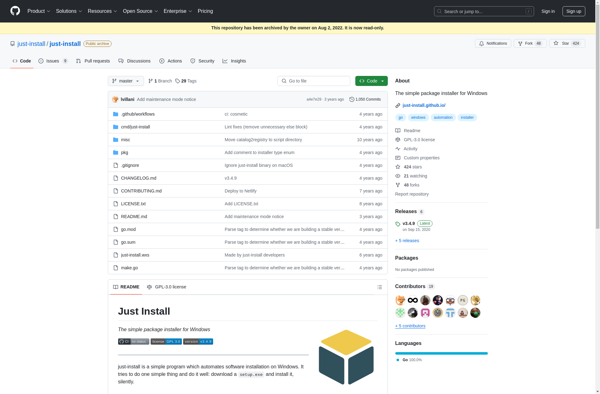
Ketarin
Ketarin is an open-source application installer and package manager for Windows operating systems. It provides functionality similar to package managers on Linux and macOS systems, but tailored for Windows.The key features of Ketarin include:Automatic updates for installed applications - Ketarin can check for new versions of your apps and install...

Npackd
Npackd is an open-source package manager and app store for Windows created by Daryl Metcalf. It aims to simplify installing, updating, and removing desktop applications on Windows by providing a unified interface and backend.Some key features of Npackd include:A simple user interface for browsing, installing, and managing appsSupport for installing...
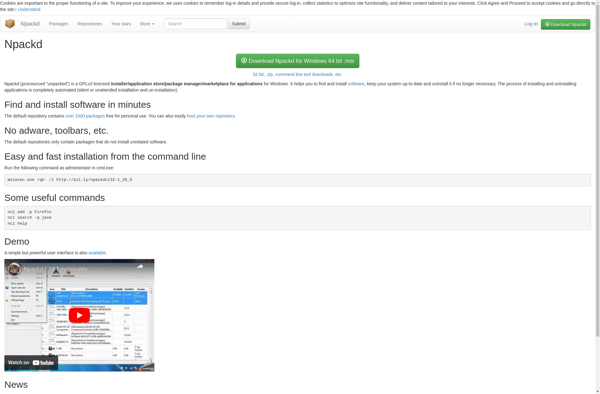
UCheck
UCheck is a comprehensive malware and virus scanning program for Windows designed to protect your computer by analyzing files, drives, memory, registry, browsers, and system components. It goes beyond traditional antivirus software by not just detecting known threats, but also identifying suspicious activity that could indicate emerging or unknown malware.When...