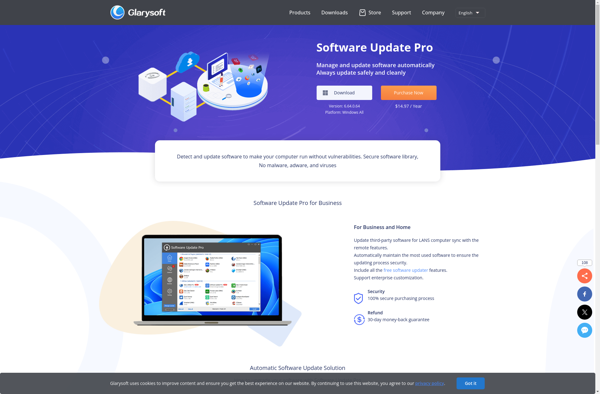OUTDATEfighter
OUTDATEfighter: Free Software Update Solution
OUTDATEfighter is a free software solution that helps users keep their applications up-to-date by automatically detecting outdated software and guiding users through the update process. It streamlines patching and upgrading workflows.
What is OUTDATEfighter?
OUTDATEfighter is a free open-source software designed to simplify and automate the process of keeping applications and software up-to-date. It runs in the background on Windows PCs and continuously checks installed software against databases to identify applications that are outdated, vulnerable to security exploits, or missing critical patches.
Once outdated or vulnerable software is detected, OUTDATEfighter automatically downloads the latest updates and guides users through the patching, installation, and upgrade process via simple step-by-step wizards. It handles everything from fetching the necessary installer files and making backups, to managing restarts and cleaning up temporary update files afterwards.
Key features include:
- Automated background scanning for outdated software
- Straightforward patch deployment wizards for major software like Java, Adobe Reader, Zoom, web browsers, etc.
- Configurable auto-update for select programs
- Detailed update logs and status monitoring
- Portable app with small footprint and no installation required
OUTDATEfighter Features
Features
- Automatic detection of outdated software
- Guided update process for applications
- Streamlined patching and upgrading workflows
- Customizable update schedules
- Detailed reporting on software versions and updates
Pricing
- Free
Pros
Cons
Official Links
Reviews & Ratings
Login to ReviewThe Best OUTDATEfighter Alternatives
Top Os & Utilities and Software Management and other similar apps like OUTDATEfighter
Here are some alternatives to OUTDATEfighter:
Suggest an alternative ❐Ninite

Chocolatey

Patch My PC

Update Manager
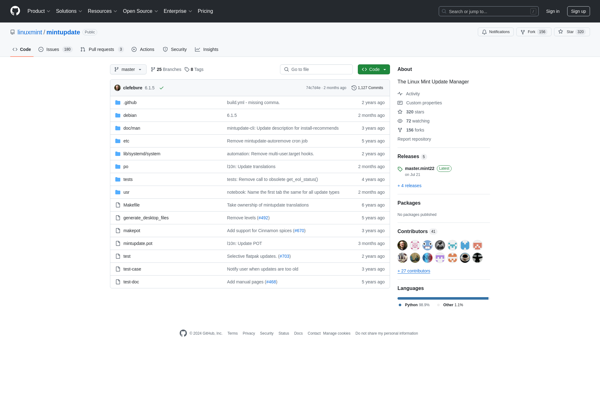
Zero Install
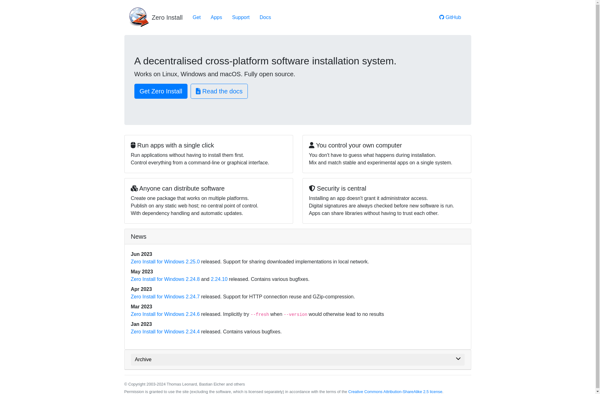
Software Updater (Canonical)
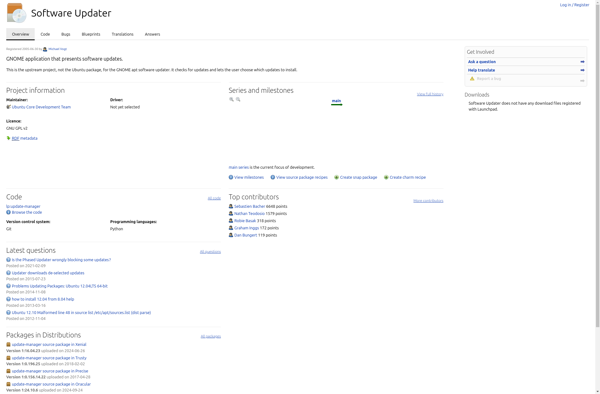
MacUpdate Desktop
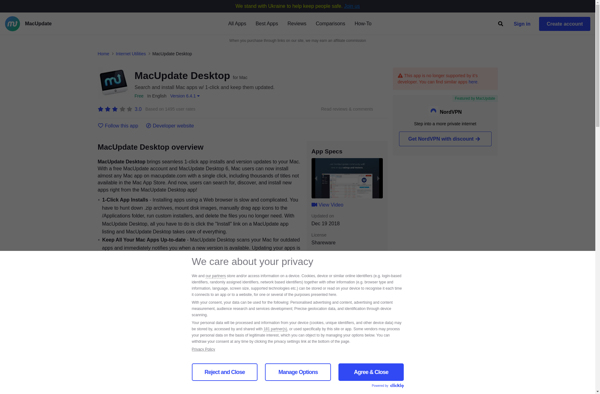
Ketarin

Downloadcrew
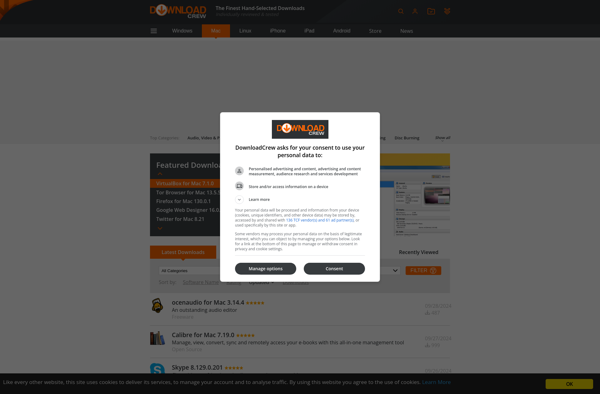
UCheck
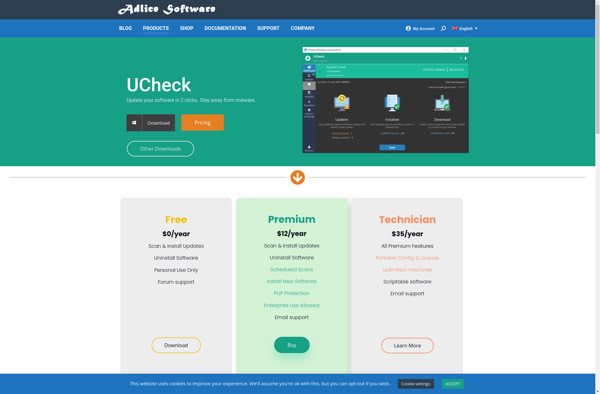
Glarysoft Software Update