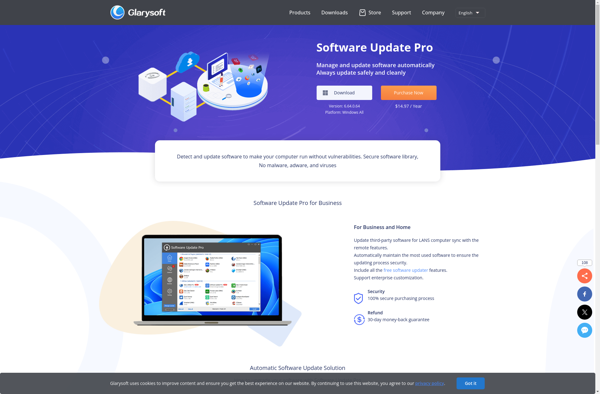LogicielMac Update
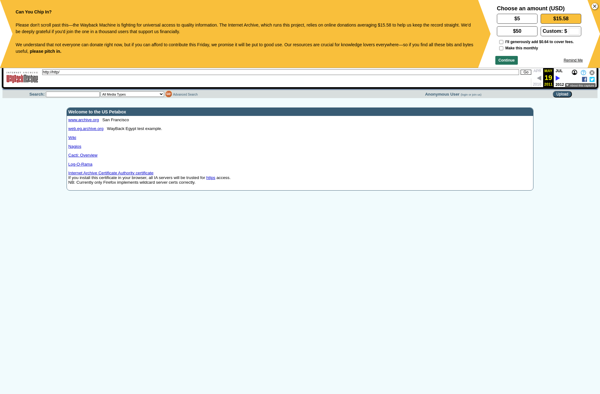
LogicielMac Update: Stay Up-to-Date on Your Mac
LogicielMac Update is a software program for Mac that helps keep your system up-to-date. It checks for and installs the latest versions of apps, OS updates, drivers and more to ensure your Mac is running securely and efficiently.
What is LogicielMac Update?
LogicielMac Update is an application designed specifically for Mac operating systems to help users easily keep their computers up-to-date. It provides a simple, user-friendly interface to automate the process of checking for and installing Apple software updates, including macOS system updates, Safari and iTunes updates, firmware updates, and more.
By regularly checking for the latest versions of apps and the operating system, LogicielMac Update aims to save users time while optimizing security, stability, and performance of their Macs. It runs checks in the background and notifies users when important updates are available. With just one click, users can then update multiple apps and system components at once rather than having to manually find and install updates one by one.
Key features provided by LogicielMac Update include:
- Automatic checks and notifications about available macOS updates
- Easy installation of macOS system updates with one click
- Checks and updates for Apple apps like Safari, Maps, Books, as well as third-party apps
- Firmware and driver updates for hardware components
- Customizable update schedule and frequency
- Clean user interface showing update status and history
- Lightweight program using minimal CPU and RAM
By functioning as an all-in-one Mac update manager, LogicielMac Update aims to save users time keeping their system properly updated and secured. It simplifies the process through automation and its intuitive design.
LogicielMac Update Features
Features
- Automatically checks for and installs macOS updates
- Checks for and installs updates for installed apps
- Installs latest drivers and firmware
- Provides overview of installed apps and versions
- Can schedule automatic scans and updates
Pricing
- Free
- Open Source
Pros
Cons
Reviews & Ratings
Login to ReviewThe Best LogicielMac Update Alternatives
Top Os & Utilities and System Updates & Patches and other similar apps like LogicielMac Update
Here are some alternatives to LogicielMac Update:
Suggest an alternative ❐Snap Store
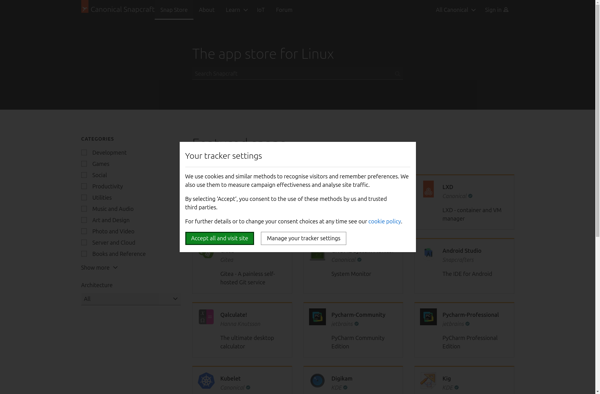
Mac App Store
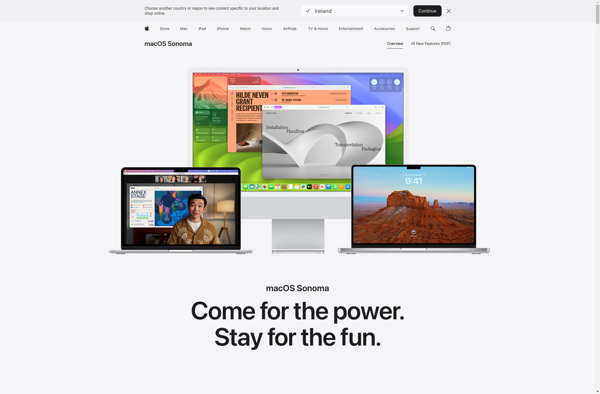
SlimDrivers
Filepuma.com Update Detector
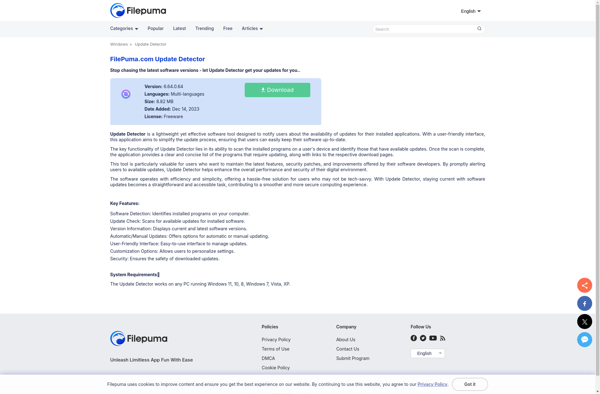
UpdateStar
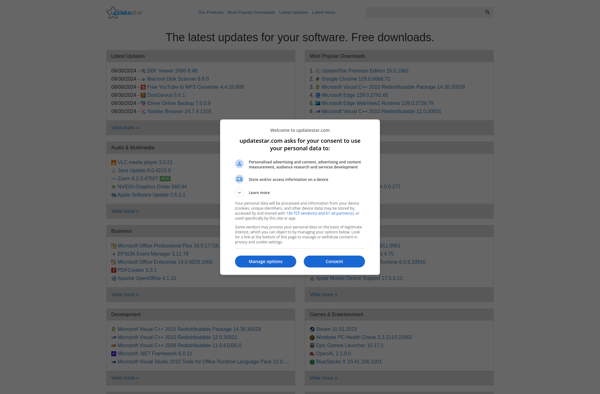
Zero Install
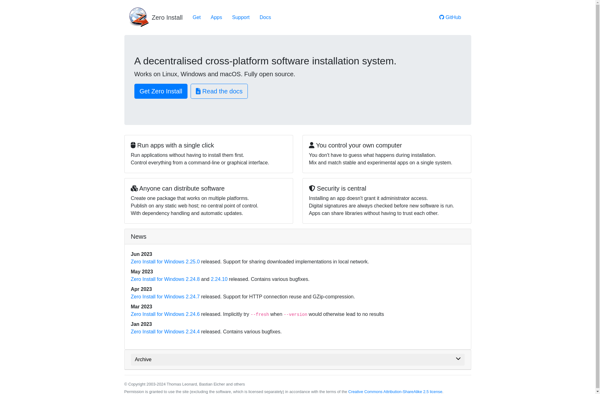
Software Updater (Canonical)
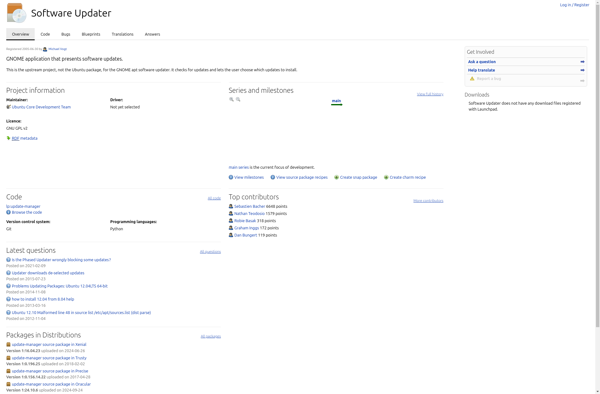
Deepin Store
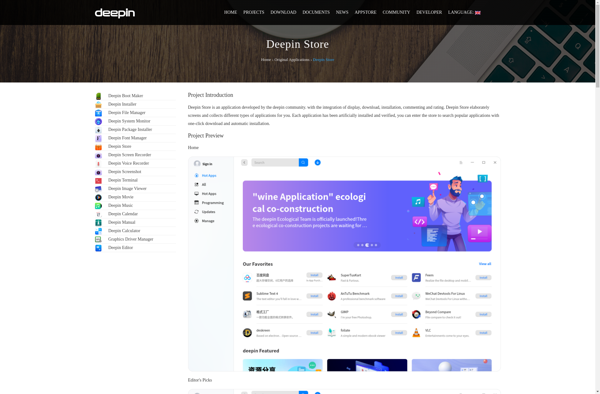
MacUpdate Desktop
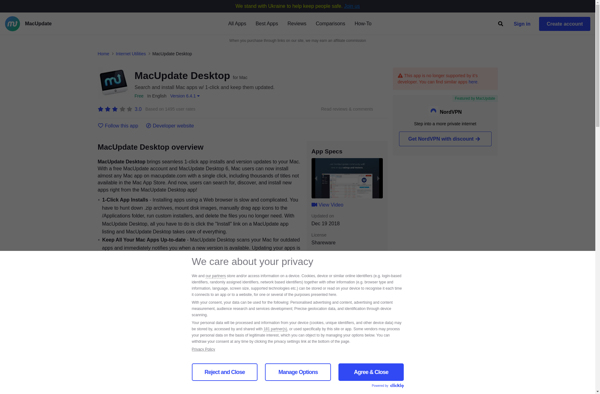
Ketarin

RadarSync
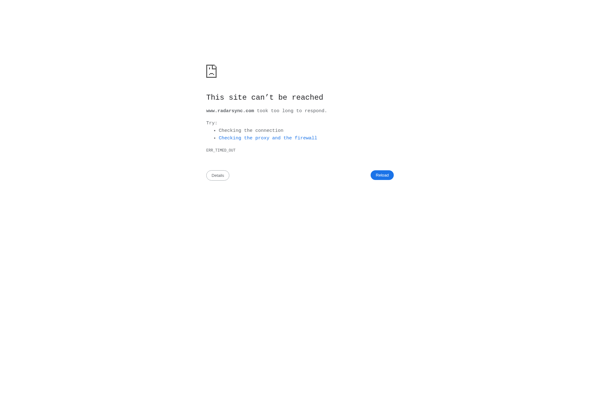
Glarysoft Software Update